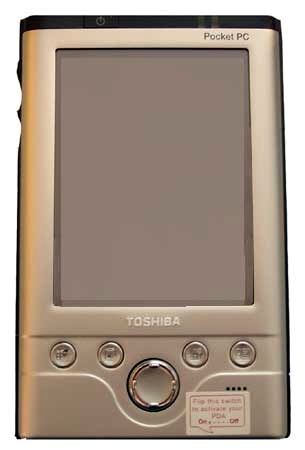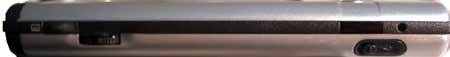Introduction
Toshiba took up production of pocket computers not so long ago, but the
onset loots promising. The company launched three models, each being a
unique solution in its area. For example, the Toshiba e310 was the lightest
and most compact handheld based on the Pocket PC 2002 (at present, the
baton is taken by the Asus MyPal A600). The middle model is Toshiba e570.
And the e740 is the most functional. The latter incorporates all cutting-edge
features. It certainly is stuffed with all standard functions typical of
the PocketPC 2002; like the Fujitsu Siemens Pocket LOOX and Siemens SX45,
it comes with two card readers for CompactFlash type I/II and MMC/SD. But
the most interesting component of the Toshiba e740 is a built-in module
of wireless data transfer IEEE 802.11b (aka Wi-Fi). There is also a version
of the e740 with a BlueTooth module or even without any communication means
(except an IR port). But today we are dealing with the American version
of the e740 (with Wi-Fi).
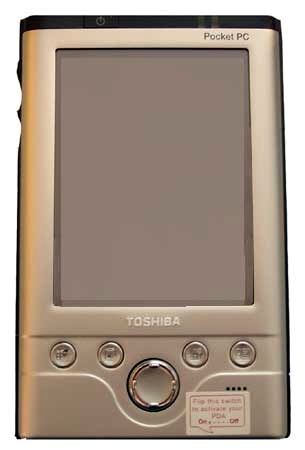
Appearance and controls
The casing is made entirely of aluminum alloy. The buttons are plastic. On
the whole, the computer has a high-quality look which is able to help its owner
in most queer situations. Its austere look excellently suits a businessman. Its
lacks a futuristic design, like for example, the iPaq 3800/3900 has, or a roundish
shape of the Pocket LOOX. But tastes differ. I have no complains about the casing,
but there is something I don't like about the buttons. A side dictaphone button
and a power button, located in the upper right-hand corner, are made of low-quality
plastic. Thus, it's not so often you are able to turn on/off the computer and
enable the dictaphone quickly. Hot keys situated right under the screen and joystick
look good, though the joystick is too small, like that of the LOOX.
Compared with other Pocket PC 2002 based models, the Toshiba e740 is
not light or slim. Its upper part integrates two extension slots (in the
LOOX a CompactFlash slot is above and a SD/MMC one is on the left panel).
MultiMedia cards can be ejected easily - by pressing. To fish out a CompactFlash
card you must press a special small lever (to the reader's left), like
in some digital cameras (Casio QV-4000) and most notebooks with PCMCIA
slots. When the card is taken out, this lever remains out. You must use
a stylus (not a finger) to push it back into the case so that it gets fixed
there.
The stylus is not an ideal match for this case: it's not so easy to
put it into its "pocket" and draw out. Besides, it looks too childish,
as if it was taken from a child's meccano. However, this pointer fits the
hand perfectly and it's easy to use. As compared to the stylus of the Casio
E-125, this one is not just a stick but a normal accessory of the PDA.

In operation the computer looks ordinary. Images are always well seen:
a bit worse in the sun and a little better in the shadow. It's inferior
to the iPaq 3900 and Fujitsu Siemens Pocket LOOX, but the Toshiba's solution
meets the needs of an average user. The only drawback of the screen is
that it's brighter in the center than on the top. Unfortunately, you can't
work without backlight at all: even at its lowest level there is some light,
though when the backlight goes after (after the certain time) image are
well seen even in a sombre room. Thus, it's possible to work without the
backlight, but this function is not implemented here. I wish it were because
it could prolong the run-down time by a couple of hours.
There are two LEDs above the screen. One goes on when the battery is
charged up, and the other when the Wi-Fi module is used. However, they
are both orange, and it's easy to confuse them.

The charger allows you to either charge the e740 in the cradle or plug
it directly into the e740 for charging without the cradle. Unfortunately,
the cable used to connect the PDA and a desktop PC can't be separated from
the cradle. In this respect, the Pocket LOOX has the most convenient design
of the charger, USB cable and cradle: all of them can be used separately.
There are two switches apart from connectors for a desktop PC and power
supply unit. One of them is meant for the Wi-Fi module, and the other for
power cutoff. They look very similar to each other, though they are marked
differently. The letters are so minute that we confused these switches
twice. As you know, if you switch off a battery, memory cleans up. Well,
it certainly is unpleasant when instead of turning on a WiFi module you
accidently implement hard reset when you are going to test a newly installed
program for operation with a LAN. In the Fujitsu Siemens' PDA, where the
hard reset is implemented the same way, this switch is under a shutter
which protects it from accidental data loss.
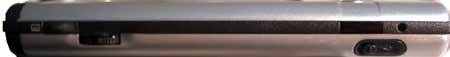
If you remember, the LOOX sports an excellent light sensor. Well, the
Toshiba e740 lacks it. It's excusable for old Palms which can "overwork"
lots of PocketPCs, either with backlight or without, especially monochrome
models. But when every minute is accounted for (in a mobile device), such
an approach of Toshiba is not clear. I know that many users just fix backlight
and forget about it, but we have to test PDAs from head to foot and to
work with an auto backlight if possible. Nevertheless, a light sensor is
not an unnecessary component. It's very helpful, for example, when you
are in a moving car. When you get into a tunnel, a blinking screen might
irritate you, but you don't always feel a desire or have a possibility
to adjust it manually.
However, there is one thing that looks better in the e740 than in the
LOOX. It's a cover :-). The Siemens's model comes with quite a poor one.
Toshiba seems to have spent much more money on it. It's made of leather
(maybe leatherette). Besides, the front part of the cover is hard inside
which protects from accidental pressing on the buttons, though sometimes
it did took place.

One more thing the e740 outshines its competitor in is a replaceable
battery. It can take you just a couple of seconds to take it off. It's
crucial if you have no time or possibility to charge the device up at least
once a day. However, in this case you can get an additional battery made
as a jacket in case of the iPaq. The run-down time prolongs by 12-15 hours,
but we couldn't test it. The tested sample worked not much with the standard
battery. We played mpeg files from the CompactFlash card, transferred data
via Wi-Fi from time to time (the overall traffic was about 2-2.5 MB), and
set the backlight to maximum - this torture was endured during 1 hour 40
minutes, and WMA files were played with the screen off during 3 hours.
On the other hand, this sample takes few time to charge up. 30-40 minutes
were enough for it to show a 100% level. I think it's a bug of the battery
charging sensor which doesn't allow it to finish charging up.
Like the Pocket LOOX, iPaq 3900 and Asus MyPal A600, the Toshiba e740
features a new processor from Intel - XScale clocked at 400 MHz. Compared
to the preproduction version of the LOOX, the Toshiba's solution is much
more efficient and stable. If we compare it with production versions of
other XScale based models, we will find the speed gain minimal. Moreover,
in some applications the iPaq 3800 works noticeably faster (for example,
when looking through a large list of files in the File Explorer). Besides,
in the synthetic tests the XScale based PDAs are not speedier than the
StrongARM based ones running at 206 MHz. But it doesn't concern the Asus
MyPal A600 which is being tested now in our lab.
Conclusion
Well, as far as the appearance and controls of the e740 are concerned, we must
say that the new PDA looks sound. And it's easy to use. The only thing that disappoints
me is a lacking Action button and a poor implementation of the Power button. It
looked as if it didn't work every time we used it. Nonetheless, after two weeks
of working with it the Toshiba e740 left a very pleasant impression.
P.S. Soon we will review the most interesting part of the e740, i.e.
its Wi-Fi module, as well as a BlueTooth-CompactFlash adapter from Belkin.
Stay tuned!
Write a comment below. No registration needed!