 |
||
|
||
| ||
The progress of removable hard disk drives has lasted several decades, and... has reached a deadlock. Growth of data density and transfer rates requires higher-precision mechanics, which does not go well with removable hard disks. We have to hand it to manufacturers - they fought bravely with these problems. Capacity of floppy models has grown to 3/4 GB (but this upgrade came too late, so 250 MB (or higher) diskettes did not become very popular). The progress in transfer rates is just as great. Removable hard disks did not stand still either. A large part of their history has nothing to do with personal computers, but they still registered capacities and transfer rates similar to those of old hard drives. But the new era required higher capacities and performance. And removable disks, physically separated from heads, couldn't provide them on a mass scale. Attempts to use other technologies also failed - magneto-optical disks, which had promised to become the main portable data storage media, got stuck at a gigabyte. They didn't cope with "children diseases" - a low data recording rate (the problem was solved only partially). OK, magneto-optic disks are notable for high reliability of data storage, but... There appeared the need to transport dozens of gigabytes, and magneto-optic disks were not up to it (with a small proviso to be described later). Upgrade to tapes? Tape storage drives are too slow for all applications except for backups (when you don't need access to separate files) because of sequential data access. Some time ago optical discs seemed to solve the problem, but it didn't happen. Indeed, they are convenient to store data, but not to transport it. Besides, their capacity became insufficient soon. CD once seemed to hold huge amounts of data - just imagine, 650 MB, while most computers were equipped with 200-300 MB hard drives. But these times are gone. DVD? Again several gigabytes instead of dozens of them required. There is also little hope on Blueray - you will have to bring the drive, which costs several hundred dollars, with you in most cases. It's several hundred dollars now, but the need in high capacities appeared long ago. But large volumes of information do not come from nowhere - you have to store data somewhere before you transport it. This growth has to do with the progress in HDD size. It slowed down from time to time, but it was still present. No matter what we grumble about the last several years, stores begin to offer terabyte hard drives (even though a lot of 10-20 GB models are still intact and working in some computers.) Hard drives below 200 GB are popular only among the most economical users! As capacities grow, compact hard drives (2.5" and 1.8") are getting more attractive from the point of view of their costs per gigabyte. Besides, high-speed peripheral interfaces have quickly become the standard in computers, so that a hard drive can be used as an external device. As a result, we have recently seen the "ecological niche" of removable disks to be taken by USB drives and portable external hard drives with this interface. The former devices have forced out diskettes, and suppressed alternative storage devices (e.g. small optical discs or new promising devices). But they are not a panacea - convenient and simple to use, they still have a limited number of write cycles, relatively low capacity, and high price (compared to HDD). OK, you can buy a USB flash drive with several gigabytes of storage space for an acceptable price. Their capacity may grow to dozens of gigabytes in the nearest future. But there are some applications, where such capacities are required immediately. Only external hard drives remain. But it turns out that they also have some problems. Drawbacks of classic hard disk drivesWe do not mean drawbacks of hard drives as devices for storing and transporting large volumes of data - as we have already mentioned, they have no real alternative anyway (in future they may be replaced with flash memory or its descendants, but they are not ready now). We mean drawbacks of the existing classic implementation. Their interface in the first place (from the point of view of logic and physical implementation). Let's start with logic. There has been a weak spot until recently - the "standard" HDD interface (parallel IDE) differed from external computer interfaces. So users need an adapter. It must be in each external hard drive, no matter how many. On one hand, bridges are relatively cheap. On the other hand... how many bridges should be installed? There must be at least a USB-PATA bridge - USB has become the standard interface that provides maximum compatibility long ago. But even its fastest modification is not very fast, so it has acted as a bottleneck for 2.5" hard drives for a long time. It would be better to use something faster - FireWire, FireWire 800, or eSATA. But support for these interfaces must be implemented in a hard drive itself. It will not be necessary all the time, but users will have to pay for it anyway. In other words, you can pay less money and be content with USB. But in this case, you won't be able to use a faster interface, if it's available in a computer. Or you can spend more money, but you won't use the extra feature very often - when you have to use a computer with USB only. It's tempting to have support for all external interfaces. But it's costly in financial and technical terms. Besides, it's difficult to plan anything even for a year ahead, as the IT industry is rapidly progressing. A company decides to use FireWire wherever possible, and then USB 2.0 appears. The company considers using FireWire 800 - eSATA appears on the horizon :) Another turning point happens, and what then? Change boxes? It's easy when you have only one, and what if we speak about a company? Or leave it as it is, that is to continue using a low-speed solution. On the other hand, these problems can be solved. It will require some expenses, but not very high. What's more unpleasant - low mechanic reliability of the standard connectors. People usually don't think about it, but a "large" USB or FireWire connector must guarantee only 1500 connections. That's quite a lot for an individual, but it's not that big a figure if we speak of mass usage. We don't have exact information about reliability of mini-connectors. But they are constantly trying to raise it, that speaks volumes. We haven't come across problems with A-type connectors very often, but "dead" miniature connectors are a common situation. Sometimes you don't even have to torture them for a long time - just plug them accidentally upside down and that's it :) It often happened with 4-pin FireWire connectors. But the number of users who manage to do it with USB mini-B is constantly growing. Low mechanic reliability is not the only drawback of manually plugged storage drives. Sometimes, you may have a nastier problem (it's more likely) than the death of your storage drive - data loss. It's easy to have it done - don't use "safe removal" when the system is still writing data to the drive, that's all. If you are lucky, only the last files will be damaged (the ones that were being written when you disconnected the drive). If you are not, you may lose all data (if the system was modifying file allocation tables at that moment). This problem cannot be solved completely for any external storage drive (it has to be connected to a computer, so it can be disconnected). But when manual disconnection is the standard procedure, chances for disconnecting a cable in the wrong time are significantly higher. Speaking of cables - don't forget that you must bring them with you as well. At least one. If your drive supports several interfaces, you may have to carry more than one cable with you. If you want to make sure you have no problems with power supply, you shall take even more cables, sometimes with a power supply unit. Extra complications. Active promotion of SATA and eSATA seems to solve this problem. We've got a single interface - both in the computer and in the hard drive, so there is no need in extra conversions. Besides, the interface is quite fast - even 3.5" hard drives cannot load the peak bandwidth of SATA II, to say nothing of smaller models. And the guaranteed number of plug/unplug cycles of eSATA is no less than 5000, which seems sufficient. But don't relax yet. Firstly, you still connect a drive to a computer manually. And it's practically impossible to protect a device from a strong fool of marked initiative :)) - everything that can be broken shall be broken sooner or later. Engineers can try to make it later than sooner, but it's still impossible to eliminate the chance of a wrong connection. Secondly, this higher reliability is questionable, because you must connect two cables, not one. I don't know what developers of this standard thought about (frankly speaking, it's hard to think of a single good reason), but eSATA connectors do not have pins for power supply - you will have to use a separate power connector. Any 2.5" hard drive. That is eSATA has no extra drawbacks for 3.5" hard drives compared to USB (you have to use the second connector for power supply anyway), and it has evident advantages. But you should think twice what interface is better for compact storage drives. Perhaps, it makes sense to sacrifice some performance to convenience. By the way, we shouldn't forget that an eSATA cable can be 2 m long maximum versus 5 m of USB and 4.5 m of FireWire (active hubs can significantly increase cable length of the last two interfaces). You may have noticed that the existing designs of external hard drives are not very convenient. It works perfectly for individuals (advanced users - at least advanced enough to try to be careful and plug cables correctly :)), who need to transport an external hard drive or a usual hard drive inside an inexpensive enclosure from time to time. Drawbacks of this solution will hardly appear in this case (at least users will make no expensive mistakes), and advantages are obvious - low costs, acceptable performance, and sufficient convenience. More serious applications require other solutions. Emulating a removable hard driveWe cannot say that nobody was looking for possible solutions. For example, the omnia mea mecum porto problem is solved by Smart Family from ViPower. This initiative implies separating the interface converter from the box with a storage drive. This is a good idea on the face of it - you buy "smart" cables with necessary interfaces, that's it. There can be several different cables and boxes. When you replace one component, you don't have to replace the others. But in practice, the company failed to promote this initiative. It was to late, so the idea did not survive. Besides, this approach could solve only a part of problems, not all of them: you still have to connect the device manually (so there may be mistakes). All these problems can be solved only if we treat hard drives just like floppy discs or Zips. That is to treat them not like storage drives, but like data media. In a compact case optimized for this usage model. A special docking station (internal or external) should act as a drive. It should be almost always connected to a computer, so the problem with plugging/unplugging cables is eliminated. And discs can be designed to mate with the drive with maximum reliability in mind. It's desirable to provide for a self-load mechanism, so that even a strong user can break nothing. No wonder that the idea was first implemented by the companies manufacturing removable hard disks. To be more exact, it was one company - by this moment Iomega bought its largest competitor, SyQuest, and almost monopolized this market segment. The first model (that appeared as soon as users needed something more than 1-2 GB Jaz discs) was Peerless. It physically consisted of three parts:
It was an interesting device, but it failed to become as popular as Jaz or Zip. There were many reasons for it: there was no internal modification, while high-speed external interfaces were only appearing in the market (hence all the trouble with interface options, one of the three available interfaces was too slow, the other two failed to become popular), high price of the storage drive and cartridges, vague prospects of competition with usual external hard drives. As a result, works in this direction were abandoned. Three years ago this model was replaced with the first modification of REV. It was ideologically closer to classic removable hard disks because of its non-standard 35 GB cartridge. The new product came in two modifications - an external storage drive with USB 2.0 interface and an internal drive with PATA interface. It should be noted that its positioning differed from Zip/Jaz/Peerless devices. Only one application was chosen out of all applications of removable hard disks - data backups. No data transportation or storage. Thus, tape backup devices were considered the main competitors. REV had a big advantage over them - random data access. The company promised to increase cartridge capacity to 90 GB, up to 180 GB by 2007. Reality turned out to be more prosaic - new modifications of the drive and 70 GB cartridges appeared only last year, that's it so far. It's hard to tell whether cartridges of higher capacity are possible in the nearest future - these cartridges require special design, the storage drive should be redesigned as well. And it's not that easy. So, the situation seems to have reached a deadlock. It's a pity we've lost Peerless - its ideology might have provided 160 GB cartridges today (2.5" PATA hard drives). This capacity is more than twice as high as REV can provide. But if Iomega gave up the idea of using standard hard drives, it does not mean that no one can manufacture such products :) natura abhorret vacuum they say. This promising idea was picked up by old Iomega's competitor, Imation. Today we are going to examine a solution made by this company. Imation Odyssey overviewBy the way, why did we refer to this company as old Iomega's competitor? To answer this question, we have to get 10 years back to the times of competition between Iomega Zip and SuperDisk (LS-120) promoted by a group of companies, including Imation. The former storage drive appeared much earlier, so it quickly conquered a large share of the market. The latter device appeared later and was initially more expensive. Besides, it was almost three times as slow. But it was more interesting from the technical point of view, because it supported "standard" 3-inch 2.88 MB diskettes (and worked much faster with them than a usual floppy drive) and its native discs had higher capacity (by 20%). As a result, its share of the market was not that small. So Imation has experience in fighting its way to occupied markets. That's important in this cruel world, where a little head start can easily bury the strongest competitors. We are actually witnessing a new turn of the fight - parallels with REV and Odyssey will regularly emerge here, so we'll not even try to avoid such comparisons :) We've already described why such storage devices are better than usual solutions in our long introduction. Let's proceed to the storage device, or to be more exact, to the removable hard disk storage system for a wide range of data storage environments, as its manufacturer puts it. 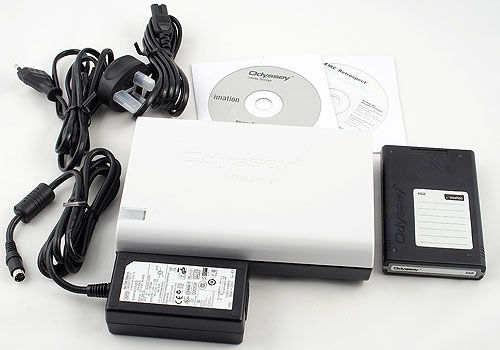 This device is similar to Peerless in design. But it consists of two parts instead of three - you cannot choose an interface, because the interface unit is merged with the dock. There is only one modification of the latter so far - external docking station with USB 2.0. The cartridges are based on 2.5" SATA hard drives. There are three models so far - 40 GB, 80 GB, and 120 GB. Hence there exist three bundles with a corresponding cartridge: cartridges can be bought separately, but you cannot buy a docking station alone. You may buy only an entire kit. The third component of the system is a powerful backup utility - Imation also stakes on this application. That's why the bundle includes two CDs. The first CD contains EMC Retrospect 7.5. CD 2 contains User Manuals in many languages (detailed, well-written, no translation mistakes - special thanks to the manufacturer for that), as well as a small program to support the Eject button on the dock. Besides, the box contains an external power supply unit for the docking station and necessary cables. Let's examine all components. CartridgeA data carrier is actually the main part of the system - new docking station modifications may appear later (it's even desirable, we'll speak about it later), but it's impossible to change cartridge parameters flexibly now for compatibility reasons. It's a 2.5" SATA hard drive inside a rugged enclosure, which acts as a protector. Cartridge dimensions are not that small: 126.5x81.5x21.2 mm, 168 g. They are noticeably larger than most external hard drives. On the other hand, we can hope that the shock protection mentioned in the manual is not just mere words. Except for the mechanic protection, the cartridge case also acts as an electro static discharge protector. In other words, its material has anti static properties. Perhaps, it's the necessity for electro static discharge protection that makes this device so big - more compact hard drives have metal cases without such properties. We found no information whether this cartridge is hermetic (like in Peerless) or not. But we found no holes in the device, so it's possible. At least, no dust will get inside cartridges. 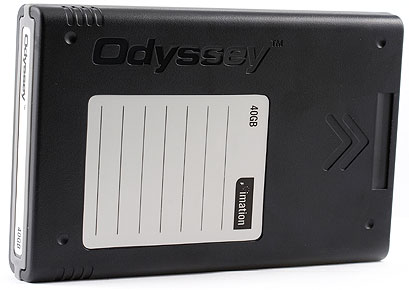 The front and top surfaces contain two paper labels - this is typical of removable media, be it diskettes or nonstandard cartridges. The front label is small, so you can use it only as a volume label. On the other hand, it's conspicuous even when a cartridge is installed in the dock. The top label is larger, so it may hold a lot of information.  All surfaces of the cartridge are smooth and blind, except for the rear end. Most part of it is taken up by the interface connector. To be more exact, there are no connectors as such - there is a group of gold plated pins, which serve as a SATA connector as well as a +5V connector. This design is certainly much more reliable than the standard connectors. So Imation guarantees over 10000 insert/ejects for its cartridges. Numbers are perceived better in comparison - as we've mentioned above, eSATA connectors allow no more than 5000 connections (we don't know how long the second power connector will last). USB and FireWire connectors guarantee 1500 connections (mini-connectors may break even before this limit is reached). By the way, according to Iomega, a REV cartridge is designed for 2000 insert/eject cycles, so Odyssey beats its main competitor here. A write protection slider is placed near the pins. To all appearances, it's not electrically connected to anything - its position is detected by the docking station by purely mechanic means (for example, like in SD cards or usual diskettes). It may be very useful sometimes, so it's another little advantage of this storage device. But if you plan on actively using this feature, you'd better format the cartridge to FAT32, because Windows 2000 does not work with read only NTFS volumes. That is you cannot read data from them (by the way, this issue is covered in User Manual, so it won't come as a nasty surprise). If you are sure that you will not use this OS (its share of the market is not that small right now - it's bigger than all non-Windows operating systems in total, but it's constantly contracting), your choice widens, because XP and Vista do not have this problem. In our opinion, FAT32 always works better for removable hard disks. But it's still good news - considering the minimal cartridge capacity, you can format it to FAT32 only with third-party utilities. As we have already mentioned, there are three cartridge models so far (they have different capacities). The capacity step of 2.5" hard drives is 20 GB, not 40 GB. But Imation decided to use a larger step, because a wider choice is worse than the lack of it :) User Manual stresses that cartridge capacity may grow in time. It's not surprising - if it were necessary, the company would have offered 160 GB cartridges even now (such hard drives are already available from all manufacturers). Upgrade to 200-250 GB is also theoretically possible. If miracle happens and Iomega keeps its three-year-old promise about 180 GB REV in 2007, it will still change nothing - Odyssey will provide higher capacity anyway. Another proof of the fact that using components produced on a mass scale helps faster development than attempts to design everything on your own ;) REV cartridges are more compact (76x76x10 mm), but is it so important, if you will have to keep more of them? The latter can be more critical for terabyte backups. Docking stationAs we have already mentioned, there is currently only one modification of the docking station - an external device with USB 2.0 interface. It's quite large - it resembles an external 5" optical drive in size: 197x133x53 mm, 858 g. It could have been smaller, I guess. But this similarity is not accidental - I think that the company designs and tests internal modifications of Odyssey, and it makes no sense to save on dimensions: the device will not fit into the 3.5" bay anyway. An internal modification would be very interesting, because it can provide higher performance, it can be much cheaper than the existing dock. But we'll speak about it in the end of the article. And now let's examine what we have. 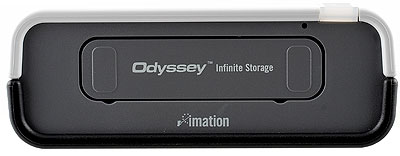 The dock has a plain-looking exterior, because the box does not have many elements. The cartridge slot is on the front panel. It's covered with a spring-loaded lid not to let dust inside.  There are USB-B and DIN (for power) connectors on the rear. Perhaps, engineers could have done it without the latter, as power consumption of modern mobile hard drives is constantly decreasing. But Imation decided to be on the safe side - the storage device is not intended for portable usage anyway, so an external power supply will not be a problem.  A large slider over the upper right corner (it's called a button in the manual) is used to eject the cartridge. Its Windows support is provided by a small utility. You may decide not to install it - the eject command from the context menu of the drive (do not confuse it with safe removal - you'll have to replug the USB cable after that :)) copes with its task well; the button is more convenient for PC users. But it does not work with Mac computers - you will have only software tools there (Eject in Finder, or the good old dragging of the disk into the trash bin). There is a LED above the button. It works always, as it's not only a decorative element. There are actually three LEDs there - red, blue, and green. Red indicates some problems - for example the device is not connected to a computer. Green - everything is OK. It lights up when no cartridge is installed or the installed cartridge is not being used. It blinks slowly when you insert/eject a cartridge, and blinks fast in the process of data exchange. If you inserted the cartridge and saw the blue light, it's write-protected. The system is convenient enough not to make silly mistakes and try to write data to a write-protected cartridge (I missed this mechanism so much since the times of diskettes :)). All insert/eject operations are automated - you should just insert a cartridge to a certain depth to make the dock accept it and plug it in. The same concerns the eject procedure - when you press the eject button or choose the corresponding menu option, a cartridge moves several centimeters forward, and then you can remove it with your fingers. So you don't have to use "brute force" in both cases, which has a positive effect on reliability. Imation docking station guarantees 50000 insert/eject cycles. For your information, Iomega REV guarantees only 15000 cycles. And we've already described the situation with cables. By the way, you don't have to use force even in case of emergency removals. There is a small hole on the front panel for a pin or a paper clip - just like in optical drives. When you press a pin into this hole, it disables electronics that presses the cartridge to contacts, so these pins push the cartridge forward a little so that you can remove it manually. Bundled softwareAs we've written in the overview, the device comes with a powerful backup utility EMC Retrospect 7.5 for Windows and MacOS X. This version lacks some features - Disk-to-Disk cannot work with tape drives (that's irrelevant - if you have chosen a system with hard disks, you don't need this feature ;)), and it works only with the computer, where it's installed. So what? Full versions of Retrospect can back up and restore data over a local network! No big deal for a serious system. As far as we know, you cannot buy this program in retail - EMC is provided only to partners ($129 for Disk-to-Disk, $299 for server versions with full functionality). You can calculate how much it would cost in a store (and with what programs it should be compared). And what part of the the kit cost it constitutes - it seems that Odyssey Imation gives away the docking station for free. By the way, you can still add the function of data backup over the local network and from remote servers - you can buy additional modules for Disk-to-Disk. So if you really need this function, you can solve this problem. We usually describe bundled backup utilities with much detail, but this time we shall not do it. It's useless to try and describe here a program, which user manual is published in a 13 MB PDF file (!) - you'll get bored and not read the article up to the end :) So if you want to get full information, you can visit EMC web site. And we'll only list its functions: backing up/restoring files or entire partitions, including incremental and scheduled backups; it can backup system files; the program can create a special boot disc to solve problems, if a computer fails to boot up. Data compression is supported, of course. Users are promised good performance - you can create an archived backup of 86 GB for less than an hour (it's written in the manual). Let's see the situation with low-level performance characteristics. Test procedure and competitorsTestbed configuration:
We used Lavalys Everest Ultimate Edition 2006 2.80, to be more exact is disk test. As Odyssey is actually a USB-HDD based on a 2.5" SATA hard drive (with a nonstandard design), we decided to compare it with previously reviewed similar models:
Interface ThroughputWe can see that Odyssey cannot become a leader in performance - the USB-SATA bridge throughput is limited. However, we should take into account that many USB hosts are even slower, so there may be no difference at all. But in "good" conditions we can see that it's outperformed by some other models by 15%. On the other hand, some models are slower by 10% (we have seen even slower bridges). Data transfer ratesFirst of all, User Manual promises the reading rate of up to 36 MB/s, writing rate - up to 28 MB/s. Unfortunately, we don't know conditions in which these results were obtained. It would be interesting to see how they squeeze such speed from USB :) Let's see what we've really got here. It's an expectable result, considering the limited interface throughput. Thus, this device is outperformed by the fastest external hard drives(at least for now), but it still outperforms many models. The same concerns the write rates. But unlike reading, we managed to obtain the promised maximum rate. Note that the average rate might have been higher, if we had a different kit - hard drives in 40 GB cartridges certainly belong to old series, so they cannot boast of high performance (we can see it well in the low minimal transfer rate in the end of the disk). Performance is not the strong point of this device so far, but it fares on a par with its competitors. And its performance may grow, if engineers change the docking interface ;) Performance may also grow, when cartridges use newer HDD series. Access timeThere is nothing interesting again - these parameters are determined by the installed hard drive, and they have been similar in models from all manufacturers of late. If we had tested a different cartridge (not the 40 GB model with an evidently old hard drive), the results would have been better. Brief conclusions and possible prospectsSo what can we tell about Odyssey storage system now? Firstly, it's an original and interesting device, so it deserves our Original Design award:  Secondly, if we review it from the point of view of its narrow application (HDD backup system), that is as a competitor to Iomega REV, this device is definitely a success. Its only drawback (quite serious) is higher gigabyte costs because of higher cartridge prices. But it has noticeable advantages: mechanic reliability of cartridges and storage drives, and high cartridge capacities. The capacity gap can be easily enlarged - Iomega will have to redesign its storage drives (the first modification of REV, designed for 35 GB cartridges is not compatible with new 70 GB cartridge) and manufacture new data media. And Imation can now use 160-200 GB hard drives in its cartridges, even 250 GB models in a couple of months. There is no need in redesigning the docking station for it. Besides, newer hard drives will increase performance of the system a little. Thirdly, there are practically no wider applications now. Usual external hard drives are more convenient for transporting data. Even if their connectors are less reliable. At least you can change the enclosure. And it makes no sense to bring a cartridge with you to a computer without the dock. And it's annoying to bring the dock with you as well... External 3.5" hard drives are more compact ;) They are more convenient for building a stationary library. Considering that their capacity has recently reached one terabyte, one such hard drive can easily replace a dock and eight cartridges of maximum capacity. And it will be 4-5 times as cheap. But its scope of usage can be easily widened, Imation does not have to do much for it, just design new docks. Firstly, the current modification must become a thing of the past. Three modifications should replace it in the market:
Ideally, all these modifications should be available in retail both separately and in the form of kits. If it's not possible, at least kits should be more flexible. For example, the manufacturer can offer kits of two internal docks and one cartridge. What will it give us? Active usage of SATA and eSATA as the docking interface will increase performance. As hard drives progress, it will become more relevant. Besides, there will appear special bonuses, like loading OS. In fact, an internal SATA Odyssey will give us what Device Bay promised eight years ago. In the modern interpretation :) USB 2.0 will be preserved for compatibility, and a compact adapter will allow to use a cartridge an a usual external hard drive. These steps will make Odyssey a good choice for transporting large data volumes, at least, inside a large corporation (for example, between a head office and branches). Its advantages in this role may allow this device to enter the field of intercompany communications. As in case with Zip, which became the printing trade standard :) But these are only our speculations - we don't know what Imation plans about Odyssey's development. We have only one modification now - the one described above with all its pros and cons. On the other hand, we can still say that the current modification is one of the best, if not the best model for this narrow scope of usage. We'll wait and see whether this scope expands in future.
Write a comment below. No registration needed!
|
Platform · Video · Multimedia · Mobile · Other || About us & Privacy policy · Twitter · Facebook Copyright © Byrds Research & Publishing, Ltd., 1997–2011. All rights reserved. |