 |
||
|
||
| ||
A new product in Seagate's external hard drive series Seagate's FreeAgent family includes several external products based on 3.5" hard drives and two mobile solutions based on 1" and 2.5" hard drives. Today we'll examine the top model Seagate FreeAgent Go 160 GB (ST901603FGD1E1-RK).  Exterior, Specifications and DesignSeagate FreeAgent Go USB family based on 2.5" hard drives currently includes three models - 80, 120, and 160 GB. They are absolutely identical except for their capacity: 122x99x18.5 mm, 182 g (with a hard drive), USB 2.0, they come with a 5400 rpm hard drive (to be more exact - Seagate Momentus 5400.3 with perpendicular magnetic recording) and bundled software (for example, 256-bit AES data encryption of a hard drive). These storage drives are compatible with Windows Vista/XP/2000, MacOS 10.3.9 and higher. They initially come preformatted with a single NTFS partition, 120 MB is used by the bundled software. Their specifications are taciturn even compared to WD Passport. But on the other hand, the Seagate model enjoys a five-year warranty. If you remember, Seagate entered the market several years ago with the first generation of external storage drives in an "armored" metal case - with an impressive HDD shock-absorption system inside the case. But the new Seagate FreeAgent external storage drives have nothing to do with that design!  Like all FreeAgent models, this storage drive has a coffee-colored plastic case with one edge bevelled and the other long edge rounded, which makes it look like a book binding. FreeAgent Go case is quite compact - a rare competitor can boast of being only 122 mm long. The case has a fine-grain surface. Perhaps it does not look as good as a shiny case in some competing models, but it's much less prone to small scratches and finger prints, which inevitably appear when you use the device.  There is a single mini-USB connector on one of the end faces (the bundle includes a cable-splitter to power from the second USB port), the other face acts as a HDD activity indicator. 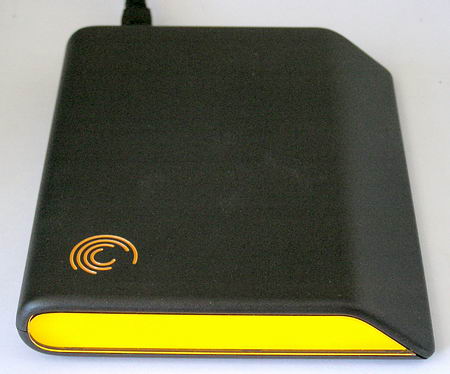 A transparent plexiglas insert covers a light diffuser that provides uniform illumination of the entire end face from a single yellow-orange LED. 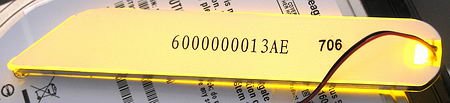 This original solution looks stylish in this palette. It's especially striking in semi-darkness. Steady bright glow corresponds to idle mode (the hard drive is plugged and ready), slow and smooth pulsing on and off means HDD activity. There is only one drawback here - the pulse rate of the LED does not reflect data transfer intensity. The full cycle is always several seconds. Design provides for only horizontal orientation of the storage drive on a table - it has four little rubber feet on the bottom (and designation).  Now let's have a look inside the case - it consists of two latched halves (that is a user can actually replace the hard drive inside).  The insides include the above-mentioned light diffuser, Seagate Momentus 5400.3 ST9160821AS 160 GB hard drive with Serial ATA interface (!) and a small PCB with an interface converter. The hard drive rests on four rubber shock-absorbers. But it's not secured inside the case (although the shock-absorbers are plugged tight into grooves in the bottom of the case), and the upper lid of the case does not touch the top of the hard drive (the clearance is approximately 1 mm). The controller board with a SATA connector is inserted tight into the HDD connector and screwed to it from below.  The heart of the USB-SATA converter is the new OXU931SF chip made by Oxford Semiconductor.  Thus, Seagate FreeAgent Go is one of the first representatives of external mobile storage drives with a SATA hard drive instead of traditional EIDE drives. On one hand, it adds flexibility to future HDD upgrades (PATA drives are getting out of use even in this segment). But on the other hand, we have seen many times that SATA drives consume more power than their PATA counterparts. And it can be a significant factor for mobile drives. That's why Seagate bundles its FreeAgent Go with a cable that has a splitter for additional power supply. ;) Seagate FreeAgent Go offers an ascetic bundle. The cardboard box with labels in many languages and designation contains only the storage drive with a brief installation guide (in an anti-shock cardboard box) and a USB cable (75 cm long) with a splitter for additional power supply from the second USB port. However, a single USB port provides sufficient power for this device (from my experience). Unlike the old portable storage drive from Seagate (which required a special USB cable), any standard USB cable with a mini-USB connector would do. Installation and SoftwareAll bundled software (about 120 MB) comes in the storage drive itself:  Was it too much to add a mini CD with software to the bundle? Now a user has to back up the bundled software just to be able to restore it in case of a data loss (frankly speaking, I haven't found the software in the list of available downloads on Seagate web site). The software that comes with Seagate FreeAgent Go allows not only to synchronize files between computers, but also to keep your settings and program configurations (browser, e-mail client, some utilities, passwords, contacts, and many other), in order to get access to your personalized environment in any computer. Seagate even recommends that users should store their personal information in FreeAgent, because it will be protected from unauthorized users with AES encryption. When you connect FreeAgent to a computer for the first time, it's detected as a usual USB drive. 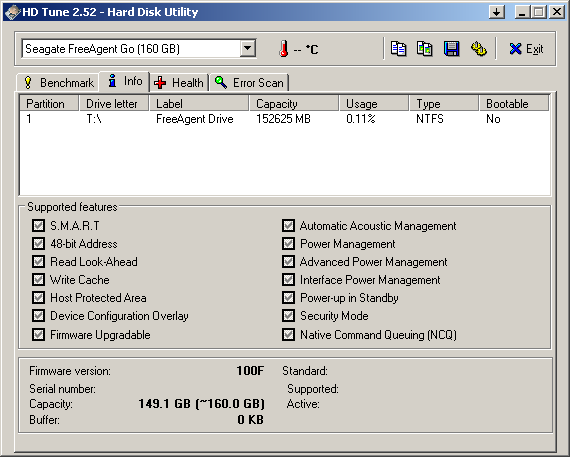 Then you should install Seagate FreeAgent Go Tools to your computer. Select the language for this installation, 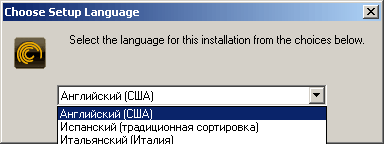 the program will ask you to register on Seagate's web site, its installation will take 136 MB of disk space - I wonder if this simple program could have been a little smaller. ;) However, you can manually remove some libraries in unnecessary languages and reduce the installation size to 42 MB. The resident program FreeAgent Launcher will be loaded automatically at start up (it will use several megabytes of system memory) in system tray. When you connect Seagate FreeAgent to your computer, it will report the connection and offer to start Creedo (what concerns our sample, this utility failed to startup and popped up this error message). Clicking the FreeAgent icon in tray opens an info window of FreeAgent Go Tools, where you can choose Creedo or to sync folders following on-screen instructions, or start various utilities, including drive diagnostics, adjust drive sleep interval, and drive lights. 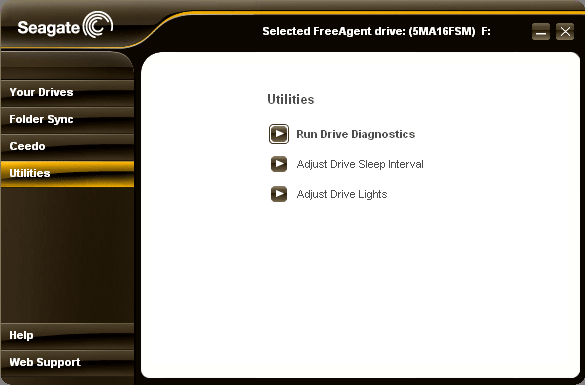 That's it. No more software peculiarities - it's very easy to use, which will certainly add popularity to the product. There is another pleasant feature - the storage drive really falls to sleep after the specified idle interval: as even this 2.5" hard drive generates some noise (by the way, Seagates are subjectively noisier than most competing products), disabling extra sources of noise and power consumption (if the storage drive is powered from a notebook running on batteries) is only welcome. Performance testsWe'll compare our model under review with some other storage drives and enclosures for 2.5" hard drives:
We tested Seagate FreeAgent Go with both Windows cache settings (cached and quick removal) with the default NTFS file system. We have run our tests on the following testbed:
Hard drives were connected to USB 2.0 and FireWire controllers on this motherboard. The tests were carried out under MS Windows XP Professional SP1. We'll again analyze primitive performance characteristics of our contenders (buffered, linear, and random access rates), as well as pay attention to practical (real) aspects of external drives, because the above mentioned characteristics cannot give an adequate picture of the real day-to-day situation (running applications, writing data, reading and copying files, etc) with hard drives from various manufacturers with various characteristics and most importantly with various firmware algorithms. Let's proceed to test results. The average access time of Seagate FreeAgent Go matches that of the hard drive inside. It's one of the best results among its counterparts - storage drives with Seagate models are leaders here (including Maxtor OneTouch III Mini). Interface transfer rates of Hi-Speed USB is rather high, but they do not break any records. According to HD Tach 3.0.1.0, the interface transfer rate of this model is about 33 Mbytes/s. WinBench 99 shows the transfer rate of 32.5 Mbytes/s (see the graph below). Linear read rates in WinBench 99 for this and other contenders are published below. So we can draw a conclusion that this storage drive offers a decent linear read rate, although it does not break any records.
The multi-threaded write test in NBench, averaged by our traditional patterns (from one to four threads) shows that Seagate FreeAgent Go 160GB offers one of the best results among USB storage drives. Windows caching does not affect this result in case of NTFS. The same cannot be applied to multi-threaded reading - this model is slightly outperformed by some external storage drives of the same class. Windows caching has no effect again, if you use NTFS. Seagate FreeAgent Go also demonstrates relatively low results in WinBench 99 Disk WinMark with Windows caching enabled. NTFS makes this drive stand out in quick removal mode. Seagate FreeAgent Go acts similarly in the High-End test. There's practically no difference between modes with and without caching in PCmark04 disk test (because of peculiarities of the test itself). And the new storage drive from Seagate demonstrates the best performance among our contenders. Probably owing to the hard drive model. File Copy Average Performance results in AVI, MP3, JPG and WEB patterns for operations within tested drives (you can evaluate file copy performance from outside a drive by test results of multi-threaded writing and reading) are published on the detailed diagram. The diagram with geomean performance results for copying files does a better job of illustrating differences between the contenders: Seagate FreeAgent Go demonstrates high file copy performance both with and without caching - owing to NTFS. Detailed File Archiving (with zero compression) and Extracting Performance results (for example, extraction, installation from a package or archiving/packing files) are published on a separate page. Mean results of drives in these tests are published below. The model under review shows very good performance again, although the latest WD Passport is still better with Windows caching. ConclusionThe updated family of mobile external storage drives from Seagate, represented by FreeAgent Go 160 GB, has a number of peculiarities that make it stand out against similar products. Compact dimensions, lightweight, large capacity of the top model, stylish exterior with an original LED, a useful software bundle for comfortable usage of this storage drive in various situations make it a good choice for those users, who are not seeking special features and top performance from such devices. As Seagate FreeAgent Go models use Serial ATA hard drives with perpendicular magnetic recording and a new USB2SATA controller, they look good in benchmarks, where they often outperform main competitors. We have some gripes with power consumption of the new product (we noticed nothing questionable here though), the lack of a faster interface (this hard drive loses over 1/3 of its transfer rate with USB 2.0), no button to start backup (Seagate has the Maxtor family for it) or even a simple holster to bring it with you. So some users may decide to look for an alternative. But even now Seagate FreeAgent Go looks attractive enough. Its retail price may be the determining factor for consumers.
Write a comment below. No registration needed!
|
Platform · Video · Multimedia · Mobile · Other || About us & Privacy policy · Twitter · Facebook Copyright © Byrds Research & Publishing, Ltd., 1997–2011. All rights reserved. |