 |
||
|
||
| ||
or A Toaster for Two Hard DrivesThe arms race of network storage devices is not abating. A couple of years ago an external hard drive with an Ethernet port could create furore in the market. But now that the high art of network storage devices has become a trade available to any manufacturer, it has become much more difficult to attract attention to new products. NetGear is better known for its network devices. But they decided to enter a new field and launched Storage Central 101 - an Ethernet-enabled enclosure for two hard drives. The company has staked on easy capacity upgrades, convenient backup software, and RAID 1 for higher data safety. Let's see what has come out of it. Exterior and DesignThe device comes shipped in a cubic box with a nice design. All six faces are covered with multi-language specifications and praises of simplicity, convenience and advantages of using what lies inside.  The first thing that springs to mind when you take SC101 out of the box is... "Hey, it's a toaster!" 
Indeed, squat, on short feet, with side inserts made of white matte plastic with the embossed logo of the manufacturer, with silvery ends and aluminum ribbed top (and bottom), the device resembles this appliance, even if a tad thicker. However, the SC101 standing on a table can also be associated with a piggy bank. :) There is an old Eastern saying that the first thought is wise. But we still didn't expect how true the first impression would be! But let's not put the cart before the horse. The front panel shows NetGear logo and houses indicators of HDD activity, network activity, and power (multicolor LEDs). They also indicate operating problems - the manual contains an extensive table of all possible combinations of the three LEDs. There is also a spring-loaded lock under these elements, which opens by turning 90°. It gives access inside SC101 (the feet and the lock are responsible for the piggy bank association). It's recommended to open the lock with a wide screwdriver or a coin. Unfortunately, neither of them is included into the bundle. :-) There is another logo right under the lock — Zetera. Its look and location initially misled us: we thought that Zetera was the author of this original lock :). But it turned out that Zetera was responsible for the software part of the device. 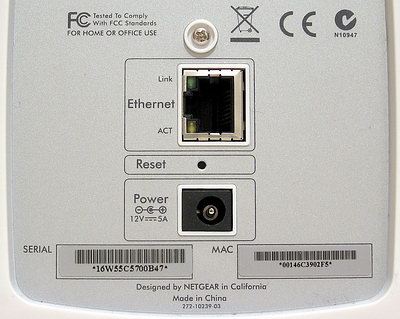 The back side houses two connectors — Ethernet and power (+12V, 5A). There is a hole between them with the reset button at the bottom. Pressing this button resets the device. Press and hold resets the forgotten password to the factory default. By the way, disconnecting the Ethernet cable will also reset the device, so be careful (SC101 starts up slowly, about two minutes). ;) For some unknown reason, there is no power button. This is not very convenient, because you often have to turn on/off the SC101. MAC address and the serial number (you will need the latter to install software) of the device are printed on the rear panel, in the very bottom. Top and bottom of the "piggy-toaster" are ribbed aluminum heatsinks. Pay attention to the expressive and suggestive label near the top heatsink: "CAUTION: Surface may get hot". 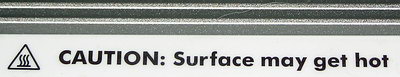 When the front panel is removed (like the rear panel, there is significant backlash), you can see two HDD bays (the toaster theme continued: hard drives are inserted into the SC101 like toasts, even if at the side instead of on top).  Molex connectors and 40-wire (!) IDE cables are placed at the outer side of the slots. There are no latches for the hard drives — they are just inserted into the slots. The length of power and IDE cables allows to do it in one way only. The drives alarmingly dangle inside, if you shake the device. There is no active ventilation either. That's strange, considering the above-mentioned label. Along with the Storage Central itself, the box contains a power supply unit, Quick Start Guide in five languages, 1.5m Ethernet cable, and two CDs with software. 
Internal ArrangementThe electronic innards of the SC101 are less sophisticated than in many other network hard drives. The compact PCB is attached to the rear panel of the SC101, 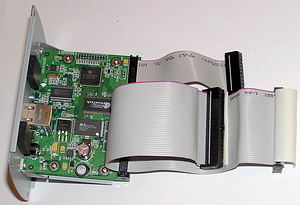
and contains several key chips (controller from TI, system and flash memory, frequency synthesizer, IDE buffers, +5V regulator, etc) and necessary connectors. The 40-wire IDE cable is shared by both drives - this is the Master-Slave connection (see below). Another small board (with power connectors and LEDs) is located in the fore part of the device. It's connected to the main board with a small cable. 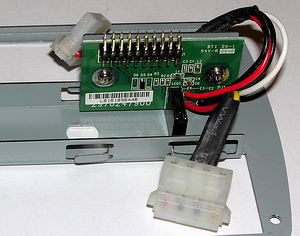
The device is powered by a 5 A 12 V external PSU. 
Specifications and System RequirementsWe often pay little attention to system requirements, but it won't do for the SC101. Have a look:
DataPlow SFS, which is used in the SC101, is a multi-platform software available (along with Windows) for SUN Solaris, Linux, and SGI IRIX. So I don't understand why NetGear ignores other operating systems. The second point means that you won't easily manage to connect the SC101 to a personal computer directly or via a switch— DHCP-server is included only into server versions of operating systems from Microsoft. You will also fail to use the SC101, if DHCP is not installed in your network, and IP addresses are assigned manually. The third requirement rules out all old hard drives, which could have been used in the SC101 to spend the rest of their service life there - any hard drive manufactured within the latest 10 years will not slow down 100 Mbit Ethernet. This limitation is all the more strange, as hard drives are connected to the SC101 with the 40-wire cable. You should also keep in mind that connected hard drives can work only in CABLE SELECT mode. NetGear SC101 Specifications
General:
Interface:
Standards:
Supported Protocol:
Connectors:
Supported Hard Drives:
Extra:
Software and FeaturesOne of the bundled CDs contains drivers and Storage Central Manager utility; the other one — SmartSync Pro backup utility. It's not an optimal solution, considering that the total size of bundled software does not exceed 20 MB. Having installed the software from the first CD, you should configure the SC101. Start Storage Central Manager (SCM). If the device is found in the network from the first attempt — you are lucky! The next step is the update torture — SCM tries to update (even more stubbornly than the most maniacal antivirus) each time it starts up, intimidating disobedient users. Automatic updates are available for the software and the SC101 firmware. You can configure it in two ways: using a master that walks you through a series of screens (1, 2, 3, 4, 5, 6, 7) to the end, or in a more illustrative Advanced mode (see the screenshots). By the way, you should think out your configuration PRIOR to doing anything. Storage Central Manager is like chess — you cannot change your move. For example, if you configured RAID and then changed your mind and decided to use the hard drives separately, you won't manage to wiggle out of it easily. You will have to go through an entire series of powering on/off the SC101 and connecting/disconnecting the hard drives. Besides, having partitioned a hard drive (the only way to limit access to data is a partition password), you won't be able to merge/split them, they can be resized only upward. Disk management is not a strong point of the SCM. Here is a riddle — if you insert two identical hard drives, how do you differentiate between them? This problem is solved in a favorite NetGear's way: you turn off the SC101, disconnect one of the drives, turn on the SC101, rename the remaining drive in the SCM, turn off the SC101, connect the second hard drive, turn on the SC101, name it in SCM as well. Phew — there is no power switch, remember? I have never dealt with more inconvenient management software. I can only add that some important functions (for example, service and partition diagnostics) are implemented only as a command prompt utilities deep inside the installation folder. They are more stable than SCM, which is rather weak-sighted about the hardware it's responsible for. As NetGear Storage Central 101 is SAN (Storage Area Network) instead of NAS (Network Attached Storage), the entire load of its management lies on a computer - it's not that complex to have its own operating system. So its management software must be installed on each computer in a network, which should have access to the SC101! I like that the hard drives are available in Windows Explorer as regular local drives after proper configuration. Their file system is DATAPLOW_ZFS (it's a modification of SAN File System, which does not need defragmentation), they are connected to a fictitious SCSI controller. We decided to learn some details about this system and faced lots of problems. We had to sift tons of ad husks to get crumbs of information. Zetera is a small startup company founded in 2002 by several engineers from Western Digital. Possessing innovative technologies (Z-SAN/SoIP) and ready network storage solutions based on the IP protocol (in fact, the file system belongs to its partner — DataPlow), the company makes its living by licensing its solutions to third-party companies, for example NetGear. To sum up our research, we can point out the following peculiarities of the proprietary file system used in the SC101:
SC101 requires an IP address for each physical hard drive plus another one for each partition. The screenshot shows two drives with a single partition on each one — thus four IP addresses. Having had our share of trouble with the management software, we were pleasantly surprised by the functionality of bundled SmartSync Pro, especially considering that backup utilities that come with such products are usually impossible to use in real life. This tiny program offers an incredible number of functions! We cannot provide all the details here - flexibility, usability and functionality of SmartSync Pro deserve a separate review! In brief, SmartSync Pro has EVERYTHING you may want in a backup utility, even those features you might have intuitively missed. But you couldn't imagine how simple and nice it could be implemented. Bravo, SmartSync Software, for this little miracle, and NetGear for a full-featured version of this excellent product (by the way, it costs $35 on the official web site!) We should also thank NetGear for detailed on-site tech support of the SC101 and regular (so far) updates of software and firmware. The attitude of NetGear engineers to heat dissipation is quite another issue. The warning about the hot surface deserves much more attention. It's not surprising considering that such a small enclosure is shared by two hard drives without active cooling. Speaking of objective results, the temperature of hard drives and the heatsink has grown to 50°C for an hour of random read/write operations — they are the most power consuming modes. These hard drives are not the hottest models (you can look up the models in the section devoted to tests). Here is the third and final note in the toaster tune — the hard drives are really toasted in their slots. When I read prolix explanations on the official web site about this problem (there is a separate web page about heating of the SC101, where NetGear mentions one of our articles as a source of information about heat dissipation of hard drives. ;) I wondered why not just install a fan?! The only way to fight heat dissipation and prolong the service life of hard drives installed into the SC101 is setting them to standby mode — judging by clicks of parking heads, SC101 firmware has some hypnotic skills, but users have no ways to control these processes. Performance testsAnd now let's proceed from subjective impressions to objective ones, that is to testing Storage Central performance. We initially planned to analyze NetGear SC101 performance with the following benchmarks:
We could hope for success, because SC101 was detected as logical disks by the system. But reality has amended our plans — NetGear SC101 turned out really oversensitive about test attempts. Old WinBench 99 easily detected NetGear SC101. But all tests terminated with various file errors immediately after they were started. We managed to get data only with the disk formatted into quasi-NTFS (Table 1). Table 1. SC101 test results (NTFS) in WinBench 99.
PCMark05 behaved even more radically: when it came to our device under review at startup (at the stage of detecting connected devices), it showed a blue screen of death for a moment, and then the system rebooted. EVEREST did not repeat this sequence and found its own reason to fail — although it's detected in the group of physical drives, it's not present in the list of drives available for tests. Thus, our finalists are only Iometer, FC-Test, WinBench 99, and HD Tach RW. The last one also posed some problems — only reading tests were available for the native file system; in order to test write performance, we had to format the hard drive in the NetGear SC101 into NTFS. Testbed configuration:
The testbed and NetGear SC101 were connected via the CNet CNCH-500 switch. We inserted two identical 80GB Hitachi Deskstar 7K80 HDS728080PLAT20 into NetGear SC101. One of them was disconnected to carry out single-drive tests. There are no surprises with the Transfer Rate graph in WinBench 99 — it's a flat, although slightly rugged plateau at the height of 8 MBytes per second. HD Tach seconded its colleague: graphs and results in all four modes (RAID 1, single hard drive, single hard drive with NTFS, and single hard drive without a file system) are practically identical with the previous test — sequential read rate is 8 MBytes per second, but the access time is better — 13.4 ms. Here is the test graph of the latter. Only this drive allowed to measure its write performance (6.3 MBytes per second). Let's proceed to Iometer data - the only benchmark that completely did its duty. ;-) Firstly,
SC101 is slightly outperformed by Maxtor and WD network hard drives in sequential reading. Secondly, graphs of standard SC101 modes demonstrate inexplicable slumps with 8K and 256K blocks, hence the defeat in these segments to the non-standard quasi-NTFS. We can say for sure that the firmware and drivers of the SC101 (firmware version — 4.19.0, driver version – 1.5.7) are far from perfection.
The native file system of the SC101 is outperformed by quasi-NTFS in sequential writing with small and medium blocks, just like NetGear warned its users. It catches up the latter with 128K blocks and outperforms it with larger blocks. However, over 6 MBytes per second for writing is a high result for this interface. Twofold defeat of the RAID mode is a unequivocal sign that the SC101 just writes identical portions of data to both hard drives in turns — here is your RAID. :( However, even this solution allows it to keep on the level with Maxtor and WD devices. The native file system of the SC 101 is designed for operations with medium and large files. But looking at test results,
I want to say that the manufacturer missed the word "sequential": while the standard modes are outperformed only insignificantly in random reading of large files (defeat to competitors is more pronounced, though), the random write test pitilessly reveals dedication to pipeline — DataPlowFS is outperformed by quasi-NTFS by 6-7 times! The latter also outperforms Maxtor and WD devices.
Small File Read/Write patterns change little in the DataPlowFS vs NTFS status quo — the expected growth of the gap (DataPlowFS does not favor small files) for reading and practically the same six-fold defeat in writing. In return, mirror and single drive results got on a par.
The layout of forces in the Large File Copy pattern (~500KB) is similar to that in Large File Write pattern (it's obviously writing that acts as a limiting factor to faster reading) — SC 101 with NTFS is an absolute leader, but SC 101 with DataPlowFS and RAID is an outsider, it's heavily outperformed. However, we can hardly reproach engineers here — such operations are very rare according to target applications of the SC101, so there is no need to optimize the software. Small File Copy Pattern and Archivation Pattern results are identical.
Merged graphs of a single drive and RAID indicate that the SC101 controller is again operating in the slowest possible mode. In all three server patterns
SC101 with NTFS has taken the second place after the Maxtor drive. Standard SC101 modes are gradually standing up from their knees and close up the twofold gap from the nonstandard mode in DataBase and Web Server patterns. That's clear — a share of slow write operations is reduced and disappears in the Web Server pattern.
64KB R/W Streaming Pattern shows an expectable picture for the SC101 (Diagram 13) — the native file system is slightly outperformed by the non-standard one. Owing to read operations, RAID goes up from the prescribed half speed of a single drive. Table 2. FC-Test 1.0 Results
FC-Test 1.0 results for large files (Table 2) agree with the previous data: a single hard drive with the native file system copes well with large files, outscoring the NTFS drive in DVD and ISO patterns. But NTFS depends less on file size, having outperformed the DataPlowFS drive that slows down with the file size reduced. What concerns RAID, as NetGear told us, it copies results of a single DataPlowFS drive with small and medium files, and drops its performance twofold in the DVD write pattern. The NTFS drive is slightly faster. Unfortunately, this test steadily demonstrated unreally high results with small files (dozens of kilobytes) - over 130 Mbytes per second. By the way, that's not the first time when it does it. So we had to use only specified patterns.
ConclusionsThe question that we should answer is whether the NetGear device is a success or not. On the one hand, it offers decent performance for its class at an acceptable price (compared to similar solutions), an excellent backup utility SmartSync Pro, and even an original piggy/toaster-like design. On the other hand, buggy firmware, conceptually inconvenient software, whimsical operation and system requirements. We should mention the strange symbiont couple — RAID and no active cooling (the former is necessary to store user data; but the most probable reason for data loss is overheating of a hard drive due to no active cooling, which in its turn points at RAID as an adequate replacement of a fan). A small group of people cannot implement a file system as perfect as NTFS. And licensing the latter in their device is even less real. But they could have finetuned drivers and firmware for those narrow applications of the Storage Central 101 for the time passed since the launch of the device. When Revised Troubleshooting Guide and Reference Guide are similar in size, it somehow spoils the impression. But still we can say that NetGear Storage Central 101 is ready for action due to its audacity and good will. Audacity as in the original solution to use a couple of hard drives in a single device in order to radically reduce the cost of a gigabyte of data. Good will as in the sterling $35 SmartSync Pro included into the bundle. Besides, SC101 costs $130 in Moscow Internet stores, and it's even $40 cheaper abroad. Write a comment below. No registration needed!
|
Platform · Video · Multimedia · Mobile · Other || About us & Privacy policy · Twitter · Facebook Copyright © Byrds Research & Publishing, Ltd., 1997–2011. All rights reserved. |