 |
||
|
||
| ||
We have already reviewed the successful 500GB hard drives Hitachi Deskstar 7K500 and T7K500. Now it's high time to review other products of this capacity. These drives use the latest technologies, and prices are becoming more and more attractive. Besides, after the release of terabyte products, 500GB capacity was pushed from the high-end segment to nearly consumer, promising huge storage and good performance to everyone. Historically, Hitachi's 7K500 series was followed by products from Maxtor and Seagate (former rivals, now merged) - DiamondMax 11 and Barracuda 7200.9, respectively. This article will be dedicated to these very hard drives. The newer Seagate Barracuda 7200.10 as well as drives from Samsung and Western Digital will be reviewed in the near future. HDD features and designBarracuda 7200.9 carries on the tradition of high capacity Barracuda 7200.8 models, which had resuscitated the 3-platter desktop design, forgotten by Seagate. While Cuda 7200.8 managed to reach 400 GB with 133 GB platters (Hitachi had launched hard drives of this capacity with 5 platters), the 7200.9 series could have used 160 GB platters, but it was reluctant to use them in top models. That is Seagate's roadmap included 500 GB Barracudas 7200.9 with three platters. But in reality consumers could buy only 4-platter 500 GB models from this series, which actually used 125 GB platters. On one hand, top models of the 7200.9 series show some progress compared to the 7200.8 series (higher capacity and more platters). But on the other hand, we can see evident regress - platter capacity has dropped from 133 GB to 125 GB. So their transfer rates have dropped. We'll see how it affects test results. Seagate Barracuda 7200.9 ST3500641AS with Serial ATA interface (click the photo to see the back side).
Barracuda 7200.9 has another peculiarity - while Barracuda 7200.8 consisted of high-capacity models only (200-400 GB), smaller capacities given over to the previous series (Barracuda 7200.7), the 7200.9 series offers an updated line of models for all capacities from the smallest to the largest models. However, top 7200.9 models are gradually replaced with similar Barracuda 7200.10 models. To all appearances, they will soon disappear from the market. Maxtor DiamondMax 11 storage drives were designed, when Maxtor was an independent company. They were intended to supplement the successful DiamondMax 10 series (300 GB maximum) with higher-capacity models (400 GB and 500 GB). The manufacturer managed to increase capacity of magnetic platters to 133 GB since DiamondMax 10. DiamondMax 11 400 GB models have three platters (like the top Barracuda 7200.8). 500 GB models use four 125 GB platters - this design hasn't been used for a long time in desktop drives from Maxtor. Maxtor DiamondMax 11 6H500F0 with Serial ATA interface (click the photo to see the back side).
Thus, both 500 GB models reviewed are the first hard drives in the desktop market to use the 4-platter configuration after many years (see the photo).  Inside Seagate Barracuda 7200.9 500 GB (you can see 4 platters).
Both of them have fallen victims to sequestration - capacity of their platters is lower than the maximum possible value. It may affect their performance. Key specifications on the drives are published in Table 1.
Hard drives of both families use Serial ATA II interface (up to 3 GB/s), support NCQ and other functions. IDE models are still included into the families: Maxtor - UltraATA/133, Seagate - UltraATA/100. Top models use 16 MB buffers (Seagate models may come with 8 MB). Hard drives of both series offer an enlarged range of operating temperatures - from 0 to +60°C. Hard drives of both manufacturers have the same official shock resistance and the guaranteed number of start-stop cycles, but Seagate offers a tad lower acoustic noise. In return, Seagate products have a tad higher power consumption, especially start-up current. On the whole, both products have similar characteristics. This cannot be said about their exterior. They inherited traditional traits of products made by both manufacturers. Maxtor DiamondMax 11 6H500F0 (left) and Seagate Barracuda 7200.9 ST3500641AS (right), 500 GB, Serial ATA II, 16 MB buffer.
Note that controllers of both products under review use similar processors (SoC) from the same manufacturer: Maxtor drive uses Agere Seaglet C3-D4, while the Seagate drive uses Agere YUMACPA2-E16. However, Agere Systems was bought by famous LSI Logic in December 2006, which may affect the choice of controllers for Seagate drives. IC boards of these two drives (click the last photos to see them in higher resolution) do not contain elements on the back side (for example, ST3500641AS board, back). That is, SoC for Seagate is already equipped with the built-in 16 MB cache (E16 in the designation; entry-level Barracuda 7200.9 models use the same controller with prefix E8); and the Maxtor drive uses a special chip for this purpose. By the way, Seagate started using this approach in this very series. Maxtor uses the SH6790A driver chip from another manufacturer here instead of usual Smooth L7250E. Seagate also uses a similar SH6960B driver. So, the way to merging these families was paved. ;) We found only one acceleration sensor in the board of Maxtor 6H500F0 (there is an empty seat for the second one). But the smaller board of Seagate ST3500641AS contains three accelerometers - in two corners and in the center of the board near the driver. Will it affect resistance of the drives to vibrations and self-vibrations? ;) HDD "cans" differ significantly so far. :) For example, Maxtor uses spring claws for electric contacts in the spindle engine and heads. 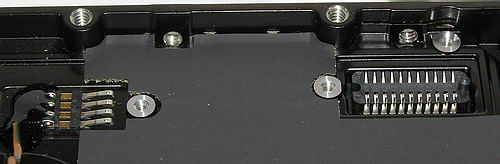 Seagate hard drives can be set to Serial ATA 1.5 Gbps mode (for better compatibility with old Serial ATA 1.0 controllers). NCQ support is preserved in this case. 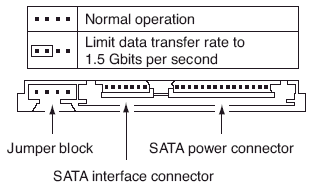 The jumper to set Seagate Barracuda 7200.9 controller to 1.5 Gbps.
The following screenshots provide information about functions supported by these drives. 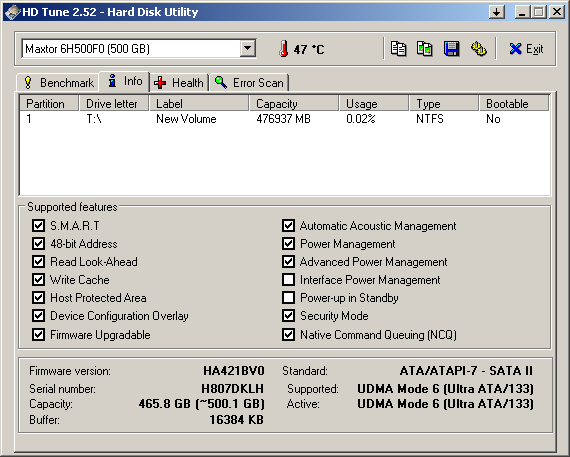 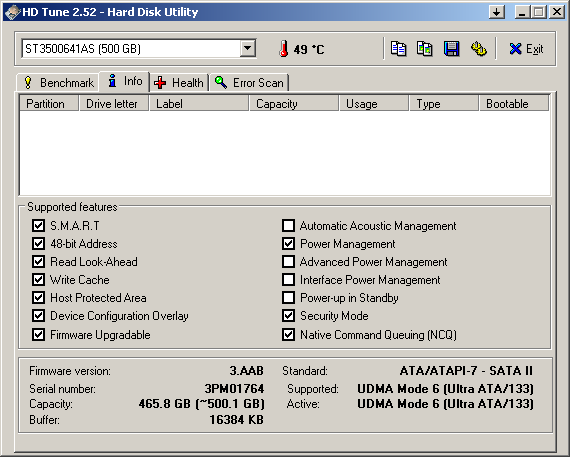 Both drives have the same capacity. We can also note that Maxtor supports Advanced Power Management, while Seagate doesn't. Seek acoustic management is also supported by Maxtor drives only (AAM register), you can use such popular utilities as Hitachi Feature Tool, HDDLife, etc to change it. Fast seek was enabled by default (AAM disabled), but we ran some tests in Quiet Seek mode as well (AAM=128dec). The Seagate drive is set to Fast Seek mode by the manufacturer. Users cannot change this mode by changing the standard AAM register. (But you can have it done in a service center, which can use the service port to access the Seagate drive and enter proper terminal commands - but you shouldn't really do it ;)). Test participants and methods of testing performanceThis article uses the same contenders and test procedure as in the previous review. 500 GB hard drives from Hitachi are represented by SATA models of Deskstar 7K500 HDS725050KLA360 and Deskstar T7K500 HDT725050VLA360 families with 16 MB buffers as in our models under review - Maxtor DiamondMax 11 6H500F0 and Seagate Barracuda 7200.9 ST3500641AS (see designations of tested samples at these links). Along with 400 GB models, we've also included a top Maxtor DiamondMax 10 6B300S0 300 GB SATA (the one with 100 GB platters, not the updated model). It comes with a 16 MB buffer, which is used by Maxtor drives very efficiently. The hard drives are mounted firmly on the metal racks of a testbed chassis and connected to SiI3124-2 (on PCI32/33 bus) and ICH5R bridge (on the motherboard) controllers (by the way, Seagate ST3500641AS refused to work with ICH5R on this motherboard). Results of hard drives with different controllers are published in different parts of diagrams. The drives were tested with the SiI3124-2 controller in default mode (with NCQ support) and with disabled NCQ (in drivers) on the side of the controller, in order to watch the NCQ effect (good or bad) in this or that task (as well as NCQ drawbacks in these drives).
Baseline Test ResultsFirst of all, we are going to publish linear reading graphs (click on them to see full-size pictures).
Linear access rates of the top DiamondMax 11 model are higher by 12-15% than in the top DiamondMax 10 drive, which uses 100 GB platters of the previous generation. That is, the progress is evident (it has to do with the higher data density.) Unfortunately, it cannot be said about the top Seagate Barracuda 7200.9 with 125 GB platters, which is 15-18% SLOWER in linear access rate than top models of the previous generation with 133 GB platters! Is density/rate sacrificed to reliability or what? ;) We can only note as a consolation that it was not easy for Maxtor: the graph of the 6H500F0 is much less "solid" (smooth and reproducible) than that of the 6B300S0, especially the drop in linear access rate relative to the maximum value (ideal case), which is noticeable at the fastest outer zone of magnetic platters. The effect of intermittent recording on outer tracks is even more noticeable in this hard drive (see the following screenshot of HD Tach 3.0.1.0). 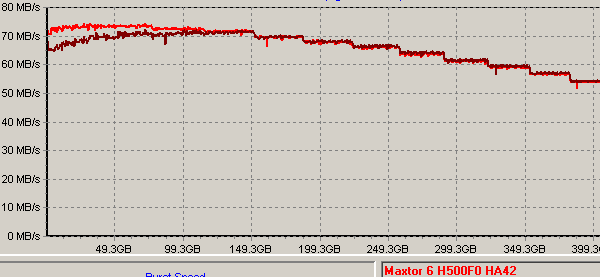 By the way, that may be the fault of few vibration sensors on board of the controller in Maxtor DiamondMax 11, because a similar hard drive from Seagate, fully equipped with accelerometers, does not demonstrate the effect of intermittent access to outer tracks on the graphs. Compared to 400 GB and 500 GB hard drives from other manufacturers, these models under review do not look like record-breakers. While Maxtor managed to demonstrate the best results among 7K models (before SpinPoint T133 and Deskstar T7K500), Seagate ST3500641AS is outperformed in linear access rates even by ancient hard drives with 100 GB platters. :( There are almost no surprises in Serial ATA interface transfer rates: Maxtor drives are ones of the best here (especially DM11). Barracuda 7200.9 demonstrates a tad lower speed (though it's higher than in 7200.8). When NCQ support is disabled at the host side, the interface rate of most hard drives (measured with these utilities) grows a little (it may have to do with some latencies to process requests in case of NCQ). The 4-platter Maxtor 6H500F0 is evidently slower in the average access time for reading than its three-platter predecessor Maxtor 6B300S0 - by a whole millisecond! It's outperformed by most hard drives of the same class, but not much. This parameter has also dropped (although to a smaller degree) in the 4-platter Seagate ST3500641AS (compared to 3-platter Barracudas 7200.8). What concerns the Quiet Seek mode in Maxtor drives, you can see everything on the diagram. It's almost inaudible against the background rotational noise, while eight pairs of heads in Maxtor and Seagate are quite loud in Fast Seek mode. :) We can try to evaluate the efficiency of firmware procedures of lazy write and caching data for writing by the drop of the average write access time, measured under an operating system, relative to the read access time with enabled write-back caching. For this purpose we use the results of H2benchW and IOmeter. Maxtor has offered impressive data caching for writing in its hard drives with 16 MB buffers since DiamondMax 10. The 11th series has taken up the initiative of the 10th series, although the 6H500F0 demonstrates weaker results here (probably owing to the generally slower seek rates). Alas, we cannot praise Seagate ST3500641AS here either, it's outperformed by all other contenders in this operation, including its predecessor. It's fully confirmed by similar tests in Iometer. It's clear that Seagate's firmware uses inefficiently the 16 MB buffer for caching data in small blocks for writing, while Maxtor favors it. Another illustrative test of HDD firmware efficiency is the read/write speed for files of various sizes with various block sizes from 512 bytes to 1 MB. For this purpose we use ATTO Disk Benchmark. The screenshots below display the results for six sizes of a test file - 128 KB, 1 MB, 4 MB, 8 MB, 16 MB, and 32 MB. While the first and the second file sizes are cached in the disk buffer as a rule (caching read/write data for a 1MB file is not that simple), there is simply no room to fit in the last file size. Caching the other file sizes depends not only on the buffer size, but also on the hard disk firmware.
ATTO Disk Benchmark 2.02 results of Maxtor and Seagate's hard drives on the SiI3124 controller (PCI32/33MHz).
We can draw the following conclusions from these test results. Firstly, the speed of these drives with 128 KB and 1 MB files differs. It depends much on NCQ (or no NCQ). And Maxtor DM11 acts just like its predecessor DM10 in many respects (though not all of them) in this test. Without NCQ, Maxtors demonstrate low read rate with small blocks. They manage to reach a high anticipatory reading rate only with 128 KB blocks and larger, but only if NCQ is enabled. On the whole, Maxtor demonstrates higher sequential read rates with small blocks of 1 MB files. But anticipatory reading is less efficient in this case even with NCQ. Fortunately, Seagate ST3500641AS is free of the above-mentioned drawbacks and demonstrates excellent transfer rates with caching. Secondly, performance of the Seagate hard drive drops significantly with 4 MB files (compared to 1 MB files): the hard drive almost stops caching data for reading, data caching for writing gets noticeably worse (especially with NCQ enabled). On the contrary, Maxtor drives cache large files for writing just as well as small files, especially with NCQ. And the reading rate evidently gets better, reading becomes less dependent on NCQ. Thirdly, the switch to 8 MB files has almost no effect on Maxtor performance (they are cached almost just as efficiently for writing, little depends on NCQ, and the reading rate got higher, although there are no signs of anticipatory reading). But the Seagate hard drive practically does not use its 16 MB buffer to cache such files. It demonstrates the same performance as with larger files (limited to the speed of the physical medium). And finally, the largest 32 MB files (almost streaming operation) are processed at the speed of the physical media (Maxtor 6H500F0 has an obvious advantage here). But NCQ slows down the process a little both in Maxtor and Seagate hard drives. Let's see how it affects HDD performance in consumer applications. Performance in applicationsFirst of all, let's see how these drives are optimized for multi-threaded operations. We traditionally use NBench 2.4 tests for this purpose, where 100MB files are written to disk and then read from it in several simultaneous threads - both closely and distantly located on the drive (in this case we used FAT32). The first diagram shows mean results for reading and writing in several patterns. Desktop hard drives from Samsung are beyond competition in multi-threaded writing. Surprisingly, our models under review (especially Maxtor) are outperformed not only by the leaders, but also by their predecessors. That is DiamondMax 11 offers worse multi-threaded writing (algorithms) than DiamondMax 10! On the contrary, these algorithms are improved in Seagate ST3500641AS, and only low linear access rates do not allow it to look good. Interestingly, while NCQ does only good to Seagate's writing, NCQ adds performance only to Maxtor DiamondMax 10. What concerns DM11, multi-threaded writing becomes only slower with NCQ (see detailed results). In return, the latter hard drive from Maxtor is beyond competition in multi-threaded reading: it gains much performance from NCQ, but it also demonstrates excellent performance without NCQ. That is algorithms of anticipatory multi-threaded reading of the new Maxtor 6H500F0 are optimized well for the 16 MB buffer. On the contrary, Seagate hard drives cannot boast of high results in multi-threaded reading: Although the ST3500641AS is a tad faster than top models of the previous generation, especially considering the difference in Transfer Rate and NCQ benefits, hard drives from this manufacturer are ones of the slowest models in these operations (see detailed results). At least NCQ has a good effect on reading and writing, while hard drives from most other manufacturers do not always enjoy such a positive effect from NCQ. Now let's have a look at how the hard drives fare in old but still popular Disk WinMark 99 tests from the WinBench 99 package. We carry out these tests not only for the beginning but also for the middle part (in terms of capacity) of physical hard drives for two file systems. The diagrams display average results. It should be stressed that in this case the driver of the SiI3124 controller has optimization on the file system. It caches OS accesses and enlarges access blocks, so super-high results of this controller in Business test should not be taken to heart. Both Maxtor drives demonstrate similar results here: although DM11 is outperformed by its predecessor, it still benefits from NCQ. Surprisingly, Seagate ST3500641AS fares well in the Business test in the common group of hard drives. Maxtor 6H500F0 is only slightly faster than Maxtor 6B300S0 in High-End Disk WinMark 99, and it's evidently slower than leaders of this test (Samsung T133S and Hitachi T7K500, both with 16 MB buffers). And Seagate Barracuda 7200.9 500 GB with a 16 MB buffer demonstrates extremely low performance, especially on FAT32. And now it's time for complex "track" performance tests in PCMark04 and C'T H2BenchW benchmarks. Leaders in popular Futuremark PCMark04 are the same - high-capacity models from Hitachi and Western Digital. While the old 300 GB Maxtor DM10 6B300S0 could fight for the bronze medal among manufacturers, the new DM11 6H500F0 is evidently slower. Even a good performance gain from NCQ does not save it in this test. Results of the Barracudas in this test are very modest, are there are no noticeable benefits from NCQ. A similar track test C'T H2benchW shows a similar situation in many respects: the leaders are the same here, but DM11 works faster than DM10 (but not much), Seagate's results are also better. Adobe Photoshop swapping test again demonstrates that DM11 is not always faster than DM10 (they are both way slower than the current leaders), the ST3500641AS failed this test. Intel Iometer testsWe also use special patterns in Intel Iometer to imitate HDD operation in various applications. At first - traditional well-spread patterns, offered by Intel and Storagereview.com - DataBase, File Server, Web Server, and Workstation, which mostly characterize professional usage of hard drives in servers and serious workstations. We'll publish detailed results of only two middle patterns, and the overall diagram will take into account all patterns. As we can see, Maxtor DiamondMax 11 demonstrates quite low results with small queue depths. But its performance rises sharply with large queue depths owing to NCQ. So it becomes one of the leaders, outperforming even Hitachi T7K500 and WD4000. However, it concerns only mixed operations. If there are no requests for writing, Maxtor's performance drops noticeably (that's obvious considering results of the baseline tests above). Seagate ST3500641AS fares well with small and large queue depths, and NCQ has a definitely positive effect here. But on the whole, it's outperformed by Seagate ST3400832NS of the previous generation. :) Mean results of these patterns for 4 queue depths (1, 4, 16, and 64) confirm the tendency: DiamondMax 11 is generally weaker here than DiamondMax 10 (with NCQ), although it's not that bad compared to most competitors. And we cannot dismiss the 500 GB model from Seagate in such tasks - it's generally even better than Maxtor hard drives, though it's worse than its predecessor. Workstation pattern shows a similar situation. Now it's turn for our Iometer patterns, which are closer to users of regular desktop PCs and near-line applications, though randomness of disk access in these patterns is adequate to a professional profile as well. NCQ has a negative effect on Maxtor DM11 in the Large File Read or Write test, but its performance here is very high (one of the best in class, especially in writing). What concerns reading, its performance is again worse than that of DM10. Seagate ST3500641AS is not too good at writing here (although it's faster than its predecessor), but it's good at reading. Maxtor hard drives write small files very fast (that's natural), although DM11 is again slower than DM10. Seagate hard drives are very slow in this task. Nevertheless, both drives demonstrate good results in reading small files, although they don't break any records. They evidently benefit from NCQ. Maxtor DM11 copes better with Large File Copy at random addresses across the entire disk than top hard drives from Seagate. But they are all evidently outperformed by the leaders here, NCQ can hardly help them here. On the contrary, NCQ cardinally accelerates the 500 GB hard drive from Maxtor in Small File Copy at random addresses across the entire disk. Other hard drives do not enjoy such a strong effect. However, Seagate ST3500641AS is good here anyway. The above mentioned tendencies are illustrated on the diagrams with results, averaged by QD. These diagrams contain pattern results for many other hard drives as well. If we average HDD results by all six patterns (reading, writing, and copying large and small files), 500 GB models from Hitachi are generally out of reach in this class of tasks so far, Maxtor hard drives fare somewhere in the middle, Seagate products are outsiders here. Maxtor hard drives demonstrate the worst defragmentation results, Seagate models perform well here. But the situation with Maxtor hard drives is generally favorable in the pattern of streaming read/write in large or small blocks (typical of systems for mining, storing, and broadcasting multimedia data in near-line data storage systems and servers, as well as PC or workstation operations when editing video/audio data), even though DM11 has lost some performance with small blocks relative to DM10. Seagate hard drives have always demonstrated mediocre results in this test, and the 16 MB buffer in the ST3500641AS does not save the day. ConclusionMaxtor and Seagate did not allow Hitachi GST to enjoy being the only manufacturer that offers a high-capacity series for long (Deskstar 7K500 series). They have crossed the 500 GB line for a single desktop hard drive using newer technologies (platters with higher data density). But they still had to revive the 4-platter design (at first). Some sacrifices had to be made, of course - formatted capacity of magnetic platters in the first 500 GB models had to be reduced. In some cases it played a bad trick on performance of top Seagate models. We can explain the total defeat of Seagate ST3500641AS to its direct predecessors - it has much worse "physics" (even though this model enjoys the doubled buffer size and improved algorithms). But it's difficult to find an explanation to performance drops of Maxtor DiamondMax 11 vs. DiamondMax 10 in many tests except for the obviously negative changes (as far as performance is concerned) in caching algorithms. It's a pity, because we could expect better results from the new model after the triumph of DiamondMax 10 (and MaXLine III) with a 16 MB buffer and excellent caching algorithms... But now we actually say good-bye to the excellent family of desktop hard drives from Maxtor. Alas, they are not passing away in the peak of their performance. Anyway, "der Mohr hat seine Schuldigkeit getan; der Mohrkann gehen" - the reviewed models have done a micro-revolution in users' minds, but are gradually disappearing from stores, making way for newer and more advanced 500GB (and higher) series based on 166GB platters. And we are planning to review such products from Samsung and Western Digital in our next articles.
Write a comment below. No registration needed!
|
Platform · Video · Multimedia · Mobile · Other || About us & Privacy policy · Twitter · Facebook Copyright © Byrds Research & Publishing, Ltd., 1997–2011. All rights reserved. | |||||||||||||||||||||||||||||||||||||||||||||||||||||||||||||||||||||||||||||||||||||||||||||||||||||||||||||||||||||||||||||||||||||||||||||||||||||||||||||||||||||||||||||||||||||||||||||||||||||||||||||||||||||||||||||||||||||||||||||||