 |
||
|
||
| ||
Less than a year ago we described the first experience of Shuttle in promotion of so called SFF (Small Form Factor) PCs. The Barebone SV24 was developed for processors with Socket 370 and tested in our lab with the VIA C3. The model looked very promising but it had two bad drawbacks: low performance that limited its usage in modern games and heavy semi- and professional applications, and a high price. The performance level could be lifted up at the expense of more efficient Pentium III processors but it would increase a noise level and power consumption as well. Today we have a new barebone model which promises a higher speed: Shuttle XPC SS51G.
CubeThe design and a set of components has changed as compared with the SV24, though the general idea remained the same: it's an aluminum case measuring 200x300x185 mm coming this time with semitransparent blue plastic attached to the front panel. (Apple still sets the fashion in the industry.) The company doesn't deviate from the style - even the LEDs have appropriate colors (on status, and HDD addressing) - blue and orange. As usual, apart from power/reset buttons and 5" and 3" bays the front panel contains some interface connectors: SPDIF Out, mic-in and headphone-out, 2 USB (2.0) and Firewire (IEEE1394).  The rear panel houses the rest: 2 COM, 1 RJ-45, 2 USB 2.0, 2 Firewire, SPDIF In, VGA, 2 PS/2 (for keyboard&mouse) and audio connectors for 5.1-channel sound. Although the device is developed with an eye to future and incorporates a great deal of advanced capabilities, COM and PS/2 ports are not gotten rid of, contrary to ABIT's MAX motherboards. The back panel of the SS51G has two air vents and two covered slots for expansion cards. Now let's pop inside this marvelous box. Inside the caseThe barebone ships in a handy box with a plastic handle.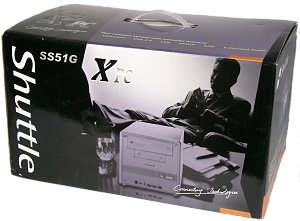 Here is what we have seen inside the system unit, and an accessory pack:   What is a barebone? This is a system unit coupled with a motherboard and all necessary cables and some attachments for better convenience in dealing with it. It should be noted that one IDE cable is cut along its conductors and tightened into a small bun of cables (although the solution doesn't look so showy as for example in the Chaintech Apogee boards, but it isn't less effective). But I don't understand why the second cable doesn't look the same, as they are placed inside the case identically and create equal obstacles in the way of air masses (I don't mention the FDD cable as it's placed differently inside the case and many are already refusing today from floppy drives). The SS51G uses a very interesting cooling solution which will be described later. Here is how the open case looks like:  Fortunately, ac compared to the SV24, the hard drive is not put into a special container - all drives are installed the same way as in a usual PC.  Unscrew two bolts to take out the basket for 5" and 3" devices and you can easily put a CD/DVD drive, a hard drive and a floppy disc drive or a second HDD. On the bottomAs expected, the motherboard in this Shuttle's barebone is also produced by Shuttle.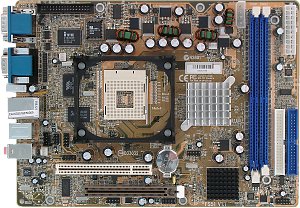 The FS51 model is based on the tandem of SiS651+SiS962L chipsets and can be used with any Intel Pentium 4 and Intel Celeron processors with the Socket 478. The chipset comes with the SiS315 graphics core based on the SiS645DX and differs from the SiS650 in an official support of the 533MHz bus - just like the SiS645DX differs from the SiS645.
The board supports the above mentioned Intel processors, up to 2 GB DDR200/266/333 (and DDR400, though not in the current BIOS version), external AGP devices, 6 USB 2.0 ports, 3 Firewire ports (together with VIA VT6306), 10/100 Mbit Ethernet (together with Realtek RTL8100B), 5.1-channel sound (with ALC650 AC'97 codec) and 4 IDE devices via the ATA133 protocol. The board houses connectors for all 4 USB ports (2 more are unsoldered in the unit of connectors on the back panel), though there is only a cable for outputting two of them onto the front panel - you can buy a special cable to output the other two onto the front panel. But it's possible only if you are not going to insert a card into either expansion slot. In contrast to the SV24, cards in the PCI slot are located upright and do not require adapters. Next to this slot is AGP 2.0 which is unfortunately located on the board's edge. Maybe they had no other way-out (as the board is not a full-size ATX), or they did it purposely because of continuous air inflow through the holes in the panels. But it's hardly possible to get into a virtual reality with the GeForce4 Ti4600. The card fits the slot but its cooler is almost pressed against the case cover (the gap is just 6-7 mm)... Our editor of the Video System section Andrey Vorobiev says that most modern high-speed video cards have a cooler located quite far above the AGP connector, that is why it won't be cooled enough by air coming through the panels. We tested the SS51G with the Palit Daytona GeForce4 Ti4600 (with the cover removed), but I'm not sure in stable operation of such a tandem with the cover in its place, as it locks the most part of the fan. And it will pump in a great deal of dust. Probably, Shuttle decided that the barebone wasn't meant for a powerful gaming solution. But still, location of the PCI slot on the edge is preferable as PCI expansion cards are usually deprived of any heatsinks and, thus, do not require much space around. It's possible, though, that given to peculiarities of the cooling system of the SS51G, efficient heat removal from gaming monsters was a real problem, and the manufacturer bets on expansion cards like that he supplied with this system: 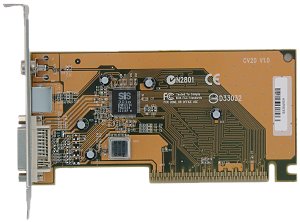 The ADD card inserted into the AGP slot is based on the SiS301 chip and provides 2 TV-Outs (S-Video and RCA) and a DVI interface for digital connection of monitors. Well, 2D quality of the integrated core is excellent up to 1280x1024 and doesn't require an external card not to ruin eyesight, but I wish the computer could also be used for games. CoolingWe tested the SS51G with not the hottest Intel processor but it still is necessary to dissipate 60 W. While it's possible to calculate air flow channels and control them with additional fans for large cases, it's impossible to do for such a baby as the Shuttle's box, especially taking into account other heat sources as a chipset, CD/DVD drive, hard drive, external video card etc. The cooling solution used in the SS51G looks original and turned to be very effective.
There is one fan (80mm) inside the box which pumps out air which comes in through the holes in the panels. At the same time the fan pumps air through the heat plates of the processor's cooling system based on the heat pipes technology. The heatsink with a copper base is attached to the processor and pressed against it with a clip, the fan is attached to the back panel pressing the upper heatsink against it as well.  The thermal efficiency of this solution is so high that the CPU's temperature (measured with the built-in sensor of the Pentium 4) doesn't exceed 60°C even though we ran games for a quite long time, and the system temperature (measured with the board's sensor) is just 40°C. (The measurements were taken with the integrated video used and with the cover closed.) It's especially important that this thermal mode is achieved at the fan's speed of 2000 rpm. We couldn't measure the noise level, but I must say that the fan makes much less noise than any other in our lab and it was "outrun" by the video card cooler. Considering that it's possible to set a processor's temperature at which the fan is to speed up, this cooling solution makes a good showing. We haven't shown yet a power unit on the photos above - do no think that it's external - it's installed inside, but it's very small.  The power is just 200 W, but it's enough for the processor, GeForce4 Ti4600, hard and DVD drives. Apart from a standard ATX power connector the FS51 board houses not an additional square ATX 2.03 connector but the one similar to those used in hard drives, CD/DVD drives etc. PerformanceAs usual, there are two aspects of performance we are interested in: 1) how much the integrated video core affects the overall performance (when addresses the memory), even when working in 2D and 2) 3D graphics speed in games and other similar applications.Test conditionsTestbed:
Although you can't change voltages of the components in the BIOS FS51, a FSB frequency can be adjusted in 1 MHz steps and the respective coefficients for DDR200, DDR266 and DDR333 memory types ca be set. Test resultsIn two most memory-intensive applications the Shuttle's board comes not with striking scores - it lags behind the MSI by 5-10%. At the same time, the integrated graphics takes up to 7% of speed, that is why the overall lag of the SS51G reaches almost 20%. In case of the WinAce archiving the slow-down caused by the integrated graphics is stronger than in MPEG4 encoding, because the WinAce loads the video accelerator noticeably to some reason. However, in the SYSmark 2002 test based on a definite set of operations in real office applications the lag of the integrated model hardly reaches 7%, and the boards used do not differ in the speed at all. Nothing but the processor's frequency influences the rendering speed in the 3ds max. I must say that although the SS51G looks like a toy, this is a real workstation ready for tough tasks without any compromise. But it's not destined for games, especially with the integrated sound. Users shouldn't even try 3D games on the Shuttle's barebone without an external video card. The only consolation is that performance of the FS51 in this test is also comparable to that of the fast MSI's solution. ConclusionIn closing I think I should mention the Shuttle's attempts to promote its XPC: one of the most obvious ideas is to sell covers for the front panel, which looks quite fashionable today. The company will also offer useful accessories such as an above mentioned ADD card, bluetooth modules, cards for wireless connection etc.I consider the Shuttle XPC SS51G a very attractive and interesting model which is worth your attention, if not as a purchase, then at least as an idea able to set the pitch in its sphere for a long time. Although it is not deprived of disadvantages, its innovations and effective ideas overlap them. Some companies have already mentioned they are going to conclude agreements
with Shuttle to deliver the XPC under their own trade marks - and the only
thing they have to do is to stick their logos. That is why soon you will
be able to see this little nice square face in a row of some brand-name
companies.
Sergey Pikalov (peek@ixbt.com) Dmitry Mayorov (destrax@ixbt.com) Write a comment below. No registration needed!
|
Platform · Video · Multimedia · Mobile · Other || About us & Privacy policy · Twitter · Facebook Copyright © Byrds Research & Publishing, Ltd., 1997–2011. All rights reserved. |