 |
||
|
||
| ||
Barebone is quite an interesting solution that balances on the verge of a classical DIY computer and a finished one. They make it very simple to assemble a working machine from components lying on the floor as well as leave some freedom for imagination. Some companies assemble finished systems themselves, but most barebones systems go directly to end-users and test labs. Today we will tale a look at three such systems available on the market, at their features and positioning. Also, we will share our own impressions. AOpen MX4GRAppearance and ease of use  This is a classical version of the slim desktop, though it doesn't look that slim because of the small width and a protruding plate of gray and blue plastic. This plate looks quite coarse, - thus, apart from the tray the CD-ROM drive has a part of its front panel uncovered (especially because its color is standard beige). Just compare with the ASUS Prodigy. It's my own opinion, but this attached plate looks alien here. At least, you can remove it, though the front panel behind it doesn't look attractive at all. Also note that you can install the case vertically using the supports. The front panel has two USB connectors and two audio ones (mic and headphones), which are positioned rather handily. This is the only barebone that came with a keyboard and a mouse. The PS/2 keyboard looks a little bit ergonomic (roundish shape and a some kind of a palm rest), the mouse is ordinary and comes with scrolling (looks like one of the A4Tech models).  Well, the system justifies its positioning - for office use - cute but without frills. Insides and functions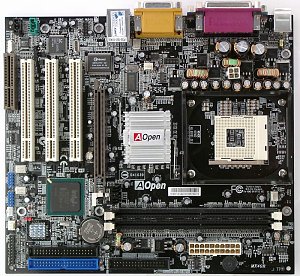  The functions are certainly determined by the mainboard. The AOpen MX4GR is based on the i845G chipset and has only a network controller from Realtek (RTL8100BL). However, this chipset integrates a lot of stuff itself: USB 2.0, 10/100 Ethernet, video (not the worst), AGP slot, 3 PCI slots and 1 CNR. There is quite a good AC'97 codec from Analog Devices (AD1981A) which, at least, doesn't worsen audio compositions.  All other characteristics (supported processors, frequencies of FSB and memory etc.) depend on the chipset. In general, it has enough functions for what it's meant for; I won't complain about a missing FireWire because it's not needed in an office machine, while a USB 2.0 is in the right place.  What I don't like in the AOpen MX4GR is that the arrangement of the components inside is not that good though it looks nice at first sight. However, as a rule, one has to disassemble barebone systems very rarely or never. ASUS Prodigy (P4S)Appearance and ease of use  This is one more desktop system but it looks more austere. This PC case can be put on its side for what there are special supports.  However, the CD-ROM drive can't work in a vertical position as it lacks for a disc lock on the tray. I think it's just a mistake and they will correct it. However, the CD-ROM and FDD drives do look like an integral part of the system here.  The mic and headphone connectors, 2 USB (1.1) and optical S/PDIF output are located on the front panel under a special lid. On the one hand, if the connectors are not used and covered, the case looks tidier. But if they are used all the time, for example, the headphones are always connected, the opened lid just worsens the look. One can mention proper dustproofness but just look at the back :). On the whole, the ASUS's barebone looks simple and elegant. On the other hand, its exterior is restrained, like that of the previous solution. But maybe that was the idea... Insides and functionsASUS offers two Prodigy version based on the SiS650 and i845G chipsets. We tested the first one called Prodigy P4S, and the speeds and chipset's characteristics shown below are not shareable contrary to the same appearance, accessory pack, expandability etc.  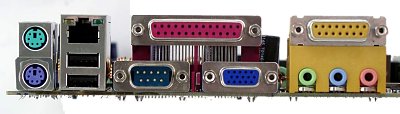 The ASUS P4S333-VF mainboard is built on the SiS650 (SiS650 + SiS961) and doesn't support USB 2.0, which is not an advantage, because USB 2.0 devices are many in number and it's much more pleasant to use them than USB 1.1 counterparts. But the Prodigy optionally supports FireWire (though it's missing in this particular system), which allows positioning this model as a half-home one. There are only two PCI slots and no CNR. Although this is a "slim desktop" solution you can install full-size PCI expansion cards thanks to a riser card for horizontal installation of the cards.   By the way, one of such cards is supplied - a PCTel's based soft modem. But the AGP connector hasn't a riser card for itself and without it one can't connect an external video card (AGP) by any means. The other components are standard for a modern barebone system: integrated graphics (though 3D of the SiS 650 is not that perfect compared to other modern integrated solutions, but 2D is decent), 10/100 Ethernet, AC'97 Audio (Avance Logic ALC201A codec). On the whole, after the AOpen MX4GR the functions look poor.  The PC case's design is worse - the drives can be only removed as a whole, and the hard drive is hardly reachable both for connection of cables and for cooling. However, this barebone works noiselessly thanks to the cooler below. 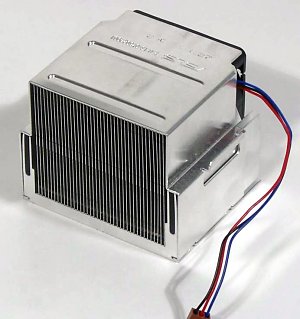 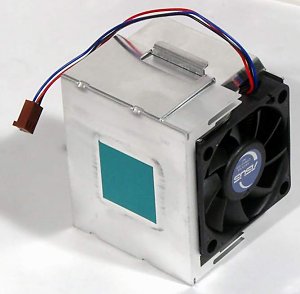 By the way, SuperMicro equips its server boards for Intel Xeon with similar cooling devices. A slow and quiet fan blows air through the heatsink with high aluminum fins on the side carrying warm air away to the back panel where it's blown out by a special little fan. The ASUS P4S333-VF board works strangely with the processors clocked at 533 MHz (FSB). They are not officially supported (note that the SiS650 is built on the discrete SiS645, not on SiS645DX), they can be installed and they are even detected by the board, but after that the system works unstably. Taking into account that the most problems were concerned with the hard drive, it seems that the FSB/PCI frequency conversion coefficient is not correct, i.e. FSB is set at 133 MHz, and the PCI divisor remains the same as for 100 MHz. I hope the assumption is right because such problem can be solved by the BIOS modification. However, the ASUS's technical support is not going to see to it. Shuttle XPC SB51GAppearance and ease of use   The XPC SB51G justifies its Spacewalker trade mark by 100% - this is truly something of the outer space. The body doesn't look like a computer at all - it has a square face, the front panel comes with transparent plastic, big heads of the metallic bolts, and even the covers for the FDD and CD-ROM drive bays are much accented and look like a part of the case's decor. But the Shuttle XPC SB51G is the only system that doesn't come with the CD-ROM and FDD drives, and you will have to buy them separately. If you install here the standard drives, the integrity of this body's image will be broken if you don't paint them into some matching color.  The connectors have handy positions, and they outnumber those on the other barebones: headphones out, mic-in, 2 USB, 1 FireWire and 1 S/PDIF optical output.  The back panel is stuffed with all sorts of connectors: 2 COM ports (the ASUS and AOpen models have one), 2 USB, 2 FireWire (!) etc. Only an LPT port and a joystick connector are lacking. However, today almost all printers (the "closest relatives" of LPT) have the USB interface. Insides and functions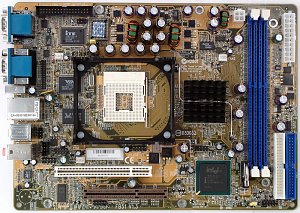  The system is built on the Shuttle FB51 mainboard which is based on i845G chipset. Therefore, it supports USB 2.0 due to the south bridge and 3 FireWire ports due to the integrated controller VIA VT6306. Of course, it has 10/100 Ethernet (Realtek RTL8100BL) and AC'97 sound (6-channel on the Realtek ALC650 codec with advanced specs and average sound). So, the Shuttle's barebone sports the biggest number of external buses (note that the ASUS's model has FireWire optionally). 3D graphics and the like is provided by the AOpen MX4GR which is described above.   The system can be easily assembled/disassembled thanks to the drives unit which you can easily remove and connect cables to. Two slots (PCI and AGP) allow for full-size expansion cards - this is an advantage of the cube in comparison with the slim desktop! Specs and testsNow we are turning directly to the technical description and to the tests. The technical information will sometimes repeat what was said above, but it's still more convenient for general estimation. AOpen MX4GR
Expanded BIOS settings:
ASUS Prodigy (P4S)
Expanded BIOS settings:
Shuttle XPC SB51G
Expanded BIOS settings:
PerformanceTestbed:
Software:
First come the most important diagrams and then brief comments. Business and multimedia software, graphics3D in gamesVideo and audio encodingWell, the tendency is clear - all the boards go on a par in the business and multimedia applications, but in 3D the SiS650 based solution (ASUS Prodigy) falls far behind. Besides, the Shuttle's model is slightly ahead in 3D irrespective of a program though it has the same chipset as the AOpen does. And looking at fps which in Return to Castle Wolfenstein and Serious Sam: The Second Encounter is not higher than 80 in the lightest modes at 16bit color and doesn't exceed 60 in 800x600@32bit, you can judge yourselves whether it is rational to get such systems for dynamic 3D games. TemperatureThe temperature aspect is very important here as these babies have no space for additional coolers like BigTower, that is why we have to pin our hopes on what's coming with the system. The measurements are carried out in the closed case with the cooler supplied; only for the AOpen we used the Thermaltake P4 Volcano 478 (~4800 rpm) of an ordinary design that brings air onto the aluminum heatsink. As expected, the Shuttle's cooler based on the heat pipes technology with the heatsink's copper base performs certainly better than a relatively slow fan of the ASUS Prodigy. At the same time, the ASUSTeK's solution makes least noise. As to the AOpen's barebone, you can choose any cooler to your taste, though in case of standard desktop models you will hardly outsmart the Shuttle's I.C.E. By the way, the company offers for such barebones a cooler similar to the one supplied with the ASUS Prodigy. The cooling technique used for the barebone systems reveals another problem: drawing hot air directly out of the case is convenient for this hottest component, but on the other hand, it results in weak ventilation inside the PC unit (remember that there is usually only one cooler), which theoretically can make other chips overheat. However, it didn't take place in our case, which means that the engineers of all the companies didn't make any design or estimated errors. Nevertheless, the advantage of a standard cooler which draws air to the heatsink which is then distributed around the whole PC case is evident. ConclusionSo, the performance of all the tested solutions suits business applications and Internet surfing but doesn't suit 3D games, especially dynamic 3D shooters, and first of all, it refers to the SiS chipset (ASUS Prodigy P4S). Finally here are the strong and weak sides of each system. AOpen MX4GRHighs:
Lows:
ASUS Prodigy (P4S)Highs:
Lows:
Shuttle XPC SB51GHighs:
Lows:
The barebones systems from AOpen and ASUS are more oriented toward office use due to their design and missing frills like FireWire and S/PDIF. The best match for such PC cases is certainly an LCD monitor which are not rare today. The Shuttle's Barebone is better for a home, especially of the techno design,
but not as a main computer (as it comes without a game video accelerator) but
as an additional one. Write a comment below. No registration needed!
|
Platform · Video · Multimedia · Mobile · Other || About us & Privacy policy · Twitter · Facebook Copyright © Byrds Research & Publishing, Ltd., 1997–2011. All rights reserved. |