 |
||
|
||
| ||
There are different keyboards. They differ not only in functionality, but also in design. However, once popular mechanical and semi-mechanical models have almost disappeared from the market, because along with advantages (high reliability in the first place), they possessed noticeable drawbacks. The main problems were a high level of noise and price. Both problems can be endured for professional usage, but home users (a great number of them) won't lump it. And in office... what's the point in a mechanical keyboard outliving five-six membrane models, if it is ten times as expensive? :) It's better to replace keyboards regularly, especially as they are much more quiet. Thus, membrane keyboards manufactured by all makers ruled for some time (few manufacturers produced mechanical and semi-mechanical keyboards), but the monopoly of these models has ended recently. There appeared dome-switch keyboards that had been tried in notebooks first. Their prices are not that different from those for usual membrane models. Their reliability was almost on the same level (it used to be lower at first). And pros of this technology are a smaller travel of keys (many users like this tactile feedback very much) and lower noise than in case of usual membrane keyboards. This technology also benefited by the popularity of notebooks — users are inclined to use habitual solutions everywhere. If a notebook cannot offer a usual keyboard, it makes sense to connect a notebook keyboard to your desktop, so that you don't have to get used to different keyboards. But this variety of designs does not touch keyboard exterior. Firstly, all these keyboards have hard cases. It's not relevant, when the keyboard is lying on a desktop and it shouldn't be removed. But it may be a problem in all other cases. A standard keyboard is rather large, it can be made smaller only by removing buttons or making them smaller — none of these options contributes to ergonomics. So you have to choose between convenient storage (transporting) and convenient usage. Besides, a hard plastic case is rather fragile, so it easily breaks under hits. The situation can be improved only by using metal alloys, but they will significantly raise the costs and often make keyboards less convenient. Buttons are physically separated from the case — dust or liquids (including aggressive ones) may get in between the gaps. The above mentioned problems are not that relevant in most cases. That's why "standard" keyboards are so popular. But there are some cases, when they are just inconvenient. We had to lump it, because there were no alternatives. But now we have. In particular, today we are going to examine one representative of alternative technologies, which is devoid of many drawbacks of usual keyboards (at the cost of new problems, of course — there are no miracles). Roll-Up Keyboards from the Technological Point of View So, how can we get rid of the above mentioned problems? The conclusion is evident — a keyboard must be flexible, so that it could be rolled up for transit or storage to save room. It must also be sealed, so that no filth could get inside and damage mechanical and electronic components. The current level of technologies can do it. But we have to give up the usual case and button materials and the standard key mechanisms. That's what we see in our keyboard under review. The base is thin and flexible — it's made of two sheets of rubber-like polymer (it does not feel like rubber though, but it's still may be the case — we haven't done chemical analysis :)), which hide a matrix of keys. Unfortunately, it's impossible to design an ideally flat keyboard, because some elements are much thicker than the others (for example, the controller). They are installed in a bulge at one of the case sides (it's not the only model in this series). This bulge also houses LEDs — engineers could have tried to find flat models or place them in standard places. But it's not necessary in practice, so the main consequence would have been increased prices for such keyboards, nothing more. The contacts are just like in membrane keyboards, but the return mechanism and keys themselves had to be redesigned, of course. Their design is quite elegant — a silicon pad with a relatively hard material on top (it's similar to what is used for the case.) It should be noted that some of roll-up keyboards are very soft: special gel fills thin-shell film, nothing is done to stiffen the upper surface of keys. OCTechnologies uses a more convenient modification (very soft buttons are not convenient and nice to the touch), this keyboard is more resistant to strains. Its drawback is higher noise than a gel keyboard generates (if you press buttons too much, you can hear them hit "the bottom"). That's actually all concerning technological peculiarities. Pros...Let's see whether the game is worth the candle. In other words, what do we get that we don't already have in "usual" keyboards.  The key advantages are those for which the new technology was created. It's flexibility in the first place. When the keyboard lies on a desk, its dimensions are identical to similar "hard" models. But it can be rolled up into a tube. It may be necessary to transport the keyboard or to store it, if you use it only from time to time (i.e. you unroll it for work, and then roll it up to put somewhere). This advantage is noticeable for notebooks. While notebooks are usually equipped with built-in keyboards (not always convenient, but still not too inconvenient to buy an external model), PDAs and fashionable UMPCs do not have them. To be more exact, you can use a screen keyboard. And some PDA models are equipped with "keyboard-like" devices. But none of them will help in active work (to be exact, doing lots of typing). Buying a roll-up keyboard sounds like an enticing option. There exist special compact models for PDAs. But you'd better use a standard (or only slightly simplified) layout for UMPCs: both options are available in stores. The second advantage is good protection from environment conditions: "usual" keyboards are not hermetically sealed, unlike roll-up models. So at least we get full protection from dust, which is often enough. Turn over your keyboard and shake it — you'll see a pile of filth on your desk. Even when you work at home or in an office — in more extreme cases (for example, in a plant), the air is so full of dust, that the keyboard will fill with dust and fail. A roll-up model is not afraid of this — no matter how hard conditions are, you will just have to wipe the device with a damp cloth from time to time. Not to avoid failures, just for your convenience :) Various liquids may also "kill" a classic keyboard. While some manufacturers successfully fight the traditional office trouble, like a spilt cup of coffee, they still fail to cope with big volumes of liquid. Even if it's pure water, to say nothing of more aggressive liquids. Liquids are actually OK compared to such enemies as jam (at home) or similar viscous and adhesive substances (in a plant or lab). There is only one way to protect a usual keyboard from them — you avoid any risks of contact. This is no more a problem for a roll-up keyboard than dust and other dry substances — nothing gets inside the keyboard. So electronic parts will certainly be safe, nothing will damage the return mechanism of buttons, because it's a hermetically sealed "pocket" with silicon. The only problem — the case material must hold contact substances. It cannot be helped — "aqua regia" dissolves even gold :) But according to the manufacturer, the keyboard is protected from many domestic solvents, such as water or even ethanol (any; including ethanol solutions). You can even dive with it and work under the sea (if your computer is also sealed). 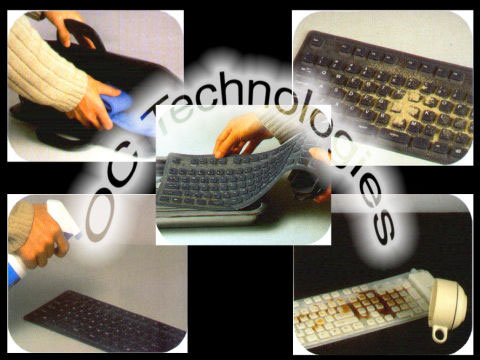 You can damage a usual keyboard not only by various dangerous substances — you can break it in the direct sense of the word :) Plastic is hard but fragile. Even aluminum cases will not help — such a keyboard is not made of metal completely anyway. Besides, you may tear off buttons. However, the keyboard may live a long and happy life, if you don't try to spoil it. But some users, especially small kids, may really try to damage it. And finally, a keyboard may "die" from a fall on a floor. A roll-up keyboard is indifferent to such things — it's flexible, light-weight, and one-piece. So it's much more difficult to damage it mechanically than a classic model. Thus, such keyboards are a good choice for a nursery (even if a kid hits another one with this keyboard, nothing will happen to the keyboard or the kid :)). Another advantage of this keyboard is operating noise, to be more exact the lack of it. Yep, two rubber plates meet much quieter than any other keyboard mechanisms. So if you are looking for the quietest keyboard, you should consider this model. If the problems described below do not bother you, of course. You cannot design an ideal device in real life — our entire life is an art of compromises. Keyboards are not an exception. If some company invents a perfect technology, its competitors will become extinct. As this article does not deal with extinctions, roll-up keyboards must have drawbacks. Let's analyze them now. Protection is not perfect - both from mechanical damage and aggressive substances. It's all clear in the former case: the keyboard will easily endure a fall from a desk, but you can crush it (especially if you step on a rolled up keyboard) or tear it up. It's even easier to cut it :) And it can be damaged by aggressive substances. Water and ethanol are not a problem, but some solvents can cope even with this case — for example, acetone or toluene. However, these are not drawbacks, they are just insufficient advantages — the situation with usual keyboards is much worse. But there are objective disadvantages of the technology in terms of usability. Firstly, these keyboards are too thin and lie flat on a desktop, no slope. It's no problem, if you don't have to type much. But it won't do for active working. Secondly, there are some problems with button operation — you should try to press buttons on the central part. If you hit a button at the edge, the button may fail to work. It may not be a problem for most keys (it's not hard to get used to it), but it's much more difficult to use long keys (Space, Shift, Enter etc.) Even after several days of testing, I still got some "untyped" spaces between words or failed to switch between languages ("owing" to the left Shift). These keyboards are not good at active work not only because of inconveniences of fast typing, but also due to their short service life. In case of the model under review, the manufacturer guarantees 2 millions of key presses, which is several times too short even for usual membrane keyboards. However, their real service life should be tested: we've got too little statistics. In case of a home computer, this limitation is no problem I guess. But many users will hesitate over the price. One cannot say that they are too expensive, but you'll have to part with 20 dollars for an average model. If you cannot do without advantages of a roll-up keyboard, you will hardly object. But you may be tempted to buy a usual keyboard for home use. However, if you are not interested in $2 models, you won't be scared away by the "silicon" price — many slim keyboards have the same price or even higher. OCT-109 and its RelativesWe had to describe this technology in such detail, because it's not often used by people. So, it made sense to describe general features. Now let's see what OCTechnologies offers in its OCT-109 and briefly mention its closest relatives. As I already mentioned, this technology is used in various keyboards (in terms of usage, dimensions, and functions) — from miniature models for PDAs and smart phones to full-size keyboards with standard layouts. OCT-109 belongs to the latter group. Its dimensions are 495 x 138 x 12 mm (thickness near the electronic block — the main part is three times as thin), it weighs 200 g. That is it's a "large" keyboard for this class. It weighs much less than classic plastic models owing to the new technology. But length and width are quite standard. That's not surprising because the manufacturer copies a standard keyboard, it just uses a different technology. As a result, we've got a full set of full-size buttons for all standard functions. The main key group with the large L-shaped Enter and large Shift keys is a joy — they are getting extinct (manufacturers like short LShift). However, there are still some deviations from "pure classics": the keyboard is equipped with three ACPI buttons at "far" locations (i.e. they replace PrtSc, ScrollLock and Pause/Break, which in their turn are moved down to edit keys). It often happens in usual keyboards as well. Some people grumble, but it's a matter of habits — you can easily get used to this layout (unlike the "close" locations of ACPI buttons, when they are below the edit buttons). Active users of PuntoSwitcher may even like it in time, because the actively used Break button is at hand. The group of additional numeric keys and arrow keys are absolutely standard. Technological peculiarities are given away only by the space button. It's replaced by four buttons. Two central buttons are identical and work just like Space. But the two buttons at the sides are unexpectedly added as decorations only. In my opinion, if they had worked, it would have been easier to get used to this keyboard. Because the space key would have been in its standard place, even if in the form of several buttons. The reasons are clear: an attempt to keep the space button as a single unit would have certainly resulted in worse reliability (a long sac filled with silicon may break under uneven pressure). Besides, it would have been less convenient to press this button. The standard LEDs are replaced by three decorative "pimples". Perhaps, they should have been replaced by real LEDs (they bulge out anyway, so the latest models would have fit in), which have been moved to the bulge on the right. It had to be done I guess, but it's still a pity. By the way, if you are interested in the key travel, it's 2 mm according to the manufacturer. It's a tad longer than in keyboards with "scissor-action" return mechanism (1.5 mm), but it's much shorter than in usual membrane keyboards (usually 3.5 mm). Despite the travel length, the tactile feedback is closer to the second type than to the first. It can also be considered an advantage, it will be easier to get used to. We do mean "closer" — in fact, it differs from any of these cases. The keyboard is connected to a computer in a usual way — there are models with PS/2, USB, and USB+PS/2 (USB interface with a PS/2 adapter). So it can be easily connected to any device — to a PDA with a USB host and to a sterling desktop computer. We should also note its low power consumption. So this keyboard can be used with computers powered by batteries — according to the manufacturer, it consumes 250 mA, but our measurements prove that the situation is much better: just 5.4 mA. It's actually similar to modern keyboards. But it's more useful here considering the transportation convenience. 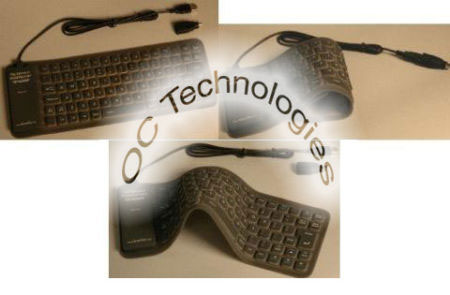 However, you'd better use another model for compact computers — 85 keys, 350 x 135 x 12 mm, 180 g. 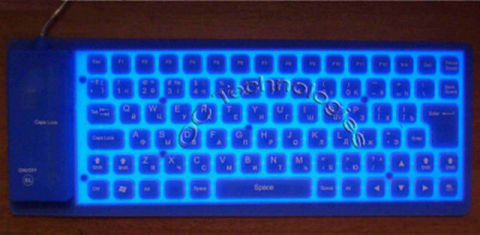 On the contrary, users of desktop computers may be interested in another modification of this product — with the EL index. Unlike the basic model, this one is electroluminescent. That's where the power consumption will indeed be around a couple of hundreds of mA. So you'd better not use it with notebooks in the battery mode (capacities are not too high even without this load), but this keyboard may be priceless at home. Not for all users. But for those who do not live alone and who like to work at night — a luminescent keyboard, practically noiseless at that, will be the best choice here. The illumination on/off mechanism is very good — a special button (it's a trifle, but all attempts to make it a smart process resulted only in problems). However, we got distracted by modifications. What we tested was a standard model. But its modifications evidently have the same peculiarities. We can only add that the keyboard is available in different colors. Along with practically black (like our sample, you can see it well on the photos), there are blue, green, and white colors. The first color seems more practical considering the color palette of modern PC cases and monitors, but the other two options may be interesting as well. In this case, you won't have to worry about the white keyboard to get dirty — you can just wash it :) Bottom lineOut of doubt, this keyboard is not an ideal input device for all usage models. We can say right away where it will be out of place — when you work much, you'd better buy a classic model (aesthetes may choose a bent ergonomic model). If you are used to functionality of modern multimedia keyboards, these 109 keys will just not be enough. But we can also point out situations where such models have no alternatives: if you need quiet operation and complete protection from liquids and dust, if you have to save storage room (in transit or just in storage), if a keyboard may be accidentally mishandled (thrown to the floor, etc.) That is the situations for which these roll-up keyboards were designed. And this model is a very good representative of its class, so it deserves our Original Design award.  You shouldn't shrug off the original exterior either. You cannot surprise people with a usual keyboard. And this model will at least attract attention. To itself and to its owner ;)
The keyboard was kindly provided by the representative office of OCTechnologies in Russia Andrew Kozhemiako aka Korzh (korzh@ixbt.com) December 31, 2006 Write a comment below. No registration needed!
|
Platform · Video · Multimedia · Mobile · Other || About us & Privacy policy · Twitter · Facebook Copyright © Byrds Research & Publishing, Ltd., 1997–2011. All rights reserved. |