 |
||
|
||
| ||
Remember that overclocking of any device switches it to the mode which is not ensured by the manufacturer, therefore, it deprives you of the right to make the manufacturer or reseller fulfill any guarantee obligations.At any time Intel has something that suits overclocking ideally, though the company's stand is quite tough about it, and none of the officials from Intel has admitted such phenomenon as overclocking. Since the transition to the 0.13-micron core, one of the favorites in overclocking on the Intel platform has been Pentium 4 1.6A GHz.
Since the times of Pentium MMX and Celeron 300A overclocking of Intel's processors was almost costless - it was enough to have a standard cooler from a retail package. Although some experts and extremal users used something like a Golden Orb to get more impressive scores, the classical formulas like Celeron 300A -> 450 MHz didn't require additional money in 99% cases. And then came the era of the Pentium 4... More detailed information on the Thermal Monitor can be found here. The main idea is that in Pentium 4 based processors performance can depend on CPU's temperature. When a certain temperature threshold is overstepped, such processors start speeding down to ensure operability of the whole system. By the way, there is one more myth which takes its roots in the Thermal Monitor subsystem - this is a myth about an adjustable core's frequency. Or about an adjustable processor's multiplier. They say the Pentium 4 is such a clever device that it controls these parameters itself in case of overheating. Actually, implementation of such technology as dynamic changing (on the fly, in course of operation!) of the core's frequency (not that of the external bus frequency!) or a multiplier would be a great but too expensive achievement :). It's much simpler in reality: when overheated, the processor leaves out some clock cycles, i.e. a part of clock signals doesn't result in execution of operations, the core works idly. But the consequences look like changing of the core speed. Hence the myth. And the today's article deals with the second myth. Its idea is that overclocking of the Pentium 4 1.6A (as well as the others, though this model is chosen by users more often because of a relatively low price coupled with excellent overclockability comparable to others junior models in the family) is... useless! The idea is not illogical - consider a situation when an overclocked processor keeps on working and even shows a higher clock speed during booting and in diagnostic programs, but it actually works at the same speed as before because the clever Thermal Monitor doesn't allow it to overwork and reduces its efficiency. It seems logical and it should be verified. Such checkup doesn't require many tests: if it's true, it must work in any program, that is why one program that intensively uses the CPU is enough. We tried two kill the second bird with the same stone by trying the CPU Overclocking module that is included into the CPU RightMark as a beta version.  The principle of operation of this module is simple and based on dynamic monitoring of performance according to three parameters; it shows when it starts falling down, even if it occurs during the test. Well, look at the diagrams to understand it better. Testbed:
Here is how the performance drop looks like during the test when the Thermal Monitor starts to work: 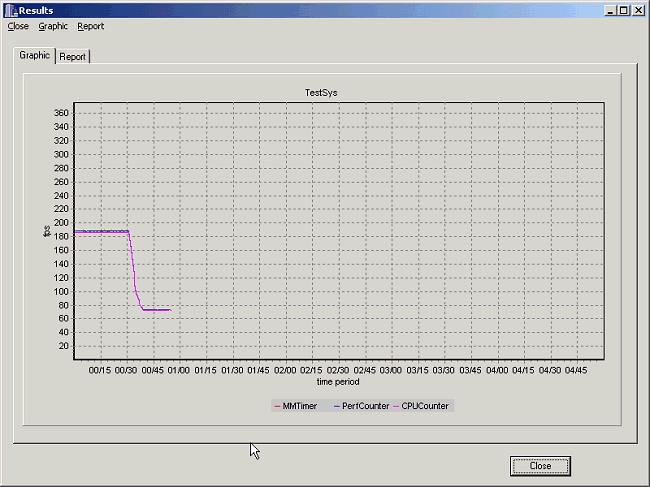 The test results are obtained with the cooler disabled at FSB 100(400) MHz and 1.5 V of the core's voltage, i.e. in the standard mode. Here are the stages:
Now let's go back to the performance in the overclocking mode. The cooler is now enabled: Other settings:
At the FSB 156 MHz and CPU VCore 1.85 V the system hung in 5 seconds. And here is the processor's temperature at the beginning and at the end of the tests: The performance in the CPU RightMark is almost proportional (the deviation is lee than 1%) to the frequency of the tested processors (provided that the other components of the testbed are identical). So, the myth about the useless overclocking is not proved: the performance doesn't decrease even when the temperature reaches 53°C; the level is strictly proportional to the clock speed. I must say that overclockability of a Pentium 4 depends exceptionally on a sample. Many processors do not overclock in the very beginning, and there is nothing we can do about it: neither a higher core voltage nor powerful coolers will help it. Processors which easily overclock in the beginning allow lifting up the FSB frequency by a great margin without even changing the voltage; and if we jack up the voltage, the outcome will be even more remarkable. There was no unstable operation of the overclocked systems or a changing performance level - the improper samples hung in the beginning. In other words, if a system based on an overclocked Pentium 4 doesn't hang for a certain time, most probably it will work stably further. Of course, it relates to a whole system of software and hardware means tested for stability in the overclocking mode. Replacement of components turns this system into another one, and it must be tested anew. While we were testing......the CPU Overclocking module turned in the standard function of the CPU RightMark from its beta version, and now it is available as a part of the CPU RightMark 2002B RC3 at http://cpu.rightmark.org/download.htm. In the final version the tab has changed:  There is now an option of recording of a log file (it can be useful if you leave the test working over the night, in case something happens), the function of adjusting a refresh rate and a choice of any model available in the main test. The diagram now looks much more pleasing and informative.  The bottim line shows necessary instant information including current fps by each sensor and a legend. The temperature sensor doesn't work yet. The attempt to run it proved that the performance is measured dynamically: the encircled drops indicate at two messages received by ICQ (the double drop is when the message is answered). Besides, all three sensors show the same value, that is why only the green line could be seen, though sometimes, in case of splashes which are shown with the arrow you can see different fps values. I must say that the CPU Overclocking module is not only a precise tool
for dynamic performance monitoring, but also a good burn-in test. That
is why on the systems with processors with a weaker instinct of self-preservation
(e.g. AMD Athlon XP), it can also be used for testing stability of operation
of overclocked systems.
Write a comment below. No registration needed!
|
Platform · Video · Multimedia · Mobile · Other || About us & Privacy policy · Twitter · Facebook Copyright © Byrds Research & Publishing, Ltd., 1997–2011. All rights reserved. |