 |
||
|
||
| ||
On the face of it, the communicators market has a specific structure. But if you examine it attentively, you will see that it's formed in a natural way. There are a lot of products from brands, little-known in other sectors. While the Russian mobile market has featured products from large well-known manufacturers only, communicators are presented by relatively small market players, often with a narrow product range. Keep in mind that a communicator is a much more complex device in technical terms; in economic terms – more expensive and profitable. But a thorough analysis confirms the above said: the communicators market is still taking shape, meaning that there is room for novices and small manufacturers. Some make money on rebranding standard products from OEM manufacturers, for example i-Mate and Qtek. The others offer less renowned or even proprietary designs. Anyway, designing a provisional communicator is not that expensive a project. A medium or even small Far Eastern company can manage this work. But promoting this product on the global market requires quite different investments. That's the difference between the communicators market and the handsets market - communicator makers can promote their products with much less expenses than handset makers due to less severe competition and smaller-scale competitors. That's why the small Taiwanese company E-Ten can survive on practically a single product. It pleasantly surprises us with its attempts to find its own way in designing communicators by optimizing their rigging in its wisdom. The first product from this company, P300, was original - one of the earliest models with 2.8” display. The manufacturer tried to make it cheaper by using a budget processor and a 4096-color STN panel. This product, not very popular due to bad characteristics of its panel, is replaced by M500. This model is closer to a typical compact communicator in its features. But the manufacturer rigged it up with more memory, only top Pocket PC model can boast of that. DesignE-Ten M500 is quite a compact device for a communicator; its dimensions are similar to those of HTC Magician (i-Mate JAM, Qtek s100, T-Mobile MDA Compact) and ASUS P505. The only noticeable difference is its thickness - the M500 is much thicker than the graceful HTC Magician and even than the "plump" ASUS communicator. Its thickness provides one advantage: it's convenient to hold in your hand, while the lean Magician has to be held with phalanges, which is not very firm.  The M500 design is simple and utilitarian, but not without attractiveness. The majority of panels is silvery, semi glossy, slightly differing in texture (rough metal-like plate around the display and keys as well as a battery bay cover with stamped cut), but painted strictly to the color. The sides as well as a plate on the back surface are black with leather-like surface. The plastic quality is quite good, the assemblage quality is also neat. The phone does not creak, when you squeeze it; no backlashes. A minor defect is a relatively large slots at the interface. So, the device does not look too expensive, but it looks quite imposing. Like many Pocket PC communicators, the M500 is equipped with four buttons on the front panel. That's a standard number for Pocket PC. The difference is as follows: two of them serve to accept and reject calls, the other two are located in place where the usual handsets have soft keys. That's a back-log for the future, the M500 is intended for Windows Mobile 5.0, which uses soft keys. For now, these buttons are used to call a contact list and to return to the home screen. The communicator is also equipped with a four-way joystick with the built-in OK button in the centre. The controls are quite convenient. What concerns the joystick, it's evidently too small, but it has no other serious drawbacks. The left flank houses volume control, Photo and Voice memo buttons, as well as the reset button. The volume control is a moderately tight slider. It's as convenient as buttons, but levers and Jog-Dial are still better. The power button and SD/MMC slot are on top; a semi-transparent black glossy insert covers the IrDA port. The proprietary connector for a charger and a data cable is located on the bottom. The built-in camera lens with a self-portrait mirror are at the back. The M500 bundle includes the device itself, a charger, a USB cable, a cradle, a belt case, and a regular set of Pocket PC software. A stylus of the M500 is composite (the pen is made of metal, while the tip and the butt are plastic), telescopic. When expanded, it's of an average size and is rather convenient to use. One can say that the stylus bay location is not very convenient – in the right bottom corner. But the problem here is in strangeness: it's easy to remove the stylus. The display is a 2.8” TFT transflective 320x240 matrix supporting 65 536 colors. The image is bright and contrasty, rather crisp and smooth, though not ideal due to a relatively large interpixel gaps. Sensitivity is good, the touch screen is gentle and responsive to presses. The M500 is equipped with a 1440 mAh Lithium-Ion battery, which is quite capacious for a communicator. The rectangle battery is mounted in the bay with a bottom latch, which also serves as a closing switch of the communicator (the device won't turn on, when the latch is open). The SIM card slot is accessible only when a battery is removed, a card slides into it from a side under two fixed plastic spuds. Functionality and softwareHardware configuration. E-Ten M500 is based on the Samsung S3C2440A processor, running at 400 MHz. It's equipped with 64 MB of RAM and 128 MB of Flash ROM. 83.4 MB of the Flash ROM is allocated for user data (built-in flash drive). The device has only one expansion slot – SDIO, which allows to use SD, MMC cards and SD peripheral devices. Wireless interfaces include IrDA and Bluetooth, wireline interfaces – USB, the battery uses this bus for charging. As we can see, M500 is rigged up as a (middle)-low-end Pocket PC handheld. A 400 MHz CPU used to be an attribute of the middle class, it was rarely used in communicators. But now they are used in the majority of models. Note the large ROM capacity, typical only of top Pocket PC models, which is nearly impossible to see in communicators. As usual, a chunk of ROM that is not occupied by the system (about 32 MB) is reserved for a built-in storage drive, which is a tad smaller than the maximum (slightly above 90 MB) because of a great deal of preinstalled applications. The only thing missing, compared a middle-end handheld, is built-in Wi-Fi. 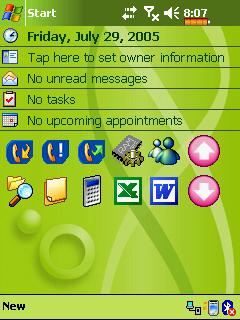 The main screen is typical of a Windows Mobile 2003 SE Phone Edition. There are only minimum changes from the traditional Today screen on Pocket PC handhelds: indicators of battery charge and GSM signal strength. The distinctive feature of the M500 is its panel with icons to launch selected applications and utilities. 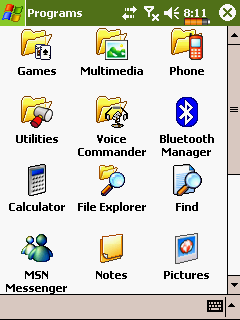 Programs. E-Ten M500 can boast of several preinstalled applications. However, that's a common thing among communicators, there are practically no "clean" models.  Multimedia. You can find here an application for camera control, graphics editor Image Maker, Multimedia Manager (image viewer), as well as an application for automatic image processing Image Wizard. 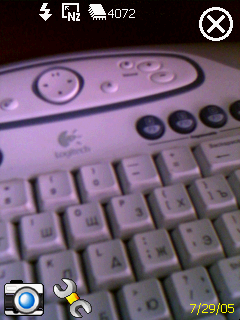
 The camera allows taking photos with/without a built-in LED flash. Available resolutions: 1280x960, 640x480, 320x240, or 176x144. The following image formats are supported: BMP or JPG. You can select a white balance mode (auto, tungsten, fluorescent, daylight, cloudy, night), use self-timer, or shoot several photos in succession. On the whole it offers basic shooting features, the only unusual option is to save photos in BMP format. The camera shoots photos with saturated colors (which is also unusual of built-in cameras). However, it has a significant drawback – relatively long exposure times. It means that photos will be blurred or noisy, if you shoot under unideal conditions. The camera allows recording video as well, but its format *.bt1 requires special programs for playback.  ImageMaker is a simple graphics editor with basic operations – erasing and filling image parts, drawing simple geometric figures, adding font elements. 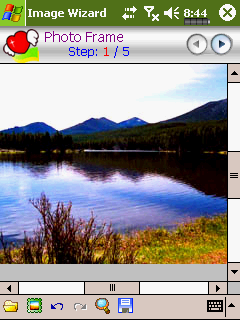 Image Wizard allows to apply artistic frames, filters, inscriptions, etc to your photos. It's hard to tell how useful it really is, but sometimes it's entertaining. 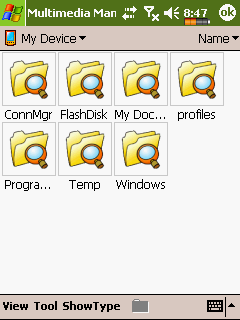 Multimedia Manager is an alternative file browser, specializing in searching and displaying multimedia files. Its advantage is in simple GUI, which is more convenient than the standard File Explorer. But it has a disadvantage - it displays simultaneously files only of a single type – audio, image, or video: for example, if you choose the Video option in a folder with images, you will see no files. 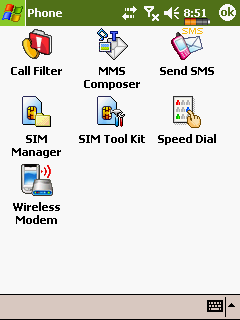 Phone. This group contains utilities for managing SMS, MMS, SIM memory, and SIM menu, speed dialing, and wireless data transfer. There is an unusual Call Filter utility, which allows to create a black list of phone numbers, which you don't want to hear. 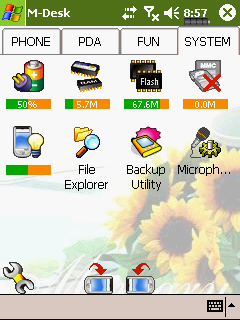 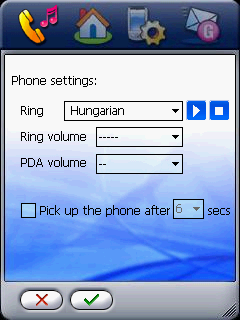
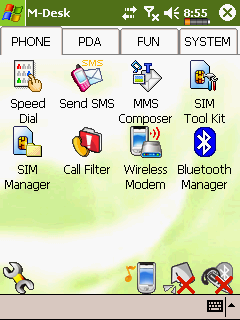 Utilities. There are system utilities here. Pay attention to Configuration Wizard. You can use it to configure ring tones. Besides, have a look at M-Desk – advanced file manager with a convenient interface. One of its tabs offers consolidated system info in a convenient form.  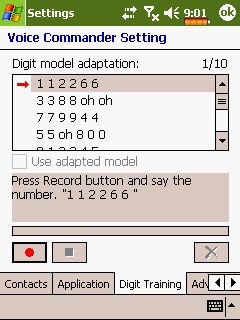
 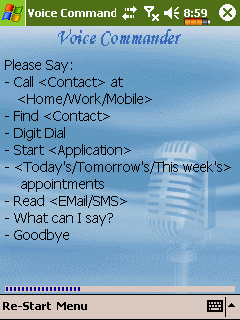 Voice Commander utility is used for voice control of the communicator. It allows voice dialing (which is rather useful for a communicator, as it makes up an alternative to the sensor keypad) as well as voice commands. You can launch applications using programmable voice commands – most programs and functions already have voice commands, but if you are not satisfied with their quality, you may record your own voice commands.  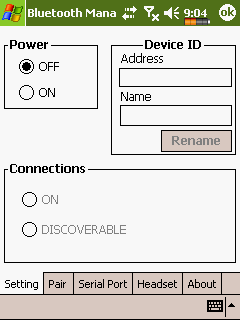
  Bluetooth. The M500 uses a proprietary driver, which is rather simple to use, but offers few functions. The communicator can work only with one Bluetooth device simultaneously (in particular, when we connected a GPS module and a headset, both devices failed to operate). There is another disadvantage: when a connected device falls to sleep, the connection breaks and is not restored automatically. So keep in mind when you choose a headset for the M500. You'd better test your devices for compatibility, if you have an opportunity. 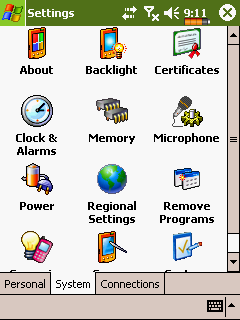 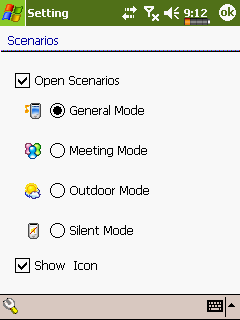 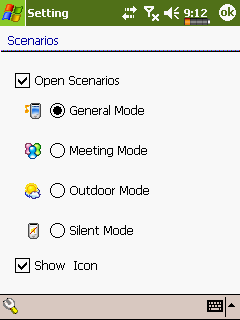 Settings. Mic sensitivity and Scenario settings are unusual of a Pocket PC. Test Results
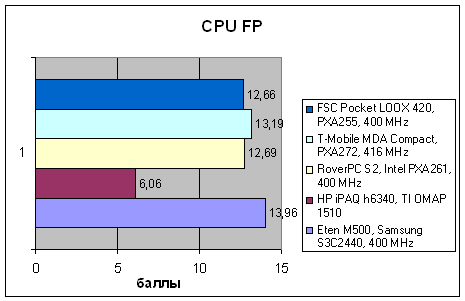
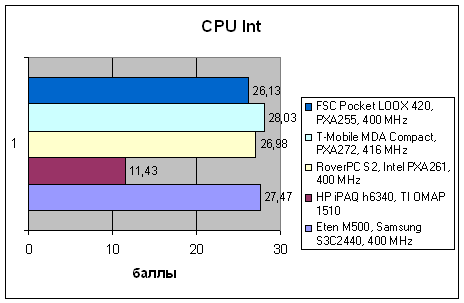 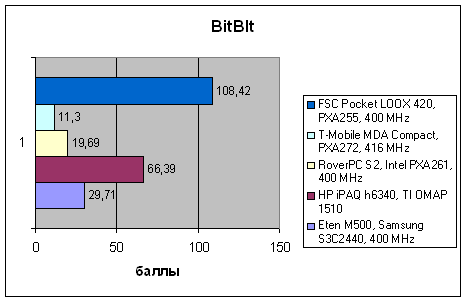
 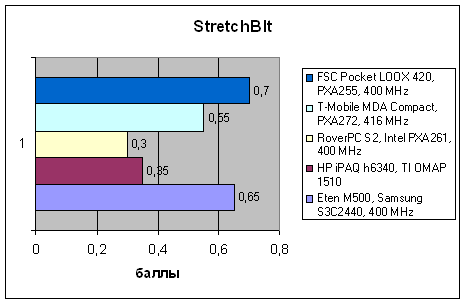
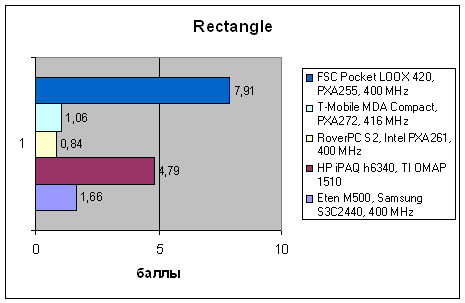 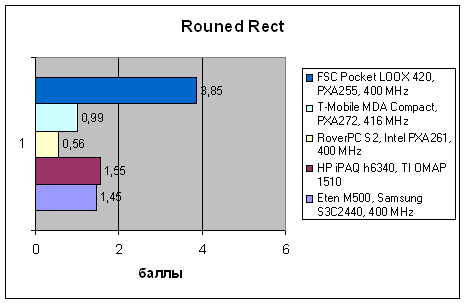
 
  E-Ten M500 is noticeably faster than the majority of state-of-the-art Pocket PC communicators, the popular HTC Magician in particular. It's key advantage is the fast CPU. The advanced ARM processor from Samsung noticeably outperforms its main competitor – 416 MHz Intel PXA272. The gap is wider in floating point operations than in integer operations. But a processor is not the only important component in a handheld - a high-quality memory system also makes its contribution to the success. We can't say that it's super fast. Its performance is rather on the competition level (the Magician and the 2.8-inch clam-shell communicator Wistron/Lenovo, aka RoverPC S2). It does not "pull" the processor or burdens it, it just lets it do the job well. Note that communicators' performance, including the E-Ten M500, is still noticeably lower than offered by "pure" handhelds – you can see it, if you compare the results of M500 and FSC Pocket LOOX 420 (aka HP iPAQ h4150), approximately similar to the M500 in its rigging. Battery run down time of the communicator is approximately two days, or a tad longer if you talk little, 1-1.5 hours of handheld usage a day, constantly enabled Bluetooth. This is a common result. Impressions and ConclusionsE-Ten M500 has turned out a very interesting device. Of course, it's not as innovative as the P300. But don't forget that this very E-Ten device was a pioneer communicator. And now the company presents a decent competitor to the models based on P300 ideas. The strong point of the M500 is successful design of all units and components. It has no frankly weak solutions as the 5096-color STN display in the P300. The device is well-balanced, up-to-date, and is every bit as good as its competitors. The M500 hardware platform is original, well thought-out, and provides good performance in any handheld task. You will have to look hard to find a shortcoming in the M500, it has no blatant defects. From the technical angle, we can complain about Bluetooth. Something in the interface is rather capricious – either the adapter or the drivers. However, you will not notice this problem, if the accessories are chosen correctly. In a determinate sense, the low brand awareness combined with the price "like for the other devices" is a disadvantage. The majority of users will certainly choose an equally-priced i-Mate or ASUS. But if the M500 had been cheaper, they would have bought the M500 and been happy. Direct competitors to the M500 are the HTC Magician and the ASUS P505. The former is more compact, lighter, more attractive and prestigious. But on the other hand, it's slower and is equipped with less ROM (the improved Magician, for example Qtek s110, is also equipped with 128 MB of ROM). The latter is similar in dimensions, it has a worse design, but it's equipped with a flip digital keyboard and programmable interface, which suits better for a handset usage than the standard Pocket PC interface. As we can see, the M500 is no worse than its competitors at the minimum. Thus, it might have had a good chance in case of the proper marketing support and probably a lower price.
Ivan Melnichuk (ivan_melnichuk@ixbt.com) September 1, 2005. Write a comment below. No registration needed!
|
Platform · Video · Multimedia · Mobile · Other || About us & Privacy policy · Twitter · Facebook Copyright © Byrds Research & Publishing, Ltd., 1997–2011. All rights reserved. |