 |
||
|
||
| ||
The work experience of palmOne, previously called Palm Computing, Inc., is impressive. Palm had been the trendsetter on the PDA market for a long time. Of course there always has been an alternative, and the first computer of this class had been released by Apple. But still, even now many users call PDA palms, even if they work under Windows Mobile. The name itself (Palm) has become an appellative. At present palmOne is not living its better days. Severe competition with PDA manufacturers for Windows Mobile constantly strains the market. They fight for each market segment. So far, the minor odds are in the favour of palmOne. Not the least reason is the release of the low end series of devices under a common name Zire. There are three PDAs in this series: Zire 21 - a minimum set of features for less than $100, Zire 31 - the cheapest model with a color display, and Zire 72 - a serious PDA bringing up the rear. That's the hero of our review. Recommended price for this device is below $300, that's why by this parameter Zire 72 blends well with the low end class. But the set of features and technical characteristics of Zire 72 are typical of the middle end or even of the high end! I confess, at first I thought that there must have been a catch somewhere, it's so unusual for a low end PDA to feature a high resolution color display, a megapixel digital camera, and other attributes of expensive devices. 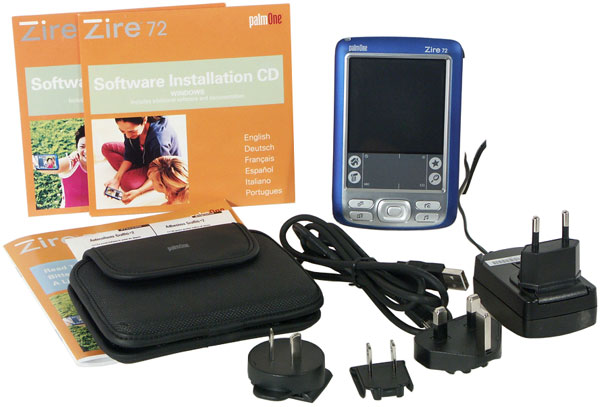
Technical Characteristics and FeaturespalmOne Zire 72 has been released to replace the previous model, Zire 71. The differences of the new model from its predecessor:

The other components remained unchanged.
Palm OS version has grown from 5.2.1 to 5.2.8, miniUSB connector has been added for synchronization purposes. Unfortunately, palm universal connector is gone, the owners of accessories with this connector should think before they decide to upgrade to Zire 72. Package ContentsStylish transparent box for PDAs of the Zire series appeals to the eye. Like in Zire 31, the plastic case contains the device itself and a cardboard box with accessories. The accessories include a charger for the domestic electricity supply network with adapters for different sockets, a HotSync Cable (USB-miniUSB), two CDs with software (for Windows and Macintosh), printed manuals, and a protective carrying case (the only difference from the bundle of the junior model - Zire 31 does not come with a case). It perfectly protects from external actions, but for many users the lack of a belt clip will tip the scale to replace it for an advanced case. A separate CD comes with a russian localization tool (Paragon) and the SlovoEd dictionary. 
DesignRoyal blue color of the device evoked a storm of delight in the fair sex. Unfortunately, when used a lot, the paint quickly peels off revealing plain grey plastic underneath. Designers from palmOne made a good job of this model, its dimensions and weight (120x75x27, 136 g) being comfortable to carry the PDA in a breast pocket or a handbag. The case form is irregular with its thickness increased in the upper part for the built-in camera, which lens is located on the rear panel shifted a bit to the right. Soft reset button is on the rear panel, unlike the junior model (Zire 31) it's no problem to push it with a stylus. Its bay is located in the right side of the PDA. The stylus is of a regular cylindrical form with a hook on top to make it easy to withdraw from its bay. Most users will like this stylus, though some would prefer a weightier one. Graffiti 2 area is below the display. Its necessity in modern PDAs is a matter of opinion, this area is not necessary to perform most tasks. It's hard to tell whether the graffiti area is a tradition or the most important control. Let every user decide it for himself. In future the empty part as large as half of the display will probably shrink to a tiny strip. Or we'll see a new incarnation of the old idea – a virtual Graffiti area as in the old HandEra 330. 
Below are the four quick launch buttons and a four-way navigator with the action button in the middle. There are no complaints about the former, they are pressed with a distinctive click and are easily located by touch. The navigator is too hard. With its small size it's inconvenient to press the up and down directions. Considering the entertainment purpose of the device, designers could have made the navigator gamer-friendlier. The top of the device hosts a stereo headphone jack (a standard 3.5" jack), SDio slot, an infrared port, and the power button. The latter is located not that conveniently: with connected headphones and a long SDio card it's not that easy to push. Besides, palmOne engineers made everything possible to prevent accidental presses – the button is buried into the case and is hard to press. 
The left side of the PDA presents a miracle: the voice memo button! This function in a low end PDA is a serious step forward. Zire 72 was the first from the entire series to have a separate button to launch a sound recorder. miniUSB jack for synchronization and the power adapter connector are on the bottom. Battery, power supply, lifespanCapacity of the rechargeable internal lithium polymer battery is 950 mAh. The old Palm OS PDA would have worked continuously on this energy for a couple of weeks, but gone is the time when these devices headed all the records by the battery life parameter. A good color display, fast processor, built-in camera cost an increased power consumption. The battery is not user replaceable, so you cannot take a couple of extra batteries as a reserve. It's a pity – when used regularly (reading books an hour a day, using it as a dictionary, short web-surfing sessions), the battery is hardly enough for 2 days. Interestingly, the battery life does not depend much on running applications: video playback, games, playing music in the mp3 format with turned off display ran down the battery equally fast (3 hours 15 minutes). Only reading books with a dimmed display considerably prolonged the battery life (up to 5 hours). Such unanimity of figures can be easily interpreted in different ways. This could mean that the main share of power is consumed by the back-light of the display. Or that the consumption of the Intel XScale PXA270 processor changes little with different running tasks (e.g. Palm OS does not support Wireless Intel SpeedStep). 
The battery charge time is a little less than 2 hours. Unlike the junior models, Zire 72 has an external power indicator (green LED). The problem is that this LED will not help you tell whether the battery is still charging or not: it lights green no matter of the battery status, when external power is used. To sum it up in brief, the only serious drawback of Zire 72 is the small capacity of the built-in battery. Touch screenUp to recently a high resolution screen (320x320) has been peculiar only to expensive devices. But there appeared Zire 71, and the wonders of sharp lines and smoothed fonts got available for the users of low end PDAs. Our device carries on the good undertaking: the display is transflective, supporting 65536 colors. There are no complaints about its brightness or contrast. The brightness is controlled within a narrow range: the minimum back-light does not let you read comfortably in the dark, the maximum brightness makes it a flash light. You cannot make out the colors in the sun, the display looks like black-and-white, but it will not hamper your work. Some users complained about the color shift when looking at the display at an angle. Our sample demonstrated no signs of this problem. If the colors shifted, they did it only a little. And there were no problems with reading information on screen, including photos. Our sample demonstrated the following trait: when turned on, the screen was producing quiet high-frequency "singing". Such behavior was characteristic of several other PDAs, this singing was produced by the operating backlights. 
The touch screen is not very sensible. You need to press it fairly well with a stylus tip to register the touch. A screen protector will not be out of place, or you will scratch the screen with a stylus, especially by drag'n'drop operations. A good high resolution color display is one of the most important merits of palmOne Zire 72. 
AudioThe audio system of the low end Zire 72 possesses all the qualities of a serious PDA. It features a speaker (of a horrible quality as in serious PDAs), a headphone jack (3.5") and a microphone. The music playback quality is up to the limit, it's loud enough to listen to in a noisy room. The built-in player (RealOne) plays music in mp3 files only from memory expansion cards. Music files cannot be placed in the main memory. Not that we wanted it anyway: 24 MB are not always enough even without music. 
The device can play music files in the background (despite the fact that Palm OS is a single-task system). There are no complaints about the standard player, but the third party programs (AeroPlayer, PocketTunes) are more convenient to use. The voice memo program records sounds with good quality. The sensitivity is higher than in most PDAs. This makes the records better in quiet rooms, and worse – in noisy ones. You can record sounds to RAM as well as to an expansion card. Built-in cameraWe have been repeating to the world that a bonus built-in digital camera cannot possibly provide quality, even comparable with cheap digital cameras. We have already explained why 1.2 megapixels are not always better than 500Ê as well. There is no need to prove to thoughtful people that with the same physical dimensions of the CCD, the increase of the pixel number will not make the picture much better. But an average homo consumero continues to buy megapixels, while manufacturers are happy to produce "new, improved models at the old price". The predecessor had a VGA camera, and Zire 72 proudly demonstrates the "1.2 megapixel" label on the rear panel. It allows photos of up to 1280x960 as well as video clips of up to 320x240. You can write photos to the main memory, video clips can be stored only in the memory expansion cards. Sample photos (click a photo to see it in full resolution):  


The increased resolution raised the noise level. A tiny CCD, infinity focus, large exposure values – that's the recipe for the published photos. The camera cannot shoot in the macro mode, the indoor quality suffers much from the insufficient lens aperture. The special low light mode (it can be set in the photography program) is of no help here. This is quite expectable from plastic "lens" a couple of cents worth. Minimum settings are supported: resolution and white balance (automatic plus several presets). Post processing may include modifications of the contrast, brightness, saturation, and sharpness. You can also apply digital effects (black&white, sepia, blue) and digital zoom. 
You should consider this built-in camera as a free bonus, and everything falls into place. palmOne Zire 72 is one of the first handhelds with a megapixel camera. Twice as expensive models (for example, Asus MyPal A730) cannot boast of better shots. The fact that a low end handheld has a built-in camera must be respected, especially considering that Zire 72 provides the quality comparable with the high end models! PerformanceAs we have already said, palmOne Zire 72 was officially the first handheld with the Intel XScale PXA270 processor (previously codenamed Bulverde). The heart of the device operates at 312 MHz. There are PXA27x models operating at twice as high frequency, but palmOne made a wise decision not to seek a couple of extra units in tests, but to prolong the battery life. Besides, 312 MHz is more than enough for most tasks. Unlike PocketPC, where a noticeable part of system resources is consumed by OS, Palm powered handhelds are not critical to the processor performance. Working with Palm OS looks like a series of stylus touches and instant responses. No spinning colored wheels, wait cursors, and other attributes of slow operations. After slow program interfaces under Windows Mobile, working with Zire 72 is a breeze. In the process of testing this model, it never occurred to us to run a benchmark. There is no point – the processor capacities are more than enough for all programs, even for resource-consuming games. Windows Mobile fans will announce that the high performance is the result of lacking preemptive multitasking and high expandability of the system (try to write a driver for Palm OS!) But the need for such functions in a handheld is doubtful. First of all, a handheld must be convenient to use, and the speed of interface is directly connected to usability. InterfacesSDio expansion slot located on top of the handheld allows to insert SD or MMC cards. To use multimedia features of the handheld, you had better buy a 512 MB card right away. This memory capacity is enough even to hold a full-length film, its price being below $140. The io letters in the name of the interface mean the support for peripheral devices, such as GPS, digital cameras, etc. In practice, the list of expansion cards supported by Palm OS drivers is not long. We managed to test SDio using Pretec SD Presenter. palmOne has recently announced that they started to take reservations for SDio WiFi modules. Zire 72 is in the list of handhelds supporting the new module. 
An important distinction from its predecessor, Zire 71, is the support for bluetooth wireless interface. It's the first occurrence in the low end series of Palm powered PDAs. On the whole, bluetooth is not typical of inexpensive devices (HP iPaq 1940 is an exception). We had no problems with using this interface. Bluetooth configuration wizard is clear even to non-specialists. palmOne programmers made a good job of the user interface, but the set of features is not large. The list of mobile phones, for which Zire 72 already has profiles, includes several models. The list features only T68i out of Ericsson/SonyEricsson products. It did not prevent us from using both T39m and T610 under the guise of T68i - all functions operated correctly. HotSync with a desktop computer required minimum configuration. Connection speed is low due to the limitations of COM-port emulation via bluetooth (characteristic feature of all Palm OS devices). Connection to Internet is possible via a mobile phone or a wireless bluetooth access point. The current revision supports Bluetooth 1.2. Software is still lacking sufficient capacities to configure security (encryption, authentication). It would be good to expand the list of supported devices as well. It's one of the best implementations of the specification for Palm OS. SoftwareThe handheld operates under Palm OS 5.2.8. A set of applications is standard: Calendar, Contacts, Memos, Note Pad, Tasks, World Clock, Calculator, Expense, Security, Calculator, Communication Web Pro, Dialer, VersaMail, RealOne Player for Palm (MP3), Palm Reader, Voice Memo, Camera, Messages (SMS/MMS), Bluetooth manager. The bundled CD includes Adobe Acrobat Reader, Documents To Go 6.0 (Word, Excel), and Handmark Solitaire. Most programs have the interface that did not change from the last century, the new features neatly integrated into the old programs. For example, you can send an SMS to a selected person right from Contacts. Another pleasant innovation – Microsoft Outlook synchronization without go-betweens. ConclusionFor the two weeks of testing, this handheld has gained the hearts of all people who touched it. Including your faithful servant. No other handheld in the iXBT lab has ever caused so much joy. Light, stylish, functional, and convenient assistant in work and recreation. Zire 72 will do fine as a first handheld as well as a replacement for old Palm OS models. For less than $300 a customer gets a technically perfect device (which would do better with a battery of higher capacity, though). In its price range this handheld reigns supreme. We can compliment palmOne on the excellent job: Zire 72 merits the Excellent Package award. Pros
Cons

Write a comment below. No registration needed!
|
Platform · Video · Multimedia · Mobile · Other || About us & Privacy policy · Twitter · Facebook Copyright © Byrds Research & Publishing, Ltd., 1997–2011. All rights reserved. |