 |
||
|
||
| ||
Almost right after the launch of the flagship DVD recorder NEC ND-4550, there appeared an interesting modification of this model, called ND-4551. Similar modifications were made to the ND-3550, which got the name ND-3551. What's this modification about? If you expect hardware changes, I'm afraid I'll disappoint you: 4550 and 4551 models are absolutely identical inside; all changes come down to firmware. If you keep tabs on the optical storage news, you may have noticed the curious Lightscribe technology that allows to use a standard laser to draw high-quality labels on CD/DVD with special coating. But NEC didn't license this technology and developed its own, similar, but more interesting technology, called LabelFlash. As we found no other differences in specifications of the new ND-4551 versus ND-4550, the main interest to the new model may be directed only at the new labeling technology. NEC ND-4551A Specifications
We got an OEM sample, that is without any accessories. This recorder has an unassuming design. In fact, it hasn't been changed for a long time. The front panel houses the following controls: Eject button, emergency eject hole, and one-color busy light. The tray is equipped with rubber padding to reduce noise and dust penetration inside the device. The rear panel of the drive contains an operational digital audio-out. The label on the top panel provides basic information about the place and time this drive was manufactured. 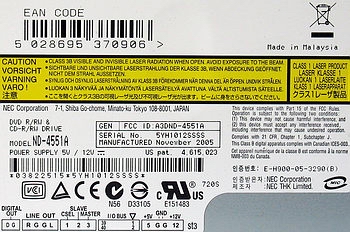 The recorder is based on the NEC chipset. We already came across this chipset in the ND-4550 model. 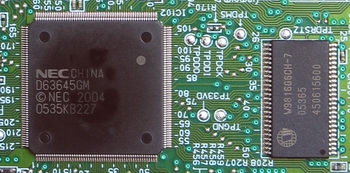 The photo below shows the innards of the drive. 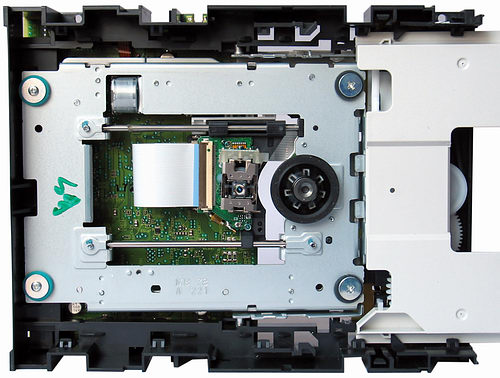 The installation caused no problems. Users have to go through a standard procedure, like that of an ordinary CD-ROM drive. The drive requires no special drivers. You can do just with installing NeroBurning Rom. But if you want to enjoy LabelFlash, you will have to install Nero 6.6.13.b. Theoretically, all drives, even in Bulk modification, must come shipped with an installation CD from NEC. But if you are not lucky, you may try to find this version in Internet. 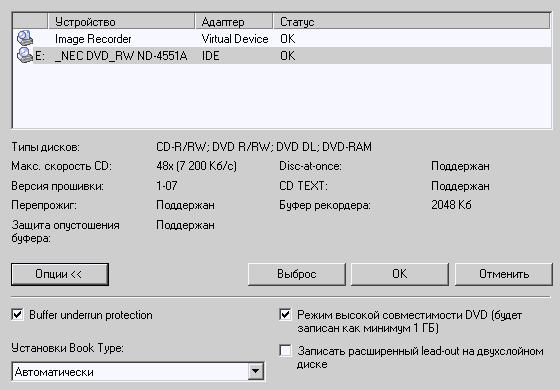 Now let's use various utilities to get some information on the drive. You can roughly find out supported formats and disc types using Nero Infotool. 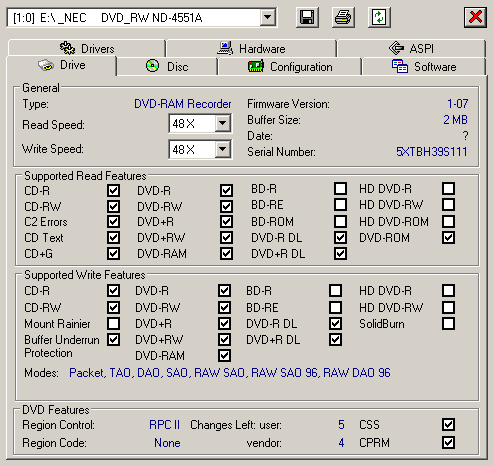 As you can see on the screenshot, it's an RPC-2 drive. You may get the RPC-1 firmware on this web site. The recorder offers the following options in Nero CD-DVD Speed on the Disc Quality tab. 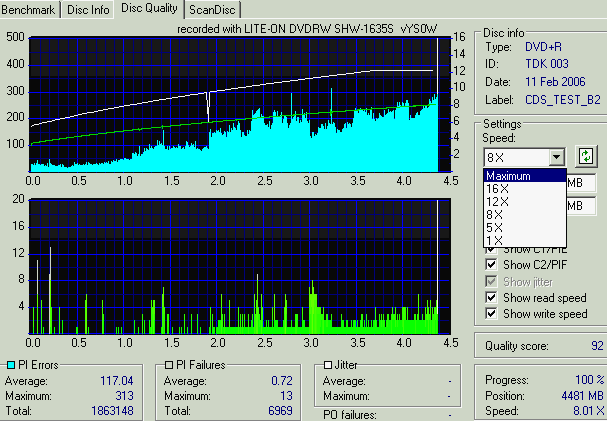 If necessary, you may change the scan range. Instructions on how to use Nero CD-DVD Speed can be found here. The data about its Audio CD capacities were obtained using the popular EAC program (EAC Configuration Wizard results). 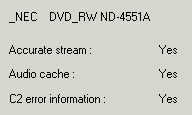 Test ResultsIf you want to analyze detailed test results, you may find them here. LabelFlash TechnologyLike Lightscribe, LabelFlash allows to burn images directly into a specialized dye layer on the disc labeling side. Lightscribe discs are a matt gold colour and they get darker under a laser. What concerns LabelFlash, these discs are glossy blue and get white under a laser. LabelFlash discs have a shiny, nearly mirror-like surface, which makes it very hard to take a photo of this disc before and after burning a label. Here is what you get after burning. 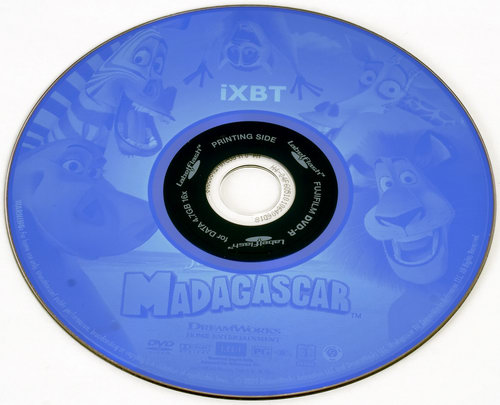 Unfortunately, the image is pale. Besides, the shiny disc surface does not contribute to the image quality. So, while you can make out some graphic elements, it will be very difficult to read disc contents. Unlike Lightscribe, LabelFlash offers another unique feature - it allows to burn labels on the data side of recorded DVDs. Here is an example. Unfortunately, you cannot burn such images on CDs, but there is a chance that this option will be added later on.  If you want to burn a label on the data side, you'd better burn data first and only then create a label. In this case the program will automatically set safe label margins. In both cases we use the standard Burn Label procedure in Nero. The set of tools for creating labels is not large, but in combination with a good graphics editor it will do all right to create high quality labels.  Working with DVDLet's review main peculiarities of this recorder with various DVD media types. We'll start with DVD-RAM. This recorder can burn DVD-RAM discs without a cartridge at 5x speed (in case of certified discs). 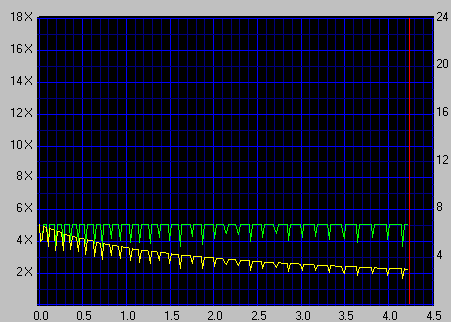 On the screenshot you can see that the burn process runs at 5x. But that's not true. The fact is the test program disables data verification. The real burn speed will not exceed 2.5x. If you want to use a DVD-RAM disc in HDD emulation mode, you may need InCD-like programs or special drivers (from similar devices). For my tests I used drivers from LG DVD-RAM drive. In case of a 5x DVD-RAM disc and FAT32, the maximum write speed was ~1308 kb/s, ~1018 kb/s for UDF. The read speed in both cases was about ~1920 kb/s. Unfortunately, we can see none of the expected 5x. The recorder can burn DVD+R DL discs at 8x speed and DVD-R DL discs at 6x. It automatically sets Book Type to DVD-ROM for DVD+R DL format - it's necessary for better compatibility with old DVD-ROM drives and consumer electronics. Unfortunately, as it's impossible to set Book Type for DVD-R DL format, recorded discs are not detected by old DVD drives. The recorder uses Z-CLV mode for writing discs at speeds exceeding 4x.  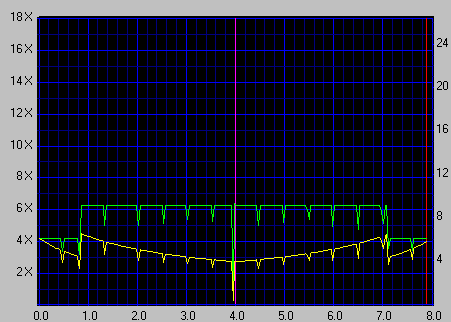 Even though there are no 8x DVD+R DL discs so far, the recorder allows to burn Verbatim DL 2.4x discs at this speed. The same situation can be seen for the DVD-R DL format, but the maximum burn speed will be 6x in this case. The record quality at maximum speeds is generally acceptable, but you are recommended not to exceed the 4x speed to obtain higher quality. Let's proceed to DVD+R/-R. According to the specifications, this recorder can burn such discs at up to 16x. The recorder tries to use CAV when burning discs at this speed. The same mode is used, if a user burns 16x discs at 12x. The recorder uses Z-CLV mode to burn discs at 8-12x. This drive allows to burn some high-quality discs at higher speeds. 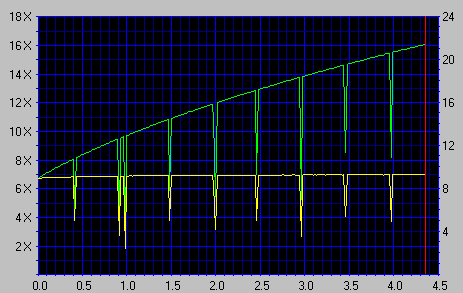
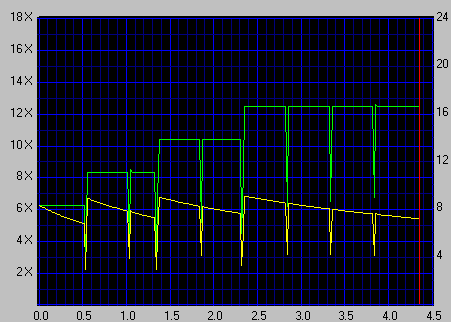 According to the results of our burn quality tests of various DVD+R/-R discs, this recorder generally copes well with its tasks. There are small problems with record quality of some discs from little known manufacturers. But they may be fixed in new firmware versions. It should be noted, that the burn quality of DVD+R discs is a tad better than in case of DVD-R discs. We found out no compatibility problems, the recorder works well with most discs. The recorder can burn DVD+/-RW maximum at 8x/6x. It uses CLV mode at 4x and Z-CVL at higher speeds. There are no 8x DVD+RW discs on our market so far, but there finally appeared 6x DVD-RW, which we used to test this recorder. 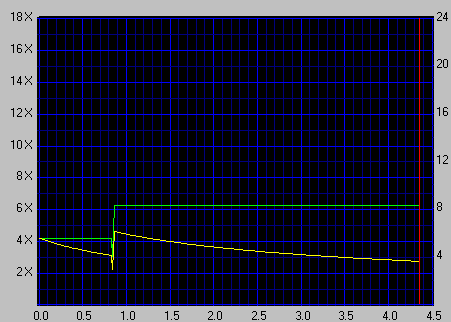 We detected no compatibility problems when recording DVD-/+RW discs from various manufacturers. This recorder worked well with all discs available. The quality of recorded discs was rather good. We had no problems even with discs from the second echelon manufacturers, which often caused problems with our test drives. The recorder reads various DVD types quite well, it uses the CAV mode. The maximum 16x read speed is reached with DVD-ROM and DVD-/+R discs. When reading DVD RW discs, the drive picks up the maximum speed of 12x, the same concerns reading DVD-ROM DL. The slowest discs to read are DVD+R DL. In this case, the maximum speed reaches 8x. Of course, DVD-RAM is another story, the recorder reads such discs at 5x speed in CLV mode. Working with CD-ROM and CD-R/RWCD characteristics of the recorder allow comfortable operations with any CD types. The recorder uses CAV mode in most cases to burn various CD-R media. In this case the burning process starts at 21x and gradually grows to 48x. If the recorder doesn't like the disc, it can use P-CAV mode to burn that disc. What concerns CD-RW, CLV technology is used to burn 10x discs; Z-CLV is used for burning 24x and 32x discs. 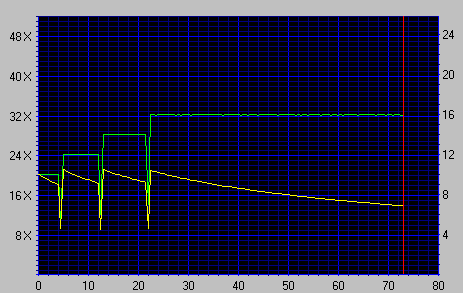 We had absolutely no gripes with the quality of CD-R/RW discs recorded on this drive, all the discs were easily read by the test drive and the C1 error level turned out quite low. In the course of our tests we revealed that this recorder didn't work well with Digitex CD-RW. Whenever we tried to burn them, the recorder popped up the power calibration error. The recorder reads well various CD types. During our tests we saw this drive slow down when reading problem areas of low-quality CDs. The recorder uses CAV mode for reading most CDs, the read speed gradually rises from 22x at the beginning of the disc to maximum 48x to the end. ConclusionsWith the appearance of LabelFlash users got quite a powerful tool for burning high quality labels on their discs. But as usual, there is a fly in the ointment. The most annoying thing is the shiny surface of LabelFlash discs, which seriously deteriorates the image perception quality, just as the white-blue gamma of the label layer. So the Lightscribe/LabelFlash comparison will be against a LabelFlash image. But LabelFlash has an additional advantage - it allows to burn images on the data side of discs. Of course you will agree with me that this technology is of limited use, because nobody will sacrifice, say, video quality to burn an extra label on the data side of a disc. But in my opinion, LabelFlash technology is more promising, as it does not require any hardware updates (there already appeared firmware versions in Internet that upgrade NEC models; warranty will be lost in this case). Besides, theoretically there must be a way to add LabelFlash to any drives, based on a similar NEC chipset. If NEC does not rest on its laurels, but carries on with its development to get rid of its major flaws, this technology will have very good prospects. NEC ND-4551 has no serious drawbacks. It's practically identical to the previous ND-4550 model in read/write quality of various discs. So we can recommend it to all users.
We express our thanks to the Russian representative office of Traxdata for provided Traxdata and Datawrite discs. Roman Shelepov(srl@ixbt.com) April 1, 2006 Write a comment below. No registration needed!
|
Platform · Video · Multimedia · Mobile · Other || About us & Privacy policy · Twitter · Facebook Copyright © Byrds Research & Publishing, Ltd., 1997–2011. All rights reserved. |