 |
||
|
||
| ||
The current abundance of optical media sometimes brings me back to the good old times, when there was actually one recordable media type (CD-R) and I didn't have to rack my brains over compatibility problems and torment myself over the choice of the most promising and suitable format. But as the ancients used to say, it's human to crave for bread and circuses, as much as possible and right away :). Well, a computer cannot offer your bread, but it may provide plenty of circuses to any liking. PC multimedia content has been growing in geometrical progression of late. Poor CD-R physically couldn't cope with such data volumes. There appeared a need for more capacious, but still cheap optical media. The existing DVD format was ideal for this purpose. Prior to that moment, the format was weakly represented on the computer market solely by DVD-ROM. That's when the first disagreements appeared. Large manufacturers decided to get profits from recordable DVDs alone, without sharing them with competitors. As a result, there appeared several formats of recordable DVDs threatening complete incompatibility of devices and data media of different formats. The war started rather aggressively, but it quickly ended in a natural way - absolutely all manufacturers adopted universal devices. Today we are on a brink of another turn of war. As in the previous case, it's a result of a constantly growing volume of multimedia content. To be more exact, this time the appearance of rival formats has been caused by mass spread of HD video, which provides high-quality audio and video content, which requires much more storage space. And optical media are still the cheapest and the most convenient storage media for large volumes of data. Capacities of the previously used red-spectrum laser (650nm) did not allow to cope with the task and manufacturers upgraded to the blue laser (405nm), hence significantly increasing data density. 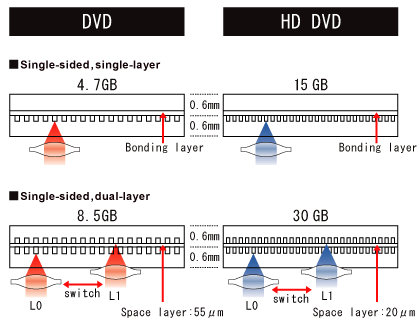
Two formats are currently fighting for the blue laser market of optical storage drives - Blu-Ray and HD DVD. Each of them is backed up by large companies. I shall not analyze each format in detail. I'll just brief you on their current status from the point of view of manufacturers and customers: Blu-Ray demonstrates high storage capacity, but its manufacturing requires lots of investments to upgrade the existing facilities or to launch new ones. Hence a more expensive end product for a consumer. HD DVD - lower capacity of the media, but it can be manufactured in the existing facilities (only minimally modernized) so it's a potentially more popular and cheaper product. HD DVD was the first to find its way into our lab in the form of the HD DVD-ROM optical drive from NEC, HR-1100A model. The key differences of the new HD DVD format from the popular DVD can be seen in the specifications. 
NEC HR-1100A
Specifications
Our lab got an OEM drive, bundled only with a demo HD DVD-ROM with high-quality demos. The drive is designed in a Spartan style, standard for NEC models. The front panel houses: one-color busy light, emergency eject hole, Open/Eject button. The tray is equipped with padding to reduce noise and dust penetration inside the device. The rear panel contains a digital output. The label on the top panel provides information about the drive version as well as it manufacture place and time. 
It's time we should look inside the drive and find out what chipset is used there. Let's appease our morbid curiosity :). 
Here is the first surprise - the drive uses two different chipsets. To all appearances, one of them (D63400GM) is responsible for HD DVD support, while the other one is well known to our readers by the latest DVD recorders from NEC, it's D63645AGM. 

As this DVD-ROM uses a chipset designed for DVD recorders, it suggests an idea that the recording part of this drive may be "revived" by flashing a different firmware version :). Of course, much depends on an optical head, which is quite an impressive device, but you always hope for the better. 
And in conclusion we publish a photo of the actuator. 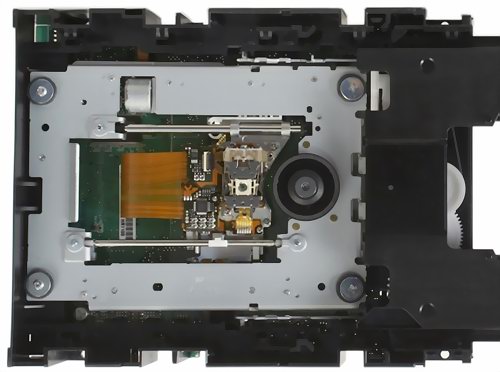
The installation caused no problems. Users have to go through a standard procedure, like that of an ordinary CD-ROM drive. The drive requires no special drivers. Now let's use various utilities to get some information on the drive. You can roughly find out supported formats and disc types using Nero Infotool. 
As you can see on the screenshot, this drive is initially RPC-2, according to www.rpc1.com. There is no way to make it a multi-zone drive yet (RPC-1). It's not quite clear how to struggle against region coding in HD DVD Video discs. But let's hope that this problem will be solved soon The data about its Audio CD capacities were obtained using the popular EAC program (EAC Configuration Wizard results). 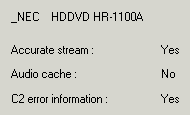
Test ResultsHD DVD Reading: Main ParametersWhen you are to test a device that uses new technologies, the main problem is to find test programs that can adequately deal with it. Fortunately, popular Nero CD-DVD Speed easily detected the disc type and capacity. Thus, we'll get general information on how this drive reads a HD DVD-ROM disc using this program. 
Unfortunately, disc rotational speed is not displayed, but according to the HD DVD specifications it amounts to 2200-5050 rpm for reading in 2x CLV mode. To get a complete picture, we carried out a simple test - copy HD DVD data to a hard disk. It took the drive 2 minutes 59 seconds to copy a 600Mb file, thus the average speed was ~3370 Kb/s. The bundled demo HD DVD-ROM contained a test video clip, recorded with different bitrates. Sometimes my computer would play it too slow, which suggested a sad idea that my P4 2.8 reached its time of retirement. The drive and the demo disc were handed to Alexei Kudriavtsev, our DVD expert. Here is his brief summary of the new product. "The drive comes shipped with a HD-DVD with several identical 1920x1080 WMV videos. Constant video bitrate - it varies from 8 to 16 Mbit/s. Video is encoded with one of the three approved HD-DVD codecs - VC-1 (WMV9 Pro actually) with Main and Advanced profiles. Audio - WMA9, CBR, 192 Kbit/s, stereo, 16 bit, 48 kHz or WMA9 Pro, CBR, 440 Kbit/s, 5.1, 16 bit, 48 kHz. Unfortunately, quality of these video fragments does not allow to enjoy all the charms of high resolution - the image is often very dark and noisy, you can often make out lens defects, a lot of frames with movement-blurred objects, there are just a few crisp and bright fragments with tiny details. This disc will only help you rate performance of your computer and understand whether it's sufficient for HD Video playback. In fact, you can watch HD Video on a with Pentium 4 2.8 GHz with Hyper Threading inside or with a similar processor from AMD, but it had better be faster. As the bundled disc is not HD-DVD Video, we still have some questions how this drive plays HD-DVD Movies, HD-DVD region coding in particular." DVD Reading: Main Parameters

|
| Drive | Average speed | Random Seek | Full Seek | CPU usage | Disc Recognition |
| NEC HR-1100A | 5.98x CAV | 158 ms | 323 ms | 7 % | 19.01 sec |
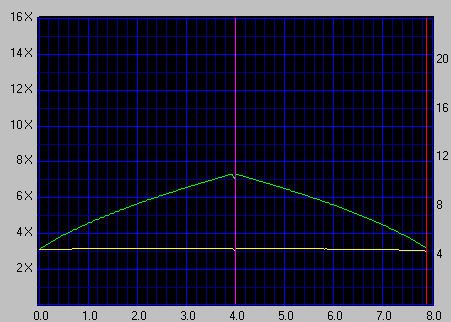
| Drive | Average speed | Random Seek | Full Seek | CPU usage | Disc Recognition |
| NEC HR-1100A | 5.45x CAV | 195 ms | 340 ms | 7 % | 20.65 sec |

| Drive | Average speed | Random Seek | Full Seek | CPU usage | Disc Recognition |
| NEC HR-1100A | 5.99x CAV | 157 ms | 321 ms | 7 % | 19.83 sec |

| Drive | Average speed | Random Seek | Full Seek | CPU usage | Disc Recognition |
| NEC HR-1100A | 2.00x CLV | 257 ms | 424 ms | 7 % | 24.38 sec |
The drive failed to speed up to 5x (specified in the documentation) with various DVD-RAM discs.
| Drive | Average speed |
| NEC HR-1100A | 4.6 x |
| Drive | Winmark | Inside transfer | Outside transfer | CPU Utilization | Access Time |
| NEC HR-1100A | 2370 | 3320 Kb/s | 6570 Kb/s | 2.9 % | 78.9 ms |
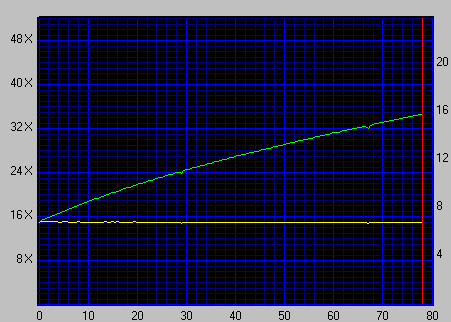
| Drive | Average speed | Random Seek | Full Seek | CPU usage | SpinUp/Down Time | Disc Recognition |
| NEC HR-1100A | 25.97x | 143 ms | 277 ms | 5 % | 3.40/2.54 sec | 12.76 sec |



| Drive | CDDAE (Burst mode) | Number of errors | EAC (Secure mode) | Number of errors |
| NEC HR-1100A | 18.4x | 0.00% | 11.2x | 0.00% |

You can read a detailed description of the tested parameters in the help file to Nero CD Speed. If you don't want to download this utility, we have published its HTML help here.
This test (DAE Quality) is written by the EAC author, its description is published here. In short, this test measures the audio data extraction quality and the quality of processing C2 errors with a special test disc.
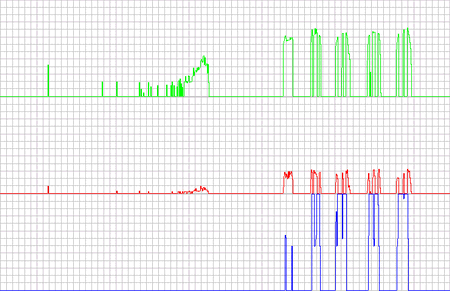
We also tested how this drive reads a file, which data contain a signature - sequence of the data duplicating Sync Header. We analyzed this problem in detail in this article. The drive failed to read the test files.
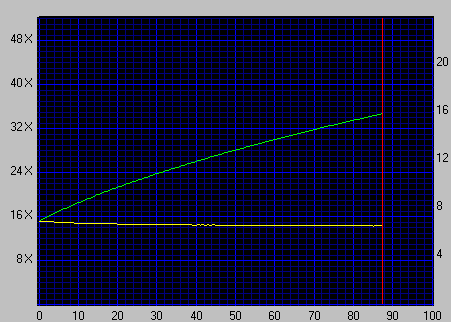
The time spent on this operation:
| Drive | Copy time |
| NEC HR-1100A | 8 min 19 sec |
| Drive | Tray | CD-Seek | CD total | DVD-Seek | DVD total |
| NEC HR-1100A | 7/10 | 7/10 | 8/10 | 7/10 | 8/10 |
The noise level when working with various optical media is low. Users don't need to lock the read speed to a lower level.
| Drive | T inside PC case, °C | T of the upper surface, °C | T of the lower surface, °C |
| NEC HR-1100A | 36 degrees. | 48 degrees. | 48 degrees. |
The drive heats moderately when used for a long time.
The drive fights well its vibrations. When working with an unbalanced CD, vibrations in the drive were on a permissible level.
It's time we should draw conclusions on our tests. But I don't want to finish this article with usual "hardware" phrases. This device suggests gloomy thoughts about an inevitable upgrade. We are again forced to wait until there appear all-in-one drives, which can read all formats.
OK, enough of melancholy. Let's sum up what we've got. NEC HR-1100A is a universal optical storage device, it will do for those who choose HD DVD, as a potentially cheaper and more popular format for high-quality video. However, the cost of universality of this drive is unstable reading of damaged as well as low-quality CDs and DVDs. But ours is just the first sample, production-line drives may have these drawbacks fixed. Unfortunately, as we had no HD DVD-Video disc, we had no opportunity to find out how protected content will be played back on a computer and what else may be required from a user to watch such content.
Write a comment below. No registration needed!
|
Article navigation: |
| blog comments powered by Disqus |
| Most Popular Reviews | More RSS |
 |
Comparing old, cheap solutions from AMD with new, budget offerings from Intel.
February 1, 2013 · Processor Roundups |
 |
Inno3D GeForce GTX 670 iChill, Inno3D GeForce GTX 660 Ti Graphics Cards A couple of mid-range adapters with original cooling systems.
January 30, 2013 · Video cards: NVIDIA GPUs |
 |
Creative Sound Blaster X-Fi Surround 5.1 An external X-Fi solution in tests.
September 9, 2008 · Sound Cards |
 |
The first worthwhile Piledriver CPU.
September 11, 2012 · Processors: AMD |
 |
Consumed Power, Energy Consumption: Ivy Bridge vs. Sandy Bridge Trying out the new method.
September 18, 2012 · Processors: Intel |
| Latest Reviews | More RSS |
 |
Retested all graphics cards with the new drivers.
Oct 18, 2013 · 3Digests
|
 |
Added new benchmarks: BioShock Infinite and Metro: Last Light.
Sep 06, 2013 · 3Digests
|
 |
Added the test results of NVIDIA GeForce GTX 760 and AMD Radeon HD 7730.
Aug 05, 2013 · 3Digests
|
 |
Gainward GeForce GTX 650 Ti BOOST 2GB Golden Sample Graphics Card An excellent hybrid of GeForce GTX 650 Ti and GeForce GTX 660.
Jun 24, 2013 · Video cards: NVIDIA GPUs
|
 |
Added the test results of NVIDIA GeForce GTX 770/780.
Jun 03, 2013 · 3Digests
|
| Latest News | More RSS |
Platform · Video · Multimedia · Mobile · Other || About us & Privacy policy · Twitter · Facebook
Copyright © Byrds Research & Publishing, Ltd., 1997–2011. All rights reserved.