 |
||
|
||
| ||
The end of the epoch of pure CD-R/RW drives is not far off. In the technical respect such drives are close to their peak of development, and the DVD burning formats are now promoted as a new generation that should be considered as an integral part of modern PCs. But users do not hurry to part with their money because the storage cost on DVD is higher than on CD. Moreover, if you look at the market of CD-R/RW drives you will see that far not all companies are bounded by the current technical stage of development. That is why this market sector is still bringing out new products, and one of them will be studied today. So, meet a new NEC's drive named NR-9300A.  Specification.
We received the drive in the OEM package, i.e. without any accessories. This package type becomes a traditional one for NEC's products. I wonder how the retail one looks like and whether it exists at all :), but on the other hand, OEM versions are often noticeably cheaper than their fully-armed siblings. The front panel's design is standard for the whole NEC's optical drives line; here you can find a rectangular Eject button, a headphones-out, a volume control, a one-color status LED, and an emergency eject hole. On the backside is an operable digital-out. The tray has a noise protection and dustproof pad.  Like the predecessor 9100, the 9300 is built on the Ricoh's chipset. 
 The drive's and its mechanisms' design hasn't changed much. The label above informs when and where the drive was made.  The installation brought no problems. You are offered a standard procedure for CD-ROM drives, no special drivers are needed. To handle the drive I used NeroBurning Rom ver 5.5.10.20 which successfully detects this model. 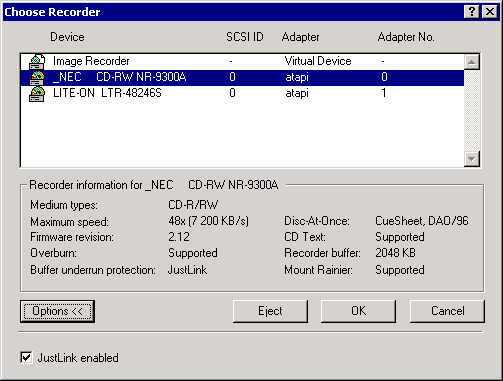 Now I'm going to get more information on the drive using some utilities; for example, Nero Infotool which tells what formats and disc types the drive supports.  The firmware version on the Nero's and Info's screenshots do not coincide because we changed it to make possible to test all its capabilities correctly. The EAC (EAC Configuration Wizard) determines whether a given drive supports Audio CDs.  Now, when all necessary data are obtained we can start the tests. Test resultsCD-R and CD-RW recording
CD recording time Traditionally, we used two types of media - with cyanine and phthalocyanine coating. The number of the trade marks are 4, 2 of each type, to get more information on how the drive treats discs of different trade marks. The burning results will be partially represented in the graphical form. Recording on the NEC NR-9300A( Philips 32x, phthalocyanine)

Recording on the NEC NR-9300A( Mirex 48x, phthalocyanine)
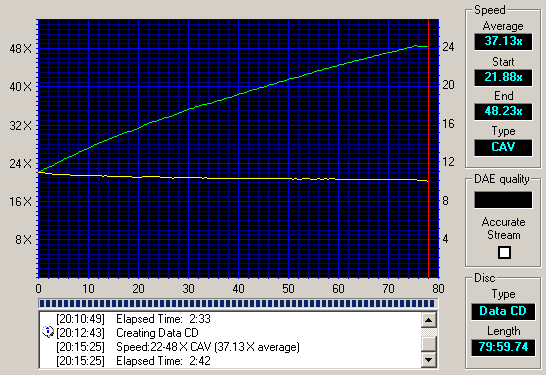
Recording on the NEC NR-9300A( Verbatim 48x, cyanine)
 We also checked whether the drive can burn correctly cyanine discs at the minimal speed, - this mode is mostly used by fans of music to get highest-quality records.
To extend the picture, I added the burn results of the Verbatim CD-RW 10x and 24x. Unfortunately, we didn't have 24x 700mb media at hand, and used 650mb discs. Recording on the NEC NR-9300A (Verbatim 10x CD-RW)

Recording on the NEC NR-9300A(Verbatim 24x CD-RW)
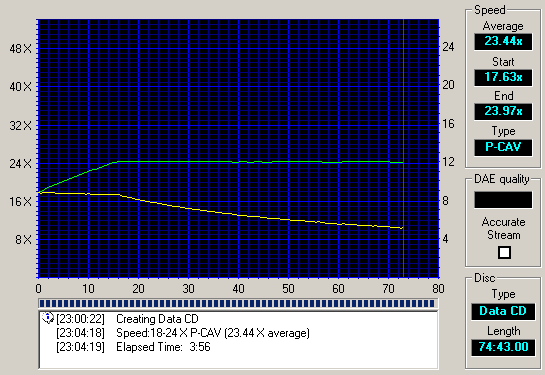 Time of CD-RW full formatting in UDF with InCD ver. 3.5.2CD-RW recording in UDF format, 530 Mb test packet in 3000 files. Recording on the NEC NR-9300A
With the new firmware version 2.11 the drive got the support of the Mt.Rainier. Here is how the drive handles the CD-RW media in this format. Recording on the NEC NR-9300A
Operation with 80mm CDs (tested by the example of a CD-RW disc), formatting and recording in UDFFormatting and recording of the 80mm CD-RW disc in UDF. 4x write speed.
The drive successfully reads and burns 80mm discs. BLER factor of the CD-R recorded
The most important part of the tests, and we here used the device described
in this article.
Judging by the test results the burning quality is pretty high. Later we will publish test results of the professional equipment CDCATS SA3 to have some more information on the record quality. Reading of the discs recorded for the Lite-On drive with KProbe
Reading of the Philips disc recorded on the NEC NR-9300A
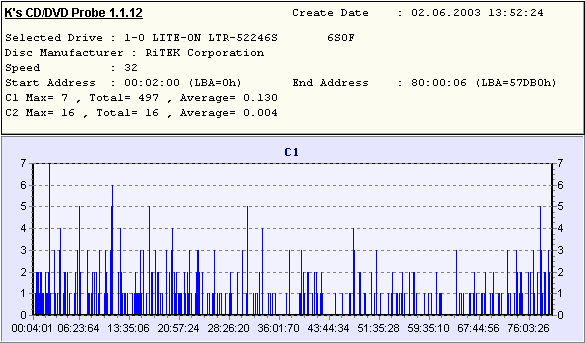 Reading of the Verbatim disc recorded on the NEC NR-9300A  Reading of the Mirex disc recorded on the NEC NR-9300A  Reading of the SKC disc recorded on the NEC NR-9300A 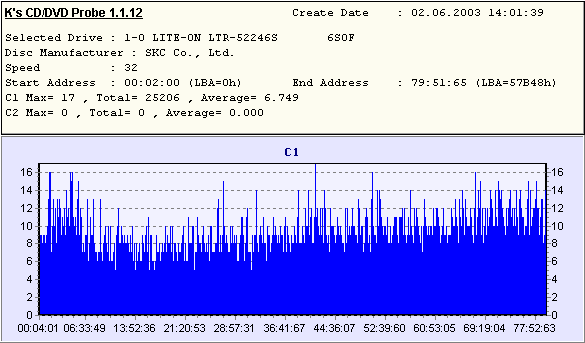 The level of errors is not very high. Overburn
In case of the 90min media the maximum value was found out by trying different values, one after another, until the drive started working. Testing main read parameters of CD discsCDWinBench 99
NERO CD SpeedTest CD reading NEC NR-9300A
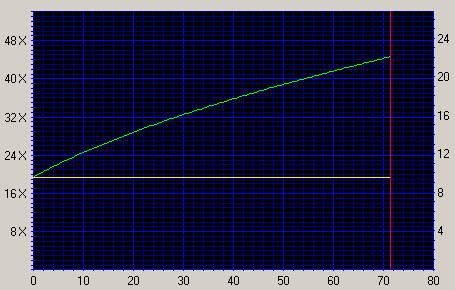
CD-ROM Drive AnalyzerTest CD readingTest CD-R reading NEC NR-9300A

NEC NR-9300A
 Low-quality CD reading NEC NR-9300A
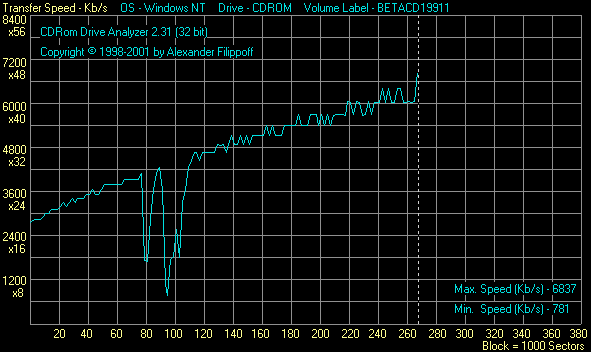 CD audio track extraction (CDDAE 99, EAC)CDDAE NEC NR-9300A
EAC (high-quality mode) NEC NR-9300A
Advanced DAE Quality(Nero CD-Speed)
NEC NR-9300A drive
 The drive reads Subchannel Data correctly. In general, it perfectly copes with this test. The detailed information on the tested parameters is given in the help file to the Nero CD Speed test program. If you don't want to download the utility, then here you can find the HTMl help file. DAE Quality (EAC)
This test was made by the developer of the EAC, and it's called DAE Quality
(here you can find its description). In short, it measures quality of audio data
extraction and quality of C2 error processing with a special test disc. In this
case it's impossible to measure the C2 processing quality, have a look only at
general data of audiotrack extraction quality. NEC NR-9300A drive
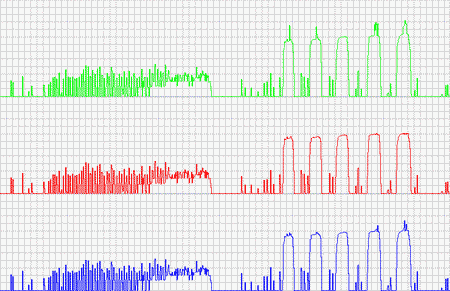 NEC NR-9300A
Direct copying of information from 780 MB CD-R to HDDThe drive successfully copied contents of the 780MB disc without any errors. NEC NR-9300A
 Copy time
Physical characteristics of the driveNoise
In general, the drive is not very noisy, though at the high speed the operation with CDs is pretty loud. Thermal conditions
The drive doesn't get too hot even when used a lot. But be careful when place equipment close to it as it can burn. Vibration in case of unbalanced CDsThe drive's performance is acceptable when it operates with CDs which are not properly balanced. Though it vibrates and makes noise at the high speed, it managed to finish reading the disc. SummaryThe NEC's CD-R/RW drive performs pretty well. The company has finally overcome its dislike for such useful features as Overburning. Actually, I have nothing bad to say about it and can recommend it both for office and home use.
Write a comment below. No registration needed!
|
Platform · Video · Multimedia · Mobile · Other || About us & Privacy policy · Twitter · Facebook Copyright © Byrds Research & Publishing, Ltd., 1997–2011. All rights reserved. | |||||||||||||||||||||||||||||||||||||||||||||||||||||||||||||||||||||||||||||||||||||||||||||||||||||||||||||||||||||||||||||||||||||||||||||||||||||||||||||||||||||||||||||||||||||||||||||||||||||||||||||||||||||||||||||||||||||||||||||||||||||||||||||||||||||||||||||||||||||||||||||||||||||||||||||||||||||||||||||||||||||||||||||||||||||||||||||||||||||||||||||||||||||||||||||||||||||||||||||||||||||||||||||||||||||||||||||||||||||||||||||||||||||||||||||||||||||||||||||||||||||||||||||||||||||||||||||||||||||||||||||||||||||||||||||||||||||||||||||||||||||||||||||||||||||||||||||||||||||||||||||||||||||||||||||||||||||||||||||||||||||||||||||||||||||||||||||||||||||||||||||||||||||||||||||||||||||||||||||||||||||||||||||||||||||||||||||||||||||||||||||||||||||||||||||||||||||||||||||||||||||||||||||||||||||||||||||||||||||||||||||||||||||||||||||||||||||||||||||||||||||||||||||||||||||||||||||||||||||||||||