 |
||
|
||
| ||
 The number of companies producing DVD recorders as well as the number of such drives is growing up, and DVD media have already outweighed CD-R. The tight competition on the market resulted in pricecuts regarding multiformat drives. Today we will review a multiformat DVD recorder DR4-A from MSI - the company that goes with Sanyo's technologies and hardware which are rarely used today. MSI DR4-A Specification
The front panel integrates Audio CD buttons which can be rarely found on drives today. Besides, there's a two-color status LED, volume control, headphones out and an emergency ejection hole. The filler in the tray reduces noise and protects it from dust. On the back is an operable digital audio-out. The drive comes with two software CDs, an analog audio cable, screws and a couple of leaflets.  Software supplied:
The label on top provides information on the location and time of production. 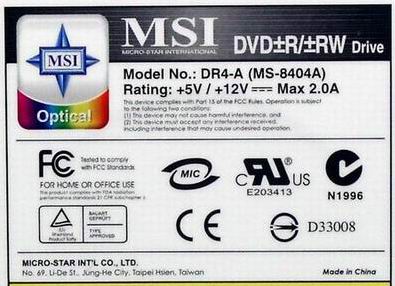
The drive features some technologies typical of optical drives based on Sanyo's chipsets.
This is the drive's base:  As you can see, it uses Sanyo's pickup and chipset. Below are its insides. 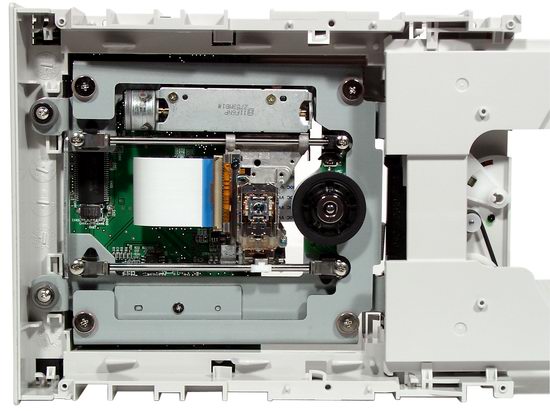 The installation caused no problems. A user is offered a standard procedure, like that for an ordinary CD-ROM drive. The drive needs no special drivers. You can do just with the NeroBurning Rom; as for me, I used the latest version - 6.0.0.9.  Nero Infotool tells what formats and disc types the drive supports:  As you can see from the screenshot, this sample is RPC-1, however, according to the official site it's still the RPC-2 drive and you can't turn it into RPC-1 according to www.rpc1.com. But you can solve this problem with the DVD Region free which provides the full regional protection. EAC (EAC Configuration Wizard) tells us about Audio CDs. 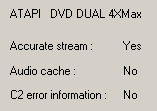 Test resultsDVD recordingThe first media type to be tested is DVD-R as they are produced by much more companies and it often results in problems of recording. But first of all let's check drive's compatibility with discs from non-brand companies. Well, no such problems were revealed, and the drive successfully detects and burns most of them, in particular, 4x DVD-R from Princo. Unfortunately, it doesn't support Digitex's discs yet. Below is the burn time for the DVD-R/RW. DVD-R burning
DVD-RW burning
DVD+R/RW media was taken both from brand-name companies and from less famous ones. DVD+R burning
DVD+RW burning
All DVDs recorded passed the control reading test on two reference DVD-ROM drives - Toshiba SD-M1712 and Pioneer DVD-117LJ. The tests on the home DVD player BBK 916 revealed no problems with reading. Below you can see how the Lite-On drive handles the discs recorded. The KProbe
utility estimates a level of PI/PO errors (identical to C1/C2 for
CD). 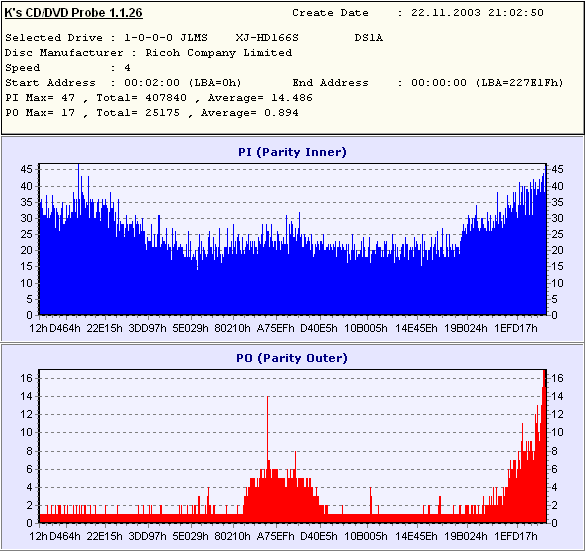 MSI DR4-A, DVD+R 2.4x (Digitex)  MSI DR4-A, DVD+R 4x (TDK) 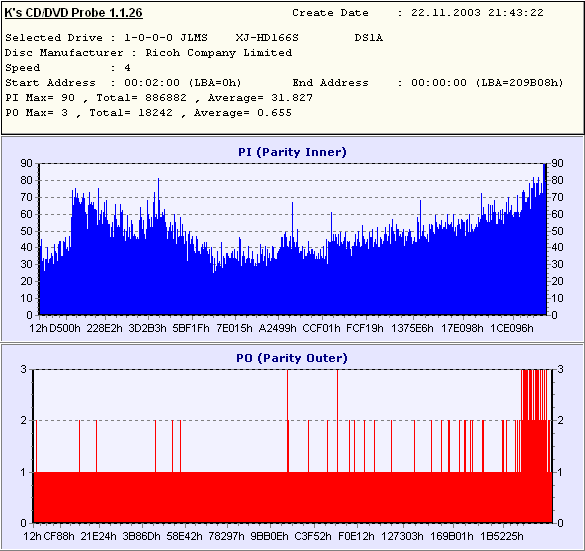 MSI DR4-A, DVD+RW 2.4x (Philips) 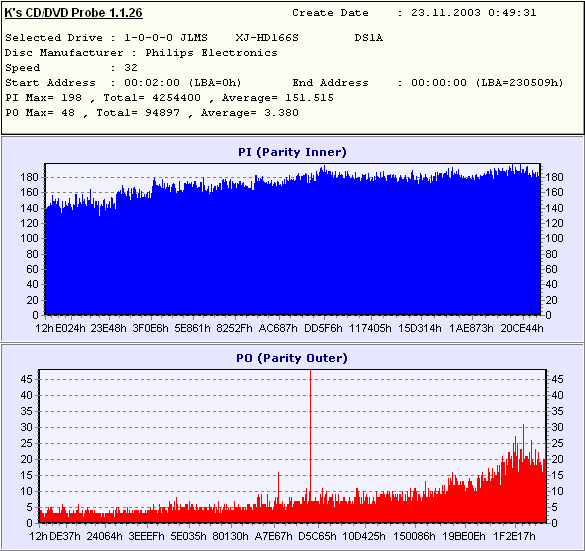 MSI DR4-A, DVD-R 1x (Princo) 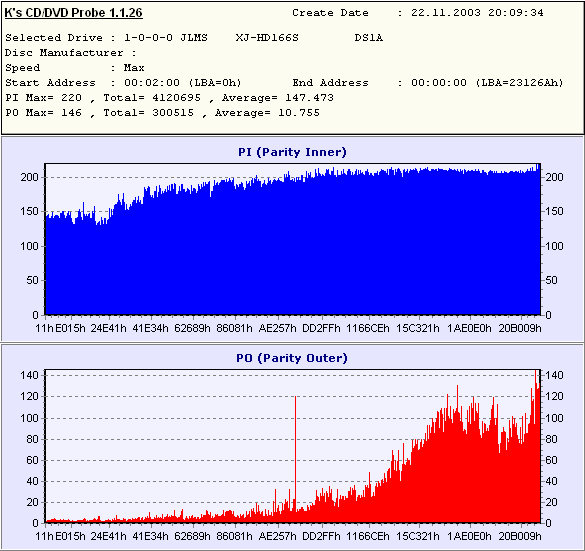 MSI DR4-A, DVD-R 2x (Princo) 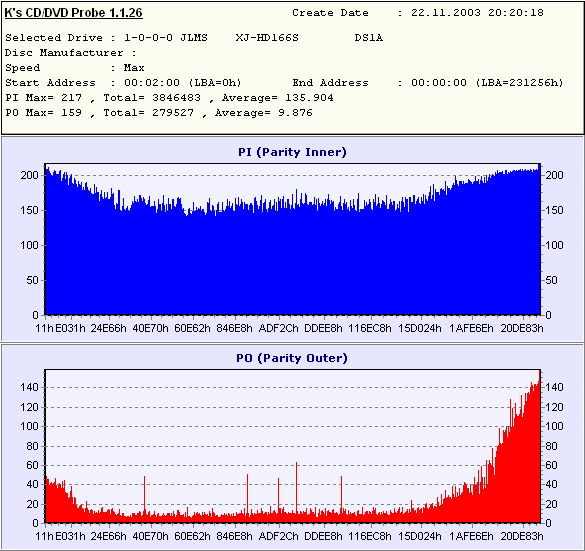 MSI DR4-A, DVD-R 4x (Princo) 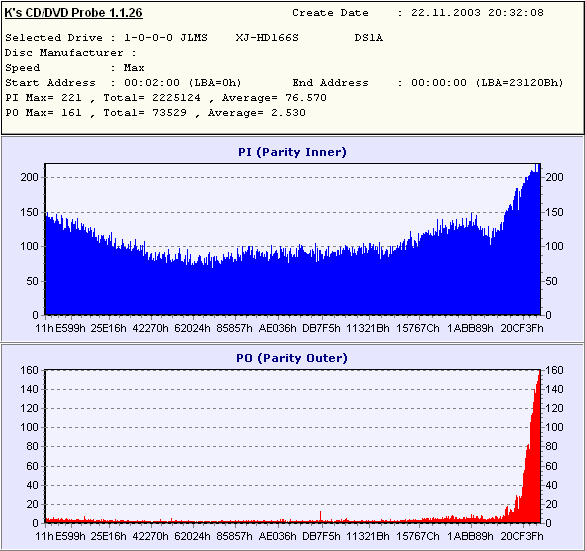 MSI DR4-A, DVD-R 2x (TDK) 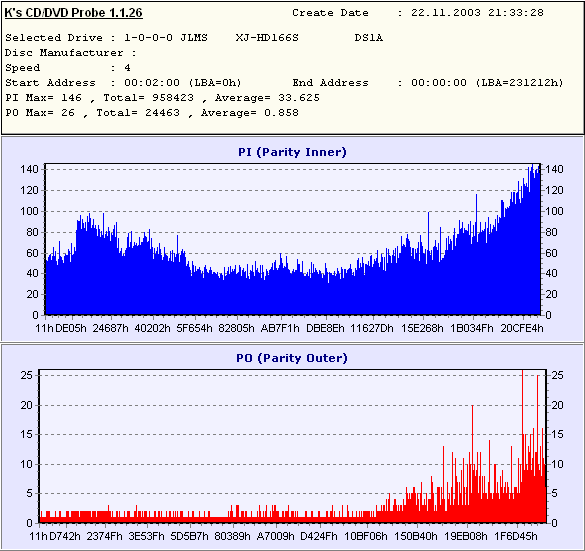 MSI DR4-A, DVD-R 4x (Verbatim) 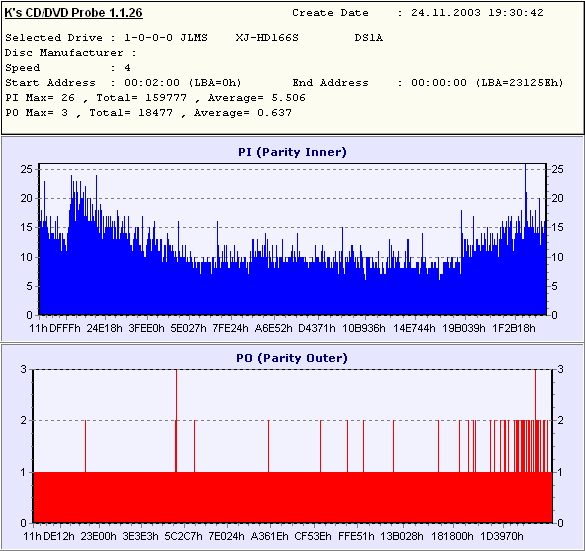 MSI DR4-A, DVD-RW 2x (Princo) 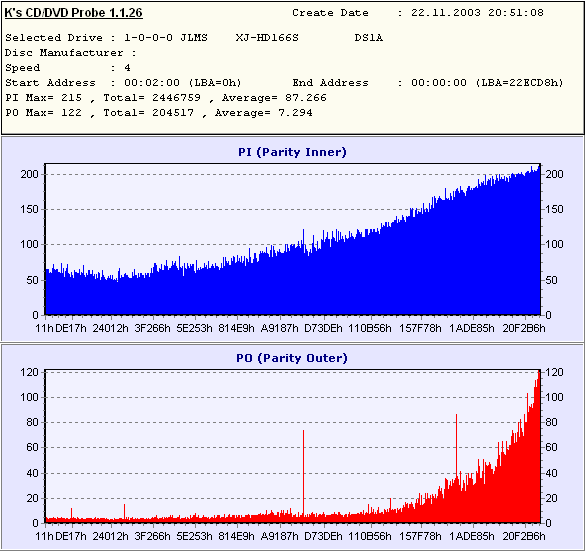 MSI DR4-A, DVD-RW 2x (TDK) 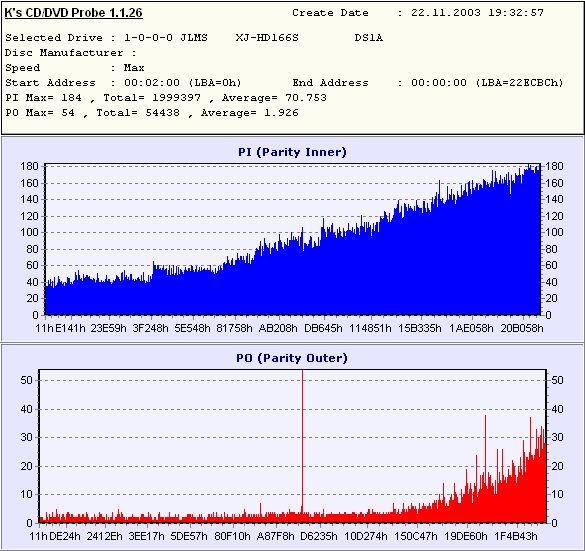
DVD media readingNERO DVD SpeedTest DVD reading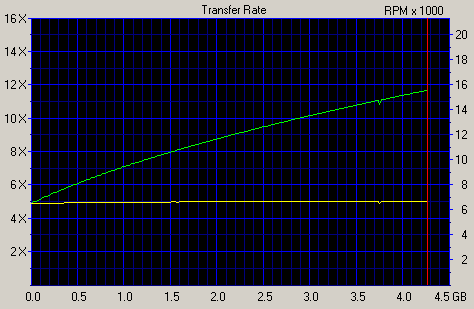
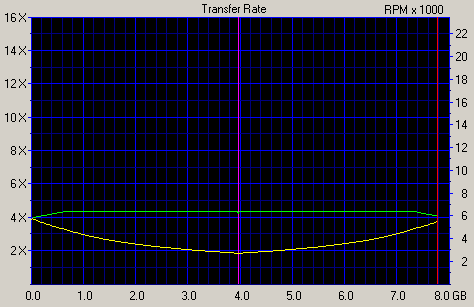
Reading of recordable DVDDVD+R, DVD+RW, DVD-R, DVD-RW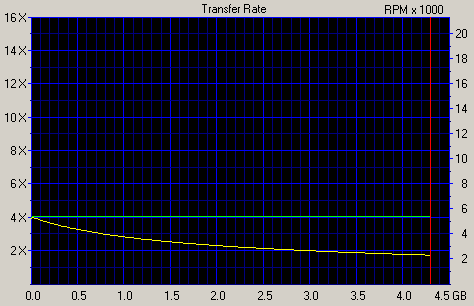 The drive successfully reads all types of recordable discs at the forcedly reduced speed. That is why all of them are read in a similar manner. Also note that it successfully works with multiborder DVD media. DVD Video copying with Smart Ripper
CD media testsCD burning time Traditionally, we used two types of media, with cyanine and phthalocyanine coating. The number of the trade marks were lift up to 4, 2 of each type, to provide more information of how the drive treats discs of different trade marks. Below is the ATIP for the discs tested. Mirex 48x
SKC
Philips 32x
Verbatim 48x
The burning results will be partially represented in the graphical form.  The screenshot above looks the same for all trade marks of CD-R discs. We also tested ability of the drive to record cyanine discs at the minimal
speed, the mode usually used by audiophiles to get the highest quality
sound.
The drive detects and operates with CD-Rs which are longer than 90 min.  
To extend the picture, I added the results of the Verbatim CD-RW 10x. Verbatim 10x
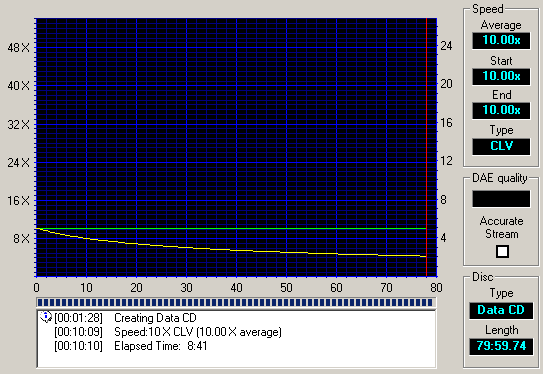 CD-R burning in HD-BURN modeThe drive equipped with Sanyo's HD-Burn technology can record twice as much data on a standard CD-R disc. Read more about this technology here. But there are some disadvantages. First of all, such disc can be read only on a drive that supports this technology (actually, only drives based on some Sanyo chipsets) though they promised that soon all DVD-ROM drives will be able to read such discs after correcting the firmware. Secondly, this technology requires high-quality CD-R media, and you should use either certified discs or try to record others at the lowest speed. The HD-Burn offers the same range of speeds as with a standard CD-R. I managed to record only Verbatim's discs at the maximum possible speed and then read the contents without problems. For recording discs by this technology you can use, for example, the Nero Burning ROM. 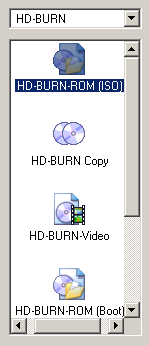
Recording according to the HD-Burn takes more time compared to standard CD-Rs. 
Such discs read well on this drive though the Nero CD Speed shows pretty queer diagrams for the HD-Burn discs. 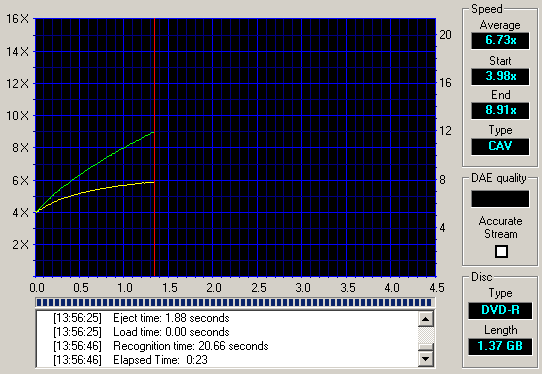
Generally, the HD-Burn technology is a pleasant, useful and free addition to the MSI drive. Time of CD-RW full formatting in UDF with InCD 4.0.17CD-RW recording in UDF format, 530 Mb test packet in 3000 files. Verbatim CD-RW 10x.
The driver burned the test packet very slowly, and it looks the same for all CD-RW discs from different companies which I used to verify the results. Operation with 80mm CDs (tested with a CD-RW disc), formatting and recording in UDFFormatting and recording of the 80mm CD-RW disc in UDF, 4x write speed.
The drive flawlessly reads and burns 80mm discs. Reading of the recorded discs on the Lite-On drive with KProbe Reading of Verbatim CD-R recorded on the MSI DR4-A 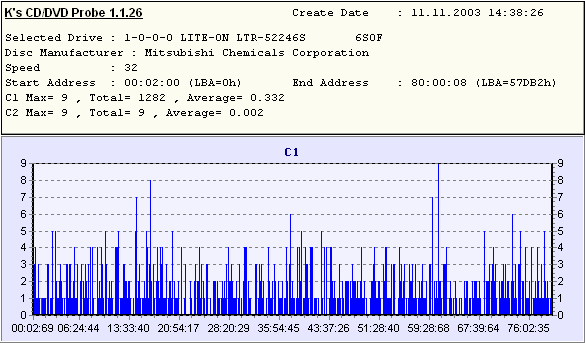 Reading of Mirex CD-R recorded on the MSI DR4-A 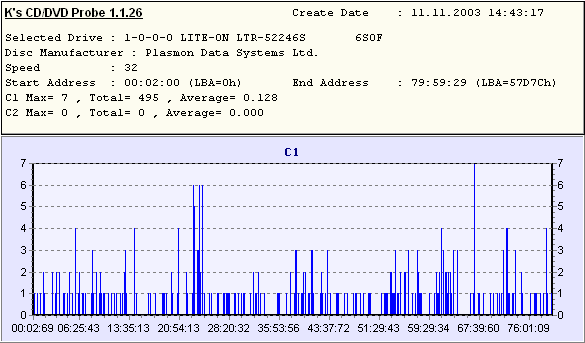 Reading of SKC CD-R recorded on the MSI DR4-A 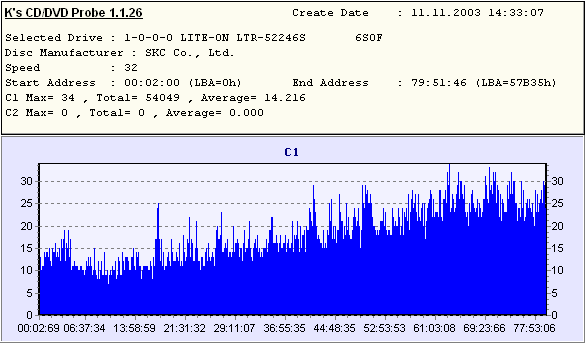 Reading of Verbatim 10x CD-RW recorded on the MSI DR4-A  A bit later we will carry out tests with the professional equipment CDCATS SA3. OverburnThe discs used have the following ATIP. Verbatim 48x
Intenso 99 min
CD reading parametersCDWinBench 99
NERO CD SpeedTest CD reading 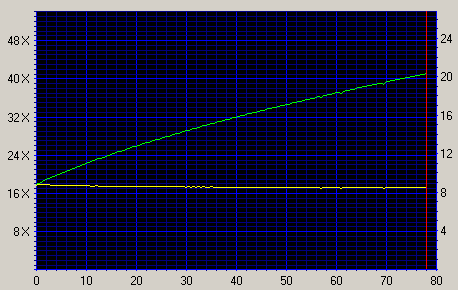
|
| CDDAE | EAC | |
| Average extraction speed | 18.6x | 12.1x |
| Total errors | 0.00% | 0.00% |

The detailed information on the tested parameters is given in the help file to the Nero CD Speed test program. If you don't want to download the utility, then here you can find the HTMl help file.
This test was made by the developer of the EAC, and it's called DAE Quality (here's its description). In short, it measures quality of audio data extraction and quality of C2 error processing with a special test disc. In this case it's impossible to measure C2 processing quality, just look at the general data on quality of audiotrack extraction.
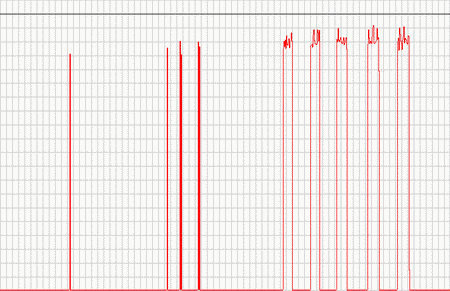
The drive successfully copied the contents of the 780MB drive without any errors.
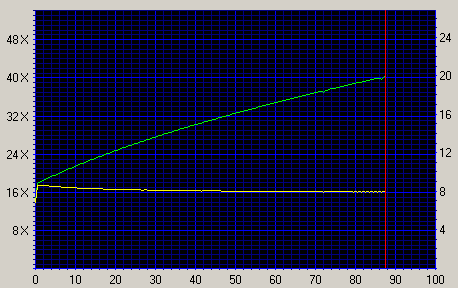
Copy time:
| CD-RW drive | Tray | CD-Seek | CD total | DVD-Seek | DVD total |
| MSI DR4-A | 8/10 | 9/10 | 8/10 | 9/10 | 8/10 |
There isn't much noise in case of properly balanced CDs or when it works at low speeds.
| CD-RW drive | T inside PC case, C | T of the upper surface, C | T of the lower surface, C |
| MSI DR4-A | 36 | 49 | 50 |
The drive gets pretty hot when used a lot. But be careful when placing other devices close to it as they can burn.
The drive vibrated when it worked with such disc but it managed to finish its reading without errors and at high speed.
This MSI drive looks pretty curious and functional. It's not the most advanced
model, rather a middle-level one. The HD-Burn is the salt of this
drive but it can be made advantage of only by owners of few drives
certified by Sanyo. There are also some downsides. In particular,
there are few CD-R which can be recorded by the HD-Burn technology.
Besides, the drive has problems with identification and reading of
CD-RW media, and it takes quite a while to burn them in UDF. But such
problems can be solved in firmware.
|
Article navigation: |
| blog comments powered by Disqus |
| Most Popular Reviews | More RSS |
 |
Comparing old, cheap solutions from AMD with new, budget offerings from Intel.
February 1, 2013 · Processor Roundups |
 |
Inno3D GeForce GTX 670 iChill, Inno3D GeForce GTX 660 Ti Graphics Cards A couple of mid-range adapters with original cooling systems.
January 30, 2013 · Video cards: NVIDIA GPUs |
 |
Creative Sound Blaster X-Fi Surround 5.1 An external X-Fi solution in tests.
September 9, 2008 · Sound Cards |
 |
The first worthwhile Piledriver CPU.
September 11, 2012 · Processors: AMD |
 |
Consumed Power, Energy Consumption: Ivy Bridge vs. Sandy Bridge Trying out the new method.
September 18, 2012 · Processors: Intel |
| Latest Reviews | More RSS |
 |
Retested all graphics cards with the new drivers.
Oct 18, 2013 · 3Digests
|
 |
Added new benchmarks: BioShock Infinite and Metro: Last Light.
Sep 06, 2013 · 3Digests
|
 |
Added the test results of NVIDIA GeForce GTX 760 and AMD Radeon HD 7730.
Aug 05, 2013 · 3Digests
|
 |
Gainward GeForce GTX 650 Ti BOOST 2GB Golden Sample Graphics Card An excellent hybrid of GeForce GTX 650 Ti and GeForce GTX 660.
Jun 24, 2013 · Video cards: NVIDIA GPUs
|
 |
Added the test results of NVIDIA GeForce GTX 770/780.
Jun 03, 2013 · 3Digests
|
| Latest News | More RSS |
Platform · Video · Multimedia · Mobile · Other || About us & Privacy policy · Twitter · Facebook
Copyright © Byrds Research & Publishing, Ltd., 1997–2011. All rights reserved.