 |
||
|
||
| ||
|
||||||||||||||||||||||||||||||||||||
IntroductionInitially we intended to briefly introduce the candidate to become another utility of the RightMark project, RM Spy or RM Infiltrator (not settled yet). This program helps CPU and mainboard testers determine CPU clock at any moment. As you know, some board makers make the default FSB clocks a bit higher in order to make their products show better performance in tests. But as we tested the program on the real test system we found out some facts that turned our simple presentation into something completely different... The idea is certainly not original. There are a lot of programs that allow dynamic CPU clock monitoring. Here are the general advantages of ours:
So, launching RM Spy we see:  The following options can be changed in the main (and the only) program window:
The "Start" button launches CPU clock monitoring with the parameters set, while the "Exit" naturally stops the program (the same as the window close button).  On clicking "Start" the utility automatically minimizes to tray. It can be restored by a double click on the respective icon. 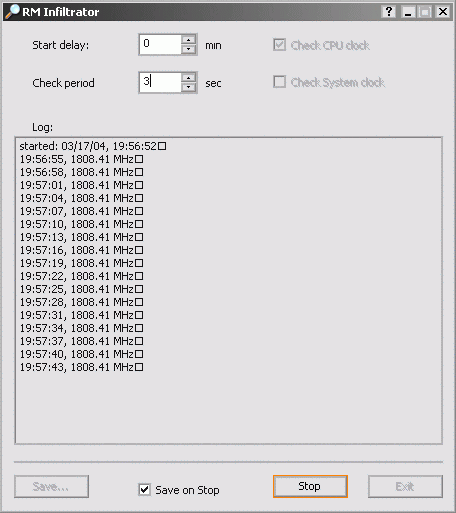 During CPU clock monitoring you will see something like on the picture above.  Given "Save on Stop" option was enabled, you would get a similar log clicking "Stop". As you can see, RM Spy (RM Infiltrator) has only one function, so options and modes are minimal. On the other hand, it's sufficient for the main task, namely dynamic CPU clock monitoring. Note that the screenshots above were obtained on the PC we wrote this article on, not on the testbed. Besides, since the program is still in development, the version you might download in the future might have greater functionality than it has now. Utility usage examplesWe decided to try the RM Spy on a board that has dynamic CPU clock adjust implemented by the manufacturer. We mean the unique (as far as we know, nobody else has done essentially the same yet) MSI D.O.T. (Dynamic Overclocking Technology) that automatically overclocks CPU by increasing FSB clock when necessary. Have a look at the original description of D.O.T. taken from MSI's website: What is the Dynamic Overclocking Technology? Many mobo users must feel curious about this question. Dynamic Overclocking Technology, in simple words, is the automatic overclocking function, included in the MSI's newly developed CoreCell Technology. It is designed to detect the load balance of CPU while running programs, and to adjust the best CPU frequency automatically. When the motherboard detects CPU is running programs, it will speed up CPU automatically to make the program run smoothly and faster. When the CPU is temporarily suspending or staying in the low load balance, it will restore the default settings instead. Apparently, the Dynamic Overclocking Technology will be powered only when users' PCs need to run huge amount of data like 3D games or the video process, and the CPU frequency needs to be boosted up to enhance the overall performance. On the contrary, when your PC stays in the normal status such as surfing on the Internet or doing hard drive defragment, CPU will remain the original speed without overclocking.Nice, isn't it?. But the aim that is to detect the load balance of CPU while running programs, and to adjust the best CPU frequency automatically sets the obvious question: how is it possible to determine CPU load only with a mainboard without any additional software running. This is not trivial. The most correct way is to analyze the instructions transferred via CPU bus. But such a solution will cost a fortune and will require an extra processor, at least equal to the primary CPU. Therefore, MSI must be using some other method. But what? We thought of an idea, but it was so primitive that we decided to check it just to make sure we were wrong... Testbed
Test resultsSo, below you can see the CPU clock diagram of RM Spy measurements that started right after the system boot. The CPU load was 0%, the measurement interval - 3 seconds. You can easily see the clock speed hardly changes. This means that either D.O.T. ran correctly, or didn't work at all. This diagram demonstrates D.O.T. in Return to Castle Wolfenstein (we ran, played, exited it and let the CPU stand idle for a while). Well, the dynamic overclocking works - we alternated furious shooting with calm wandering or even doing nothing, and the diagram shows that the CPU clock is adjusted. But the questions is if it's really adjusted, according to the CPU load... Now, instead of increasing the CPU load we simply stopped CPU cooler fan at zero CPU load. Well... the CPU clock increased!!! Then we turned the fan on again... That's it. The experiment reveals the clear dependence between the onboard CPU temperature with the Dynamic Overclocking Technology enabled and the dynamic overclocking: the higher the CPU temperature is, the higher its clock is. Certainly, there's an upper bound, but it's limited by the D.O.T. settings in BIOS Setup. And vice versa, if the CPU cools down, its clock gradually decreases to the default value. So, taking into account that in the second part of the experiment CPU load remained constant (zero), we can state that the CPU Usage is not monitored and has no effect on the D.O.T. technology. And the CPU load is determined basing on the temperature... Still believe in miracles?
|
|
Article navigation: |
| blog comments powered by Disqus |
| Most Popular Reviews | More RSS |
 |
Comparing old, cheap solutions from AMD with new, budget offerings from Intel.
February 1, 2013 · Processor Roundups |
 |
Inno3D GeForce GTX 670 iChill, Inno3D GeForce GTX 660 Ti Graphics Cards A couple of mid-range adapters with original cooling systems.
January 30, 2013 · Video cards: NVIDIA GPUs |
 |
Creative Sound Blaster X-Fi Surround 5.1 An external X-Fi solution in tests.
September 9, 2008 · Sound Cards |
 |
The first worthwhile Piledriver CPU.
September 11, 2012 · Processors: AMD |
 |
Consumed Power, Energy Consumption: Ivy Bridge vs. Sandy Bridge Trying out the new method.
September 18, 2012 · Processors: Intel |
| Latest Reviews | More RSS |
 |
Retested all graphics cards with the new drivers.
Oct 18, 2013 · 3Digests
|
 |
Added new benchmarks: BioShock Infinite and Metro: Last Light.
Sep 06, 2013 · 3Digests
|
 |
Added the test results of NVIDIA GeForce GTX 760 and AMD Radeon HD 7730.
Aug 05, 2013 · 3Digests
|
 |
Gainward GeForce GTX 650 Ti BOOST 2GB Golden Sample Graphics Card An excellent hybrid of GeForce GTX 650 Ti and GeForce GTX 660.
Jun 24, 2013 · Video cards: NVIDIA GPUs
|
 |
Added the test results of NVIDIA GeForce GTX 770/780.
Jun 03, 2013 · 3Digests
|
| Latest News | More RSS |
Platform · Video · Multimedia · Mobile · Other || About us & Privacy policy · Twitter · Facebook
Copyright © Byrds Research & Publishing, Ltd., 1997–2011. All rights reserved.