 |
||
|
||
| ||
Sagem products have always offered good characteristics and found its fans, though they are not widely spread on the Russian market. Today we'll test a new model — Sagem my-X8. Mind it, it's not a smart phone. But I have often come across references in forums (both russian and western) that this handset is based on Windows Smartphone. That's not the case. Perhaps the idea that this handset belongs to smart phones appeared due to its dimensions, support for removable memory cards, and wide communication features. But let's not put the cart before the horse, specifications first.
Package Contents: a handset, a battery, a charger, a stereo hands-free, a CD with software, a user's manual in Russian, Ukranian, and Romanian, a warranty. Design.This handset is large. It's really large. It looks much smaller on photos than in life. The housing is made of aluminium, its sides and top are made of plastic, painted with white enamel (there is also a black modification). 
 
 The battery bay lid consists of a plastic base with an aluminium plate outside. If you remove the lid, you will see a miniSD slot over the charger connector on the bottom. The area above the battery bay houses the 1.3MP camera lens, a self-portrait mirror, and a flash.   The left side contains a volume control rocking button, which can be used as a shutter release in photo/video modes. There is also an aluminium necklace attachment in the bottom part of this side. The right side contains only an IrDA-port. The first thing that draws your attention when you look at the front panel is a huge display that occupies a larger part of its surface. There is a transparent plastic frame with a white plate under it around the display. The bottom part of the frame, separated from the display by a slit, houses function keys and a 5-way joystick. The display is bright and sharp. The picture looks very natural. But you cannot control its brightness. Sagem engineers probably think that it's good enough without any adjustments.  The remaining room on the front panel is occupied by a keypad. The keys are made of plastic and painted as aluminium. The function and digit keys are not proportional to the handset dimensions – either the handset should be smaller, or the keys should be larger. This way or another, it's not always convenient to use them due to their size. It's not convenient to type russian messages because the keys have no russian labels due to the same reason. The function keys perform standard (for most handsets) operations. The Call key allows to reply to phone calls or displays a list of the last 10 outgoing, answered and missed calls (all in the same list). The End key allows to turn on/off the handset in addition to its main function. You can remap the function keys to any functions. Besides, if you press the soft key and start scrolling down functions with a joystick, you will find out that all of them are mapped to a single key, but only the main function (selected) is displayed.  There are no other complaints about the main keys, but we have some about the joystick. When you start scrolling down a list, the joystick gets sort of sticky and you miss a necessary option or a contact in the addressbook. Another complaint concerns a large stroke of the joystick: you usually expect it to respond earlier. Menu.In order to enter the menu you have to press the joystick down or to any direction. The menu consists of 12 items (3 columns, 4 lines each) located according to the keypad layout, which facilitates a quick navigation. You can enter any submenu by pressing the corresponding digit key. 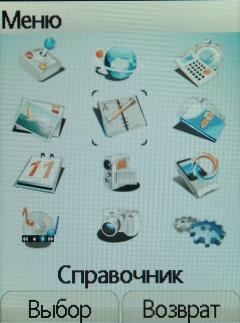 So, the menu: Games. The handset has a preinstalled game — Alive and Fearless. Actually, it's a usual space shooter, but that's not the point. Have a look into security settings, you can configure access levels to phone resources for each action of a Java application individually – whether an application is allowed to write to memory and how it can do that: per session, once, or denied. You cannot download Java midlets using the bundled software for PC synchronization – only over the air. 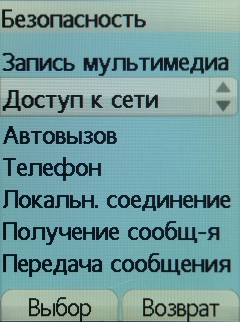 WAP. Here is the WAP 2.0 browser. WAP and MMS settings are already preinstalled, you can modify only those settings that belong to the current mobile operator. Applications. An alarm clock, a timer, a to-do list, a calculator, a converter, applets (Java) – that's the list of this menu item. You can program only a single one-time alarm clock. 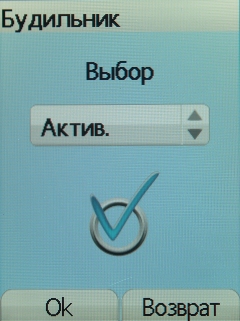 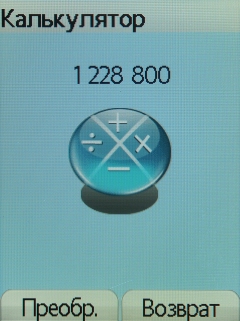 Notes in the to-do list may contain a text or a voice memo. Messages. The handset can send and receive SMS and MMS. You will have to install additional software to work with emails. Typing is convenient, T9 mode is available. You can switch between the text entry modes by pressing the * key. If you need to switch to capital letters, press and hold the * key. Phonebook. This menu contains an addressbook. It can store up to 300 contacts, each contact may have the following fields: last name, name, 3 phone numbers (phone type: personal, work, fax, or mobile), two e-mail addresses, URL, postal address, company, and comments. You can assign an individual ring tone and a photo to each contact. You can also compile mailing lists in this menu. 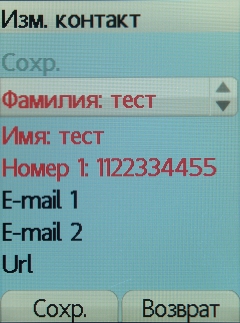 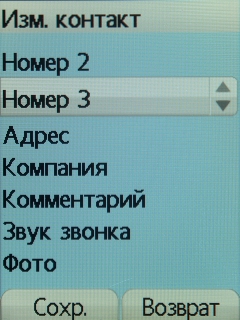 You can also compile mailing lists in this menu. This phone is a "spammer's dream". Multimedia. Here you can find collections of photos, videos, and melodies. To add a melody to a playlist, choose Add melody from this menu. You can also browse files from the memory card here.  Organizer. You can browse calendar events by month, by week, for the current or a selected day. As in case with tasks, events may contain a text or a voice memo. Event types – date, meeting, birthday, event, holiday, travel. Event reminders will not be repeated. 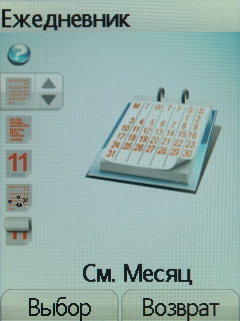 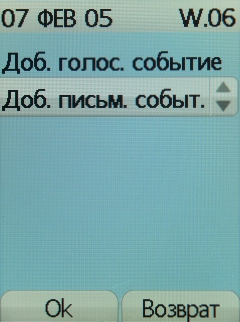
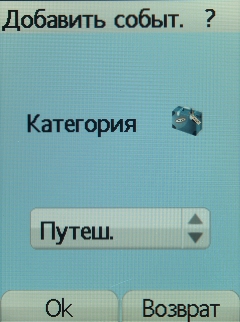 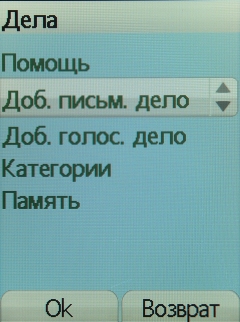 Video. The phone shoots video in 3GP format. Frame size – 240x320 pixels. You can limit the size of the outgoing file (by the limit value for MMS or without limits) as well as shoot voiced or "silent" video. 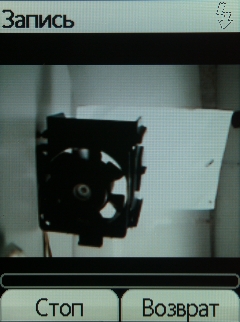 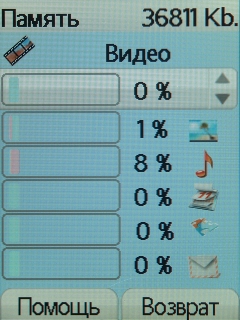 Connectivity. From this menu you can control Bluetooth and IrDA connections, the car kit operation, and the data transfer rate via the serial port.  We had no problems with transferring files from the handheld to a PDA, but we couldn't transfer them back, though we managed to send any files from a desktop PC (only one at a time). We also had no problems with transferring any files via IrDA. Bluetooth operated well in all other respects. When you use Nokia HS-11w headset, ring tones are played in the headphone, all its functions work well, except for voice dialling (the handset does not have this function). Audio player. This applet acts as an MP3 player – that's actually all we can say about it. You can listen to music with a stereo headset. 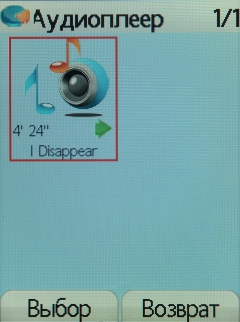 Camera. The built-in camera offers 1.3 MP resolution and 8x digital zoom. The camera is controlled with the joystick. Move it leftwards to switch between preinstalled camera modes for various luminosities, it activates automatic flash in particular. When you take a photo, the flash snaps into action two times – at first to configure expoparameters, then – to take a photo. But even photos taken with a flash still have the blue tint, the picture tends to purple tones.  Sample photos  Move the joystick rightwards to select an effect — sepia, negative, etc. To activate zoom, move the joystick upwards or downwards. Settings. It contains the following menu items – Sounds (to configure ring tones for incoming calls, SMS and MMS messages and other system sounds), Display (wallpapers and skins), Camera settings (photo format and quality, timer, and click sound), Video settings (video size restriction and video sound), Languages, Calls (counters of calls and GPRS sessions, call lists, as well as forwarding, call waiting, automatic redial, and other similar functions), Security (keypad locking, PIN number, PIN2 number, Phone code, call barring, and fixed dialling), Networks (manual or automatic selection, network type), Shortcuts (to allocate functions to the programmable keys), Date / Time, and WAP. 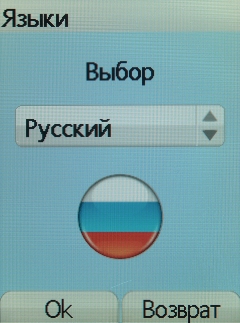 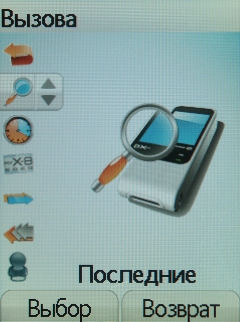
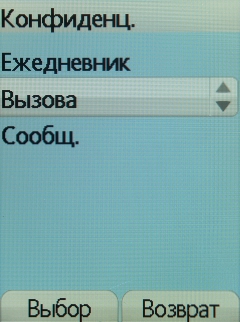 Conclusions.Sagem my-X8 is a good handset with an excellent display and rich functions. There is a certain disproportion of the handset size and its keys though, which noticeably spoils ergonomics. We also don't like the plastic that covers the display. You will quickly cover it with fingerprints. On the first day the battery ran down for 24 hours. Probably the phone could have managed longer, but we decided to charge it anyway. Those 24 hours included 20 minutes of calls, using the handset as a modem to access Internet (GPRS, the phone was connected to a PDA via Bluetooth) for 40 minutes, and not very optimal network conditions. Later on the handset managed about 2-2.5 days with approximately 10 minutes of calls a day and periodic Internet access, taking photos and video clips. You can hear the people you call well, you don't have to set the volume level to maximum even on a noisy street. Ring tones can also be heard well, there is some frequency distortion at maximum volume. So, it's an excellent phone, it will cost approximately $400 in these parts. This handset has all chances to press many famous brands in premium and business segments of the market due to its functionality, memory cards support, and ORA-ITO design.
Denis Shilkin aka Jazzman (shilkin@ixbt.com)
April 6, 2005. Write a comment below. No registration needed!
|
Platform · Video · Multimedia · Mobile · Other || About us & Privacy policy · Twitter · Facebook Copyright © Byrds Research & Publishing, Ltd., 1997–2011. All rights reserved. |