 |
||
|
||
| ||
CrossFire Editions of video cards on ATI Radeon X800 and X850 XT processors have already reached Russian parts; in particular, they can be found in Moscow retail. According to the official ATI announcement, availability of proper motherboards is also a matter of the nearest weeks. Looking through the list of announced Xpress 200 CFE motherboards on the new ATI Chipsets Web Site, we can expect at least 6-7 models for AMD (Socket 939) in our parts. That's not much compared to a deluge of SLI solutions. But in practice, the choice may be sufficient for those, who have already decided in favour of ATI products and are now waiting for an opportunity to buy a CrossFire system.
As we have already noted, this ATI chipset, originally bundled with the SB450 southbridge, possesses worse functionality compared to the NVIDIA nForce4 series, as it does not support Serial ATA II, advanced RAID levels, and cannot boast of firmware firewall (it offers High Definition Audio support "instead"). That's why top motherboards often use southbridges from third-party manufacturers. MSI uses the ULi M1573 bridge — the most popular option.
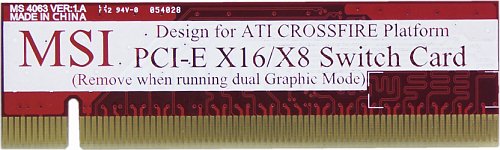
But in the gaming segment, for which such motherboards are intended, side-functionality of the chipset does not play a pivotal role, two graphics ports are of primary importance. MSI overhauled the reference design just a little here: the slave port (unlike SLI motherboards, that's the first slot from the CPU socket on CrossFire mobos) got a "stub" that enables the x16 mode of the master port. So, when we install the second card, graphics ports switch to the x8+x8 mode. This solution looks a tad better at first sight than a mini-card in the majority of nForce4 SLI motherboards, requiring laboursome flipping in a special connector (except for models, where both ports always operate in x8 mode, and those, where these modes are switched on the software level). In particular, this switching method allowed MSI engineers to save room on the PCB.  On the whole, the layout merits the highest mark — RD480 Neo2 functionality is far from the low end level. Besides, arranging two bridges of the chipset and a couple of graphics ports required much attention. But as a result, memory slot latches are not blocked by a video card, all connectors for storage drives, three fans, and even the chassis intrusion sensor and IrDA are placed along the edges and are easily accessible, when it's installed into a PC case. Unfortunately, this cannot be said about the only jumper for clearing CMOS: it's located behind the PCI slot near an electrolytic capacitor, so that a high expansion card (especially with such bulky elements as heatsinks or a radio unit) installed in this slot in a compact PC case will make it extremely difficult to clear CMOS. Besides, the jumper is far from its usual location — near the battery — and is not properly identified. However, the layout would have merited a prize, if the graphics ports had been divided into master and slave… like in case of SLI. One PCI Express x16 slot (the one, which is closer to the processor) on this motherboard is in a very privileged position: there is much empty space around it, which could have been used, when only one video card with a bulky cooling system is installed. That's obviously a logical way to separate the farther graphics slot on motherboards with CrossFire support. The motherboard is equipped with a 8-pin CPU power connector of the server standard EPS12V (4 pins +12 V), but stable operation is possible even with a popular 4-pin ATX12V connector, if it can output at least 18 P. There is also a standard 4-pin peripheral connector for very powerful video cards in PCI Express x16 slots. Passive cooling of the chipset has a positive effect on the general noise level, heat release of the northbridge is low, so that it's easily cooled by a CPU cooler. PCB layout provides for this feature — the distance from a CPU socket to the chipset heatsink is small. Fortunately, the heatsink itself is not very high and it shouldn't interfere with the installation of non-standard coolers. The 3-phase switching voltage regulator of the processor incorporates three field-effect transistors per channel (the layout actually provides for 4 transistors per channel), seven 1500 uF and four 1000 uF capacitors (from an unknown manufacturer.) There is no cooling (for example a heatsink, like on the reference motherboard and nearly on all MSI boards) for the field-effect transistors. Nevertheless, elements of the power converters remained cool during our tests, even though our tests use one of the most power-consuming Athlon 64 processors (4000+, 0.13 micron). The board layout provides for an external Serial ATA controller (with empty seats for two SATA ports) and the second network controller. Thus, MSI can actually launch an extended modification of this motherboard and nearly completely compensate for the functional inferiority of Xpress 200 CFE versus nForce4 SLI due to additional controllers. (The RD480 Neo2 is currently the only ATI Xpress 200 CFE model in this series.) We also found a lot of empty seats for resistors, diodes, and other discrete components for the main chips. Motherboard dimensions — 305×244 mm (full-size ATX), nine-screw mount, all corners are firmly fixed. System monitoring (Winbond W83627EHF + MSI Core Cell, according to BIOS Setup)
The motherboard also offers automatic rpm control for fans, depending on the temperature (it can be fine tuned):
Onboard ports, sockets, and connectors
Back panel (left to right, blockwise) Click the image to open the rear view of this motherboard
Package Contents
The set of proprietary utilities includes:
Integrated Controllers
The integrated audio quality was tested in 16bit, 44 kHz using the RightMark Audio Analyzer 5.5 test application and the Terratec DMX 6fire sound card:
General performance: Very good (details). Excellent results for integrated audio, HDA at that. Proprietary technologies and peculiarities
Settings
We used BIOS 3.00 dated 28.10.05, the latest available BIOS version at the time of our tests. The mentioned BIOS parameters are available in this version, but the viability of non-standard settings hasn't been tested. Note that voltage settings were inactive in our motherboard — MSI representatives assured us that it's a bug of this very preproduction sample. Everything will work fine in production-line models. That's why you shouldn't take the ranges and voltage steps published in this table as anything final. The motherboard detected memory timings correctly (by SPD), except for the 1T/2T setting - we had to set it manually to the minimal value. PerformanceTestbed configurations:
We have also taken results of the recently reviewed ASUS A8N32-SLI Deluxe on nForce4 SLI X16 (its review will be published in the nearest future). We can expect maximum performance from this motherboard, attainable on a "two-headed" platform from NVIDIA.
MSI RD480 Neo2 on ATI Xpress 200 CFE expectedly demonstrated nearly model performance in memory operations. There is nothing surprising about this motherboard fairing on a par with its competitor in games with a single video card. What concerns testing the relative efficiency of SLI modes (including SLI X16) versus CrossFire (just two cards in X8 mode so far), this issue is dwelled upon in our 3D Video section. The difference between video cards' performance has always been a governing factor here. As for now, we cannot evaluate CrossFire performance on a motherboard with a chipset from NVIDIA (and vice versa). Bottom line: the motherboard as such is certainly a success, it's worthy of being a motherboard in your computer, especially if the choice between CrossFire and SLI is already made for the former — for reasons that have to do with the graphics components of these technologies. But this motherboard can hardly persuade a customer to give preference to the ATI solution: for example, MSI offers no less attractive products for SLI. Of course, as Xpress 200 CFE motherboards from other manufacturers appear in our test lab (and most importantly in retail stores!), we shall be able to speak of the best choice among models with similar functionality.
This model on the manufacturer's web site (Russian mirror) The motherboard is kindly provided by the manufacturer
Write a comment below. No registration needed!
|
Platform · Video · Multimedia · Mobile · Other || About us & Privacy policy · Twitter · Facebook Copyright © Byrds Research & Publishing, Ltd., 1997–2011. All rights reserved. | ||||||||||||||||||||||||||||||||||||||||||||||||||||||||||||||||||||||||||||||||||||||||||||||||||||||||||||||||||||||||