 |
||
|
||
| ||
Being a top model in a series means (at least as manufacturers put it) not only a top chipset and lots of cables in a bundle, but also some proprietary features. They should be more or less useful. But most importantly, they are used as highlights in press releases, news, and reviews to mutual delight of manufacturers and reviewers. MSI already impressed us with its diamond model for Socket 939 (MSI K8N Diamond Plus), equipped with a vacuum tube audio filter. But this time the company decided to let ASUS with its Crosshair play the role of an entertainer. It launched a practical model with Creative Sound Blaster Audigy SE as a proprietary option. Like the K8N Diamond Plus, it uses the same CA0106DAT chip and the same converters (ADC — Wolfson WM8775, DAC — Cirrus Logic CS4382) as in the external Audigy SE card. Of course, it offers the same functionality (analog 7.1-output, 24 bit 96 kHz, high-quality software support for EAX 3.0 in games). 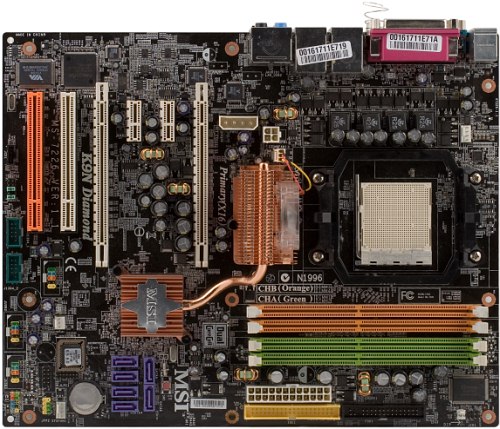 The layout of the K9N Diamond might have been ideal, but for a single minor drawback that we found when we tried to install the ESI Juli@ card into the first PCI slot. A capacitor for the integrated audio processor abuts against the bottom connector of the sound card. It did not let the card sink into the slot. So it symbolically resisted its competitor in the configuration. We had to reinsert it into the second slot and also to formulate the second (traditional) wish to engineers — to increase the number of PCI slots at least at the cost of the useless PCI Express x1. Both bridges of the chipset are cooled by a common system consisting of two heatsinks connected with a heat pipe - an exact copy of the system used in K8N Diamond Plus.  But as dimensions of this system are relatively moderate compared to similar systems from ASUS and Gigabyte (on motherboards with nForce 590 SLI), these heatsinks get quite hot despite the fast (up to 5000 rpm) fan. This is definitely not a strong point of the model from MSI. Frankly speaking, this fan can be removed in case of a proper cooler on a processor, which can also cool the heatsink on this chipset. Chipset temperature may even go down a little. In other words, if you like MSI K9N Diamond, you should carefully choose a CPU cooler. Besides, when you configure Smart Fan modes, don't try to get minimum rotational speed. Choose average speed (you can adjust it taking into account the subjective lack of noise against the background of other system components). The voltage regulator has suffered serious modifications (reinforced) versus the model for Socket 939. It's four phases now, four field-effect transistors per phase, nine 1800 uF capacitors and four 1000 uF ones from United Chemi-Con. There are no empty seats on the board — MSI offers only one motherboard on the nForce 590 SLI chipset, it has a unique design. Motherboard dimensions — standard ATX (305×245 mm), nine-screw mount, all corners are firmly fixed. System monitoring (Winbond W83627EHF, according to BIOS Setup)
Onboard ports, sockets, and connectors
Back panel (left to right, blockwise) Click the image to open the rear view of this motherboard
Package Contents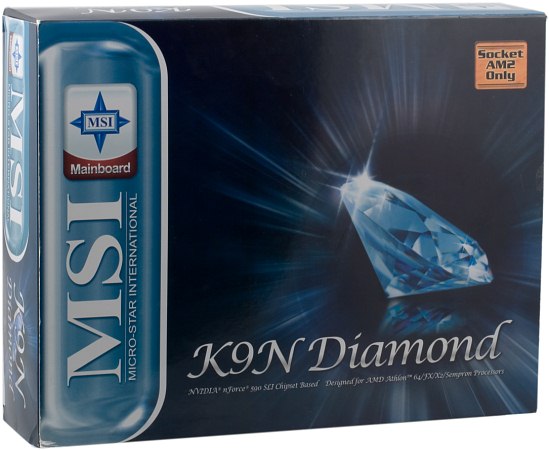
The set of proprietary MSI utilities includes:
Integrated Controllers
The integrated audio quality was tested in 16bit, 44 kHz using the RightMark Audio Analyzer 5.5 test application and the ESI Juli@ sound card:
General performance: Very good (details). Results are predictably high. It's the best integrated solution among those in modern motherboards. The difference in quality is subjectively audible. Proprietary technologies and peculiarities
Settings
We used BIOS 1.2 dated 16.11.06, the latest available BIOS version at the time of our tests. The mentioned BIOS parameters are available in this version, but the viability of non-standard settings hasn't been tested. Overclocking capacities are on a typical level for such motherboards. OverclockingIn order to evaluate the motherboard and its BIOS, we overclock our testbed processor to a maximum stable level. We use all features of the motherboard in this test, including raising CPU voltage and adjusting multipliers and frequencies of system and peripheral buses, if necessary (but if, for example, reducing Hyper-Transport frequency does not improve overclocking, we leave the default multiplier). Memory is set to the standard frequency for a given memory module (multiplier correction), if a manufacturer does not publish any ways to improve memory overclocking. Otherwise, we analyze their efficiency as well. In order to evaluate stability of the overclocked system, we load Windows XP and run WinRAR performance test for 10 minutes (Tools — Benchmark and hardware test). As overclocking potential is an individual property of a given motherboard sample to some degree, we don't set the task to determine overclocking potential to within a single MHz. In practice, we are to find out whether CPU overclocking will be limited by a motherboard as well as to evaluate its behavior in non-standard modes, including automatic restoration of a correct frequency after a failed overclocking attempt, etc.
Quite a decent result, we managed to start up the system at 2950 MHz, but it wasn't stable. Automatic restoration of the previous frequency when the system freezes works almost perfectly — the system resets its frequency after restart; in most cases, BIOS automatically detects when the system freezes and reboots the motherboard. But the default frequency is not just used for startup, it's written to BIOS (so you should remember at what frequency you failed). You can read about overclocking and configuring BIOS of this motherboard in this article on MSI's web site. PerformanceTestbed configurations:
We've compared the model under review with the previously reviewed ASUS M2N32-SLI Deluxe on the same chipset.
While the difference within 1% in game tests hardly allows to draw any practical conclusions, results of computational tests let us say that the MSI model offers slightly higher performance. That is it chooses more aggressive secondary memory timings. Interestingly, the preceding model (MSI K8N Diamond Plus) was a tad slower than the standard performance level. It's nice to see such minor problems fixed. Bottom lineThis time MSI didn't equip its top model with such an original lure as a valve audio filter that was used in the MSI K8N Diamond Plus. In fact, this motherboard is close to the reference Foxconn C51XEM2AA-8EKRS2H in design and overclocking capacities. Only its chipset cooling system is different. Plus the traditionally rich bundle of a Diamond product. However, it should be noted that it's not expedient to integrate additional controllers just to consolidate the top status of the motherboard. And it's not an easy task to "invent" anything really useful, which is not yet implemented here.
This model on the manufacturer's web site (Russian mirror), the list of components tested for compatibility is published here. The motherboard is kindly provided by the manufacturer
Write a comment below. No registration needed!
|
Platform · Video · Multimedia · Mobile · Other || About us & Privacy policy · Twitter · Facebook Copyright © Byrds Research & Publishing, Ltd., 1997–2011. All rights reserved. | ||||||||||||||||||||||||||||||||||||||||||||||||||||||||||||||||||||||||||||||||||||||||||||||||||||||||||||||||||||||||||||||||||