 |
||
|
||
| ||
MSI 975X Platinum
To all appearances, MSI motherboards based on the Intel 975X conclude our reviews of products on this chipset. Indeed, a top motherboard that does not support Core 2 is just out of date now. Reviews of models on the Intel P965 will be much more interesting. Nevertheless, owners of high-clocked Pentium 4/D processors (especially Extreme models) may also want to upgrade their old motherboards (due to bugs, insufficient functionality, or for some other reasons). This review should please both sides, because we are actually going to examine two models based on Intel 975X.
The original MSI 975X Platinum offers quite a usual (for a top model, of course!) set of peripheral controllers and bundle. There is absolutely nothing outstanding about this motherboard. But the retail price of this model is humane as well (below $200 at the time of this review, while most competing models come at $250-$300). So this motherboard can be a reasonable compromise: there is no [unnecessary] support for DDR2-800; in return, the model has no problems with IDE devices, which is an important issue for many users.  PCB layout (especially for a top product) is practically ideal! All connectors are arranged to make it convenient to plug cables and to lay them out in an optimal way; no bulky components block other devices; CMOS reset button (instead of a jumper) is easily accessible when the motherboard is installed in a PC case. But unfortunately, the motherboard has only two PCI slots, and the second video card (for CrossFire) is likely to block one of them — that's an evident mistake of engineers. Unfortunately, MSI has no other models based on the i975X (to be more exact, there is one modification to be reviewed below). So you'll have to lump this drawback, if you are interested in this combination of the manufacturer and the chipset. There are practically no empty seats, for obvious reasons (though our sample had no connector for an IrDA module on a bracket). We are only surprised with the SATA6, which is nowhere to connect on this motherboard — perhaps there had been initially planned (or it will appear in future) a modification with RAID controller JMicron JMB363 (2 SATA-II + 2 ATA133), compatible with the JMB361. The 4-phase switching voltage regulator of the processor incorporates 4 field-effect transistors per channel and high-quality capacitors - eight 560 uF capacitors from Sanyo (polymer) and eight 1800 uF ones from Matsushita. Memory voltage regulator incorporates 16 x 1000 uF capacitors (eight capacitors from United Chemi-Con and eight from Matsushita) and is reinforced with L elements. Small heatsinks are used to cool both bridges (made of unknown material), but Northbridge is also equipped with a medium-sized relatively "noisy" fan. But field-effect transistors in the CPU power converter do well even without heatsinks — as there are lots of them (16), their temperature does not exceed reasonable limits even without cooling from the CPU fan. Motherboard dimensions — 305x245 mm (full-sized ATX, nine-screw mount, all motherboard edges are firmly fixed. System monitoring (Winbond W83627EHG, according to BIOS Setup)
Onboard ports, sockets, and connectors
Back panel (left to right, blockwise) Click the image to open the rear view of this motherboard
Package Contents
Remarkably, the shell of the bundled CD has a tabbed page with links to web sites with useful programs. We like this approach much better than the squirrel-like trend to stuff the disc with useless free utilities. Some time ago all manufacturers would include their own Linux versions… :) On the whole, we have only one question: do marketing specialists from MSI sleep well at night, after they ship such scarce bundles with Platinum motherboards?.. Integrated Controllers
The integrated audio quality was tested in 16bit, 44 kHz using the RightMark Audio Analyzer 5.5 test application and the Terratec DMX 6fire sound card:
General performance: Very good (details). The codec used in this motherboard does not support any interesting functions like encoding into AC3 on the fly. But the analog output quality is on a very good level. Thus, MSI's choice of the cheap budget codec instead of the cheap top codec seems very strange. But we actually have no gripes with the integrated audio. The set of other controllers is quite expectable for a top solution. This motherboard makes a good use of models with the PCI Express interface. The company also has taken care of owners of IDE/ATAPI devices: two such devices are supported by Southbridge, and the additional JMicron controller can support another two devices (in addition to a single SATA-II port); but this motherboard supports only one for some reason — nevertheless, it's good to have an opportunity to use three PATA devices. Proprietary technologies and peculiarities
Settings
The standard function of clearing CMOS is performed by a button, so the MSI 975X Platinum board is free of jumpers.
We used BIOS 1.3, the latest available BIOS version at the time of our tests. The mentioned BIOS parameters are available in this version, but the viability of non-standard settings hasn't been tested. The motherboard allows to call up a menu to select a boot device during the POST procedure, a convenient way for a once-only boot-up, for example from a CD drive, without making changes in BIOS Setup. Contrary to the manual, BIOS Setup (at least Versions 1.2 and 1.3) does not allow to increase voltage at the core (it's strange, because memory and PCI-E voltages are controlled in an excessively wide range). MSI motherboards have been offering a very convenient system of indicating dangerous and undesirable voltages of late — such voltages were indicated with red/yellow colors. For some reason, this motherboard lacks this feature, increased voltages are indicated with blinking text, which has a disastrous effect on usability. PerformanceTestbed configurations:
As the two i975X-based motherboards in our lab were tested by different procedures (due to the lack of time for sterling tests), we have tested the MSI 975X Platinum in two sessions in different configurations, in order to compare this model with its competitors. Unfortunately, the MSI motherboard did not try to make our life easier, it refused to work with some memory modules. So we had to content ourselves with only similar configurations.
While the model under review easily outperforms the ASUS motherboard (up to 10% in some tests), the Gigabyte G1975X model offers a similar performance level (it's even a tad better in some tests). However, considering slightly different memory operating modes (memory frequency is higher in the MSI model, and timings are increased proportionally), the difference of several percents is hardly significant.
This model on the manufacturer's web site (Russian mirror) MSI 975X Platinum PowerUp Edition
And now the most interesting part! By the autumn, 2006, MSI launched an updated MSI 975X Platinum model (Version 2.0+), named PowerUp Edition. Of course, support for Core 2 Duo/Extreme processors has become a long-awaited improvement. At the same time, PCB and the main characteristics of the motherboard remain the same, so the above-said about the MSI 975X Platinum applies to this model as well. 
Let's speak of the differences. Firstly, ICH7DH Southbridge (Digital Home), which does not mean practically anything to users in practice (it adds support for Intel Quick Resume Technology), but it grants this motherboard the "Viiv-compatible" title. Secondly, extended support for processors, including Core 2 Duo/Extreme and Celeron D (all processors with 533 MHz FSB). There are practically no changes in exterior, only heatsinks on the chipset bridges are replaced by copper ones. A relatively large heatsink on Northbridge has no fan now. CPU voltage conversion circuits are the same, just some electrolytic capacitors from Matsushita are replaced by polymer capacitors from Sanyo. Changes in the set of integrated controllers are not significant: the gigabit network adapter comes from Intel now (82573L), and one Realtek audio codec (ALC883) is replaced by another (ALC882M), of higher quality. 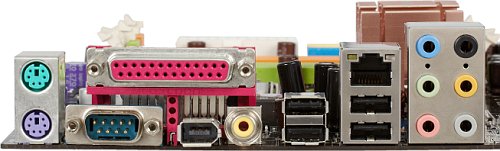 Click the image to open the rear view of this motherboard
Optical S/PDIF-Out in the group of connectors on the rear panel is replaced by the sixth analog output. Now you'll have to buy a bracket with an optical S/PDIF-Out port, if you need it (there has been added a proper connector on the motherboard).
 The box looks similar, but it's changed its orientation from portrait to landscape; the "PowerUp Edition" label marks the improved model. We don't publish BIOS settings and performance test results for obvious reasons — they would have just copied sections of the MSI 975X Platinum description.
This model on the manufacturer's web site (Russian mirror) Bottom line
Both motherboards are very attractive, they provide operating stability in top configurations and good modern functionality at an affordable price. Considering the price, the MSI 975X Platinum can be recommended even as a replacement to some motherboards on i945/955/965. Of course, the PowerUp Edition motherboard is a more interesting solution. If its price is not much higher, this model with passive cooling and support for Core 2 processors should become very popular. The motherboards have almost no drawbacks (if you are not fixed on getting a platform with the richest set of functions). We can only note a questionable set and layout of expansion slots, which may leave a user with only one accessible PCI slot. The motherboards are kindly provided by the manufacturer
Write a comment below. No registration needed!
|
Platform · Video · Multimedia · Mobile · Other || About us & Privacy policy · Twitter · Facebook Copyright © Byrds Research & Publishing, Ltd., 1997–2011. All rights reserved. | |||||||||||||||||||||||||||||||||||||||||||||||||||||||||||||||||||||||||||||||||||||||||||||||||||||||||||||||||||||||||||||