 |
||
|
||
| ||
A new processor socket is a good occasion for motherboard manufacturers to expand or reposition their product lines. This time Gigabyte decided to try its hand in the segment of elite motherboards on NVIDIA chipsets (it had missed nForce4 SLI X16). Like models from the main competitors, the M59SLI-S5 is equipped with a passive chipset cooling system with heat pipes, an excessively luxurious set of peripheral interfaces. The central brand option is support for 3 sterling (they can accommodate a video card) PCI Express ports. Two of them operate in x16 mode, the third one is announced as PCI Express x8. Along with a logical option to install three video cards to connect six monitors, in this case two video cards can form SLI, while the third card can be used for computing physics in games. No doubt, this configuration, already announced by ATI, will be supported by NVIDIA. It will obviously interest only users of top systems. Throughput of the bus for "physical" cards is not that critical, they do not need a full-speed port (the existing accelerator from AGEIA uses PCI, in future the company plans PCIEx1 cards maximum). But we won't be surprised, if the next generation of chipsets has more PCI Express lanes to support three PCI Express x16 ports in top models.
 However, even now the most radical enthusiasts have an opportunity to cram a PC case with expensive hardware &mdash install two dual-GPU video cards and activate Quad SLI. The main graphics ports are installed at double distance to allow double-layer video cards. The motherboard officially supports video cards based on GeForce 7950 GX2, you only have to update BIOS to Version D8 or newer.
The PCB layout is very good, peripheral and power connectors are located along the edges of the board. You can see well that engineers tried to eliminate possible conflicts between large expansion cards and cables connected to the motherboard. The only Clear CMOS jumper (to be more exact, two contacts to be connected with a jumper in a Gigabyte fashion) on the motherboard is placed near a battery and is easily accessible after you install the motherboard into a PC case; there is a brief description of its functions on the PCB next to it (quite redundant in this case). 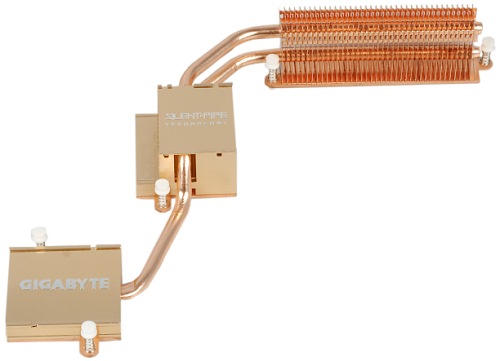 The cooling system resembles devices from ASUS and MSI with copper heatsinks on the core logic and voltage regulator chips, connected with heat pipes. The heatsink is cooled in "cooperation" with a CPU fan. Compared to the ASUS M2N32-SLI, this model has a more compact cooling system of lesser thermal capacity (there is only one heatsink, while the M2N32-SLI has two of them). However, the motherboard coped with our standard tests without cooling the heatsink (a water unit on a CPU). It's a top model in the line of Gigabyte motherboards on nForce 590 SLI, it's rigged up "to the brim" and has no empty seats. A cheaper M59SLI-S4 model lacks an additional SATA controller and the second network adapter. It uses a cheaper codec - Realtek ALC883. Its cooling system is represented by a passive heatsink on Northbridge and a small fan on Southbridge. There is also no second BIOS chip and a number of minor elements. The 4-phase switching voltage regulator of the processor incorporates 3 field-effect transistors per channel, four 560 uF capacitors and two 3300 uF ones from Sanyo, three 1000 uF KZJ-series capacitors from United Chemi-Con. The choice is worthy of an elite model. Motherboard dimensions — 305x245 mm (standard ATX), nine-screw mount, all corners are firmly fixed. System monitoring (ITE IT8716F-S, according to BIOS Setup)
Onboard ports, sockets, and connectors
Back panel (left to right, blockwise) Click the image to open the rear view of this motherboard
Package Contents
Proprietary utilities include standard tools to flash BIOS under Windows that can also seek and download the latest versions from the official web site (@BIOS) and EasyTune5 used for monitoring system parameters and "overclocking" (it can change CPU clock and multiplier, memory multiplier, PCI Express frequency, as well as memory, CPU, and Southbridge voltages, but within a narrower range than available in BIOS) and configuring SmartFan modes (you can set the rotational speed from 0% to 100 % and temperatures that correspond to the extreme values). Integrated Controllers
The integrated audio quality was tested in 16bit, 44 kHz using the RightMark Audio Analyzer 5.5 test application and the Terratec DMX 6fire sound card:
General performance: Good (Details). The new codec from Realtek is practically no different from the previous modifications in its analog section (or it's a tad worse, judging from the dynamic range). But the support for Dolby Digital encoding is certainly interesting and vital, considering popularity of multichannel audio devices with this interface. Proprietary technologies and peculiarities
Settings
We used the M3 version of BIOS, provided by the manufacturer. The mentioned BIOS parameters are available in this version, but the viability of non-standard settings hasn't been tested. PerformanceTestbed configurations:
We decided to compare the model under review with the recently tested ASUS M2N32-SLI Deluxe, based on the same chipset.
The Gigabyte model was not outperformed by the elite counterpart from ASUS. On the contrary, its selection strategy of minor timings was a tad more efficient. In both cases, EPP memory allows automatic selection of an increased frequency and aggressive timings - you can read the details in the description of the motherboard from ASUS. Bottom lineOn the whole, Gigabyte M59SLI-S5 qualifies for the status of a model for enthusiasts in its features. The third graphics port differentiates it from its competitors and is intended for maximum flexibility of the gaming configuration in future. But compared to ASUS M2N32-SLI Deluxe, the model from Gigabyte does not look that brilliant and cannot boast of the same impressive set of attractive features. But it may be turned to advantage (it's no secret that accessory functionality is not important for a gaming computer), but only in case of favorable pricing.
This model on the manufacturer's web site (Russian mirror) The motherboard is kindly provided by the manufacturer
Write a comment below. No registration needed!
|
Platform · Video · Multimedia · Mobile · Other || About us & Privacy policy · Twitter · Facebook Copyright © Byrds Research & Publishing, Ltd., 1997–2011. All rights reserved. | ||||||||||||||||||||||||||||||||||||||||||||||||||||||||||||||||||||||||||||||||||||||||||||||||||||||||||||||||||||||||