 |
||
|
||
| ||
In view of the summer platform updates and the launch of a new series of chipsets, Gigabyte has updated a model line of its motherboards, having added a new S-series. From now on, the designation will specify a number of options in a given model after the letter S at the end. Of course, top models on senior chipsets have maximum options. Low-End models have few. The M57SLI-S4 model under review takes up an intermediate position. According to the marketing department of Gigabyte, it possesses four S-features:
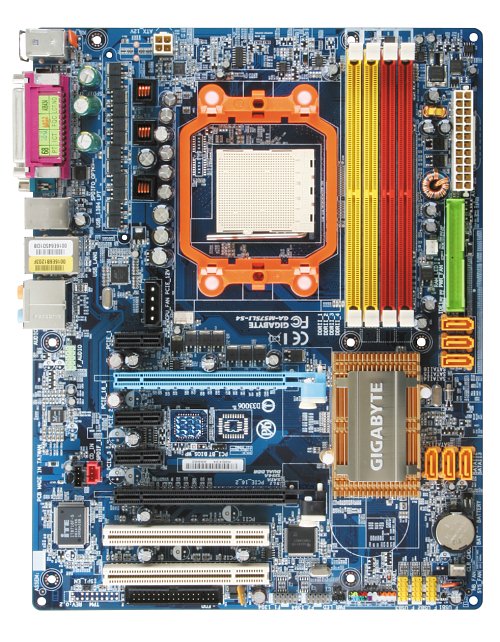
PCB layout does not give cause for objective criticism. FDD port is located real close to the extreme PCI slot. This is hardly an ideal solution, but Gigabyte engineers are not the only ones to insist on this layout. Nearly half of the modern cards are of the similar layout. Besides, PCI slots are gradually forced out by PCI Express x1 slots, which are still of little use. From the practical point of view, we can recommend buying external periphery for USB and FireWire interfaces. They are well supported by modern motherboards. As they are backward compatible, you won't have to throw out some TV tuner or a sound card, because your next motherboard does not support a necessary connector. Internal ports should be used for expansion cards that really need a high-bandwidth bus. Installation of graphic ports via two PCIEx1 ports is praiseworthy as well as SATA connectors that are placed to avoid conflicts with full-sized video cards. Engineers really tried to provide the most comfortable conditions for a SLI couple of video cards on this motherboard. The chipset is equipped with only a passive heatsink, which is often done for nForce 500-series models. However, that's not the first experiment of Gigabyte. The K8N-SLI model on nForce4 SLI also uses a passive heatsink (this solution really works, though it's not typical of models on nForce4 and not intended for overclockers). As we already wrote, core logic designers now follow a different way. Instead of intensively cooling chips to environment temperature, they raise the admissible temperature of chips. In this case, a passive cooling system becomes more efficient (a hot heatsink provides better heat emission). As a results, a heatsink copes well with its task of channeling the heat away. Of course, a very hot heatsink (by touch) may perturb a user, who is not accustomed to such a situation. But that's not an extraordinary situation (in fact, you can find some chips on the motherboard or especially on a video card working well in worse conditions). Besides, unlike systems with active coolers, a passive system demonstrates stable characteristics, because it does not get obstructed with dust in time and does not depend on a fan, so it requires less attention. Interestingly, RoHS requirements act as an additional incentive to spreading heat-resistant chips. Components should resist much higher temperatures for soldering with lead-free solders. Of course, such chips are more expensive. The difference is hardly compensated by saving on a petty fan (especially as passive cooling requires a massive heatsink). Besides, you should keep to specific layout limitations for hot chips, arranging electrolytic capacitors in particular. But there is at least one advantage from users' point of view — there is no noisy fan. Marathon stress tests demonstrated stability of the Gigabyte M57SLI-S4 motherboard in an open testbed without additional cooling of the chipset heatsink (however, you'd better remove a logo plate from the heatsink, if it's attached to production-line samples). As usual, the above said does not mean that the motherboard will work well, if you install it into a tight PC case together with a couple of video cards and plan on overclocking your computer. But this chipset cooling system is certainly not a weak link in adequate conditions. Periphery and power connectors are located along motherboard edges, Serial ATA connectors are fenced. The only Clear CMOS jumper (to be more exact, two contacts to be connected with a jumper) on the motherboard is placed near a battery and is easily accessible after you install the motherboard into a PC case; there is a brief description of its functions on the PCB next to it (quite redundant in this case). There are no unsoldered elements on the motherboard, except for a missing backup BIOS chip. This motherboard is the only Gigabyte model [so far] based on an nForce 570 chipset. So its PCB layout is unique. But as we found out by the example of MSI motherboards for Socket AM2, the same design can be used for motherboards on nForce 570 Ultra. The 3-phase switching voltage regulator of the processor incorporates four field-effect transistors per channel, four 3300 uF capacitors from Rubycon, six 1500 uF ones from United Chemi-Con, and three 1500 uF ones from Sanyo. An excellent combination and obvious safety margin even in case of installing top components! Motherboard dimensions — 305×235 mm (narrow ATX), seven-screw mount, the nearest edge is "poised in the air" on the level of storage drive connectors. System monitoring (ITE IT8716-S, according to BIOS Setup)
Onboard ports, sockets, and connectors
Back panel (left to right, blockwise)
Click the image to open the rear view of this motherboard
Package Contents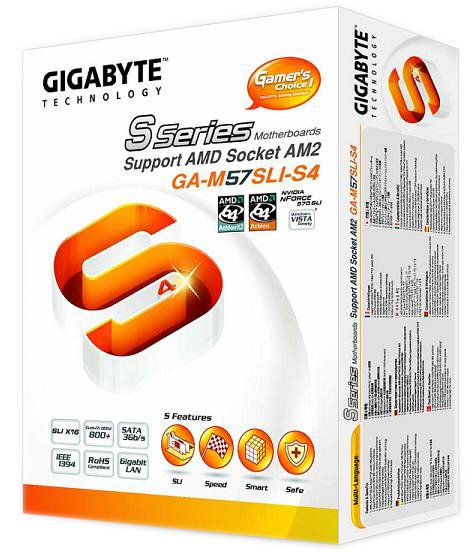
Proprietary utilities include standard tools to flash BIOS under Windows that can also seek and download the latest versions from the official web site (@BIOS) and EasyTune5 used for monitoring system parameters and "overclocking" (it can change CPU clock and multiplier, PCI Express frequency within BIOS limits, as well as memory and CPU core voltages) and configuring SmartFan modes. Integrated Controllers
The integrated audio quality was tested in 16bit, 44 kHz using the RightMark Audio Analyzer 5.5 test application and the Terratec DMX 6fire sound card:
General performance: Good. The motherboard has demonstrated decent results. So we can say that the quality of HD Audio support in nForce 500 chipsets is not inferior to the level of other chipsets. Proprietary technologies and peculiaritiesThe motherboard cannot boast of maximum features, typical of top Gigabyte models only. Nevertheless, a range of proprietary options is rather wide. The motherboard offers Q-Flash - emergency BIOS flashing by pressing F8 at startup (you must have a BIOS version on a floppy, in this case you don't need to boot up under your operating system, which may be problematic in case your boot sector is damaged). There is also a traditional function of restoring a previously backed up HDD partition using a BIOS utility - Xpress Recovery2. The difference from the traditional utilities (like Acronis True Image) is that you don't have to boot up from a CD to restore data. But its functions and interface are certainly more unassuming: in particular, you can keep only one backup image. There is no support for hard drives in RAID as well as external drives connected via USB or FireWire. Note that this utility does not recognize images created by the previous (first) version. Settings
We used BIOS E17 dated 05/05/2006, the latest available BIOS version at the time of our tests. The mentioned BIOS parameters are available in this version, but the viability of non-standard settings hasn't been tested. You should press Ctrl+F1 in the main menu to display a full menu, which includes settings for memory timings and voltages. A range of overclocking options is sufficient for non-extreme experiments with system components (S4-series motherboards are not designed for hardcore overclockers, Gigabyte offers them a series of motherboards on nForce 590 SLI, which will be reviewed in the nearest future). PerformanceTestbed configurations:
We decided to compare the model under review with the recently tested MSI K9N SLI Platinum, based on the same chipset.
Expectedly, performance almost does not depend on a motherboard model (on Socket AM2 as well as on Socket 939, given you specify the same main memory timings.) We managed to determine a minimum difference in games, but it's not sufficient to designate a leader. Bottom lineGigabyte M57SLI-S4 possesses all necessary attributes of a motherboard for a medium-budget gaming PC, where the second graphics port is certainly more important than any other optional feature — from the point of view of gradual upgrading your video system and installing the second video card to accelerate physics computations (it's quite possible in future). Passive cooling and support for smart fan speed control will please those users, who like low-noise systems. On the other hand, if you assemble an extreme gaming computer right now and if you plan on installing a couple of high-end video cards at once and use this computer in an overclocked mode, this motherboard won't do. For this purpose NVIDIA has a more interesting chipset - nForce 590 SLI. Besides, motherboard manufacturers spice up ready products on top chipsets with additional features, for example, a more powerful chipset cooling system with heat pipes.
This model on the manufacturer's web site
The motherboard is kindly provided by the manufacturer Dmitry Vladimirovich (lpt@ixbt.com) July 21, 2006. Write a comment below. No registration needed!
|
Platform · Video · Multimedia · Mobile · Other || About us & Privacy policy · Twitter · Facebook Copyright © Byrds Research & Publishing, Ltd., 1997–2011. All rights reserved. | |||||||||||||||||||||||||||||||||||||||||||||||||||||||||||||||||||||||||||||||||||||||||||||||||||||||||||||||||||