 |
||
|
||
| ||
With the advance of traditional graphics companies (ATI and NVIDIA) onto the chipset market, we could expect the appearance of integrated chipsets, which can work not only with 2D graphics, but which can also replace a video card at least for the most unpretentious gamers. In case of the Californian company, it was true in times of nForce1/2. But then there was a long break. Integrated video supporting Pixel Shaders 3.0 (like in high-end video cards) appeared only in the modern series of NVIDIA chipsets, which demonstrate tolerable performance, especially in games of the last generation. But requirements of modern games have been growing faster now than capacities of mid-expensive discrete video cards. So we cannot speak of using integrated video in serious tasks. But what's the point in buying motherboards on "top" integrated chipsets like GeForce 6150 + nForce 430, if even the weakest integrated video can cope with the other functions (except for 3D acceleration)? Don't forget that many users buy motherboards with integrated video even for home computers, for they are absolutely indifferent to 3D games. There may be also different requirements to office computers. In many cases, it may be expedient to choose an integrated motherboard with maximum possible functionality (peripheral devices in the first place). The most feature-rich motherboards are certainly based on top chipsets. What concerns a video core itself, higher performance may be required not only for 3D graphics, but also for decoding video. HDTV decoding, supported by modern chipsets from NVIDIA on the hardware level, is a serious computational task. That's why image quality growth (smooth playback or fewer dropped frames) can be quite noticeable with the increase of the core frequency. And finally, considering that motherboards with integrated video are cheaper than top discrete models and that they are no slower in case of external video cards, it may be good to get an integrated graphics core just in case. And finally, fashionable HTPCs must have a platform with this very set of features.  The PCB layout is generally good, especially considering the microATX form factor. As usual, we can grumble about an external video card (if you install it at all) blocking memory slot latches. Periphery and power connectors are located along motherboard edges, Serial ATA connectors are fenced. The only Clear CMOS jumper (to be more exact, two contacts to be connected with a jumper) on the motherboard is placed near a battery and is easily accessible after you install the motherboard into a PC case; there is a brief description of its functions on the PCB next to it (quite redundant in this case). There are no empty seats on the board, except for petty wiring and some minor elements (system speaker, BIOS write protection jumpers, additional audio-in, fan header…). It's the only motherboard [so far] in the series of Gigabyte models that is based on this chipset, so its PCB layout is unique. The 3-phase switching voltage regulator of the processor incorporates two field-effect transistors per channel (the layout actually provides for 3 transistors per channel), four 3300 uF capacitors from Nichicon, three 1500 uF capacitors from Rubycon, and one 1500 uF capacitor from OST. Motherboard components remained just warm with our quite power-consuming processor, which cannot be said about the memory voltage regulator in the nearby corner — it was much hotter. Passive cooling of the chipset copes with its task at standard frequencies. This motherboard cannot boast of special overclocking capacities, so this noiseless solution is quite expedient in this case. Motherboard dimensions — 245x245 mm (standard micro-ATX), eight-screw mount, one corner (with SATA connectors) may slightly sag under pressure. System monitoring (Winbond W83627EHF, according to BIOS Setup)
Onboard ports, sockets, and connectors
Back panel (left to right, blockwise) Click the image to open the rear view of this motherboard
Package Contents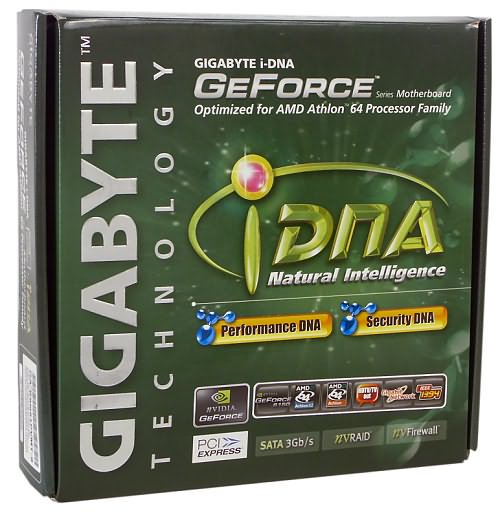
The bundle of proprietary utilities includes standard tools for flashing BIOS under Windows that allow to search and download the latest versions from the official web site (@BIOS) and EasyTune5 for monitoring system parameters, "overclocking" (you can only modify frequencies and multiplier of the CPU as well as PCI-Express frequencies within the BIOS range) and SmartFan settings. On one hand, the bundle is praiseworthy for its video support, but brackets with additional USB and FireWire would have also come in handy (assuming part of these ports can be installed on the front panel) as well as S/PDIF-In/Out, which is even more difficult to find as an accessory. These items do not come shipped with the model. Integrated Controllers
The integrated audio quality was tested in 16bit, 44 kHz using the RightMark Audio Analyzer 5.5 test application and the Terratec DMX 6fire sound card:
General performance: Very good (details). The motherboard demonstrates excellent (even for HDA) noise characteristics and dynamic range, while intermodulation distortion in tests with floating sinusoids is unexpectedly high. Proprietary technologies and peculiaritiesThe motherboard cannot boast of a lot of features, typical of top Gigabyte models. The motherboard offers Q-Flash - emergency BIOS flashing by pressing F8 at startup (you must have a BIOS version on a floppy, in this case you don't need to boot up under your operating system, which may be problematic in case your boot sector is damaged). There is also a traditional function of restoring a previously backed up HDD partition using a BIOS utility - Xpress Recovery. The difference from the traditional utilities (like Acronis True Image) is that you don't have to boot up from a CD to restore data. But its functions and interface are certainly more unassuming: in particular, you can keep only one backup image. Settings
We used BIOS dated 14.12.2005, the latest available BIOS version at the time of our tests. The mentioned BIOS parameters are available in this version, but the viability of non-standard settings hasn't been tested. BIOS does not allow to increase voltage at system components, so this model will not do for overclockers. In return, you will hardly get lost in its settings (especially if you don't switch to the advanced mode by pressing Ctrl+F1). As motherboards with integrated video are intended for (the largest) class of consumers (unlike motherboards with discrete video), who are not interested in overclocking options, this minimalism is justified. But there is one but: as the motherboard offers no timings control (in default mode), it may automatically set them to convalescent values. But in this case our fears did not come true, the main timings were set according to the SPD data, 1T/2T parameter was automatically set to minimum in a configuration with two memory modules. PerformanceTestbed configurations:
We've taken a previously reviewed motherboard on the same chipset for comparison — Foxconn 6150K8MA-8EKRS. We allocated a maximum video buffer for integrated video (128 MB).
In case of discrete video, Gigabyte K8N51PVMT-9 offered identical performance as absolutely all other AMD64 motherboards, but it was formally outperformed by the Foxconn motherboard by some hundredth of a percent. Integrated video was just minimally slower in 2D tasks, which allows to use integrated video without a backward glance to possible performance drops. What concerns gaming results of the GeForce 6150 integrated video from Foxconn and Gigabyte, we are completely at a loss here. Unfortunately, we don't have the Foxconn motherboard already, so we cannot compare BIOS versions and settings to find out what model is the adequate representative of the chipset. The differences are too serious to neglect. (Existing utilities do not allow to detect the true frequency of the video core on GeForce 6100/6150-based motherboards, so our version about reduced frequencies in the Gigabyte chip is just contemplative.) As for now, we can only accept the victory of Foxconn 6150K8MA-8EKRS in total score in low resolutions. But its competitor makes up the lost ground when video settings become more complex, sometimes it may even shoot forward. Of course, we'll get back to the NVIDIA integrated video issue in games, as soon as we get another model. By the way, performance of both motherboards is still not enough for modern shooters — they are doomed to older engines. Bottom lineOn the whole, Gigabyte K8N51PVMT-9 qualifies for its mission and is worthy of being a base for inexpensive home as well as functional office PC as well as HTPC. In particular, BIOS Setup contains an option to choose a TV-set (connected to the integrated TV-Out) as a default monitor. You can use a model with HDTV support, video decoding in this format is supported on the hardware level. Thought-out set of integrated controllers provides everything necessary for the above mentioned tasks, but the motherboard is not overpriced (its bundle is not swollen, as it is usually the case with top solutions). However, K8N51PVMT-9 can offer nothing to overclockers, so this group of customers is excluded from the target audience of the new Gigabyte product.
This model on the manufacturer's web site (Russian mirror) The motherboard is kindly provided by the manufacturer
14.02.2006
Write a comment below. No registration needed!
|
| ||||||||||||||||||||||||||||||||||||||||||||||||||||||||||||||||||||||||||||||||||||||||||||||||||||||||||||||||||||||||||||||||||||||||||||||
Platform · Video · Multimedia · Mobile · Other || About us & Privacy policy · Twitter · Facebook
Copyright © Byrds Research & Publishing, Ltd., 1997–2011. All rights reserved.