 |
||
|
||
| ||
As usual, Gigabyte was one of the first to announce a motherboard on the recently announced Intel 975X chipset. Interestingly, it's not just a top model with a lot of additional controllers and a luxurious (sometimes excessively) bundle. Gigabyte presented its vision of motherboards for extreme overclockers and hardcore gamers :)). There is only one model in the G1-Turbo series so far. So it's too early to discuss peculiarities of the series, but Turbojet will certainly become one of such features. A model with Turbojet can be easily recognized at first sight. We
know well about the attempts to mount a cooling system on a motherboard
itself, which would supplement a CPU cooler
and promote better temperature conditions for memory modules and especially
for a power unit in an on-board power converter. Nearly all manufacturers
use passive cooling for field-effect transistors (MSI was the first
company to do it). A simple example of active cooling - ECS
Extreme motherboards (a fan with a small air duct at the rear panel)
and previous Gigabyte
models, which support a DPS module (with an additional VRM, which
should reduce load on the on-board power converter, and a cooler).
Even more interesting are modern motherboards from ASUS
with Fanless Design, which allows to install fans on heatsinks. ABIT
Fatal1ty models can be considered direct predecessors of the Gigabyte
Turbojet.  Indeed, a power converter on such a motherboard from ABIT was covered by plastic housing. Thus the airduct flowed over a CPU socket. Air convection inside was governed not only by a CPU cooler, but also by two fans on the rear panel. Memory modules and a northbridge (the hottest bridge in the chipset) were cooled by separate devices — a northbridge fan and a complex device with two fans, mounted over DIMM slots, resting on their latches. We should admit that Gigabyte managed to design a more complete system. Engineers installed two "wind tunnels" with 40-mm fans at their ends. The ends of these airducts on the rear panel are shaped like turbines of a jet aeroplane, hence the name (Turbojet). One of the airducts covers the northbridge with a semicircular heatsink, to use the air flow more effectively. The second one covers a part of a CPU power converter (with a heatsink on field-effect transistors). Field-effect transistors on the other part of the converter are also equipped with a heatsink. This part is cooled first of all by the air flow from the CPU cooler. Forced air convection at the airduct intake cools the adjacent memory module. The situation with the second (third, fourth) module is much worse. Is Gigabyte Turbojet justified? Of course, this solution will greatly improve temperature conditions for memory modules and a power converter inside a small poorly-designed PC case. Choosing a right motherboard should not be the only concern of hardcore overclockers. They also have to buy a good chassis, install one or several large slow-speed fans (and/or use several other solutions). In such conditions a closed cooling system around a processor cooler may be even obstructing.
Besides, Turbojet comes with some disadvantages: one of the main is the noise level. Four running fans outcry a standard (boxed) CPU cooler on top Pentium 4 models as well as a loud cooling system of the ATI Radeon X850. In our opinion, Turbojet's efficiency/noise ratio might have been better. This cooling system will be advantageous only in exotic conditions: a tight PC case without any airflow inside and this expensive Gigabyte motherboard, significantly overclocked.
 Speaking of Turbojet's effect on the motherboard layout, there are no problems, except for the one we'll describe a tad later. Of course, if you want to install a non-standard CPU cooler, you should make sure it's compatible, as Turbojet airducts limit free space around the CPU socket. Besides, some retention mechanisms of standard coolers cannot be manipulated freely - you'll have to use a screwdriver to rotate and fix them. In other respects the PCB layout is quite good to much merit of the G1975X functionality. Functionality is of no importance to overclockers at all. So the choice is governed by gamers' requirements. The motherboard is based on the latest i975X chipset. That's the only arguable point — even though earlier Intel chipsets do not officially support two graphics interfaces, it's actually possible to build a CrossFire/SLI system on i945/955 or maybe i915/925. Is there any performance gain? You can read about it in the end of this review. Thus, in our opinion, a cheaper chipset (even from Intel) would have been a better base for a gaming platform. But the other functions of the motherboard are well balanced. The latest chipsets from Intel have a weak spot (everybody knows it, but for representatives from this company) — just a single channel of the parallel ATA interface for two devices. Gigabyte neatly adds ICH7R IDE controller to expand PATA support to four devices (not to obviously excessive eight devices). SATA HDD support (with RAID) is limited by chipset capacities - reasonable restraint. At the same time, the motherboard is equipped with a FireWire controller and one gigabit network adapter (one network interface will certainly come in handy, but two such interfaces will hardly be necessary in a home computer). And finally, instead of a "large step towards a customer" in the form of a cheap HDA-codec instead of a cheap AC’97 codec, Gigabyte integrates a sterling Creative Sound Blaster Live! 24-bit (including the same ADC and DAC chips) supporting 7.1, 24bit/96kHz audio, EAX 3.0, Surround Sound, as well as Dolby Digital EX, DTS ES (DTS Extended Surround) and DTS Neo:6.
But this motherboard is interesting not only with its interfaces for peripheral devices. In addition to the time-proved popular DualBIOS, the G1975X is the first model (from Gigabyte) to use POST LEDs (which makes it easy to find out why a motherboard fails to start up) as well as power and reset buttons (the latter also resets CMOS). It's a truly well thought and convenient set of tools for an assembler, especially for an overclocker. For all the above features (including but not limited to Sound Blaster Live! 24-bit) Gigabyte G1975X merits the Original Design award of our web site.
 And finally, let's enumerate low-level features of the motherboard. The 4-phase switching voltage regulator of the processor incorporates three field-effect transistors per channel, seven 560 uF capacitors, four 1500 uF, and three 1000 uF capacitors. The memory voltage regulator is reinforced with L-elements. Critical circuits mostly use electrolytic capacitors from respected Sanyo, United Chemi-Con, and Nichicon. Of course, there are no unsoldered elements on the motherboard, its PCB layout is unique. Motherboard dimensions — 305x245 mm (full-sized ATX), eight-screw mount, the edge with a processor socket needs an additional support. System monitoring (ITE IT8712F-A, according to BIOS Setup)
Onboard ports, sockets, and connectors
Back panel (left to right, blockwise) Click the image to open the rear view of this motherboard
Here is another unpleasant consequence of using Turbojet. The fans take up so much space on the rear panel, that the standard dimensions of the rear wall can accommodate only half of the usual set. You'll have to use brackets to deploy the other connectors (a bracket with a COM port is not included into the bundle), but the number of chassis slots is also limited. So, taking into account a possible installation of two video cards of double width (the motherboard is intended for hardcore gamers), the problem blossoms immediately. Package Contents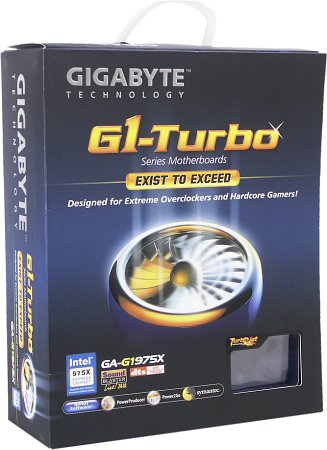
Here are the most interesting programs for regular users from the proprietary set of utilities: @BIOS (flashing BIOS under Windows, this utility allows to search and download the latest version from the official web site), COM (Corporate Online Manager, remote administration), FaceWizard (changing a graphics logo at startup), EasyTune5 (system monitoring, overclocking, etc). Integrated Controllers
The integrated audio quality was tested in 16bit, 44 kHz using the RightMark
Audio Analyzer 5.5 test application and the Terratec
DMX 6fire sound card:
General performance: Very good (details). While we already noted the reduction of audio output quality in the Creative Sound Blaster Live! 24-bit controller integrated into MSI P4N Diamond versus the results of a stand alone card (we attributed it to vicinity with noisy devices on the common multi-layered PCB), this situation is unfortunately much worse. The noise level became higher (-96.9→-90.8→-83.4 dBA), the dynamic range was also damaged (93.6→88.1→83.3 dBA), so the Gigabyte G1975X audio quality is approximately on the level of usual motherboards with cheap codecs (especially HDA). A hypothesis about a negative effect of the long distance from DAC to analog outputs is illustrated if not confirmed. But remember that the results of this test only speak of reduced quality of audio output. There must be no problems with audio output through S/PDIF, EAX support, etc. Proprietary technologies and peculiarities
Settings
The function of a Clear CMOS jumper is performed by one of the buttons on a board.
We used BIOS F1, the only available BIOS version at the time of our tests. The latest version (F2) has an updated list of processor microcodes. The mentioned BIOS parameters are available in the latest version, but the viability of non-standard settings hasn't been tested. You can see a complete list of settings by pressing Ctrl+F1 in the main BIOS Setup menu. We had no problems with starting up and testing this motherboard, so we had no opportunity to test the diagnostic system with its POST LEDs :) PerformanceTestbed configurations:
As we haven't tested i975X-based motherboards yet, we cannot assign a direct competitor to the new model from Gigabyte. But considering the insignificant functional difference between i955X and i975X, we decided to compare our today's motherboard with ECS PF22 Extreme. In case of 2D tests these motherboards can be considered based on the same chipset. It's still more interesting to compare their 3D results: we can see the effect of different dual graphics interfaces on performance.
You won't be surprised at the results, if you already read comments on ECS PF22 Extreme performance (in its description). Indeed, some problems in the whole line of reviewed ECS motherboards on i945/955 result in a small performance loss versus the average chipset results. Gigabyte G1975X demonstrates approximately average i955/975 results. A more thorough comparison of performance results, demonstrated by motherboards on the new chipset from Intel, will be carried out in its time, when we test more of the i975X representatives. What concerns performance in CrossFire mode and its comparison with the single card mode, it's up to you to draw final conclusions from the published results. This issue will be reviewed in detail in a separate article. It will be published in the nearest future. Bottom lineGigabyte G1975X is a very interesting model. In our opinion, it sets a much healthier trend for top motherboards than the urge (shared by many manufacturers) to add unreasonably many additional controllers and to stuff a lot of proprietary accessories into the bundle. It will be a great comfort to have our manufacturers launch such top (that is expensive) motherboards, where each component is really appropriate in a computer, unlike the majority of modern "exhibitions of achievement", bought solely for prestige. The G1975X manages to accommodate a number of technical solutions for users' comfort, which do not raise the cost very much. Unfortunately, one of the key features of this motherboard in its current implementation — Turbojet — produces a negative impression. It makes it more difficult to assemble the system, though it's not very efficient and very noisy. Let's hope that Gigabyte engineers will improve this element and turn it into a key advantage of the new G1-Turbo series.
This
model on the manufacturer's web site The motherboard is kindly provided by the manufacturer
Write a comment below. No registration needed!
|
Platform · Video · Multimedia · Mobile · Other || About us & Privacy policy · Twitter · Facebook Copyright © Byrds Research & Publishing, Ltd., 1997–2011. All rights reserved. | |||||||||||||||||||||||||||||||||||||||||||||||||||||||||||||||||||||||||||||||||||||||||||||||||||||||||||||||||||||||||||||||||||