 |
||
|
||
| ||
Even though Foxconn claims that active intrusion into the retail market is its first-priority task, cooperation with system integrators and other OEM customers is definitely a more developed (and habitual) line of activity. It's well known that the company initially focused on manufacturing rather than inventing ways to attract end users. What concerns motherboards, this fact manifested itself in frugal bundles compared to competing models, minimal sets of extra BIOS settings, and almost no brand features. The situation is gradually changing. Even now, inexpensive motherboards give no objective cause for grumbling about the lack of proprietary bells and whistles.
But can Foxconn compete with the traditional grands in the sector of motherboards on expensive chipsets? However, there is a noticeable category of users even among regular consumers, who are not interested in options, but in getting a stable computer with sterling built-in features without any bells and whistles. Foxconn can count at least on their interest. Big system integrators will certainly get interested in the fact that the Foxconn model on nForce 590 SLI is advertised by NVIDIA itself. Foxconn motherboards are always appearing at presentations of NVIDIA chipsets since the 500 series at Spring CeBIT up to nForce Summer Camp (thanks to Andrey Vorobiev for the photos). 
Here is the reason for such preference - Foxconn acts as a partner in manufacturing the reference design models on nForce 590 SLI. 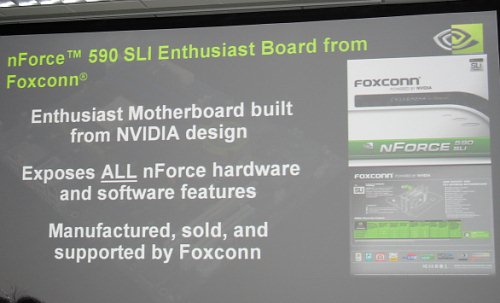
Well, running a few steps forward, we can note that chipset functions are indeed implemented full-scale. The only external controller here is FireWire, a top model just cannot do without it.
 A cooling system with heat pipes and atypical solutions is unusual for a reference motherboard, but the design must be universal and convenient for installation. Foxconn engineers coped well with this task. Pay attention to SATA connectors. They are evidently arranged taking into account long video cards in both graphics slots. But the additional power connector for video cards, traditionally placed near the last PCI slot, gives rise to the traditional gripes. Especially when two video cards with two-storied cooling systems are installed, this port remains the only one available for expansion cards. It will most likely be used. However, there is no need to use this power connector, if the cards have their own connectors to power up directly from a PSU. There is also a jumper close to the same last PCI slot. It's not mentioned in the manual, but the brief description on the PCB runs that it's responsible for write-protecting BIOS. Practical tests confirm it.
The cooling system allows to install the motherboard in various conditions, including badly ventilated PC cases. A high aluminum heatsink on Northbridge (it gets less hot than Southbridge) is oriented so that it's blown through by the air from a CPU cooler. An active cooler with a compact heatsink on Southbridge is not impressive at first sight (fins are soldered to the base only from one side), but it's surprisingly efficient. The heatsink remains warm even in marathon tests, while passive heatsinks on previously tested motherboards on the same chipset got very hot despite their large dimensions. The price of compact dimensions is known, noise from the chipset fan will hardly solo in a closed PC case, but it's plain to be heard in an open testbed. Besides, a video card with a bulky cooling system may affect the operating efficiency. In some extreme cases it may noticeably raise the noise (the cooler has to rotate at maximum speed and the air flow generates additional noise because it has to skirt the housing on the GPU cooling system).  The presentation mentions six-layered instead of four-layered design - quite an expedient solution for expensive motherboards, considering so many peripheral lanes. The 4-phase switching voltage regulator of the processor incorporates four field-effect transistors per channel, eleven 560 uF capacitors from an unknown manufacturer(obviously not an elite maker) and eight 1800 uF ones from Rubycon. Motherboard dimensions — standard ATX (305×245 mm), nine-screw mount, all corners are firmly fixed. System monitoring (Winbond W83627EHG, according to BIOS Setup)
Onboard ports, sockets, and connectors
Back panel (left to right, blockwise) Click the image to open the rear view of this motherboard
Package Contents
Integrated Controllers
The integrated audio quality was tested in 16bit, 44 kHz using the RightMark Audio Analyzer 5.5 test application and the Terratec DMX 6fire sound card:
General performance: Good (Details). That's not the first time, when we notice mediocre quality of the integrated audio in the combination of MCP nForce 590 SLI and a Realtek codec. Of course, users of motherboards on top chipsets are not the target audience for integrated audio solutions. But as this support is available anyway, we'd like to have the dynamic range at least no worse than the existing level of integrated HDA codecs. Or this is a hint to "upgrade" to digital audio connections? Proprietary technologies and peculiarities
Settings
We used BIOS 612W1P20 dated 05/24/2006, provided by the manufacturer. The mentioned BIOS parameters are available in this version, but the viability of non-standard settings hasn't been tested.
Overclocking settings are available on the necessary level for such a motherboard. They should be sufficient to derive potential even from the most "talented" samples of processors and memory. The new-fashioned option to store several versions of settings appeared in Foxconn motherboards as well — you can store up to 5 profiles, but only into CMOS, you cannot write them into an external disk.
 Support for automatic selection of an increased memory frequency from EPP works fine. We've got the same results as demonstrated at the presentation. But as we already found out in our reviews of ASUS and Gigabyte models on this chipset, 1064 MHz is not a limit for our modules, both competitors unanimously set them to 1072 MHz. However, that's not the most aggravating news. A graver problem is that the motherboard insists on working with memory only with the 2T timing. Attempts to set it to 1T even at the standard frequency and main timings resulted in operating instability. Even increased voltages did not fix this oddity. Perhaps we could have managed to get operating stability by manually adjusting Drive Strength, but BIOS programmers from Foxconn should think about it. PerformanceTestbed configurations:
We decided to compare the model under review with the recently tested ASUS M2N32-SLI Deluxe, based on the same chipset.
Test results are rather unexpected, we anticipated much lower results from the Foxconn product due to its high 1T/2T parameter. But in practice, the difference is hardly noticeable. We have two explanations. Either the ASUS motherboard also worked with the 2T parameter, but reported about 1T. But in this case, how can we explain the performance drop, when 2T is set manually in BIOS (we really noticed this drop)? And how can we explain a performance drop in FarCry demonstrated by the Foxconn motherboard? It evidently exceeds the measurement error. Thus, the second explanation is more likely - DDR2 memory controller in Socket AM2 processors is actually less sensitive to changes in this parameter. To be more exact, it processes requests from applications at the optimal speed in both cases. But we can still find programs that are sensitive to this latency. Bottom lineIf the success of this model among OEM users is up to the price (it offers all necessary functions and a sufficient set of overclocking and "fashionable" settings, which may come in handy to users of an out-of-the-box computer, even if it belongs to the enthusiast class), there are chances that individual users that assemble their computers on their own will agree to pay extra money for more functional ASUS M2N32-SLI Deluxe (falling for a rich range of BIOS settings and a long list of proprietary features, including the passive cooling system of the chipset and the 8-phase voltage regulator) or Gigabyte M59SLI-S5 models (to allow future upgrade to three video cards). However, if the price is attractive, the motherboard will find its user even in this case. Besides, it has lower requirements to ventilation inside a PC case compared to the models with passive cooling.
This model on the manufacturer's web site (Russian mirror)
The motherboard is kindly provided by the manufacturer
Write a comment below. No registration needed!
|
Platform · Video · Multimedia · Mobile · Other || About us & Privacy policy · Twitter · Facebook Copyright © Byrds Research & Publishing, Ltd., 1997–2011. All rights reserved. | |||||||||||||||||||||||||||||||||||||||||||||||||||||||||||||||||||||||||||||||||||||||||||||||||||||||||||||||||||||||||||