 |
||
|
||
| ||
ECS has been keeping i955X in reserve for a long time, never launching a single model on this chipset. Indeed, it's always difficult to sell the same product for the third time, you must have weighty arguments. To all appearances, the marketing department of this company decided to use certification of this chipset for two ATI video cards in CrossFire mode as such an argument. In this connection, boxes with a previously designed model got the "CrossFire Ready" logo and these motherboards officially appeared on sale. (In fact, a sample of this motherboard appeared in our test lab long ago, but it was announced on the official web site just a tad earlier than this review was published.) 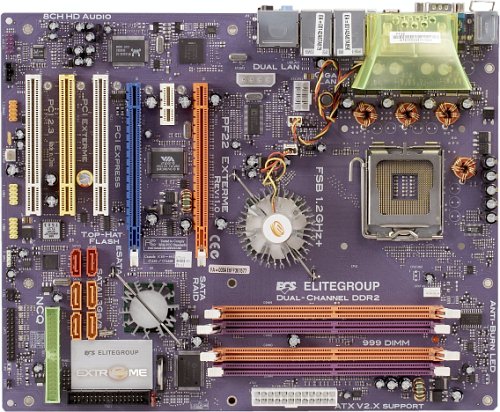 In general, the PCB layout is typical, all recent ECS models look similar. Considering the brand exterior of the Extreme-series motherboards, the resemblance becomes complete. Fortunately, the i955X chipset has no modifications with redistributed PCI Express lines "for SLI", so the first PCIEx16 slot always works in x16 mode (it's connected to the Northbridge), the second one — always in x4 mode due to PCI Express lines of the Southbridge. There is no need to fiddle with bridges, though you'll still need SLI Bridge to organize SLI, if it's necessary. Functionality of this motherboard is on the excellent level, as rich features of the i955X are supplemented with two gigabit network controllers, FireWire controller, an additional SATA-II RAID (supporting one e-SATA device). A separate mention should be made of just a single PCIEx1 slot (which will most likely be blocked by a cooling system of the main video card) — thus the motherboard follows the fashion and offers at least three available sterling PCI slots. Everything would have been fine, but for one solution — no additional IDE controller. As a result, a user is left alone with a chipset connector just for two ATA100 devices, which will hardly satisfy even the most unpretentious owner of a PATA hard disk. The PCB layout is good: nearly everything is convenient, except for installing/removing memory modules in case of an installed video card. Both system fans on our sample worked fine during our tests. But ECS Extreme motherboards often come with fans that start howling after several days of work. The only jumper on the board (Clear CMOS) is easily accessible even when the motherboard is installed into a PC case. Brief description of its functions is published on the PCB. The 4-phase switching voltage regulator of the processor incorporates two filed-effect transistors per channel and thirteen 1800 uF capacitors. The memory voltage regulator is reinforced with L-elements. Critical circuits of the motherboard incorporate capacitors from an unidentified manufacturer. There are no unsoldered elements on this motherboard, as usually happens with Extreme-series models. Motherboard dimensions — 305x245 mm (full-size ATX), nine-screw mount, the nearest edge is "poised in the air" on the level of storage drive connectors. System monitoring (Winbond W83627EHG, according to BIOS Setup)
In this case the motherboard not only offers configurable SmartFan (automatic CPU fan speed control depending on a CPU temperature), but also allows direct control of the rotational speed of this CPU fan (a number of active clocks in a cycle). SmartFan control is not the most functional on the market, but the majority of products from various manufacturers don't offer even such a function. ECS allows to specify a desirable CPU temperature and a maximum deviation, which does not lead to CPU fan acceleration, as well as a rotational speed in both modes. Onboard ports, sockets, and connectors
Interestingly, the model description on the official web site and in user's guide mentions a usual 4-pin CPU power connector (ATX12V), while our sample has a 8-pin EPS12V connector (which is usually used in server solutions and only in the most powerful desktops). At the same time, it must not pose any problems, as you can easily plug a standard 4-pin connector to the 8-pin jack. In our case, it brought no stability problems. Back panel (left to right, blockwise) Click the image to open the rear view of this motherboard
Package Contents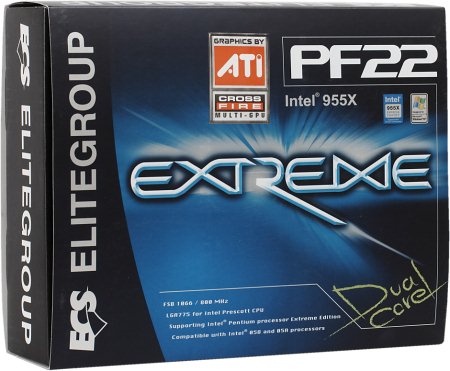
Integrated Controllers
The integrated audio quality was tested in 16bit, 44 kHz using the RightMark
Audio Analyzer 5.5 test application and the Terratec
DMX 6fire sound card:
General performance: Very good (details). Proprietary technologies and peculiarities
Settings
We used BIOS dated 14.10.05, the latest available BIOS version at the time of our tests. After we had already completed out tests, the motherboard was announced on the official web site and a new BIOS version appeared (dated 16.11.05). We found no changes (according to the description, this BIOS version should fix the problems with dual-core processors). The mentioned BIOS parameters are available in the latest version, but the viability of non-standard settings hasn't been tested. We had typical problems (for the latest ECS motherboards on i945/955 - they seem to have the same BIOS version) with booting up with modified memory settings. For example, an attempt to manually specify available memory timings (this motherboard does not allow to set the most important parameter - CAS Latency) resulted in rebooting and resetting CMOS settings, though we tried to set both the highest and the lowest timings (which must had worked with these modules). The motherboard refused to start up with a pair of our usual Corsair XMS2-4300 modules (4300C3PRO). In case of Corsair XMS2-5400 (5400UL and 5400C4) modules it agreed to work only at 533 MHz and only with SPD timings, setting the main timings to 4-4-4 (which are indeed written in SPD of these modules, but for 667 MHz). To all appearances, memory frequencies, specified manually, as well as the Auto option were ignored. It seems that CL3 is impossible, though SPD of our XMS2-4300 modules contains 3-3-3-8. This BIOS offers some interesting features. Among them is remote administration of a computer, connected via COM port (unfortunately, the user's guide does not reveal details about this technology). There is also Q-Boot, traditional for top ECS motherboards — it calls a menu to select a boot device without changing this parameter in BIOS Setup. PerformanceTestbed configurations:
For your comparison we have also published results of another i955X-based motherboard (Intel D955XBK), which is one of the fastest representatives of this chipset with the latest BIOS version.
We can see the same situation as in the i945 Roundup: all ECS motherboards on i945/955 are noticeably slow with the current BIOS version, the reasons for this phenomenon are not clear. So we do not recommend models, based on this chipset, from this manufacturer, if performance is one of your most important factors for choosing a motherboard. Bottom line: it's a functionally interesting model with a good PCB layout for a reasonable price. Its drawbacks include an awry BIOS version, which significantly reduces performance and poses some compatibility problems, and only one IDE connector.
This model on the manufacturer's web site (Russian mirror)
The motherboard is kindly provided by the manufacturer
Write a comment below. No registration needed!
|
Platform · Video · Multimedia · Mobile · Other || About us & Privacy policy · Twitter · Facebook Copyright © Byrds Research & Publishing, Ltd., 1997–2011. All rights reserved. | ||||||||||||||||||||||||||||||||||||||||||||||||||||||||||||||||||||||||||||||||||||||||||||||||||||||||||||||||||