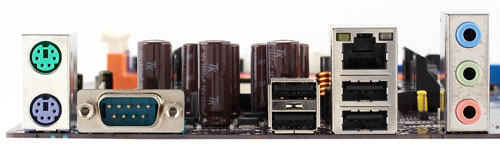Suppose a user is accustomed to building and upgrading computers for himself, his relatives, acquaintances, colleagues and friends. Suppose he chooses a system board based on a chipset without integrated graphics yet without expectations for SLI/CrossFire support or 10 multicolored SATA ports as a foundation for his own computer. In other words, he chooses a cheap board based on an inexpensive discrete chipset in the nForce 550 or VIA K8T890 category with a maximum number of PCI slots. In that case his motivation is quite obvious. He doesn't want to pay more for the options that he doesn't intend to use, but he does want to be able to install all the peripherals that he has accumulated and that require formally obsolete ports and connectors.
Imagine that some organization while ordering a certain number of computers for its ordinary office needs requires outboard graphics cards, regardless of the model, to be installed in each one. In such a case, of course, the supplier is free to have his opinion about the decision-makers, but doesn't necessarily have a right to argue with them. It just might be that the organization employees use exclusively old and particularly large-screen CRT monitors. They may justly fear that integrated graphics might not provide as clear a picture via analog output, as a discrete graphics card would. In any case, even large system integration companies sometimes have to assemble a batch of computers that have to comply with modest office-duty requirements and provide an outboard graphics card under minimal budget.
After all, despite everything, MS Vista has gained acceptance and will continue its expansion into the office computer sector. In the above circumstances preferring a graphics card might be a deliberate choice of those, who have been making do with integrated graphics support in Windows XP. Installing expensive gaming graphics cards in great numbers, of course, would not be affordable, but the most valuable employees might deserve something like a Radeon 2400 XT. Sure, in order to assemble such computers one can take a cheap board with an integrated graphics core, which thankfully there is a variety of, and fit it with a graphics card using a corresponding port. However, if the task turns into a mass-production, vendors begin to look for ways of optimizing the process. Besides, the solution suggests itself - intuitively such computers should be built using microATX boards with restricted functionality based on a chipset without an integrated graphics core.
Aiming to satisfy the desires of such clients, NVIDIA has expanded its series of chipsets without integrated graphics "downwards" by releasing nForce 520 and 520LE. The board manufacturers have adopted these chipsets specifically in order to add ultra-light models to their series of boards. It would be reasonable to expect that in time these boards would occupy the lower parts of price lists. Thus, a well-known misconception that the boards with integrated graphics are the cheapest ones would be disproved. Perhaps, it may even lower the bottom limit of system board prices in general, which in return may become an additional small incentive for buying configurations with inexpensive graphics cards. Time will tell, but for now let us return to our modest task of examining a board with almost the least functionality of any one available on the market, which nevertheless falls into the ATX form factor category.

The board's layout stands out because of its spacious distribution of expansion slots. ECS engineers clearly were not trying to fit in as many PCI and PCI Express slots as possible. The graphics port, despite the fact that the chipset itself is located in the area of the peripheral ports and is not obstructing it, is moved away from the CPU socket, therefore there are no problems with installing even a large CPU cooler.
Chipset cooling is provided by a low-profile heatsink, which is quite adequate. As we have mentioned earlier, heat emission of the modern single-bridge NVIDIA chipsets is relatively low, therefore, making active cooling an exception to the rule.
The board has wiring for 3 additional audio-out sockets, which would be useful for utilizing the full potential of the 7.1 audio codec that is installed on the board. In addition to that, there are two SATA ports, a TPM module socket and some extra rarely used ports, which were intended, perhaps, for a more expensive version based on the chipset without the LE suffix. Such a version, however, is currently not on the official model list. The three-channel CPU supply impulse voltage stabilizer uses 2 field transistors per channel and 8 JPCON capacitors of 1800 microfarad each. Board's size is 305x210 mm (a "narrowed" ATX). It is mounted to the chassis using 6 screws, while the right edge up to the level of storage connectors remains unsecured.
System monitoring (Winbond W83627EHG, from BIOS Setup data):
- Voltage of CPU core, memory and +5 V;
- Rotation frequency of the 2 fans;
- Temperature of CPU (by built-in CPU sensor) and system board (by on-board sensor).
Ports, connectors and sockets on board surface
- Processor socket (Socket AM2, declared support of all AMD Athlon 64/X2/FX/Sempron processors produced for this socket);
- 4 DDR2 SDRAM DIMM slots (up to 32 GB DDR2-400/533/667/800, dual channel mode of operation);
- 1 PCIEx16 graphics accelerator slot;
- 1 PCIEx1 slot;
- 3 PCI slots;
- Power supply connectors: standard ATX 2.2 (24 pins, capable of supporting a 20-pin ATX connector), 4-pin ATX12V for CPU power supply;
- FDD slot;
- 1 IDE (Parallel ATA) chipset slot for 2 ATA133 devices;
- 2 SATA-II (Serial ATA II) chipset slots for 2 SATA300 devices, disks connected to them can be combined into a RAID of level 0 or 1;
- 2 headers for 4 extra USB ports;
- An LPT port header;
- An extra COM port header;
- CD/DVD-drive audio-out header;
- An S/PDIF-Out header;
- Block of analog audio-in/out connectors for the computer's front panel;
- 2 fan connectors with ability to control the rotation rate.
Board's rear panel (left to right, by blocks)
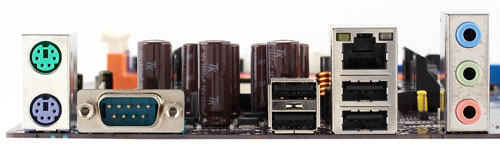
click to view the board in 3/4 perspective from the rear panel side
- PS/2 mouse and keyboard ports;
- 1 COM port;
- 2 USB ports;
- 2 USB ports and 1 RJ-45 (Gigabit Ethernet) port;
- 3 analog audio sockets (Line-In, Line-Out, Mic-In).
It is clear that rear panel's space wasn't used in a rational way. An LPT port, a relevant feature for a cheap board, should have been provided, as well as an S/PDIF-Out port, considering the quality of the integrated audio codec.
Package contents

- Packing: a light-colored box of universal design, which ECS uses for various inexpensive boards of ATX form factor, the name and characteristics of the board are shown on the stickers;
- Documentation: English language user's guide and a multi-language assembling instructions sheet;
- Cables: 1 SATA, 1 PATA66;
- A rear panel plug for corresponding connectors;
- A CD with drivers and a Pro Magic Plus utility that allows restoring the file system to a backed up state.
The package doesn't include a utility for updating BIOS and system drivers with an ability to search for the latest version on the manufacturer's webs-site. In order to rewrite BIOS in Windows it is recommended to use the standard WinFlash utility by Award, which is included with BIOS images downloadable from the official web-site.
Integrated controllers
- Audio controller based on the chipset HD Audio support and IDT 92HD202 codec provides an ability to connect 7.1 audio systems (although the board implements only the 5.1-channel output). It also has corresponding sockets for connecting front audio-in/out, S/PDIF-Out and CD-In;
- Network controller: Gigabit Ethernet with support of 10/100/1000 Mbit/s is based on Realtek 8111B controller.
We have evaluated quality of the integrated audio in 16-bit 44-KHz mode using RightMark Audio Analyzer 5.5 suite and ESI Juli@ sound card:
| Frequency response (40 Hz to 15 KHz), dB: |
+0.78, -12.02 | Very bad |
| Noise level, dB (A): |
-89.2 | Good |
| Dynamic range, dB (A): |
87.7 | Good |
| THD, %: |
0.0049 | Very good |
| IMD + N, %: |
0.026 | Good |
| Channel crosstalk, dB: |
-93.2 | Excellent |
| IMD at 10 KHz, %: |
0.013 | Very good |
Overall rating: Good. SigmaTel audio codecs are very rarely found on the modern boards. "And that is good!" - is the conclusion one may draw from the test results at first glance. However, having looked into the details and having heard the board's audio output we find nothing terrible in the way it actually sounds. Cheap speakers and headphones can't output low frequencies anyway. The frequency response result also doesn't allow us to consider this integrated audio solution flawed, because the other tests produced results similar to those of Realtek ALC880 codecs, which objectively should be recognized as the best in their class.

Drivers are also met with approval. Toggling of audio output functions is implemented quite conveniently. On the other hand, it isn't possible to download a new version from the developer's web-site, in contrast to Realtek. Taking that fact and the values obtained in frequency response test into account we, probably, wouldn't recommend this board's audio support to those who are interested in high quality sound. However, there wouldn't be anything wrong with using it for "office" needs.
Settings
| Based on jumpers and switches | CMOS reset jumper | |
| 2 "USB PWR" jumpers | Control of computer wake on signal from USB-devices that are connected to the rear panel ports and additional port brackets |
| Through BIOS based on Award WorkstationBIOS v6.00PG |
Ability to turn specific CPU functions off |
+ |
K8 Cool'n'Quiet
SSE/SSE2 Instructions |
| Memory timing settings |
- |
|
| Memory clock rate selection |
+ |
Auto, 400, 533, 667, 800 (actually sets multiplier relative to HTT frequency) |
| HT bus operational settings |
+ |
multiplier (1x-5x in integer increments) and width (8 or 16 bits) |
| Ability to set frequencies of peripheral buses |
+ |
PCIE = 100-150 MHz |
| Manual distribution of interrupts by slots |
+ |
|
| Adjusting FSB frequency |
+ |
200-300 MHz in 1 MHz increments
|
| Adjusting CPU multiplier |
- |
|
For testing we have used BIOS 1.0b 10/05/2007 version, the latest one released. The aforementioned BIOS capabilities are available in the specified version of the BIOS. Non-standard settings were not tested for operability.
A rather ordinary choice of settings. One usually expects to see more variety when dealing with a system board based on a chipset without integrated graphics.
Overclocking
In order to evaluate the overclocking capabilities of the board and its BIOS, we overclock our testbed CPU to the highest frequency possible that also allows for stable operation. Applying this test procedure, we are able to effectively use all of the test board's supported abilities, including increasing processor core voltage, and if necessary, correcting multipliers and adjusting system and peripheral bus frequencies. However, if lowering Hyper-Transport frequency, for example, doesn't improve overclocking performance, the default multiplier is used instead. RAM is set (by using multiplier correction) to the standard frequency for the modules being used, unless the manufacturer specifies methods for improving memory overclocking, in which case their effectiveness is also explored. In order to evaluate the overclocked system's stability, we load Windows XP and run performance tests built into WinRAR (Tools menu - Benchmark and hardware test) for 10 minutes. It is important to realize that overclocking performance varies by motherboard and is, to some extent, an individual characteristic of each specific unit. For this reason, it is impossible for us, and any other review, to determine the overclocking potential of any board with megahertz precision. The practical goal of our test is to find out if the CPU's high overclocking potential is hindered by the board and to evaluate the board's behavior in non-standard BIOS modes. This test also assesses the board's ability to automatically revert to correct frequencies in the case of system hang-ups, excessive overclocking, etc.
| |
Clock rate, MHz |
FSB frequency, MHz |
Core supply voltage (according to BIOS system monitoring), V |
HT bus frequency (multiplier), MHz |
| Athlon 64 X2 4000+ (2.0 GHz) |
2200 |
220 |
1.40 |
660 (x3) |
The conclusion is obvious. This board is not meant for overclocking fans, despite its ability to reduce the multipliers of HT bus and memory. Out testbed CPU was far from reaching the 2600-2750 MHz that it is capable of at standard voltage on other boards with equivalent overclocking options in BIOS. Only the effectiveness of the automatic clock rate restore function deserves a positive mark.
Performance
Testbed configuration:
- Processor: AMD Athlon 64 X2 4000+
- RAM: 2 Kingston KHX7200D2K2/1G (DDR2-667, 5-5-5-15-1T) modules of 1 GB each
- Hard drive: Seagate Barracuda 7200.7 (SATA, 7200 rpm)
- Graphics card: ATI Radeon X1900XTX, 512 MB GDDR3
- PSU: Chieftec CFT-560-A12C
- OS: Windows XP SP2
For comparison we have chosen a board based on the VIA K8T890 competitor-chipset - ASRock ALiveSATA2-GLAN.
| Test |
ASRock ALiveSATA2-GLAN |
ECS NFORCE6M-A |
| Data compression using 7-Zip, min:sec |
6:38 |
6:50 |
| MPEG4 (XviD) encoding, min:sec |
4:33 |
4:49 |
| Unreal Tournament 2004 (Low@640x480), fps |
60.5 |
57.6 |
| Unreal Tournament 2004 (Highest@1600x1200), fps |
57.3 |
54.4 |
| Doom3 (Low@640x480), fps |
139.6 |
126.8 |
| Doom3 (High@1024x768), fps |
137.6 |
126.2 |
Once again we observe a rather strange phenomenon, which has begun occurring only recently among some inexpensive system boards. When manually setting memory clock rate in BIOS we are only given the option to limit the maximum clock rate while the specific value is set automatically. In case of our modules with characteristics surpassing the DDR800 standard requirements this value has turned out to be one grade less - 667 MHz. The developers of such a solution in part may be excused, because memory with low clock rate is likely to be used on such system boards. However, there is no guarantee that the board won't choose an even lower value for some strange reason for certain expensive high-quality DDR667 modules. In other words, we call upon the manufacturers to give the users back the exact memory clock rate setting. Let "Auto" remain the default value for this setting, we have nothing against it. Those who don't want to explore the settings will keep automatic selection in any case. The performance drop that we have observed is quite significant and, more importantly, absolutely unjustified.
Conclusion
Even if the market niche for reduced functionality system boards based on chipsets without integrated graphics that was described in the introduction really exists, we can't conclude that the board being examined is a successful candidate for a high position in it. Of course, a lot depends on the price, but this is most likely just the "first try". See for yourself. On one hand, the set of peripheral ports, BIOS settings etc. is reduced to a minimum. Indeed, more than a few boards of the microATX form factor have by far more attractive functionality. On the other hand, this board is still of the ATX form factor, which not only negatively affects its production cost, but also prevents it from being installed into a compact chassis. As we all know, space should be conserved in office conditions (and in general too). The chance of the customer, who favors discrete graphics configurations, and whom we have mentioned in the introduction, being interested in such a system board is all the more small.
Write a comment below. No registration needed!