 |
||
|
||
| ||
Biostar aspires to the same positions on the market as ABIT, EPoX, DFI, Albatron, and other so-called second-tier manufacturers. They are all oriented on the retail market in the first place, which never had and never will have such turnovers as the OEM market. Nevertheless, the cost of boxed products (and consequently the margin) is higher. It allows these companies to exist comfortably (even if complaining about hard times), to set up vast displays at IT expos, design unique motherboards and equip them with original options. Unfortunately, not all of them can provide sufficient number of products on the new chipsets to the masses synchronously with first-tier manufacturers. But the lag is not too large. As success of such companies is directly connected with the positive image in the eyes of consumers (most buyers of boxed motherboards understand hardware issues very well), products from "minor" manufacturers are often technically better. In particular, while the grands are thinking about using elite capacitors for budget models, their colleagues have been offering the "Sanyo & Rubycon" cocktail for a long time already. But as only few companies can do better than first-tier companies in pricing (we can think of DFI LANParty or ABIT Fatal1ty), prices for such motherboards remain quite attractive. What concerns Biostar, it's famous for a loyal pricing policy, partially thanks to savings on advertising and promotion of the brand itself. At the same time, the famous companies do not spend money on customers' loyalty to their brands out of sheer vanity. That's an objective must, as poor models (to say nothing of poor lots) may slip from any manufacturer. And one of the marketing tasks is to avoid associating all product of the company with single problems. Biostar follows its own way. As a result, many users put this brand on the same level as Jetway, PCChips, and the like — that is the most unassuming segment. But a technical level of the modern TForce line is objectively no lower than in EPoX models, favoured so much in Russia. The history of AMD support by Biostar motherboards is rich in events. The company didn't miss a single chipset for this platform from its main partners — NVIDIA and VIA. Announcements of motherboards for AMD processors always stand first (later on the company extended this policy to its barebone-kits). Long ago, in the times of the first Athlon processors, you were considered very lucky to have a Biostar motherboard (the line of such models was very short). Biostar has only seven models for Socket AM2 so far: motherboards on nForce4, nForce4 Ultra, nForce 550, 570 Ultra and 590 SLI, GeForce 6100, as well as mini PC on GeForce 6100. Models on VIA chipsets will probably appear later. Our test lab got hold of a model on the junior discrete chipset from NVIDIA — nForce550, which hasn't been tested yet. That's how it looks like:  The motherboard is called TForce550. It does not echo the chipset name: TForce series includes models on other chipsets as well. The numeric part points at the chipset. As each chipset is currently represented by a single model in the model line from Biostar, such a brief designation is sufficient to ID a model. 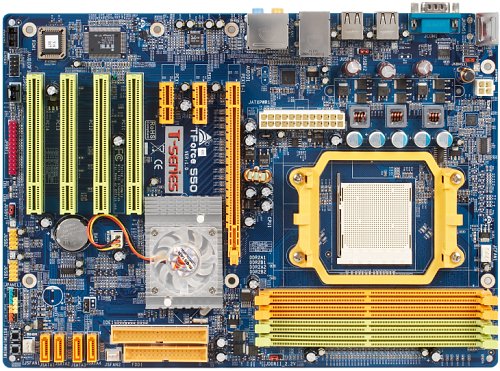 PCB layout is praiseworthy. You can easily access all connectors and jumpers even after you install this motherboard into a PC case. Only the 24-pin power connector in the center of the board slightly upsets the perfection. The engineers thought that six on-board USB ports (together with fours ports on a bracket) were sufficient for all peripheral devices, so the PCB has no seat for a FireWire controller. It's probably the only objective drawback. Active cooling of the chipset is provided by a high-speed 5000rpm fan (as a rule, it runs at a constant speed; but it can speed up in case of overheating, which we failed to imitate). The noise spectrum is relatively low-frequency. You will hardly hear the fan inside a PC case. In return, the cooling quality is up to the mark, the aluminum heatsink is elongated and uses thermal compound of thick consistency. Considering the overclocking "specialization" of this model, such an approach to chipset cooling is justified. The 3-phase switching voltage regulator of the processor incorporates 3 field-effect transistors per channel, five 1500 uF capacitors from Panasonic and three ones from Chemi-Con (KZG series) - a respectable choice. The voltage regulator of the chipset and memory uses 1000 uF capacitors from OST (high-temperature series RLP for lead-free solder), which are certainly worse than elite components. They are a reasonable compromise. The PCB contains no empty seats. Motherboard dimensions — 305x220 mm (narrow ATX), seven-screw mount, the nearest edge is not fixed on the level of peripheral connectors. System monitoring (ITE IT8712F-A, according to BIOS Setup):
Onboard ports, sockets, and connectors
Back panel (left to right, blockwise) Click the image to open the rear view of this motherboard
Package Contents
A set of proprietary utilities (T-Utility), which components can be installed separately:
Besides, the bundle includes Bullguard Internet Security 6.0 (90-day trial). Integrated Controllers
The integrated audio quality was tested in 16bit, 44 kHz using the RightMark Audio Analyzer 5.5 test application and the Terratec DMX 6fire sound card:
General performance: Average (details). The results are surprising, to say the least. This is the case when testing the audio section is justified even for those, who are not used to complaining about audio quality and who don't expect the quality of a high-end sound card from integrated audio. We re-ran the tests several times, reshuffling cards in PCI slots and using different driver versions, to eliminate (and to detect) the source of this audio quality deterioration, but we obtained no noticeable differences from the published results. Bottom line: you shouldn't count on the integrated audio, if you buy this card; fortunately, abundant PCI slots are ready to shelter a sound card, which will solve the problem. Proprietary technologies and peculiarities
Settings
We used BIOS N5TAA615 BS dated 15.06.06, provided by the manufacturer. The mentioned BIOS parameters are available in this version, but the viability of non-standard settings hasn't been tested. The motherboard has a Boot Menu — an express-choice of a boot disk without modifying BIOS settings. A built into BIOS Setup utility allows to flash BIOS from a floppy without booting into OS. The motherboard offers excellent overclocking capacities. There is an interesting peculiarity: you can raise memory voltage in BIOS only to 2.1 V; in order to raise it to 2.2 V, you have to use a special jumper. Here lies probably the only gripe with this model — the engineers were too clever by half: modern DDR2 modules allow increasing the voltage to 2.3–2.5 V, supported by some motherboards (in software control mode). It can help overclocking elite modules, which voltage is often raised relative to the standard value. There are three automatic overclocking modes for casual users, which names hint at car engines (V6, V8, and V12) - "Extra, Extreme, and Extraordinary" overclocking. Our processor easily coped with all the three modes, the resulting clocks reached 2.3, 2.4 and 2.5 GHz. It's not quite apparent why BIOS contains Memtest 86 utility (Version 1.60): when you enable extended memory testing, a computer wastes 15-20 minutes on a stability test each time it boots up - it hardly makes any practical sense. Even if you are into overclocking, it's more logical to run stability tests under OS once to test your settings. PerformanceTestbed configuration:
We decided to compare the model under review with the Foxconn 6100M2MA motherboard on the inexpensive integrated nForce 6100 chipset. It demonstrated a reference performance level. We publish the results with discrete video, of course.
What else can we say, except for the fact that this motherboard (like all the other models for AMD64 without evident and hidden problems in implementation) matches the typical profile for this configuration — processor + memory + video card? ConclusionBiostar offers a decent model that can interest overclockers (thanks to advanced BIOS settings, reliable chipset cooling, and elite components in the voltage regulator), as well as "civil" users that prefer models on discrete chipsets. Their pros are traditionally moderate prices for motherboards from this manufacturer, excellent implementation of Smart Fan, four PCI slots. The problem with integrated audio quality is disappointing, of course. But it does not ruin the reputation of this motherboard as much as it would have, if the same situation occurred with an integrated chipset. Users of motherboards without integrated video (which are no cheaper than good all-in-one models) do not count on integrated audio. At the same time, almost the only objective reason for choosing a full-size motherboard on an inexpensive discrete chipset today is a sufficient number of PCI slots, so that a user could assemble a configuration to his or her liking. This Biostar model is nearly unique in this parameter. It will certainly attract many users, who want an inexpensive model for Socket AM2 that can be easily expanded. The motherboard is kindly provided by the manufacturer
Write a comment below. No registration needed!
|
Platform · Video · Multimedia · Mobile · Other || About us & Privacy policy · Twitter · Facebook Copyright © Byrds Research & Publishing, Ltd., 1997–2011. All rights reserved. | ||||||||||||||||||||||||||||||||||||||||||||||||||||||||||||||||||||||||||||||||||||||||||||||||||||||||||||||||||||||||||||||||||||