 |
||
|
||
| ||
For the last 2005 year, Foxconn products, reviewed in our test lab included mostly motherboards and PC cases. This year we have an opportunity to have a look at this company from an integrating point of view — as a manufacturer of barebones. It should be said that Foxconn does not offer Shuttle XPC clones (or cubes), so traditional for this industry. At the time this article was written, the company launched a series of standard barebones in miniTower PC cases (originally-looking) with regular microATX motherboards and (traditional for Foxconn) ambiguous name — on the whole it's something like ASUS Terminator. There is also another series - Ebot - which models offer more features and a very unusual design — we would review them with great pleasure. The object of our today's review, Foxconn Tuckaway, is designed in a desktop PC case, which is very small and slim (it's just 66 mm thick) — it resembles a DVD player. (There is also a semi-official Twister model — a desktop that can be installed on its side.) Well, let's examine barebones from Foxconn. ExteriorTuckaway produces a first impression of a solely office computer. Strict design, no decorations and excesses, grey aluminum PC case — everything speaks of its purely business orientation. While this masterpiece of strict design and minimalism will hardly attract a home user, Foxconn Tuckaway will look well in various offices, in our opinion.  Though the model title implies light weight and compact dimensions, it will be problematic to transport this barebone. The fact is that Tuckaway is really compact (its dimensions are just 32.5(width)x29.9(depth)x6.6(height) cm), but it weighs about 4 kg (in full assembly) — that's quite heavy for such a miniature barebone. But we should take into account that the PC case and all its components are made of aluminum (not plastic). A relatively large heatsink is used to cool a processor, which weighs more than any standard CPU cooler. Anyway, Tuckaway is lighter than usual Shuttle XPC models in aluminum cases. All the four sides of the Foxconn Tuckaway are covered by many air vents, which must provide acceptable temperature conditions even in the small PC case. But these "transparent" walls should have a negative effect on the noise level. The cooling system and noise is another story to be narrated below. What concerns the front panel, designers didn't use fashionable flip-up lids, so the ports and connectors are visible in all their variety.  From left to right: a combo-drive (slim DVD-ROM/CD-RW), slots of the card-reader are below (P¡F/MD, MS/Pro, SM, and SD/MMC), two USB ports (together with four ports on the rear panel, they make up quite a decent set), two audio connectors for headphones and a microphone, mini-FireWire (4-pin, no power), three LEDs (power on, HDD activity, and network connection), as well as power and reset buttons (these shiny metal buttons are highlighted blue, when this computer is on).  Let's skip the sides (they are notable only for their vent holes) and proceed to the rear panel.  We can see a standard set of ports: 1 x COM and 1 x VGA (D-Sub), 4 x USB, FireWire (6-pin), and LAN RJ-45 (Gigabit Ethernet), 3 x Audio (Mic-In, Line-In, Front), and PS/2 connectors for a mouse and a keyboard. An empty slot (bracketed) for an expansion card, connector for an external power supply unit on the right. Thus, there are no excesses like digital audio ins and outs. Someone will miss the second network controller or an LPT port. In return, we have FireWire. On the whole, the functional set is quite decent. Interior arrangement and functionalityIt's finally time to see what's inside Foxconn Tuckaway. If you remove the upper lid, which is fixed to the rear panel with wing-nuts, you will see nothing unusual. Crowded components arranged in several levels - quite a typical situation for miniature systems in desktop PC cases.  Only part of the inner space is given to a motherboard and mounted components, the remaining room is for storage devices and a power converter installed on a special metal frame. As soon as you remove a lid, you will see a slim combo-drive. Removing the drive gives you access to the preinstalled card-reader. The power converter on a separate board "splits" external +19 V (from a PSU) into a number of voltages (not quite ATX-compatible!) and applies them to a 24-pin connector. This connector via a special splitter powers motherboard connectors (a 20-pin ATX [to all appearances] and a 4-pin CPU connector) as well as a connector for SATA hard disk drives and a 4-pin (like for an FDD) connector for a CD/DVD drive. Interestingly, even though the CPU power connector looks like the standard ATX12V, it's intended for +19 V instead of +12 V. 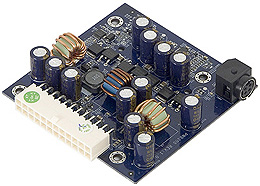  A separate mention should be made of the optical combo-drive. It's the SBW-242C model from Quanta Storage Inc (well-known manufacturer of notebook drives) with a tray of an unusual silver colour, which looks advantageous against a silvery front panel of the Tuckaway and makes it extremely difficult to find a replacement. Speed characteristics of the drive are not too impressive, but they are quite sufficient for the majority of users, who don't need DVD recording: 24x/8x — reading CD/DVD, 24x/10x — recording CD-R/RW. The motherboard of this barebone is still partly covered by the aluminum module (we're going to speak about its function now), a bulky CPU cooler, and multiple cables, which concentrate towards the front panel. OK, let's gradually get to the motherboard. 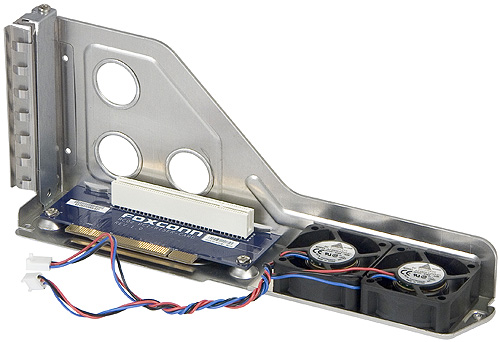 At first we remove that aluminum module: we can see that it holds a PCI riser card, which allows to install rather large PCI expansion cards into a low Tuckaway case (up to 17 cm long, 13 cm high, and 3 cm wide). The aluminum frame also houses two small fans that face the side of the PC case — they are the only active cooling elements of the barebone that form the air flow inside. The AFB0512VHD fans (50 mm) are manufactured by reputable Delta. They are based on two rolling bearings and you will hardly have any gripes with them. By the way, even though the Tuckaway lid does not bend, this module may serve as an additional stiffening rib, which will come in handy, if you put a CRT monitor on top of this barebone.  After that we only have to remove a CPU cooler (it's mounted with four screws to the bottom of the PC case through the mounting holes) and unplug cables from the front panel ports to the motherboard. After these simple operations we can finally see the Foxconn 915GLSA motherboard. Let's examine it in detail.  The motherboard of the Foxconn Tuckaway barebone is built on Intel 915GL + ICH6 (i915GL is a cheaper abridged modification of i915G: without an external graphics port and DDR2 support). Due to positioning and design of the barebone, the 915GLSA functionality does not even implement all chipset features. It supports Intel Pentium 4 (officially up to 54x and 640 models, though User's Guide also mentions some Prescott 3.4 GHz) and Celeron D processors (up to 345/346 models) with Socket 775, up to 2 GB of DDR333/400 memory (without ECC) in two modules (dual channel mode supported), integrated video GMA900, 1 x SATA, 1 x UATA100 for two devices, 6 x USB 2.0 (out of eight chipset-based ports: another port is occupied by the card-reader, the last port is not laid out on the board) and 6-channel AC’97 audio (Realtek ALC655 AC’97 codec). The board additionally contains the Agere FW3226-100 controller for two FireWire ports and the Broadcom BCM5789KFB gigabit network adapter (PCI-E Gigabit Ethernet). As you may have already noticed, Foxconn 915GLSA has no PCIEx16 port, so owners of Foxconn Tuckaway barebone will have to content with the integrated video (Graphics Media Accelerator 900). As a last resort, you may install an old PCI accelerator into the only expansion slot. The integrated audio quality was tested in 16bit, 44 kHz using the
RightMark Audio Analyzer 5.5
test application and the Terratec
DMX 6fire sound card:
General performance: Good. On the whole, it's a very decent result for an AC’97 codec, results in the last sub-test can be improved only by HDA or an external audio card.  We can speak of the layout of motherboards for barebones only within the context of their usage. It should be noted that it's very difficult to install the 915GLSA into a PC case and plug all the cables. But if you don't remove the motherboard from the PC case (99% of Tuckaway customers will certainly not need it), everything is thought out very well: memory modules (even when a CPU cooler is installed) and the processor socket are easily accessible. The motherboard is notable for its CD-In and Clear CMOS jumper (access to the latter is hampered, when an expansion card is installed). And finally we should mention that the Foxconn Tuckaway motherboard offers moderate configuration features (overclocking is out of the question): BIOS Setup only allows to specify timings and memory frequency. But we have already mentioned the supposedly office usage of this barebone, so there are no discrepancies here. So, we have examined the motherboard, but our description definitely lacks something. Indeed, where is a hard disk drive? The fact is you can access it only when you remove the bottom lid of the PC case — HDD manipulations radically complicate assembling/disassembling of the barebone. Thus, all Tuckaway components are mounted on the aluminum frame, which top and bottom are covered with two identical lids. 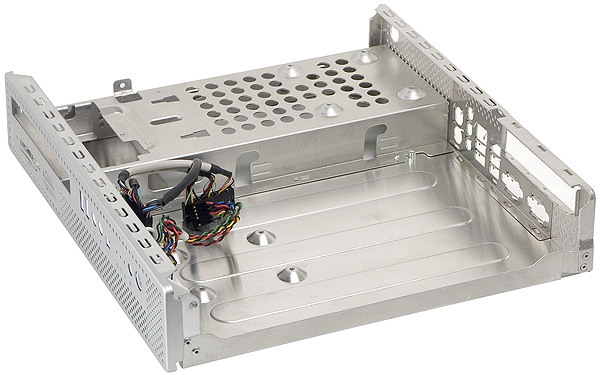 The bottom lid differs from the top lid only in its attachment method. It's screwed to the rear panel with regular screws, which is not very convenient. What concerns the hard disk itself, at first it's inserted into a metal cage (and fixed with four screws on the bottom instead of at the sides) and then this device is mounted in a recess in the PC case - you'll have to turn over the barebone to get access to it. Both SATA cables (power and interface), necessary to plug a hard disk, go through a special hole to the main section of the PC case.   I must say that the HDD location is awry. Practically solid walls of the frame (and a drive cage) separate it from the main section of the PC case and a ventilated opposite side. Thus, any inflow of fresh air from the sides is out of the question. Vent holes in the drive cage at the bottom of the hard drive face the solid bottom lid of the PC case. And finally, there is indeed air convection above the hard disk drive… but it happens near the power converter board, so the question is whether this air cools the hard disk or warms it. In total, these factors raise the HDD temperature to (and even above) the working range and also result in overheating of the PC case surface in the corresponding places. Cooling system and PSUFoxconn Tuckaway is equipped with an external PSU from FSP Group (it's a good fact in itself) with a power capacity of just 200 Watts, which certainly limits the choice of componentry (processor in the first place).  There is nothing unusual about an external PSU for a miniature barebone (we have already come across such things, for example in ASUS DiGiMatrix). But the PSU under review has a fan (quite small), unlike many other models. Active cooling in a 200 Watt PSU is not a rare thing. Fortunately, it's practically noiseless. Unfortunately, when a critical temperature is reached (PSU surface is about 50°C), the fan starts howling down a couple of its colleagues inside the barebone. This feature spoils the overall impression of the Foxconn Tuckaway - a pity, because the cooling system of the barebone itself is quite adequate.  We've already reviewed the active part of the Tuckaway cooling system. What concerns passive elements, along with the CPU cooler we should only mention a northbridge heatsink. But the CPU cooler is rather interesting: thin straight fins of its heatsink, where is contacts the fans, make up a closed "box". This solution allows to control the air flow as it's starts its "voyage" of the PC case and to increase the cooling efficiency of the heatsink base. 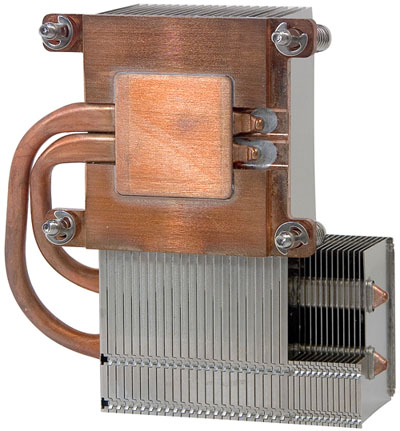 The base of the heatsink is a copper plate, connected to a couple of heat pipes, which ends go into the "box" of the heatsink and are cooled well. As a result, the cooler looks like a sandwich from its bottom, but we have no information about its reduced thermal efficiency. This heavy device is mounted not on the motherboard, but on the bottom (to be more exact, on the frame) of the PC case with four screws. It will prevent the cooler from tearing out a piece of the motherboard with a socket and a processor, if you accidentally drop this mini computer. PC case is made of good material for dissipating heat; this fact will have a baneful effect on the PC case temperature in some places. But we shall dwell on it in the next section of our review. Temperature conditions and noise levelWhat concerns native system monitoring tools, Foxconn Tuckaway (like all motherboards from this manufacturer) can boast of SuperStep, which is a part of Foxconn SuperUtilites. SuperStep works under Windows and displays CPU and board temperatures, rotational speed of fans, as well as voltages and frequencies — everything you can control via BIOS Setup (using the ITE IT8712F-A chip). In BIOS Setup you can also enable Smart Fan, which is responsible for reducing the rotational speed of system fans as the CPU temperature drops. Unfortunately, Smart Fan offers no settings, which is not good enough for these days. What concerns a noise level, subjectively it remains within an office norm. It does not reduce the comfort environment both in idle mode (~2550 rpm) and under load (~4450 rpm). But the PSU remains a strong irritative agent - we have already mentioned that its miniature fan periodically starts rotating at full speed generating loud unpleasant humming. In case you have an opportunity to isolate yourself from the PSU noise, Foxconn Tuckaway offers an average noise level or even a tad lower. Now let's proceed to Foxconn Tuckaway's temperature conditions with enabled Smart Fan. Note that we used Intel Pentium 4 660, which is not included into the official list of supported processors (probably for fear of exceeding the PSU capacity), but we had no stability problems during our tests. For comparison purposes, we have published results of the recently reviewed BTX barebone — Shuttle SB86i. (We made this choice, because we haven't tested Intel-based models with integrated graphics for a long time. So we have the temperature readings either for much "cooler" processors or for systems with a completely different system configuration.) As you can see on the diagram above, critical point temperatures in these barebones are quite comparable — but this is not a compliment. CPU temperature in the Tuckaway is a tad lower: insignificant difference can be explained by ideological similarity of CPU cooling systems (taking cool air outside the PC case). Even the cramped PC case of the Foxconn model has no effect. The situation with the motherboard is contrary: Foxconn 915GLSA under load gets warmer by 4°C than Shuttle FB86, when idle — nearly by 10°C. This situation is affected by the PC case capacity, by the lack of vent holes on the bottom, and by the organization of Tuckaway's inner space (the main air flow will hardly cool the motherboard effectively). SB86i offers a contrary situation. But in fact, these are all trifles (temperatures of the processor and motherboard/chipset remain within the norm) — unlike the situation with the hard disk drive. It doesn't tolerate constant 50°C overheating (even when the system is idle), if you value your data (by the way, it's almost always very difficult to organize data backup in case of miniature barebones). According to our measurements, temperature of the wall near the HDD is 52°C under load, so that you cannot touch it for a long time. It creates an additional possible problem with placing Tuckaway on your desk. Bundle and brief specification of the bareboneBundle of the Foxconn Tuckaway is not rich, but it covers nearly all available functions, so that you have no other options to buy for this model. In fact, along with the system unit and a PSU, the box contains only software and documentation. Then you have to install a CPU, memory, and a hard disk drive. In conclusion we are going to publish brief specifications of the barebone that comes shipped in a nice cardboard box (quite a large box for such a miniature computer) with a handle.
Performance testsTestbed configuration:
To compare the performance results of this model, we again refer to the Shuttle SB86i, as its Shuttle FB86 motherboard is based on practically the same chipset (Intel 915G + DDR). As the Foxconn Tuckaway cannot host [modern] external video accelerators, we shall compare its results only with integrated video. The results are predictable: the difference between these barebones is insignificant (less than 2%). Taking into account that the Shuttle motherboard looked decent versus the best chipset representative (among the reviewed models), we can say that Foxconn Tuckaway is a good choice. Of course, this difference is still smaller in MPEG4 encoding, as this test is much less sensitive to memory performance. There are no surprises in games either. Absolute results of the GMA900 are more interesting here, we have already reviewed them in detail. It's clear that modern games are useless for our tests here, we won't get acceptable performance even in low resolutions. Such parameters of the barebone only stress its purely office destination, though you can still play prev-gen or older games. ConclusionIn conclusion it should be said that the first impression, produced by Foxconn Tuckaway, matches the actual state of things. This barebone is rather cheap (it costs about $250 in foreign Internet shops), so a customer gets a good stylish-looking office computer, which copes with all office tasks and allows to save room on a desk. However, if you are not interested in modern computer games and spend your free time browsing Internet or watching movies, Foxconn Tuckaway will easily manage as your home entertainment center. Unfortunately, the owner of this system will somehow have to solve the problem with HDD overheating: to buy a slower model or to upgrade a cooling system. The latter option will obviously cost an increased noise level — SpeedFan and the like may come in handy here to bind the rotational speed to HDD temperature. Or you may wait for improved BIOS versions from Foxconn. Pros:
Cons:
This model on the manufacturer's web site
Write a comment below. No registration needed!
|
Platform · Video · Multimedia · Mobile · Other || About us & Privacy policy · Twitter · Facebook Copyright © Byrds Research & Publishing, Ltd., 1997–2011. All rights reserved. |