 |
||
|
||
| ||
Intel 975X chipset has practically no advantages for common users. Formally the top chipset from Intel, it surpasses the i955X only in the official support for ATI CrossFire (there is still no official support for NVIDIA SLI), but it's more expensive. If we also take into account that the share of systems with two video accelerators is next to none, you will understand why the i975X is not even as successful as its modest predecessor. Besides, motherboard manufacturers practically ignored the new chipset. But while nearly all second-tier manufacturers did it literally, the leading companies certainly had to maintain their reputation. As a result, each of them launched a single model (Gigabyte — one and a half). But they decided not to advertise or promote the really interesting new solutions (except for Gigabyte with its G1975X). For example, ASUS offered the P5WD2-E Premium, with CrossFire, of course. Among the other Premium features of the motherboard we can note two gigabit network adapters, doubled integrated capacity of the chipset in data storage (both for 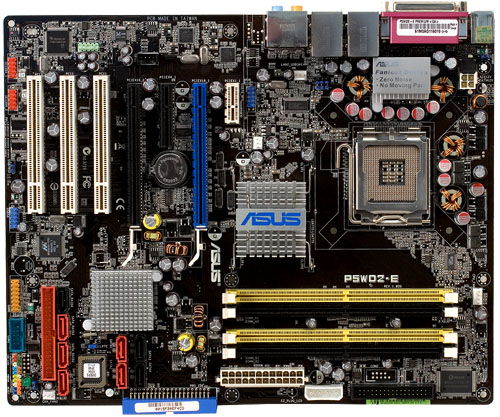 With all its functionality, design of the motherboard produces a nice impression: PCIEx4, not PCI, is sacrificed to a potentially wide video card in the main PCIEx16 slot; as a worst-case scenario, connectors for ATA drives will interfere with the second video card and a very long PCI expansion card; the other connectors are placed at the PCB edges. Another brand feature of ASUS motherboards is the "lateral" IDE connector, which allows to plug a cable without making a cable mess. What concerns drawbacks, we can only mention tight placement of PATA and SATA connectors of the additional controller. If you try to use them all, it won't be easy to do inside a PC case without removing cables. The CMOS reset jumper is located in a convenient place, it's easily accessible even when the motherboard is installed into a PC case. At the same time, all the other jumpers should be configured right after you remove the motherboard from a box. As it will be very difficult to do in a PC case. There is no brief description of jumper functions on the PCB. The 4-phase switching voltage regulator of the processor incorporates four field-effect transistors per channel (half of them are covered by an efficient heatsink) and the total of eleven 820 uF capacitors and six 1000 uF ones (high-quality reliable electrolytic capacitors from Sanyo and United Chemi-Con). The motherboard is also equipped with a memory voltage regulator incorporating six 1000 uF capacitors reinforced with L elements. A green LED indicates on-board power. You must not install or remove system components, while the LED is alight. There is an empty seat for the COM2 connector for the second serial port on a bracket. The company offers another model based on the i975X chipset (P5WDG2-WS). But it's designed for workstations (it features such attributes as PCI-X expansion slots). Its design and functions differ much. At the same time, ASUS models on the i955X chipset also have a different design. That is the P5WD2-E Premium has a unique PCB layout. Motherboard dimensions — 305x245 mm (full-sized ATX, nine-screw mount, all motherboard edges are firmly fixed. System monitoring (Winbond W83627EHF, according to BIOS Setup)
Onboard ports, sockets, and connectors
Back panel (left to right, blockwise) Click the image to open the rear view of this motherboard
Package Contents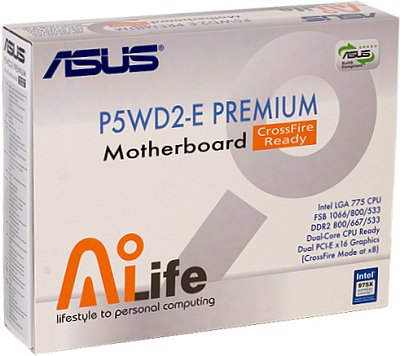
As you can see, the bundle is decent, but far from being luxurious. Integrated Controllers
The integrated audio quality was tested in 16bit, 44 kHz using the RightMark Audio Analyzer 5.5 test application and the Terratec DMX 6fire sound card:
General performance: Good (Details). Audio output quality does not break any records, even though the motherboard uses a HDA codec. Nevertheless, there are no evident troughs. Note that the Marvell 88SE6141 actually supports RAIDs with SATA drives. But ASUS probably decided that the motherboard wouldn't need another RAID controller. So the current BIOS versions can use this controller only for additional hard drives. Proprietary technologies and peculiarities
Settings
We used BIOS 0401, the latest available BIOS version at the time of our tests. The current Versions 0501 and 0601 detect new CPU models. The mentioned BIOS parameters are available in this version, but the viability of non-standard settings hasn't been tested. Temperature conditionsWhile Intel processors have been leading on the desktop market in terms of heat release, even top chipsets from this company still use passive cooling — at least, passive cooling is an option, which is demonstrated by Intel motherboards (of course, other manufacturers are free to use any coolers — for example, Gigabyte G1975X). In this case ASUS engineers used a medium-sized pin-fin heatsink on Northbridge. It's interesting to find out how efficient this cooling system is and to compare its capacity with that demonstrated by the ASUS P5N32-SLI Deluxe. That motherboard is based on the NVIDIA nForce4 SLI IE + nForce4 SLI. It's equipped with a passive cooling system as well, though it's much more complex, with heat pipes and additional heatsinks. This diagram shows that temperatures of both bridges in the new model are lower by a couple degrees, both under load and in idle mode. What conclusions follow from these data? Firstly, i975X bridges are evidently cooler than two NVIDIA's Northbridges on the P5N32-SLI Deluxe. It was to be expected. Secondly, temperatures are far from the critical values in all cases. If your PC case is well ventilated, an allowance for the open PC case of our testbed shouldn't be too large. If that is so, is it justified to use a complex device with heat pipes to cool the chipset on the P5N32-SLI Deluxe? It is probably justified only in two cases: when the temperature inside a PC case is very high and in case of heavy overclocking, which raises heat release (though not as much as in case of a processor) of the integrated controllers. PerformanceTestbed configurations:
As the Gigabyte model on the i975X chipset was available in our lab only for a short period of time and was used for special tests, testbed configuration differed much from our usual configuration. We had to wait for another motherboard on the top chipset from Intel. This time it was a motherboard from MSI, its review will be published in the nearest future. And now we'll compare the ASUS P5WD2-E with this very motherboard. We'll draw i975X performance conclusions in the MSI 975X Platinum review.
Unfortunately, the MSI motherboard couldn't use DDR2-533 memory with 3-3-3 timings. But as we demonstrated in our comparison of the latest Intel chipsets with various memory operating modes, DDR2-667 with 4-4-4 timings is practically equivalent to this configuration. On the whole, the ASUS P5WD2-E looks slower. But the difference does not exceed 4%. In some games, sensitive to video performance, this motherboard is even a tad faster. Bottom lineIt's a good top motherboard that maintains its status with its chipset and additional functions. It's also equipped with a passive cooling system. Let's sum up its drawbacks: a rational, but unremarkable bundle as well as moderate performance. This model will certainly be a good choice for those who want a motherboard for a state-of-the-art computer without spending much time on considerations. But it's not the best solution for enthusiasts, either in price or in functions.
This model on the manufacturer's web site (Russian mirror) The motherboard is kindly provided by the manufacturer
Write a comment below. No registration needed!
|
Platform · Video · Multimedia · Mobile · Other || About us & Privacy policy · Twitter · Facebook Copyright © Byrds Research & Publishing, Ltd., 1997–2011. All rights reserved. | ||||||||||||||||||||||||||||||||||||||||||||||||||||||||||||||||||||||||||||||||||||||||||||||||||||||||||||||||||||||||||||