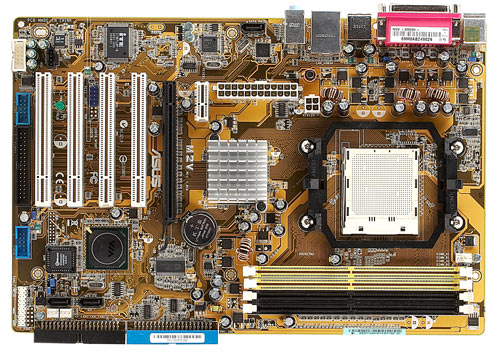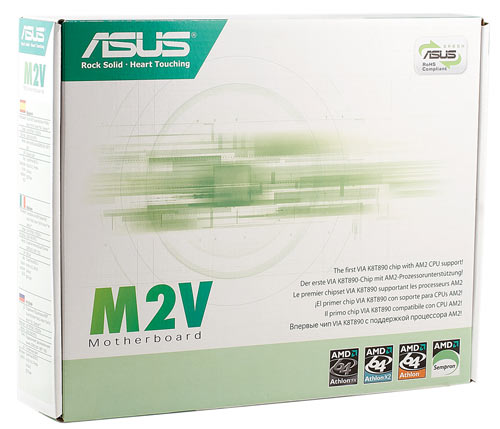Models based on VIA chipsets have always occupied a small but permanent place among ASUS system boards. In other words even at times when for some reason boards based on VIA chipsets were scarce, those wishing to get one had a good chance of finding something suitable among ASUS models. In case of Socket AM2, though, there is no problem finding system boards based on VIA chipsets. One can find offers from ECS, Foxconn, MSI and ASRock available on the market. Besides, ASRock ALiveSATA2-GLAN is based on the same K8T890 chipset as the system board being examined in this article. Taking into consideration that the two companies are more than related, one may wonder why they would release models that are similar and are based on, well, unpopular chipsets under differend brand names. However, from the consumer's viewpoint any competition (even internal) is definitely for the good, because it broadens the choice. While lowering the price is most likely out of the question in this case, because it is already not very high for a discrete chipset with good functionality.
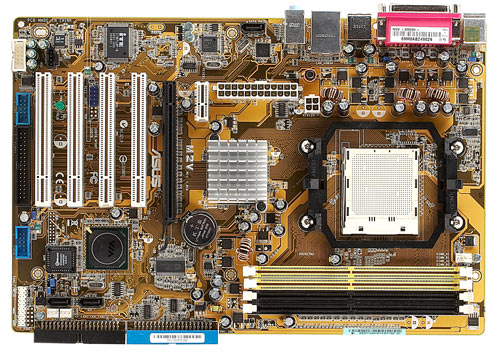
The board's design, in general, is good. The brand way of placing IDE slots on their side is indeed convenient. The 4 PCI slots are bound to please the owners of "old-style" expansion cards. It is also nice that most sockets on the board have rims, even the socket on the front audio panel. Supply connectors that ended up in the center of the board are not so good. Same goes for the CMOS reset jumper, which becomes hard to access as soon as one installs long boards into the PCI slots and connects drives to SATA connectors.
Chipset's heat emission is not high and doesn't depend much on the amount of load, because it doesn't have an integrated graphics core. Northbridge heat sink copes well with cooling the board. However, particulary mistrustful users that are used to cooling a chipset to the temperature of surrounding air can arrange indirect air flow over the heat sink by installing a suitable CPU cooler. The effect is expected to be quite significant, because the heat sink is located near the CPU socket and has tall fins that are oriented accordingly. The three-channel impulse supply voltage stabilizer uses 3 field transistors per channel, 6 capacitors of 1500 microfarad each and 5 capacitors of 1000 microfarad each. All capacitors are brand name, made by Matsushita, Rubycon and Sanyo. The only minus is the choice of "open" coils in the voltage stabilizer. In certain modes under load they may "squeak", and such high-pitch noise is audible even in computers with noisy cooling systems.
All microchips allowed for by design have been installed. At design time there probably has been a question whether to include an on-board network controller connected to the PCI bus (all the necessary wiring is present), however, a gigabit PCI Express has been chosen instead. Among other ASUS models there is also the cut-down M2V-X model, which lacks an extra SATA controller. Board's form factor is a "narrowed" ATX (305x205 mm). It is mounted to the chassis using six screws, however the board's design makes any sagging of the unsecured side while connecting the peripheral ports unlikely.
System monitoring (ITE IT8712F-S, from BIOS Setup data)
- Voltage of CPU, +3.3, +5 and +12 V;
- Rotation frequency of the 3 fans;
- Temperature of CPU (by built-in CPU sensor) and system board (by on-board sensor);
- CPU Q-Fan Control and Chassis Q-Fan Control - automatic rotation frequency control of the CPU and both system fans depending on CPU and system temperatures respectively. One can set a temperature threshold that corresponds to minimal rotation frequency and a temperature threshold, at which gradual adjusting of fan's speed begins. Rate of revolution increases as temperature goes up and decreases as the temperature goes back to a predefined value. Compatibility with both 3-pin and 4-pin fans is provided.
Ports, connectors and sockets on board surface
- Processor socket (Socket AM2, declared support of all AMD Athlon 64/X2/FX and Sempron processors issued up to date);
- 4 DDR2 SDRAM DIMM slots (up to 8 GB DDR2-533/667/800, dual channel mode of operation), note the list of modules tested for compatibility;
- 1 PCIEx16 graphics accelerator slot;
- 1 PCIEx1 slot;
- 4 PCI slots;
- Power supply connectors: standard ATX 2.2 (24 pins), 4-pin ATX12V for CPU power supply;
- FDD slot;
- 2 IDE (Parallel ATA) chipset slots for 4 ATA133 devices;
- 2 SATA-I (Serial ATA 1.0) chipset slots for 2 SATA150 devices. Disks connected to them can be combined into a RAID of level 0, 1 and JBOD;
- 2 SATA-II (Serial ATA 2) slots, one of which is eSATA brought out to the rear panel, are supported by a Marvell 88SE6121 controller;
- 2 headers for 4 extra USB ports;
- An extra COM port header;
- An S/PDIF-Out header;
- CD/DVD-drive audio-out header;
- Block of analog audio-in/out connectors for the computer's front panel;
- Chassis intrusion detector socket;
- 3 fan connectors with ability to control the rate of revolution including a 4-pin CPU fan connector that allows precise adjusting of the rotation frequency.
Board's rear panel (left to right, by blocks)

click to view the board in 3/4 perspective from the rear panel side
- PS/2 mouse and keyboard ports;
- LPT, coaxial S/PDIF-Out, external SATA-II;
- 2 USB ports;
- 2 USB ports and 1 RJ-45 (Gigabit Ethernet) ports;
- 3 analog audio sockets (Mic-In, Front-Out, Line-In).
Package contents
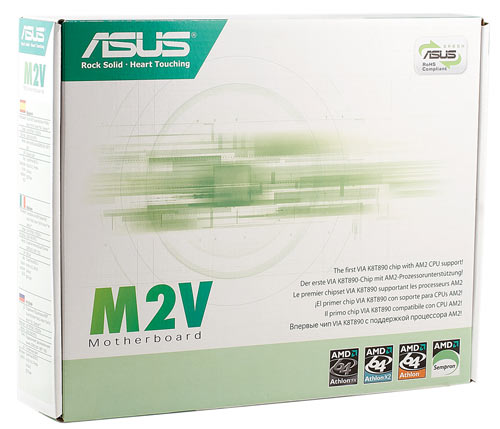
- Packing: a standard-sized box predominantly green in color, which, ASUS, perhaps, uses to emphasize compliance with RoHS standard;
- Documentation: a user's guide and a separate product sheet with a brief multi-language board description;
- Serial ATA cable with a power supply adapter for 1 device;
- 1 ATA66 cable, 1 cable for connecting FDD;
- A rear panel plug for corresponding connectors;
- A set of 2 Q-Connectors - linking dies for convenient connection and quick disconnection of wires (the package includes connectors for power/reset buttons, fron panel lights and a USB port)
The set of brand utilities includes: ASUS Update (rewriting BIOS in Windows, with an ability to search for and download the latest version from the manufacturer's webs-site), PC Probe II (for monitoring system parameters in Windows). Also included is Norton Internet Security 2006 anti-virus and firewall.
Integrated controllers
- Audio controller is based on Realtek ALC660 HDA codec and provides ability to connect 5.1 audio systems. It also has a corresponding socket for connecting front audio-in/out and 2 S/PDIF-Out sockets;
- Network Gigabit Ethernet controller based on Attansic L1 PCIE controller supports 10/100/1000 Mbit/s;
- SATA-II controller based on Marvell 88SE6121 microchip supports 2 SATA300 devices including an external one.
We have evaluated quality of the integrated audio in 16-bit 44-KHz mode using RightMark Audio Analyzer 5.5 testing suite and ESI Juli@ sound card:
| Frequency response (40 Hz to 15 KHz), dB: |
+0.14, -1.26 | Average |
| Noise level, dB (A): |
-89.7 | Good |
| Dynamic range, dB (A): |
62.8 | Poor |
| THD, %: |
0.033 | Good |
| IMD + N, %: |
0.045 | Good |
| Channel crosstalk, dB: |
-89.3 | Excellent |
| IMD at 10 KHz, %: |
0.397 | Average |
Overall rating: Good. Not an outstanding result. It can be explained by the use of "cut-down" HDA codec only to a certain degree. In all fairness, we must note that the differences in noise levels of the left and right channel should not be attributed to all units of this model, but are likely an exception.
Brand technologies and features
- CPU Parameter Recall - restoring BIOS "frequency" parameters to default values in case of unsuccessful overclocking;
- CrashFree BIOS 3 - automatic BIOS restoration from a flash-storage in case of unsuccessful rewrite;
- EZ Flash 2 - ability to rewrite CMOS from BIOS Setup;
- BIOS Profile - ability to save BIOS settings in CMOS-memory or a separate file for convenient loading of a "good" settings profile and even exchanging settings with other users.
Settings
| Based on jumpers and switches | CMOS reset jumper | |
| 3 "PS2/USB PWR" jumpers | Control of computer wake on signal from keyboard or a USB-devices that are connected to the rear panel ports and additional port brackets |
| Through BIOS based on AMI BIOS 2.58 | Ability to control specific platform functions | + | K8 Cool’n’Quiet
AMD Live!
AMD-v |
| Setting memory timings | + | CAS Latency, Min RAS Active Time, Row Precharge Time, RAS to CAS Delay, Row To Row Delay, Row Cycle Time |
| Memory clock rate selection | + | 400, 533, 667, 800 (actually sets the multiplier relative to HTT frequency) |
| HT bus operational settings | + | Frequency(200-1000 MHz in 200 MHz increments) and bandwidth: 8 or 16 bit
|
| Ability to set frequencies of peripheral buses | - | |
| Manual distribution of interrupts by slots | + | |
| Adjusting FSB frequency | + | 200-400 MHz in 1 MHz increments |
| Adjusting CPU multiplier | + | from x4 in integer increments |
| Adjusting CPU core voltage | + | 0.800-1.400 V in 0.025 V increments |
| Adjusting memory voltage | + | 1.80-1.95 V in 0.05 V increments |
For testing we used BIOS 1802 05/14/07 version, which was the latest released at that time. The aforementioned BIOS capabilities are available in the specified version of the BIOS. Non-standard settings were not tested for operability.
Apart from the ability to manually raise CPU voltage there is also a semi-automatic mode, which allows to raise voltage by 3, 5, 10, 15, 20 and 30% - Overclock Profile. However, overclocking in such case only leads to a fixed clock rate increase. A more attractive mode of "intelligent" overclocking, where the clock rate is increased only when the CPU is under maximum load, which many ASUS boards provide in their BIOS, is not implemented for this system board. In our case the maximum overclocking value was 20%, which is much less than what we were able to reach in manual mode. Therefore, it is clear that besides increasing the frequency of the clock no additional adjusting of parameters, for example decreasing the HT bus multiplier, is taking place. A special option for setting memory parameters with ECC support stands out. The set of other BIOS settings appears to be more than modest for an ASUS board.
Overclocking
In order to evaluate the overclocking capabilities of the board and its BIOS, we overclock our testbed CPU to the highest frequency possible that also allows for stable operation. Applying this test procedure, we are able to effectively use all of the test board's supported abilities, including increasing processor core voltage, and if necessary, correcting multipliers and adjusting system and peripheral bus frequencies. However, if lowering Hyper-Transport frequency, for example, doesn't improve overclocking performance, the default multiplier is used instead. RAM is set (by using multiplier correction) to the standard frequency for the modules being used, unless the manufacturer specifies methods for improving memory overclocking, in which case their effectiveness is also explored. In order to evaluate the overclocked system's stability, we load Windows XP and run performance tests built into WinRAR (Tools menu - Benchmark and hardware test) for 10 minutes. It is important to realize that overclocking performance varies by system board and is, to some extent, an individual characteristic of each specific unit. For this reason, it is impossible for us, and any other review, to determine the overclocking potential of any board with megahertz precision. The practical goal of our test is to find out if the CPU's high overclocking potential is hindered by the board and to evaluate the board's behavior in non-standard BIOS modes. This test also assesses the board's ability to automatically revert to correct frequencies in the case of system hang-ups, excessive overclocking, etc.
| |
Clock rate, MHz |
FSB frequency, MHz |
Core voltage (according to BIOS system monitoring), V |
HT bus frequency (multiplier), MHz |
| Athlon 64 X2 4000+ (Windsor, 2.0 GHz) |
2730 |
273 |
1.40 |
820 (x3) |
The result is worthy of praise. In this case overclocking of the CPU at standard voltage was limited by the processor's abilities. However, in our opinion, an ability to raise the CPU voltage even by a little has become reasonable for any full-size system board based on discrete chipset. The corresponding settings have been noticed to appear even among compact system boards with a graphics core integrated into the chipset. Reverting to the default clock rate in case of excessive overclocking works effectively, one only has to reboot the computer twice. Finally, the ability to save BIOS settings in 2 profiles is clearly borrowed from the more expensive models. Although the number of settings available for storing isn't great, it is still a nice feature. Besides storing in the CMOS area, in similarity to the expensive boards, one can use an external disk. However, in our case we were only able to use a floppy disk and a SATA hard drive (an IDE disk and a Kingston Data Travelers flash-storage were rejected by the board).
Performance
Testbed configuration:
- Processor: AMD Athlon 64 X2 4000+
- RAM: 2 x Kingston KHX7200D2K2/1G (DDR2-800, 5-5-5-15-2T)
- Hard drive: Seagate Barracuda 7200.10 (SATA, 7200 rpm)
- Graphics card: ATI Radeon X1900XTX, 512 MB GDDR3
- PSU: Chieftec CFT-560-A12C
- OS: Windows XP SP2
For comparison we have chosen ASRock ALiveSATA2-GLAN motherboard on the same chipset.
| Test |
ASRock ALiveSATA2-GLAN |
ASUS M2V |
| Data compression using 7-Zip, min:sec |
6:38 |
6:43 |
| MPEG4 (XviD) encoding, min:sec |
4:33 |
4:35 |
| Unreal Tournament 2004 (Low@640x480), fps |
60.5 |
59.7 |
| Unreal Tournament 2004 (Highest@1600x1200), fps |
57.3 |
56.7 |
| Doom3 (Low@640x480), fps |
139.6 |
135.3 |
| Doom3 (High@1024x768), fps |
137.6 |
133.5 |
We can see just the slight lagging behind the board from ASRock.
Conclusions
We have a rather adequate implementation of the chipset with an interesting SATAII controller addition and even with an external SATA port. Four PCI slots will also please board's target audience (and considering the moderate quality of intergated audio, most users would like to install a discrete sound card). Comparting to the board from ASRock the indisputable advantage of ASUS M2V is that it is, perhaps, the most widely distributed in retail of all K8T890 boards. And those willing to save funds can live without an additional SATA controller to get, in the form of M2V-X, one of the cheapest Socket AM2 boards with PCI Express and without integrated graphics.
Write a comment below. No registration needed!
|
|
 |
|
|
|