 |
||
|
||
| ||
AMD started to give its name to ATI products from chipsets, top models at that. It looks logical. While video chips will be associated with ATI for a long time, and AMD should insist on their new status only after it manages to achieve parity (or even to lead here) in the field of ultimate GPUs, which will happen only after the launch of R600-based products, chipsets should be adapted sooner. Users associate them with processors, and considering the platform epidemic, especially in the segment of mobile systems, they are often reviewed as a system. The current series of chipsets, including Northbridges with CrossFire support and the updated SB600 Southbridge, looks appropriate, considering its topical (but not excessive) functionality and lower price compared to top solutions from NVIDIA. So, motherboards based on such chipsets can be used in gaming computers that can meet all modern requirements. But they won't break any synthetic records and hence they come at better prices. The line of AMD chipsets supporting CrossFire currently includes two models. The top model is popular among motherboard manufacturers:
Later on, new models with integrated video will also use universal designations, just numeric codes (internal designation of a chipset at the design stage) with a letter to show the class of integrated video. For example, 690G is a name for a future chipset (it's expected in the very beginning of 2007) with integrated video of the Radeon X700 class with 4 pixel shader processors and support for DirectX 9. 790G chipset will support DirectX 10. It's also planned to appear in 2007, but exact dates and characteristics are still unknown. Chipsets with a crippled version of the graphics core will bear the V suffix, mobile versions will be marked with M. We have no gripes with laconic names. At least, reviewers won't have to remember the order and number of Radeon, Xpress and other titles, speaking about this or that chipset. Designations were changed together with the logo. BIOS of this motherboard from ASUS, dated December 8th, 2006, already shows actual information.

But the motherboard itself still bears the old logo on a heatsink for the chipset and chips.
 The motherboard is of an unusual design. Memory slots are over the CPU socket. As a result, both bridges had to be installed in the vicinity, behind PCI slots. This layout still allows to install long video cards, because chipset heatsinks do not stick out of the "allowed" zone. We have no gripes with the layout of peripheral ports either (however, the FDD port could have been placed in a more convenient place, for example, near PATA). As the CPU cooler won't be able to cool Northbridge due to its position, ASUS engineers might be quite sure that it's not necessary. The 3-phase switching voltage regulator of the processor incorporates three field-effect transistors. The PCB layout provides for 4 transistors. You can also install heatsinks on the transistors to channel the heat away via Stack Cool. There are four 1000 uF capacitors and six 1500 uF ones from United Chemi-Con (interestingly, all capacitors on this motherboard are from this company, including the smallest ones in audio circuits). The on-board voltage regulator takes a tad less room than famous 8-phase regulators in Deluxe models, but it's probably much cheaper. There are no empty seats on the PCB, it's the only model on this chipset from ASUS. Motherboard dimensions — standard ATX (305×245 mm), nine-screw mount, all corners are firmly fixed. System monitoring (ITE IT8726F-S, according to BIOS Setup)
Onboard ports, sockets, and connectors
Back panel (left to right, blockwise) Click the image to open the rear view of this motherboard
Package Contents
The set of proprietary utilities includes: ASUS EZ-Flash and ASUS Update (flashing BIOS under Windows, checking for the latest version on the official web site), PC Probe II (monitoring system parameters), plus Norton Internet Security 2006. Integrated Controllers
The integrated audio quality was tested in 16bit, 44 kHz using the RightMark Audio Analyzer 5.5 test application and the ESI Juli@ sound card:
General performance: Very good (details). Integrated audio is implemented on a higher level than in ASUS M2N32-SLI Deluxe, even though the same codec is used. Proprietary technologies and peculiarities
Settings
We used BIOS 0712 dated 2006/12/08, the latest release at the time of our tests. The mentioned BIOS parameters are available in this version, but the viability of non-standard settings hasn't been tested. On the whole we can note a reduced range of overclocking settings and much fewer memory tweaks compared to ASUS M2N32-SLI Deluxe. You can raise CPU voltage only by 0.1—0.3 V. Semiautomatic modes of "light overclocking" that can raise frequency by 3, 5, 8, 10 % are available in two modifications — AI Overclock and AI N.O.S. (in the first case the system is constantly overclocked; in the second case the frequency is raised only under maximum CPU load). OverclockingWe are going to carry out additional tests to evaluate overclocking capacities of the motherboard and its BIOS. The test procedure is quite original. Instead of the widely used evaluation of overclocking potential by the maximum possible FSB clock determined at minimal multipliers for the processor and other components, we plan on evaluating overclocking in conditions close to reality — by overclocking our test processor to maximal frequency, which still allows stable operation. We use all features of the motherboard in this test, including rasing CPU voltage and adjusting multipliers and frequencies of system and peripheral buses, if necessary (but if, for example, reducing Hyper-Transport frequency does not improve overclocking, we leave the default multiplier). Memory is set to the standard frequency for a given memory module (multiplier correction), if a manufacturer does not publish any ways to improve memory overclocking. Otherwise, we analyze their efficiency as well. In order to evaluate stability of the overclocked system, we load Windows XP and run WinRAR performance test for 10 minutes (Tools — Benchmark and hardware test). A cooler with excessive heat release is used to eliminate any chance of failures due to CPU overheating. As overclocking potential has to do not only with constant values (motherboard model and BIOS version, CPU and chipset steppings), but also variable ones, which depend on peculiarities of a given motherboard sample, we don't set the task to determine overclocking potential to within a single MHz. The same concerns the objective to determine whether a given motherboard can break records in Super-Pi in combination with a specially selected processor with a very high overclocking potential, etc. In practice, it's much more important to find out whether CPU overclocking will be limited by a motherboard as well as to evaluate its behavior in non-standard modes, including automatic restoration of a correct frequency after a failed overclocking attempt, etc.
The motherboard from ASUS turned out a convenient model to try our test procedure, because it traditionally has a number of proprietary options (O.C. Profile, CPU Parameter Recall, AI Clock Skew) for overclocking. We just mentioned them in our previous reviews. And the set of overclocking settings provides elbow-room for experiments. That's what we've got: 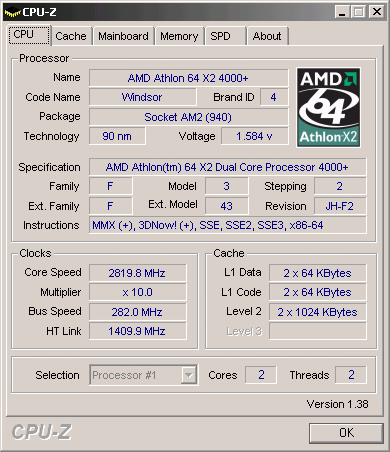
The result is very good. But we should take into account that we obtained it with the minimal CPU voltage increase (a further increase had no effect as well as the reduction of HT frequency and Northbridge voltage increase). Overclocking of the other processor (Athlon 64 X2 3600+) stopped at exactly the same bus frequency, which hints at the chance to improve the result of our processor with other motherboards. O.C. Profile (storing good BIOS settings) really accelerates the process of searching for an optimal combination of parameters, especially if you practice the unscientific approach (you change several parameters at once, test the result, and cannot say what exactly you changed and what the reason for instability is). Unfortunately, when you update BIOS, the loaded parameters may be compromised (although loading your best profile seems like a good idea here), especially if BIOS versions differ much. If your overclocking attempt fails, the motherboard automatically resets the frequency. But you will have to turn the power off for several seconds instead of resetting it (the on-board LED should go out).
The frequency is dropped only for startup. Then the system opens BIOS (where you find the same parameters that you specified before the freeze, not the default values - it's very convenient). Unfortunately, the hot reset (the standard command under Windows) is buggy if the FSB frequency is high. The system freezes at early startup stages (even the video card's fan does not spin up) and you have to turn the computer on/off, hardware reset may fail to help in this situation as well. But the effect of AI Clock Skew on memory overclocking can be hardly overestimated! In our case the frequency of 470 MHz was reached with the standard voltage, 480ps skew, and a single indulgence — 2T timings. 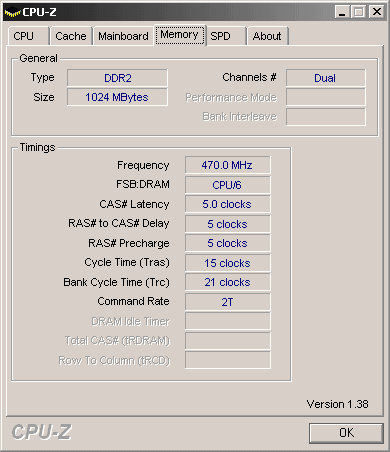 PerformanceTestbed configurations:
We decided to compare our model under review with MSI K9A Platinum, based on the same chipset, which demonstrated reference performance.
Purely nominal differences were demonstrated by tests in 7-Zip and FarCry. We again obtained model results due to the integrated memory controller in AMD64 processors. Bottom lineASUS positions its model on AMD 580X CrossFire (ATI CrossFire Xpress 3200) just like MSI K9A Platinum, namely "a tad below" models on NVIDIA nForce 590 SLI. It's positioned as a medium-expensive solution for gaming computers that are not stuffed with minor options but still offer ultimatistic gaming performance (support for two video cards). Both motherboards have similar bundles. MSI is much cheaper and offers better ranges of overclocking options in BIOS. But ASUS supports more proprietary technologies, including AI Clock Skew. ECS KA3 MVP stands by itself, it's bundled "to the brim" with integrated controllers as well as with accessories in the box. It's up to users to choose.
This model on the manufacturer's web site
The motherboard is kindly provided by the manufacturer
Write a comment below. No registration needed!
|
Platform · Video · Multimedia · Mobile · Other || About us & Privacy policy · Twitter · Facebook Copyright © Byrds Research & Publishing, Ltd., 1997–2011. All rights reserved. | ||||||||||||||||||||||||||||||||||||||||||||||||||||||||||||||||||||||||||||||||||||||||||||||||||||||||||||||||||||||||||||||||||||||||