 |
||
|
||
| ||
CrossFire has already become no less popular than SLI. Video cards based on Radeon 1650XT/1950 PRO processors that appeared in Autumn, 2006, can be united into CrossFire with a bridge and do not require a master card. What's also important, the cards are quite competitive and popular in their segments. You can argue whether it's expedient to buy a CrossFire (as well as SLI) Ready system — a motherboard with two graphics ports - and install just a single video card. But this option looks more than logical, if such a motherboard is not much more expensive. At least for a gaming computer. There are more chances that you will decide to add a much cheaper second video card (identical to what you already have in your system) than that you will use all 6—8 SATA ports and a couple of gigabit network adapters, typical of expensive motherboards.
However, this reasoning is spoilt by the fact that there are much fewer inexpensive motherboards for Socket AM2 supporting CrossFire than models for SLI. That's why we decided to pay close attention to the offer from ASRock.
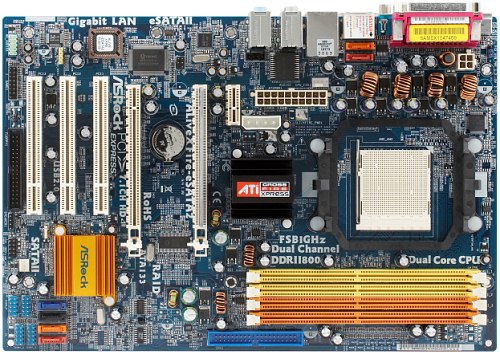 The PCB layout is rather tight. Fastidious users may grumble about the location of the floppy connector in the very bottom as well as about the way eSATA ports are connected. They do not work by default, they must be connected to a couple of standard SATA connectors with long cables that go through the entire motherboard. It should be noted that the cables may not be included into the bundle (we had no such cables in our bundle), they are mentioned as optional components in the manual. However, most motherboards in this price segment do not have eSATA ports at all. The chipset does not grow very hot. So a couple of heatsinks, usual for AMD/ATI chipsets, cope with their task under any load. However, Northbridge heatsink is installed so that a CPU cooler can contribute to its cooling. As usual, we recommend that you should not neglect this opportunity, especially if you are an overclocker. The 3-phase switching voltage regulator of the processor incorporates two field-effect transistors per phase, six 1500 uF capacitors from OST and four 1000 uF capacitors from Nichicon. It's a balanced choice for an inexpensive motherboard. The PCB has no empty seats - it's the only motherboard on this chipset in the line of ASRock products, so it has a unique design. Motherboard dimensions — "narrow" ATX (305×208 mm), seven-screw mount (the right edge is not fixed on the level of memory slots). System monitoring (Winbond W83627EHG, according to BIOS Setup)
Motherboard monitoring and management features are also available via SpeedFan 4.31. This program also detects an additional sensor installed in a less hot part of the motherboard (it can be used to monitor temperature inside a PC case). Onboard ports, sockets, and connectors
Back panel (left to right, blockwise) Click the image to open the rear view of this motherboard
Bundle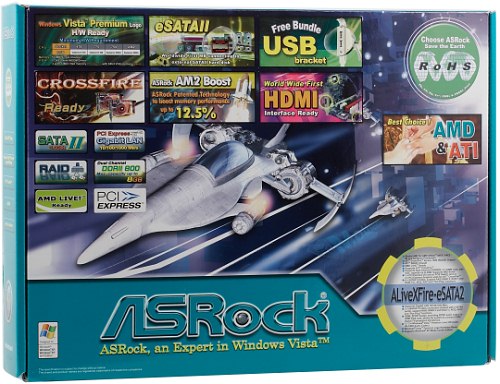
Integrated Controllers
The integrated audio quality was tested in 16bit, 44 kHz using the RightMark Audio Analyzer 5.5 test application and the ESI Juli@ sound card:
General performance: Very good (details). The motherboard is praiseworthy in terms of integrated audio. Proprietary technologies and peculiarities
Settings
We used BIOS 1.50 dated 08.03.07, the latest available BIOS version at the time of our tests. The mentioned BIOS parameters are available in this version, but the viability of non-standard settings hasn't been tested. The motherboard offers quite a narrow memory voltage adjustment range. So you shouldn't use it with modules requiring increased voltage (modules for overclockers), especially as it makes no sense - the motherboard is not good at overclocking. You can enable an enhanced compatibility mode in BIOS, which can provide operating stability, if your memory modules are not quite supported by the motherboard. To all appearances, this mode significantly increases all latencies. Performance dropped much in our tests, so we do not recommend using this mode, if you don't really have to. Overclocking
In order to evaluate the motherboard and its BIOS, we overclock our testbed processor to a maximum stable level. We use all features of the motherboard in this test, including raising CPU voltage and adjusting multipliers and frequencies of system and peripheral buses, if necessary (but if, for example, reducing Hyper-Transport frequency does not improve overclocking, we leave the default multiplier). Memory is set to the standard frequency for a given memory module (multiplier correction), if a manufacturer does not publish any ways to improve memory overclocking. Otherwise, we analyze their efficiency as well. In order to evaluate stability of the overclocked system, we load Windows XP and run WinRAR performance test for 10 minutes (Tools — Benchmark and hardware test). As overclocking potential is an individual property of a given motherboard sample to some degree, we don't set the task to determine overclocking potential to within a single MHz. In practice, we are to find out whether CPU overclocking will be limited by a motherboard as well as to evaluate its behavior in non-standard modes, including automatic restoration of a correct frequency after a failed overclocking attempt, etc.
It's not an outstanding result. The motherboard does not allow to increase CPU voltage. Moreover, the full potential is not revealed even at the standard voltage (our processor can yield 2750 MHz at 1.4 V). Neither increasing chipset voltage nor reducing HT bus multiplier improved overclocking. Besides, we have gripes with the function that rolls back to default BIOS settings, when your system freezes. Nothing was restored in our case even after a forced reboot or power-off-and-back-on. We had to reset CMOS with a jumper. The automatic overclocking mode works only when you set all parameters by default (including memory frequency and timings). But as the motherboard would stubbornly set our memory to DDR2-533, increasing memory frequency to DDR2-800 yielded better results. PerformanceTestbed configurations:
We decided to compare our model under review with ASRock AM2XLI-eSATA2 on ULi M1697, as it's a similar ASRock model for an inexpensive SLI system.
The results are practically identical. ConclusionsYou will definitely like this motherboard, if you want an inexpensive CrossFire system. Along with other chipsets with SB600 Southbridge, AMD 480X CrossFire looks competitive enough. Support for the external SATA interface, even if not quite elegant, also seems like a good point for this model, if you are thinking about an external hard drive with the most progressive connection method. There are just two USB ports on the rear panel — not much for these days. But on the other hand, the bundle has a bracket for another two ports, and the total number of ports supported by the motherboard reaches 10 (owing to SB600 Southbridge). Only overclockers will most likely be displeased and prefer a different model with a higher overclocking potential.
This model on the manufacturer's web site (Russian mirror)
The motherboard was kindly provided by ULTRA Electronics
Write a comment below. No registration needed!
|
Platform · Video · Multimedia · Mobile · Other || About us & Privacy policy · Twitter · Facebook Copyright © Byrds Research & Publishing, Ltd., 1997–2011. All rights reserved. | |||||||||||||||||||||||||||||||||||||||||||||||||||||||||||||||||||||||||||||||||||||||||||||||||||||||||||||||||||||||||||||||||||||