 |
||
|
||
| ||
Recently we have received three Power Mac G4 computers, two being from the new Apple's line. The temptation to compare them with PCs was so great that it wasn't possible to resist it...  Comparing incomparableThe first question occurred to any expert reading the introduction will be - how on earth can one compare them?! However, we were able to find at least 5 applications which exist in the same versions for both platforms, and 4 of them were used in the tests. Nonetheless, comparison of the Power Mac and x86 based workstation is arguable, but not just due to the different architectures. The platform called Wintel (Windows + Intel) is virtually the most popular and democratic, it is cheaper and more universal from many standpoints; the Macs possess a very small share, but they manage to retain it for a long time already. Software, an operating system, and even the philosophy of using a computer are very different in both cases. Periodical attempts to make users of Macs change their computers for PC had a very bad end in some companies - some users couldn't give up their principles and were ready to leave the service. On the other hand, there are traditional "macophiles" who accept nothing but for x86 PCs and workstations saying that the times of Mac ended ten years ago. But it's useless to discuss a taste of apples without tasting them. That is why we, confirmed PC users, tried to find out attractive points of the computers we just received. Well, we did our best, but it's for you to judge. I also tried to work a couple of hours on a computer without a two-button mouse (though this operation is allowable and a second button is correctly used by the operating system). Technical side...First of all, take a look at the technical characteristics of the new model line of the Apple Power Mac G4.
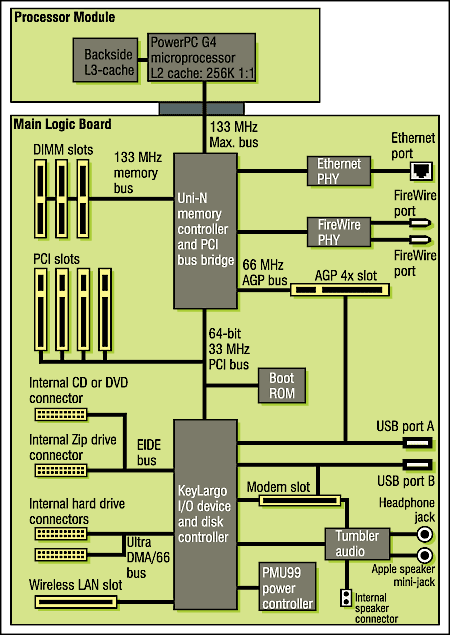 "Old" Power Mac G4 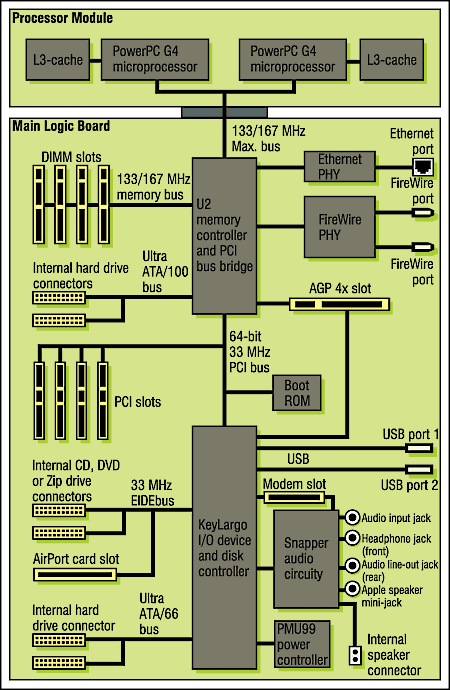 Updated dual-processor line Well, it looks like a modern computer. Let me just explains some aspects. It's the first time Apple positions its dual-processor models exactly as workstations (earlier two CPUs were installed only onto servers). By the way, there are no uniprocessor models in the Power Mac G4 line at all! It was a real surprise for me to see in such a different Apple system so many standard for PC components and buses - PC2100/2700 DDR SDRAM modules, AGP4X graphics cards on NVIDIA and ATI chips, UATA/100 IDE hard drive and optical UATA/33 drives, 33 MHz 64-bit PCI slots (back compatible with 33/32 PCI cards). However, I must say that an x86 computer with 64bit and even 66MHz PCI is quite cheap today. Besides, I'm very pleased with such a great number of preinstalled connection means and ports for peripherals - Gigabit Ethernet, modem, USB and FireWire. Although such rich systems can also be found in the x86 world, they are rather an exception while Apple considers it a standard computer and every users must have it on its workplace. I wish though it also had high-speed USB 2.0 ports. Apple seems to be more interested in promotion of its own FireWire bus, and this approach seems to be political. Away with unification! or PC case as a piece of artWe got used to the fact that a main unit is a rectangular plastic and metallic box priced at from $20 to $100 with a certain number of standard seats for devices of a standard size and a power supply unit. Today it's fashionable to decorate the front panel with color or semitransparent plastic, but it becomes a real problem to choose, for example, a matched CD drive. It's very difficult to explain what a Power Mac unit is if you never touched it. We certainly can say that it looks original and attractive, all the components are well matched, but it says nothing. Here mainboards, as well as other components, are designed for a given computer model. And, although the new line incorporates the ATI Radeon 9000 Pro, Apple has modified it showing its concern about users: the monitor connects a video card via a special connector... and this is the only cable coming to the monitor! Power supply, video signals, control signals - all are hidden into this cable. You probably know what I am saying if you've once seen a desk with a x86-based computer. Such trifles as special keys on a keyboard for opening CD drives and for a magnifier (!), a mouse connected to a keyboard and the like won't be paid attention to as users of Apple systems are well aware of them, and PC users might burst with envy. It's funny that the first idea coming to my mind when I saw that a DVD drive could be opened only with a button on the keyboard was: "And what if the system fails? Should we use a screw-driver?". The answer of the expert which installed Mac's in our test lab was eloquent: I have never thought about it before. Probably there was no ground...". Operating system and softwareHere I'm going to examine not only the operating system but also express my impressions from its installation and operation. Apple users will find there a lot of things they are used to, though not so typical for PC users. So, installation of the operating system and software. It turned out that we started this procedure almost simultaneously on the Power Mac and one of the workstations which caused in a very interesting effect. The sequence of operations for the x86 computer is well known for many, - first we are to install an OS (for example, Windows XP), then pop into the Device Manager and find there a heap of various devices marked with "?". Then we have to find drivers coming with the mainboard (for extension cards, a video card etc.) or o the Internet and install them (if the drivers were earlier downloaded they are obviously located on a hard drive of another computer and can be taken here via a network card which also requires its drives...). Then we are looking for a CD-R with the latest Service Pack... After that come such "trifles" as starting multiple Setup.exe files for any application, cleanup of the register after every procedure and final defragmention of the discs (which lasts at least half an hour). That's when the workstation is ready for operation. What was doing a Mac-expert at that time? He installed two CDs, filled in screen blanks with user's information and installed applications by dragging folders from the external FireWire hard drive into a local disx When the installation of the OS and software was completed (when we were only about finishing with the Windows XP and starting with the drivers), he started up the QuickTime Player, inserted a DVD with "Monsters Inc." and started watching it making the atmosphere too relaxed... Are they competitors?Well, it's high time we turn to the alternative platforms, i.e. x86 systems. I must say they have come very close to their more expensive rivals (including a price aspect). Apple has nothing exclusive anymore compared to the good old x86. 32-bit graphics supporting hardware acceleration of 2D and 3D, 64-bit 66-MHz PCI, a wide processor bus, larger amounts of RAM - the x86 systems have the stuff a long while. It's interesting that the Apple and Wintel architectures are getting closer exactly on a hardware level! And the former had to cover a longer distance, as we mentioned already that Power Mac contains a lot of solutions typical of modern x86 PCs and workstations. The only distinguishing feature of Apple is the PowerPC processor and the operating system (which has recently got the second wind and a new Unix-like kernel). So, are we witnessing a competition between two almost identical systems which differ only in the processor and software? No, it would be wrong to say that. The Mac computers have a different philosophy. Plug'n'Play turns into Plug'n'Work in Apple systems. Fine tweaking, tuning, endless thinking about where to place a swap file, OS and applications, choosing a configuration, too frequently updated drivers. Well, it's possible to organize an operation so that an end-user can be relieved from messing up with all those stuff. But then someone else must be handle it. On the other hand... The conservation law is universal. Its main idea is the following: "There are no such pluses which would never turn into minuses in certain conditions." It works here as well. Simplicity of the Power Mac and complexity of the x86 are the cost of the same thing: universality and variety. And you should be well aware that the Apple's platform hasn't many variations. It's not a problem to make installation of OS and software simple when the number of configurations of computers is several tens. The number of definite models!!! And do you know how many chipsets (only chipsets!) are currently produced for x86 systems? About 50. So, should we expect the same level of optimization from this OS and its low-level services? Should we expect this from programs which are created for an abstract x86-compatible computer? Amount of hardware, amount of software (and manufacturers of both) are what differs both platforms and what determines their advantages and disadvantages. If you need something done on the x86, you will do it but not always quickly and comfortably. If you need it to be done on the Apple, there are two ways - comfortably and quickly... or no other way. However, "quickly" is an arguable issue and will be discussed later. TestsI will hardly shower you with diagrams as it's not trivial to find programs which will be popular and in the same versions for both platforms. But at long last we have selected them, installed and obtained the results. So, greet the programs:
The competitors of the new Power Mac are not dweebs at all. We have taken two x86 systems from Intel and AMD. One is a dual-processor system based on the i860 chipset and two Intel Xeon 2.2 GHz processors and the other is a dualprocessor workstation on the AMD-760MPX chipset and two Athlon MP 2100+ processors. The other equipment was chosen according to the tasks and with the maximum similarity of the participants taken into account! So, all the computers were equipped with the same video card (ATI Radeon 9000 Pro), an IDE hard drive with a 2MB cache, 7200 rpm, and 512 MB of the respective memory type (PC2100/2700 DDR for the new Apple and Athlon MP based computers, PC800 RDRAM for the Intel Xeon and 512 MB PC133 SDRAM for the old Power Mac). Unfortunately, the most powerful Power Mac with the PowerPC 1250 MHz processors and 2 MB L3 cache failed to arrive in time, that is why the highest results among the Apples are shown by the 1000MHz model. Well, the impression is controversial. It's clear that the weakest x86 model has a twice higher frequency than the Macs (AMD Athlon MP 2100+ actually runs at 1733 MHz), but the 128-bit memory bus and the 1MB L3 cache and the dedicated bus could have made up for that advantage of the x86 systems... But it wasn't always possible. The most striking results are shown in the QuickTime. Here the Power Mac should stomp the others into the ground. Well, they won in the MPEG-4 encoding, but lost in the Sorenson video. However, it indicates that Apple is a fair software developer - the versions for Mac and PC look really identical without any special optimization for the former. 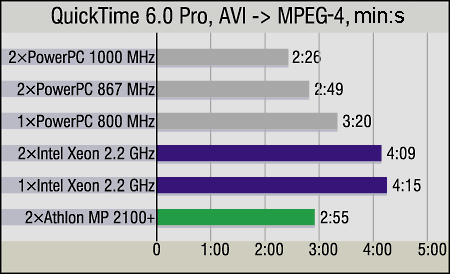 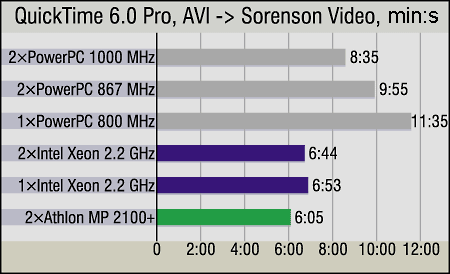 Adobe Photoshop didn't surprise much - the Windows version was caught in a not very correct operation with large files - when the volume of data processed comes close to the size of available actual memory, the CPU utilization drops down to 15-20% on the x86 platforms, and the rest of the time the LED of the hard drive doesn't go off at all. Either the Mac OS X works so perfectly with a disc subsystem and virtual memory or the Adobe's programmers do not like Windows, but the victory of the x86 systems in operation with small files turns into the defeat when the files become bulkier. 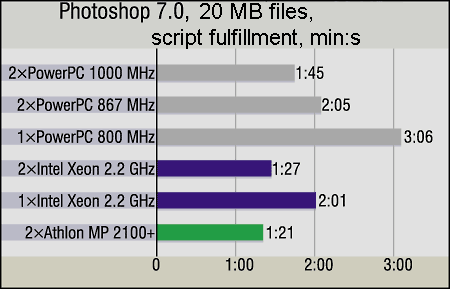 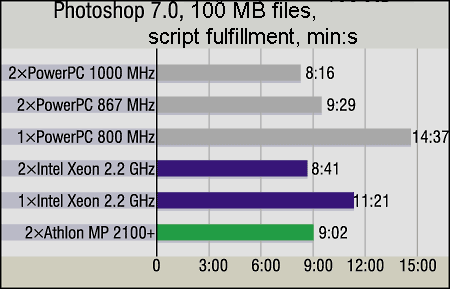 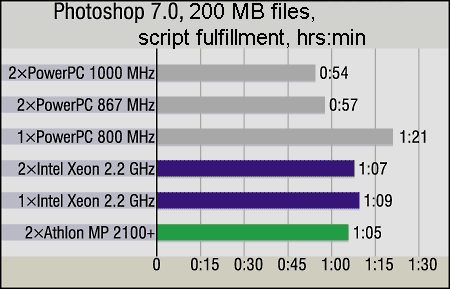 In the Lightwave the crown is handed to the x86 based workstation - even the Athlon MP makes up for its insignificant lag in rendering one scene with the 1.5 times better operation in rendering another, more complicated, scene. 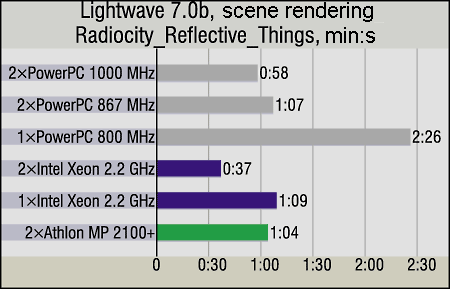 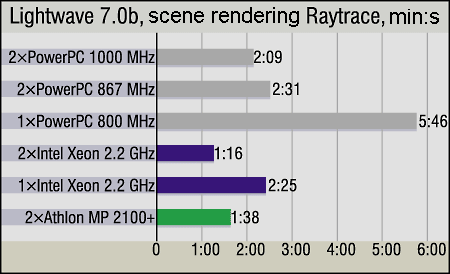 Although the Mac loses in the Return to Castle Wolfenstein it still gets an encouragement prize for it has shown a decent performance level taking into account the young age of the operating system and drivers. 45.6 fps in such a tough mode for a system which was born a couple of weeks ago (the Apple Power Mac ran all the tests under the recently released Mac OS X 10.2) is a significant figure. However, they should keep on developing the things - two PowerPC 1000 MHz (or even one as the Quake III engine doesn't get much benefit from the multiprocessor support) are hardly a bottleneck in this game, and the scores of the x86 based system show the potential that can be reached by the Power Mac with further optimization of the video card drivers. And since the GUI of the Mac OS X 10.2 is also built on the OpenGL, it's possible to speed up not only in games! 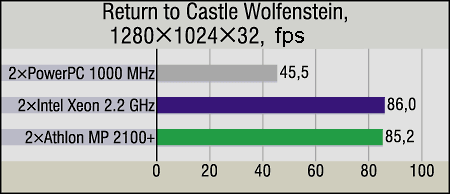 The other side...I was tempted much to knock together both platform, especially because of the
specific character of our test lab. But - is it worth to? Both platforms have
been developing quite independently for a long time, both have their own supporters
and their unique features. A friendly Mac with its slogan "Think Different"
and an aggressive, a little impudent, x86 PC droning with a dozen of fans, shining
with Gigahertz and Gigabytes, widespread and relatively inexpensive, rectangular
and having a traditional Reset button, looking for ages for its golden mean among
such a huge pile of variations... Can one compare them? Sometimes it's even useful.
But it shouldn't be done directly, i.e. you mustn't just compare their diagrams
and bring multiple impressions from their operation to 3-4 diagrams or to comparison
in price tags. If they suggested that I choose a platform as a gift, I would hardly
come up with an early answer. Well, to each according to his needs; do not chase
an ideal which is anyway not unachievable.
Stanislav Garmatyuk (nawhi@itc.ua)
Write a comment below. No registration needed!
|
Platform · Video · Multimedia · Mobile · Other || About us & Privacy policy · Twitter · Facebook Copyright © Byrds Research & Publishing, Ltd., 1997–2011. All rights reserved. |