 |
||
|
||
| ||

This winter the guys from iRiver came to Russia to share their plans and new solutions which were to be officially announced at CeBit in March. When I took a look at the new series of players, or rather audio combo systems, I wanted to test them. I think you would have the same desire after watching, for example, this advertizing clip (5Mb). But I had to wait since it took take time to bring the projects into life, and the undertaking not to disclose the data imposed certain obligations. I was always interested in products of this young but rapidly developing company. Its engineers are able to make an MP3 player out of nothing and they are not afraid of experiments, that is why the company can make really interesting products. Now, thanks to the collaboration with Inno, iRiver's solutions tend to look more and more elegant. This review starts a new cycle dedicated to new products from iRiver. IFP-380T "The Craft"The new line of Flash players iFP-300 was named The Craft because of its design. Players of this class are often called city models. You can use them most comfortably only in the city since you will need a computer to rewrite the memory contents and because extra memory cards are not supported. 128 Mb will suffice for about two hours of continuous playing. It can be enough to get to the work and maybe back. The line consists of three models that differ in accessories and in memory size: iFP-380T - 128Mb, blue and silvery body, iFP-390T - 256Mb, black and silvery body, iFP395T - 512Mb, golden and silvery body. The new iFP-300 line inherits from the iFP-100 the system of management and navigation in folders, MP3 and WMA support, firmware upgrade support and a good informative backlit LCD supporting 32 languages. Plus, it incorporates an MP3 coder working in the real-time mode. In our lab we tested the iFP-380T model. 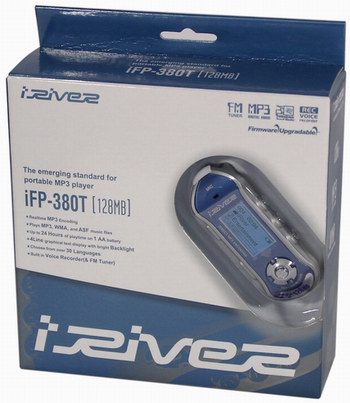 Specification
AccessoriesI think that the box doesn't match the player's design at all. I wish they spent more time on it because some users judge by the box :).  The box contents:
The other models of the line also have a holster and a wrist strap. I think that the holster is more suitable than a neck strap just because it looks more advantageous and because many wear cell phones on the neck. The headphones supplied are not that bad and ensure pretty good sound quality. But if the player is positioned to be worn on the neck, then it would be better if the headphones were combined with the neck strap. The USB-miniUSB cable has a 5-pin miniUSB connector; such connector is now very popular with manufacturers of portable devices. This can be considered an advantage because such cables are available in stores, i.e. if you lose such cable you can easily buy one. DesignThe ship-like design is very attractive. When I take it I feel so romantic and am ready to go overseas. :)  The upper deck of this craft has a 4-line LCD in the center with blue backlight. The rostrum houses a 4-way mini joystick for navigating the menu and player's contents and for adjusting the volume level (i.e. it combines +/-, ffwd/rewind, play buttons). A mic is located closer to the stern.  The left side houses three buttons the functions of which depend on the mode (play/stop, file playback management, record). The hold contains fuel - an AA battery. The battery compartment cover snaps shut reliably. 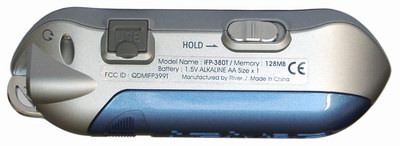 The right board features a HOLD button an a USB connector covered with a rubber pad. I can't say how long this pad is going to serve because it's necessary to press it back strongly to get to the USB port.  On the stern we also have a neck strip eye and two line-in and headphones-out connectors. "Launch"Before connecting the player you should install the manager from the CD supplied. The drivers will be installed together with the manager. I tried to install the drivers without the manager under the W2K, but the system couldn't recognize the device. After installation of the manager you are to connect the player to a USB port. The manager's interface is user-friendly indeed.  The system register shows the following.  Unfortunately, it's possible to handle the player's memory only via its own manager. Beside transferring files you can format its memory, control the list of FM stations, encode files of the dictaphone and update the firmware version. At the moment of testing iRiver made a new firmware version available at their site. The procedure is simple: just connect the player to the computer and specify in the manager where the firmware upgrade file in located. Make sure that the player has enough free memory to temporarily save this file.  The manager and the player will then warn you that you shouldn't handle the player until it completes the procedure.  When player is powered off just make sure that the firmware version is changed. "Sea trials"The player can work as some other devices as well. You can switch them with the MODE button.  MP3 PlayerThe LCD display controls the playback process and allows making various settings. iRiver has a single display design for the whole line of digital players. 
There are three multifunctional buttons on the side panel and a joystick in front to control the player. Actually, the buttons carry out auxiliary functions. The navigation system is inherited from the iFP-100 player. The joystick is used mostly for navigating the menu and surfing the tree of the memory's contents. If you turn it left/right in the playback mode it will start rewinding the current track or will go to the next/previous one, and turning it up/down will change the volume level. Press the joystick briefly to invoke the NAVI function, i.e. to get a list of files and directories stored in the player's memory. The list of files looks like a tree of directories by analogy with the computer file system.  You can move along the tree, go into the subdirectories and back. Unlike some other devices of this kind, this model keeps on playing while you are searching a composition you need. Press and hold the joystick to get to the settings menu. All iRiver's players can boast of a wide range of various settings; the parameters available in this menu are almost the same for different types of players.  The new player is no exception. Its menu of settings has a tree structure which starts ramifying from the main menu. It's very easy to navigate it. First of all we tested MP3 files as they are the most popular. The player supports all types of MP3 files. Well, iRiver's players always worked perfectly with Mp3 files. It supports all sampling frequencies from 8 to 48 kHz at any bitrates from 8 to 320 Kbit/s, with the VBR and ABR supported. As to ID3 tags in other character sets, for example, Cyrrilic, they are correctly displayed.  When a song is played, its tag is displayed in the running line (the newer tag versions are preferable). A tag can be 60 symbols at most. Now WMA files. I think that this file format is unnecessary in the digital world, and I wish the player supported better and more compact formats like AAC or Ogg Vorbis. But I had to test what the player offered. So, it supports WMA V2, V7, V8 and V9, but with some limitations. The sampling rate of 48 kHz is not supported for WMA files, and the player simply omits such tracks. Besides, sound is much distorted in case of files of the v.V9 played at 320 Kbit/s. Tags in WMA files are fully supported. In general, the sound quality is very good, no distortions or bugs were noticed. When you turn on the player it gradually rises to the volume level established - this is a very useful feature if the volume level is set to maximum. :) Sound qualityThe tests were carried out with RMAA 5.0 on the computer with the SB Audigy
installed. The test file was compressed with the Lame 3.91 coder, 320 Kbit/s.
General performance: GoodHowever, we couldn't test its quality with a professional sound card. The player's dimensions are mostly on account of the AA battery used there. However, such battery allows for 24 hours of operation. A battery for 1800 mAh should suffice for 18-20 hrs. In practice, the player worked 16 hours from one alkaline battery at the average bitrate of 192 Kbit/s and the volume level of 32.  In the menu of settings you can specify that the player indicate the time remained more precisely. And it does work :), though the battery monitor gives pessimistic forecasts. On the other hand, it's even better since a user has more time to finish all operations. The player won't let you record files or change the firmware version if the charge remained is too low. Now let's see what the player has more to offer. FM radioThe radio is based on an ordinary portable receiver which uses a headphones' cable as an antenna. Reception is therefore is not of high quality. On the other hand, the receiver is sensitive enough to have hold of a signal; the number of stations found in auto scanning has quickly exceeded the limit of 20. Out of town the radio stably receives several stations. The receiver supports auto searching with recording all stations found to the memory, the list of stations can be manually edited in the player or with the manager on the PC. The quality of reception is not that stable when you are moving, a stereo signal often gets lost, that is why the radio won't be a good companion in your morning jogging.  The manager allows editing, loading and unloading the list of stations. Also, you can add a small tag with the station name (6 symbols only). Unfortunately, not all character sets are supported.  In the FM mode the LCD displays the current frequency and a bit of service information. Thanks to the integrated MP3 coder you can record broadcast into a file. 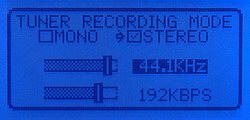 The record formats can vary: bitrate - 8Kbps-320Kbps, and sampling rate - 11.025KHz-44.1KHz. Such range is more than enough. I tried to record several compositions and even one radio play - although the quality much depends on reception, it is generally good enough. Files recorded are put into RECORD folder and got names TUNER*** .REC. You can convert them with the manager into MP3 or WAV formats when transferring them to the PC. DictaphoneRecord quality of the dictaphone suffices for unprofessional use since the mic's sensitivity is not very high. I think iRiver should reconsider the conception of the dictaphone in this model. Like all recording units in this model, the dictaphone works via the integrated Mp3 coder, and it could become professional thanks to a wide range of recording parameters. Besides, the player has a line-in which could be used for a high-quality external microphone. 
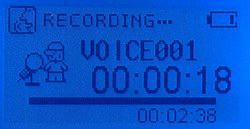 The record parameters can be adjusted within the bitrate of 8Kbps-160Kbps and the sampling rate of 11.025KHz-44.1KHz. You can listen to files recorded and delete those you don't need. Such files are stored in Voice folder and have names VOICE*** .REC. You can convert them with the manager into MP3 or WAV formats when transferring them to the PC. Line-InRecording of audio files with on-the-fly conversion into MP3 is not a new idea. There are a lot of different views about it. From a standpoint of an average user you can easily convert your old analog records into the digital format. 
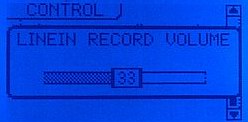 The bitrate can be changed from 8Kbps to 320Kbps, and the sampling rate from 11.025KHz to 44.1KHz. Besides, you can adjust a volume level of the line-in. When player switches to the record mode you will hear a signal coming to the Line-In so that you can control the recording and the signal level. You can listen to files recorded and delete unnecessary ones. The files are stored in RECORD folder and have names AUDIO*** .REC. You can convert them with the manager into MP3 or WAV formats when transferring them to the PC. The record quality entirely depends on the source, and if the source is very good, the quality will hardly differ from the original. I recorded an MP3 file played from the audio card's line-out, and then transferred that file back to the computer. I couldn't find much difference between two files. Flash driveThe player can store other types of files as well, but it's not very convenient to use it as a flash drive because the player works only through its manager, and you have to have the CD with the distributive and drivers always with you. But if you, for example, carry files only from home to work and back, the player can be easily used as a flash drive. But iRivers technical specialists promise, that new iFP-380 will be available soon. It can helps you to make your iRiver MP3 player like a traditional Flash-drive. And when you will update iFP-player, you will use your iFP-380 without any drivers. It will allows to copy your data on MP3 player with using of any file manager, like FAR. SummaryThe new Flash player iRiver iFP-380 inherits all strong points from the
previous model and sports some new useful features. Unfortunately, the
player is not deprived of some weak points, such as low sensitivity of
the receiver and some problems with WMA files. However, I don't care
much about WMA files. I hope new firmware versions will let us use Ogg
Vorbis or MP3Pro formats which are so popular these days. The market currently
offers a number of similar devices, but the iRiver's player has every chance
to succeed thanks to its design and capabilities.
Roman Shelepov (srl@ixbt.com)
Write a comment below. No registration needed!
|
Platform · Video · Multimedia · Mobile · Other || About us & Privacy policy · Twitter · Facebook Copyright © Byrds Research & Publishing, Ltd., 1997–2011. All rights reserved. |