 |
||
|
||
| ||
Today we are testing EZgo MiniPC, a miniature computer produced in Taiwan by Atoz Technology. The trend to miniaturize home equipment has finally given birth to such an effective and mobile solution. The EZgo line consists of three models on different platforms (for Pentium III and for Pentium 4). Pentium 4 based models can have all their components replaced except integrated ones and a mainboard. Some models support TV-out and 6-channel sound. Moreover, Pentium 4 based solutions can ship as finished systems or as barebone ones (i.e. without a processor, memory and hard drive). The box contents The box of Model E5041D contains:
By customer's demand, the box can contain an external USB floppy disc drive, and the system can have Microsoft Windows (98, Me, NT, 2000, XP) or Linux preinstalled. (In our case it was Windows XP Professional.) Appearance The EZgo MiniPC E5041D measures only 146x157x58 mm and weighs 1.1 kg with the components listed below. (Just compare with a typical CD-ROM drive the dimensions of which are 148x257x42 mm; the EZgo MiniPC is much shorter and a tad higher.) At the same time, it contains a full-function computer just without a floppy disc drive and PCI slots for extension cards.  In front (though you can consider another side to be frontal) are an IR port and a Slim CD Drive's tray with a green LED. (The computer can also have CD-R/RW drive, DVD-ROM drive or Combo drive instead or no drive at all.)  The right panel features PS/2 ports for mouse and keyboard, and one threaded (1.4") hole. You can attach any tripod (with an adapter as well) and put it on the desktop the way you like, for example, like that:  ©ACK computers It looks elegant indeed. The only device that can suffer from such arrangement is CD/DVD-ROM drive, but slim CDs can work even upside down.  On the left it sports a power supply connector, headphones jack, mic-in, network jack, and 2 mini-FireWire ports (an adapter can be required).  Finally, its back has serial and parallel ports, 2 USB (the chipset supports only v1.1), a telephone jack (for modem), and an analog-out (for monitor). 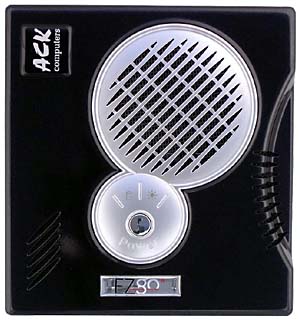 There is nothing interesting underneath, but on the top is a large air vent for drawing in air for the CPU's cooler, Power button (no Reset) and two LEDs (for the system and HDD) - both are purple, and the HDD's LED blinks orange. Insides and characteristicsHaving unscrewed two bolts underneath I took off the upper cover and discovered the CPU's cooler and a hard drive of the notebook format.  The IBM Travelstar 20GB Drive (IC25N020ATCS05-0) rotates at the speed of 5400 rpm absolutely noiselessly. The cooler is quite interesting though we were a bit disappointed as we expected at least heat-removing pipes.  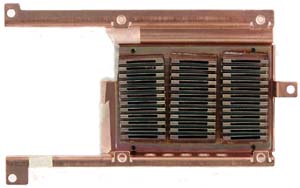 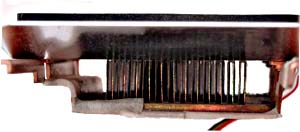 The cooler consists of a big copper plate of a complex profile which adjoins a CPU's Heat Spreader (IHS), a great number of many fins 10 mm high, a steel lid to cover the pipes above, and Everflow fan (R127010BM) of 70 mm in diameter. The maximum rotation speed of the fan is 4000 rpm, and its real speed is indicted above. Air sucked in goes through the fins, forms a "tube" and leaves the computer through its left panel. On its way it cools down the capacitors, a tiny heatsink on the CPU's transistors, and a little touches the hard drive. Such solution perfectly cools the processor but hardly touches the chipset and hard drive.  Then I took off the cooler and hard drive (the drive's mount) to access the mainboard. The board features the chipset (SiS650+SiS961B), ALC201 audio codec (stereo sound), and OHCI FireWire based on Texas Instruments' chip. The chipset supports Intel Pentium 4/Celeron of FSB 400 MHz (and, unofficially, 533), DDR200/266/333 memory (BIOS offers 200 and 266 MHz for FSB 400, with Safe/Normal/Fast/Turbo/Ultra timings), and integrated graphics core SiS315 (it needs a video buffer of 4 to 64MB allocated from the system memory (it can be indicated in BIOS)). The model tested is built on Celeron 1.7 GHz. It's interesting to test its performance because this system is the slowest in the line. Right under the cover is a plain speaker; actually, it's better to use headphones. The speaker turns off when you jack in the headphones (night mode).  After that I clipped off the CD drive to get access to the SO-DIMM module (there is only one memory slot, and its size is limited by 1 GB; in the tests we used Kingston 256 MB module).  If we remove the underneath panel, we will see the RTL8100BL chip attached to the mainboard and used as a Fast Ethernet controller, and PCTel HSP56 MR modem on a separate card. Now, when you have the idea on what's in this box, let's have a look at what all the stuff is able of. Functioning of the componentsFirst of all I will tell you how the components which can't be measured in the tests work. Modem. The software bundled is not enough for proper operation of the modem with a telephone line. In particular, the modem couldn't identify the signal "Busy", and it took a lot of time for it to connect to ISP. But when the connection was established the modem maintained it perfectly, and its average data rate didn't yield to an external USR Sportster. Network controller. Works. Sound. The speaker is not a good choice for listening to music or playing games, but the headphones are quite sufficient. The mic-in wasn't used in our tests of the MiniPC. Video. The integrated graphics controller ensures pretty good image quality in the resolution up to 1024x768x32; at high resolution (supported up to 1600x1200x32) the image was blurry (on our monitor Samsung 757DFX). Unfortunately, this model is not equipped with a TV-out. However, there are other models in the EZgo line with TV-Out support. PerformanceObviously, it's useless to test Celeron 1700 (you can estimate its performance
in other our reviews). In this case absolute scores are more important than relative
ones. Below you can see how this computer performs in games (in fps).
The tests were run with the sound turned on (AC'97). The EZgo MiniPC is not able to cope with modern dynamic 3D shooters, but you can play games of the Warcraft3 level and, certainly, 2D games. Temperature and NoiseAnother kind of heavy home&office applications is playback of MPEG4 and DVD (Internet surfing and typing in MS Word are not even tested for CPU utilization). The computer copes well with DVD playback because the integrated graphics core supports full hardware decoding of DVD/MPEG2. That is why MPEG4 movies create even a greater load on the processor. But anyway, Celeron 1.7 GHz is efficient enough to play movies in the high-quality mode without any delays. However, the temperatures reached and noise produced should also be taken into account. Since it's impossible to change voltages and temperature in the BIOS, we used Windows utilities. The CPU voltage was quite high (according to the monitoring programs it was 1.79 V against the rated one of 1.75 V). The other voltages (+3.3 V, +5 V, +12 V, +5 V Standby, VBAT) were normal. By the way, effectiveness of cooling of the CPU and chipset's north bridge depends on how well the heatsink's base is pressed against the chip (or CPU cover). In our case the contact wasn't ideal, but we didn't try to improve it as most potential users of EZgo MiniPC would hardly do it. But if you are ready to use thermal grease to make cooling better, you can write off several degrees. So, the temperatures the PC reached when playing the heaviest (which
we managed to find) MPEG4 movie, are shown below.
When the processor quickly shifted from the maximum load to the standby mode its temperature fell down to ~78°C during several seconds reducing the fan speed to ~3100 rpm, 30 seconds later the CPU had ~75°C and the fan was running at ~2800 rpm, and 2 minutes later its temperature was 65°C and the fan was working at its normal speed of ~2400 rpm. The temperatures, rotation speed and CPU load were fixed with the monitoring program in 1sec steps. It seems that the processor utilized the thermal slowdown function (missed cycles in case of overheat), because its load increased with time (as it was heating up). At the same time, its performance is sufficient for movie playback; by the 10th minute the system reached the constant state when the fan speed of ~3400 rpm reduced the overall temperature for a short while, the fan slowed down to ~3100 rpm, the temperate rose again etc. Note that neither CPU nor the chipset exceeded the limiting temperatures, and the computer worked quite well even in such not very favorable conditions (high CPU voltage, poor thermal interface). Even the heaviest games didn't heat up the system over 85/75°C (CPU/chipset) at the fan speed of ~3800 rpm; the same values were reached with one of the distributed computing clients. The computer worked almost a month under this client making calculations in the nonstop mode. It never hang or needed any interference. I affirm that even in such tough conditions it is ready to fulfill any tasks. Now a couple of words on subjective estimation of the noise level. Unfortunately, we don't have the official specs, but here is how we estimate it:
The fan doesn't rumble, creak or scream; you can hear just noise. In typical applications the noise level can be described the following way: it doesn't detract from games or movies (because you are partly absorbed by the process), but it's not pleasant to hear it when working in an ordinary typical application - while sleeping you won't notice it, but it's not pleasant to hear it while working or having a rest.  By the way, noise is caused mostly by the decorative fine-mesh grills. You can break off them but then small particles can get in there and break the fan. ConclusionAt the price of $473 (for March April 2003) this barebone system deprived
of a processor, memory and hard drive will hardly become a bestseller.
Nevertheless, mobility, rich integrated capabilities (including other models
of the line), attractive appearance, good performance and some other advantages
can make the EZgo MiniPC a good choice for those who are going to replace
their faceless office-type machines. It's not easy to refuse expandability
and cheap components, but if you take this path, have a look at this MiniPC.
Sergei Pikalov (peek@ixbt.com)
Write a comment below. No registration needed!
|
Platform · Video · Multimedia · Mobile · Other || About us & Privacy policy · Twitter · Facebook Copyright © Byrds Research & Publishing, Ltd., 1997–2011. All rights reserved. |