 |
||
|
||
| ||
This time I got a TV tuner of little-known Taiwanese company YUAN. It came without any documentation. The only PDF manual coming on the CD with drivers is in Chinese. That is why I had to test it blindly. First I accessed the manufacturer's site. And here is what I found there:
The card has an antenna F-connector (an adapter for the traditional antenna input is supplied), Composite, S-Video and audio stereo minijack inputs. All LF inputs have identical internal connectors onboard. Judging by the layout these connectors can't be used together with the external ones. But it's certainly more convenient with them. 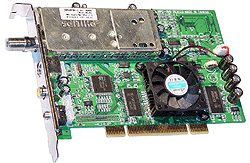 Also, the card incorporates a traditional radio-frequency module - Philips FL2116, Philips 7114H video coder's chip, two memory chips and one more mystical chip hidden under the active heatsink. Let's take off the heatsink to read what's written on the chip - iCompession iTVC 15 (this is an analog of Conexant CX23415). Here is what I found about this chip on the Internet (in PDF):
Well, the specs are not bad. The card is a traditional PCI tuner for PC, coupled with image hardware compression in MPEG-2. This is the key difference of the device from what I tested before. The advantage is that compression quality does not depend on CPU performance, and usage of the tuner loads it much less. However, a remote control is lacking. InstallationTestbed configuration:
Now let's insert the card into the first free PCI slot and connect the antenna-in with the adapter supplied. Here is the first riddle. Where is an audio-out so that we can connect the tuner to the sound card? There are no more connectors onboard... Now we insert the card's CD. First of all, the auto loader suggests installing InterVideo WinDVD 4. Then go drivers and management programs. It's called simply DVD Encoder. One more surprise: try to choose a region here:  As far as I understand, this program has information on frequency grids of different countries and channels used. The list is not lengthy, and it's hardly possible that all nuances are accounted for. However, this list can be extended and edited. But the only useful information a user can add is a frequency channel number (1 to 64). And what frequency it would refer to will be on the company's conscience. The rest of the installation was flawless. The OS properties got a new device after rebooting:  Find the DVD Encoder folder in the Start menu, DVD Encoder, Application Setting and Reservation (for planned recording). Now start the DVD Encoder:  I don't understand what for there are two PLAY buttons and why the playback window does not appear. It seems that the tuner has to be adjusted properly. Here is the menu of settings:  The lower window shows frequency channels available. You can enable them (Add CH), - in this case "False" will be changed with "OK", or delete them (Del CH). The "Edit Ch" button allows changing channel's name. Then I started auto scanning and got results in the upper window. Note that the term "false" means that no signal is detected in this channel. The tuner found nothing after scanning the whole frequency range. In case of negative results the upper window shows nothing. "Scan By Freq" and "Fine Tune" make no effect. Now we start Application Setting again and try all countries in the Regions menu. Only in one case it found the first and fifth frequency channels though without color. The folder C:\Program Files\DVD_Encoder\MPG160 contains one more service program iCompCapTest. Judging by its contents it's meant for tuner diagnostics: 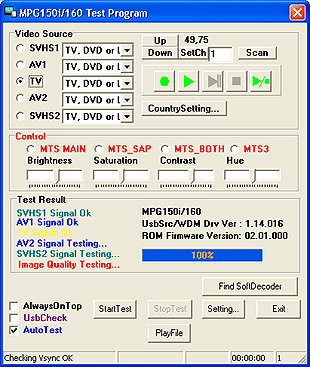 The only use is that it shows how frequency channels correspond to the
real carrier frequency the RF module is tuned on.
This table shows how the metric frequency range is distributed in Moscow. Here:
Well, only in the first case the frequencies coincide. And in two more cases the tuner's channels differ by 1 from the Federal Standard (for 77.25 and 85.25 MHz). Only these two channels would work, and only in black-and-white color. None of the programs allows choosing a standard (PAL/SECAM/NTSC). Now let's see how well the card receives signal from external inputs, and how playback is carried out. To invoke the playback window you must press the Play button. The tuner compresses a signal received into MPEG and only then decodes it and displays in the overlay mode. The disadvantage of such approach is that image in the overlay window is at least two seconds later than the input signal. Any buttons you press make the buffer reload (this process is monitored with a progress bar in the program's window), and it certainly takes not less than two seconds. With the Time Shift function this time can be increased up to an hour. You can rewind back and see what was shown an hour before. The situation looked a little better with the external composite and S-Video inputs. The image was successfully received and displayed in three modes: 720x576, 360x258 and Full Screen. Another problem we faced was when we tried to switch between PAL, SECAM and NTSC. It turned out that the program detects a standard automatically at the startup. Besides, the detection is not always correct (it often switched to SECAM instead of PAL). Taking into account that at the startup and in every operation the program reloads its buffer, such procedure takes a great deal of time. Now when we know the principle of operation of this device it's clear why it lacks an audio-out. Sound is compressed by the chip together with video, goes through the time-delay line to match the video stream and proceeds to a sound card by the PCI bus. There is only one nuisance. Although the Creative Audigy card is able to play and mix several streams simultaneously, any sound made by the tuner through audio programs (even Windows) is interrupted. The color characteristics can be adjusted a usual way: 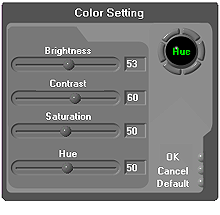 The best advantage of this card is recording of MPEG files. This is a contribution of the iTVC 15 chip. The settings are laconic and sufficient for most typical applications: 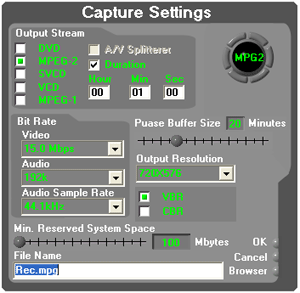 All formats supported and parameters available are shown in the table:
Here you can set time of contiuous recording, record video and audio
in different files and set a buffer size for Time Shift (in minutes). You
can estimate quality of the image compressed in different formats by the
photos below:
As you can see, it's pretty high, especially in case of MPEG-2 when the flow reaches 15 Mbit/s. The CPU load makes 65% in case of recording at the maximum flow, and 35% or less in the playback mode. It's a pity that other programs can't use the codec of this card, i.e. you can perform recording only with the DVD Encoder which is not convenient or user-friendly. ConclusionAlthough this is a revolutionary product, it's still too raw. Good image
quality and real-time hardware compression go with multiple flaws. I can't
recommend it as a tuner, but it can be a good solution for creating DVD
and other popular flows in the real-time mode. However, I don't know the
retail price yet. It's quite possible that several software codecs can
be much more advantageous than this realtime one.
Mihail Androsov (nle@ixbt.com)
Write a comment below. No registration needed!
|
Platform · Video · Multimedia · Mobile · Other || About us & Privacy policy · Twitter · Facebook Copyright © Byrds Research & Publishing, Ltd., 1997–2011. All rights reserved. | |||||||||||||||||||||||||||||||||||||||||||||||||||||||||||||||||||||||||||||||||||||||||||||||||||||||||||||||||||||||||||||||||||||||||||||||||||||||