 |
||
|
||
| ||
The FlyTV-Box TV tuner made by The Taiwanese company LiveView wears the LR 127 trade mark and sports the following features:
Appearance, design and accessoriesThe big colorful box contains:
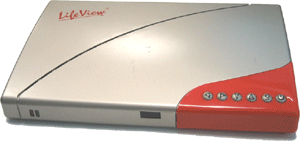 The tuner measures 20 x 13 x 3 cm. Its case is made of coarse stamped plastic. Why is the right part covered with soft rubber-like plastic is unknown. On top are 6 main controls: on/off, mode selection, channel switching and volume control. In front you can see two LEDs (the red one indicates power supply and the green one shows the status) and a RC receiver photodiode. The backside houses:
 The remote control is not big and nicely fits in hand. The frequently used buttons are laid out under the thumb. The size of the other buttons is striking - they are less than 2 mm in diameter, and it's pretty difficult to press them.  The VGA cable used to connect the video card's output to the tuner's input is rather short (80 cm), and judging by its diameter (4.5 mm), the signal conductors do not have separate screening. But you can't replace it with a better one because the connector on the other end is non-standard, - it's round. The audio/video input has a non-standard connector as well. Again, it would be a problem to find an appropriate replacement: 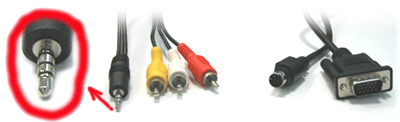 Switching on and tuningThe first thing to be done after you switch the tuner on is to select the country. The list of countries looks quite strange: New Zealand, Netherlands, Morocco, Italy, Israel, Germany, Egypt, China, Belgium, Australia, Thailand, Switzerland, Singapore, Russia and Poland. This list has nothing in common with the frequency grids or broadcast standards. First we select Russia in the list and then a frequency grid with a separate RC button (!). There are two tuning methods: setting standard frequencies or scanning the whole range. In the first mode, when it scanned fixed frequencies in the air grid it found 7 meter channels, and when it switched to the cable grid it found 6 decimeter channels more. 13 out of 15 possible in all. Not all channels have satisfactory reception quality. Such way of channel switching is not handy because one has to change the air/cable mode every time it switches between the meter and decimeter channels, and it turns out that different programs can be assigned to the same button in different frequency grids. That is why I had to select the other mode - scanning the whole frequency range. This time the tuner finds 12 channels in any frequency grid (air/cable). The channels that were poorly received last time get a good reception quality, but some channels have disappeared. That is why when choosing a tuning method you have to decide which channels can be sacrificed. None of the modes can offer all channels available. The RC buttons and frequency channels are inseparately connected in this tuner. You can just disable the buttons unused to make it more convenient to go from one channel to another. The image quality can be estimated as average. The pickups level is high when the signal comes from the aerial-in, and the image quality becomes clearer when the external inputs are used. That is why the noise is generated by the reception section. The deinterlace function is no good at all. In dynamic scenes the contrast contours are jelly-like with noticeable vertical stripes; and one can notice white flashes on the white background. This is how this advanced de-interlace technology works. Sometimes switching of the channels brought on the screen narrow horizontal bright stripes. In most cases they were green, but sometimes they were colorful. It can be caused by a damaged video buffer or errors in the image rendering algorithm. It can be done away with by changing the mode. The tuner's menu consists of 5 options:
The PIP (Picture In Picture) mode is rarely realized in devices of such class. The idea is that a picture from the tuner or its video-out is applied over the image from the PC video card in the lower right corner of the screen. Such mode has its limitations. First of all, the PC image must have fixed resolutions of 640x480, 800x600 or 1024x768 at 60 or 75 Hz. With other settings the background PC image will be lacking, and the user manual kindly asks not to set the resolution over 1024x768 and the frame frequency over 75 Hz. The image quality in the PIP window is pretty good, but the background image is poor. The picture is blurry and jerky, the brightness and color ranges are limited, and bright horizontal flashes often pop up on the screen. All these loopholes can be explained by resampling of the analog VGA signal, and shouldn't be criticized much because this is just an additional tuner mode, though pretty useless. In the PIP mode you can move the window along the screen. But I couldn't do it, though I carefully followed the instructions, - whatever the coordinates were the window remained in its place all the time. The tuner sports external video and audio inputs. But you won't find them handy because in most cases the signal received is of the SECAM standard, and the tuner tunes up to it in the country selection menu. The external inputs are usually used to apply the PAL signal (video camera, photo camera, PC, satellite tuner etc.). Every time you switch the inputs you must change the country in the menu. Another unique feature of this model is an FM tuner. Add-on tuners often have it, but this is the only case when an external model comes with an FM tuner. The FM tuner works in two modes - on the background of the PC image, or on the black background with the channel number indicated in one of the corners. The tuner can remember up to 10 frequencies. Its sensitivity is rather disappointing - with the aerial coming with this tuner I couldn't get any channels. I just could get a couple of them with a long cable connected instead of this aerial. But I didn't enjoy at all the recurrent noise and detuning. That is why the value of this tuner is doubtful as all. One more disadvantage is the lack of an audio-in, there is only an audio-out. That is why you should either get a second set of speakers or connect the tuner's out to the sound card's line-in and mix the sound in the PC. Insides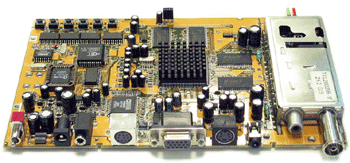
ConclusionThe image quality in this tuner is moderate, and the dynamic image quality is unsatisfactory at all. The tuner finds almost all channels, but divides them into two frequency grids, making users to switch between these modes. The PIP is supported, but its quality is unsatisfactory. There is an FM tuner, but it catches no channels. The OSD menu is scanty and inconvenient. Actually, a lot of delicious features are announced but all of them are raw. Let's wait for other models from LiveView or other manufacturers and see what they will offer. [ To be continued... ]
|
Platform · Video · Multimedia · Mobile · Other || About us & Privacy policy · Twitter · Facebook Copyright © Byrds Research & Publishing, Ltd., 1997–2011. All rights reserved. |