 |
||
|
||
| ||
The Price Of Passing $600 Barrier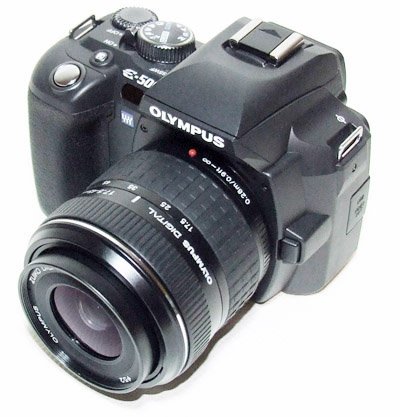 In cooperation with other companies, Olympus decided to launch an entire new class of cameras. E-series models belong to this family. To be more exact, they are the first representatives of the 4/3 format. Olympus E-1 was the pioneer here, to be followed by the E-300. But the camera under review (E-500) seems to be launched to attract more attention to the Four Thirds format. What's unusual about this camera? It's the price. The price for a reflex camera with interchangeable lens and the bundled 17.5-45mm lens is below $600. It delivers a serious blow to positions of top cameras with fixed lenses. The 4/3 is an open format. But there are more open questions so far than answers. Lens of this format cannot be manufactured by any volunteer. The official position is expressed on the site four-thirds.org: "Full specifications cannot be provided to individuals or other educational/research entities". It's even difficult to find such lens in stores, e.g. in Kiev. Olympus understands the situation and launches the E-500 bundle with two lenses. But our testlab got the cheapest bundle (SE Kit) with a single 17.5-45mm lens Package ContentsThe box is very small. When you hold it in your hands, you may think that you got the BODY bundle without a lens. But a label on the box ran SE kit – hence there must be a lens inside. Indeed, the lens is inside all right. The package is just very tight. Note that the bundle lacks a charger, which cost exceeds $60. It must have been done to reduce the price. Later on we found out that the other bundles included a charger and a standard battery. There is even SE-Kit bundle with a charger, which cost is just $30 higher. Exterior and UsabilityLet's start with the quality of body materials. The body is made of plastic, not of metal alloys, as in many Olympus cameras. Moreover, the plastic looks very cheap, but its quality is high. The camera is lightweight (just 490 g) and convenient to hold in your hands. The grip is textured with a rubbery finish for better hold. The layout of controls is very convenient. You can shoot with a single hand and still have access to all shooting functions. On the whole, the camera produces a nice impression. But the omnipresent label "made in China" (on the lenses, on the camera, and even on the neck strap) raises a shadow of doubt. But is should be noted that the manufacturing process is fully automated now, and a manufacturing country has no effect on product quality.  
The flash has many operating modes – Auto, Slow-Sync, Slow-Sync 2, Red-Eye Reduction, Manual flash exposures: Full, 1/4, 1/16, 1/64. 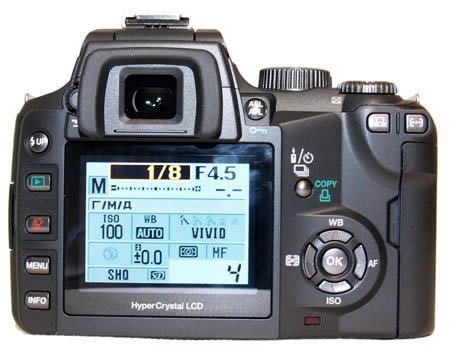 There are lots of controls, marked with green and white symbols, all over the rear panel. White marks denote shoot functions, green ones - view functions. Here are the details: a number of buttons line the left side of the 2.5" display: the Flash Release, Playback, Erase, Menu, and Info buttons. The LCD monitor is very bright. It's convenient to work with even in bright sunlight. A diopter correction adjustment is located to the left of the viewfinder (with an inconvenient eyecup, but that's a subjective opinion). It's very hard to scroll. But it's a pro rather than a con, as such a camera usually has only one owner. The right side houses the AE/AF Lock button, One-Touch WB, AF Area Selector, Drive / Copy / DPOF button that switches through the following functions: 10+2 timer (2, 10, 12 seconds)/sequential shooting/copy files to card/remote control. There are also four buttons that form a ring (up/WB, down/ISO, left/metering, right/AF).  The top of the camera contains a hot shoe, the Shutter button, the Control dial, the Exposure Compensation button, a blue LED that indicates super sonic wave filter at work, and the Mode/Power off dial. The dial consists of two parts. The upper section contains shooting modes: Auto, Program, Shutter priority, Aperture priority, Manual. The bottom section is given to presets: Portrait, Landscape, Macro, Sports, Night scene, and 15 Scene modes.  The bottom of the camera contains a battery compartment and a screw-mount tripod socket. There is a small ribbed pad around the socket for better grip to the tripod pad. But there's no hole for the fixing rod.  The left flank contains a PC connector covered by a rubbery flap. It looks very much like mini-USB, but it's actually USB 2.0 (mini B).  The right flank holds the compartment for xD and CF memory cards. The installed cards are secured well, no backlash. But they are still easy to install. IBM Microdrive cards can be installed into the CF slot. MenuThere are two ways to access almost all menu functions. The first: the LCD monitor displays main information on settings, which can be changed. The second way is standard – via the menu. Information about settings is also displayed in the right part of the viewfinder. But you have to get accustomed to configuring the camera looking into a built-in information readout. You can browse photos in the form of a calendar, from 1 to 25 photos simultaneously, as well as to zoom them up to 14x. You will not have to copy or delete a lot of photos one by one, as you can select photos for some operations. There are very useful functions: to compare two photos, activated by the AF button, and to select a fragment to magnify, activated by a single press on the WB button.
NoiseResults of the noise tests can be compared to those of the Fujifilm S9500. These cameras are of absolutely different types. But they actually compete with each other, especially for users who don't know yet what camera type they want.
You can have a look at the photos used for analyzing noise here. Noise at ISO 100-400 is not high, but it grows noticeable at higher ISO, especially at ISO 1600. The E-500 is one of the noisiest reflex cameras with interchangeable lenses. But it fairs well against Fujifilm S9500. Their prices being identical, it will be a serious argument for the E-500. Resolution Focal distance = 17mm
Focal distance = 17mm. Center of the test chart is on the left, upper left corner is on the right
You can look up the test charts captured with different apertures here. Sample photos
SpeedDon't expect this camera to power on very fast. On the contrary. You can take the first photo only in 1.5 seconds. The fact is, the camera performs supersonic wave filter for dust reduction, which certainly takes up some time. Sequential shooting mode was possible only in case of HQ or SQ. The shooting speed differs much, when the resolution is changed to 1024*768.  SQ
The speed of sequential shooting in SHQ, RAW, RAW+SHQ, RAW+HQ or TIFF formats was practically identical, 4 frames in a sequence. The results are low for a modern SLR. But the advantage over the top non-reflex cameras is obvious.  RAW+SHQ
The speed of recording a photo to the CF 80x memory card was about 5 MB/s. Software and Other Bundled CDsThe software CD contains Olympus master, the manual to this program, and USB drivers. Olympus master refused to install on a PC under Windows 2000 SP3. But we had no problems with installing and using this program under popular Windows XP SP2. Battery life As we have already mentioned, our camera's bundle does not include a charger. There is also no usual BLM-1 battery. Instead, the bundle includes the LBH-1 pack and three Li-Ion batteries (CR123A) from Panasonic. There is no capacity information on the batteries or the instructions. Batteries are very expensive (about $4-$5 per item in Kiev, and we need three batteries). So you are forced to spend $60 for a charger, as it will "pay for itself" very soon. Or you may buy the SE-Kit + charger bundle, which has already appeared in retail - the price is not much higher. Unfortunately, we failed to find a charger during our tests, so we had to run the tests with half-charged new batteries. We saved power in any possible way (besides, we determined tenacity of this camera): LCD brightness was set to "-7", we chose the option to disable LCD in shooting mode, LCD turned off after one idle minute. So in broad daylight the camera used the battery only for AF, shutter, and writing photos to a memory card. The results are more than impressive. The battery charge indicator started blinking (low battery warning) only after taking 1420 photos. After that we managed to take another 34 photos. We took only about 60 photos with a flash. In power saving mode, the camera survived 10 days, having taken a incredible number of photos. ConclusionsThe camera produced impressions both ways. On one hand, it's an inexpensive reflex camera with interchangeable lenses, rich functions, a big bright display, low noise up to ISO 400, and an acceptable noise level at ISO 800, fast AF, and incredibly low power consumption. Another nice feature is the LBH-1 battery pack. Official Specifications
Write a comment below. No registration needed!
|
Platform · Video · Multimedia · Mobile · Other || About us & Privacy policy · Twitter · Facebook Copyright © Byrds Research & Publishing, Ltd., 1997–2011. All rights reserved. | |||||||||||||||||||||||||||||||||||||||||||||||||||||||||||||||||||||||||||||||||||||||||||||||||||||||||||||||||||||||||||||||||||||||||||||||||||||||||||||||||||||||||||||||||||||||||||||||||||||||||||||||||||||||||||||||||||||||||||||||||||||||||