 |
||
|
||
| ||
Creative is a current leader on the
PC multimedia market. And the multi-purpose portable NOMAD Jukebox3 is one more
evidence. 
I can't bring myself to call this combo device just an MP3 player. It has a built-in processor, 20 GB hard drive, its own operating system, RAM, a powerful internal effect-processor, a multiline matrix LCD with backlight and a lot of control functions. The Jukebox3 provides not only for reading of MP3, WMA of all existent formats or even WAV files, but also for recording(!) in MP3 and WAV. MP3 encoding is certainly implemented on-the-fly (in the real-time mode). The devices communicates with the outer world via the high-speed IEEE1394 interface,
though USB is provided as well. For minidisc equipment there is a digital optical-in
and for stationary usage there is a line-out for two pairs of speakers. For comfort
work the player comes with an IR remote control. Besides, it is supplied with
handy software and firmware versions updated regularly though the Internet. Above
all, you can get on-line accessories such as removable panels, an FM tuner or
an audio-cassette adapter. 
Certainly, this device is not going to be widely popular - it's for those who value the true comfort and latest innovations. On the other hand, this progress is not free, and at present its 20GB version in the online shop is available at $399, the 40GB one at $499. Now let's turn to a more detailed description of the tested device. Technical characteristics of the Jukebox3
In spite of its impressive appearance the player looks quite miniature. Its weight and dimensions are identical to MP3/CD players. It comes with a high-quality black leather cover with a belt clip and a cut-out for various connectors. The player is equipped with quite fashionable low-resistance headphones.

Their sound quality is average, though you can get something more adequate as there is a stereo minijack provided. I would consider these headphones as just a bonus with all subsequent conclusions. Layout of connectors and control elements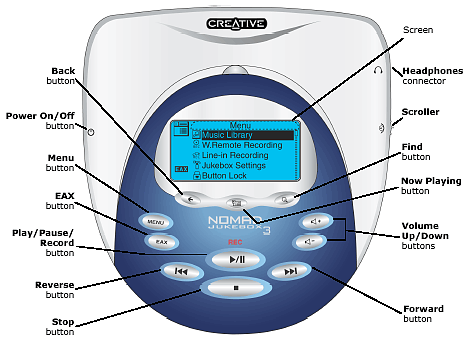
You can navigate through the menu using a scroller located on the right side. Press it once to choose a required item. Volume is controlled with "+" and "-" buttons, i.e. a digital way. I think it would be better to move along the menu like in mobile phones, i.e.
using buttons located next to the screen; and the scroller should be used only
for volume control. However, it's not difficult to get used to this variant.

Creative NOMAD Jukebox3, multiple connectors on its sides The player comes with all necessary cables. The Jukebox3 has a highly intellectual device. When you insert a connector into the Line-Out, the player first identifies it and after that enables the signal output circuit. If you try to adjust a volume level the player will notify that it's impossible to do when the Line-Out is used. A little slim remote control is an excellent gadget for handling the player
in the stationary mode. 
Elegant remote control of the super-slim format LCD and navigationAt 132 x 64 the LCD of the Jukebox3 has 5 lines, which is enough for comfort control of all provided functions.At http://www.nomadworld.com/ you can find new firmware versions for all jukeboxes. While we tested the player they released a new one for our player - 1.11.07. Well, new updates do improve operation. 
The backlight can be green or blue. The green color goes excellently with a yellow skin of the jukebox. 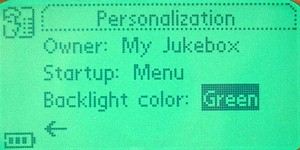
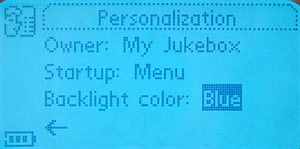
Management and navigation are based on the tree-structured menu. 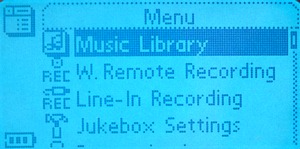
The most important item is Music Library. It contains compositions sorted out according to playlists, albums, artists and genres. Categories are defined automatically according to ID3 tags when files are transferred into the player. 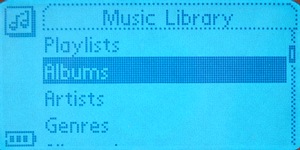
A multiline graphics screen is able to show a full name of each album. 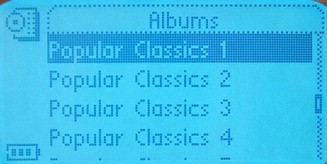
Choose an album and you will get a list of its compositions. 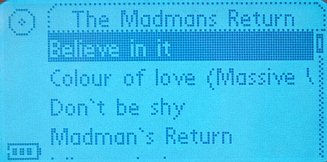
Compositions can also be sorted out according to artists. 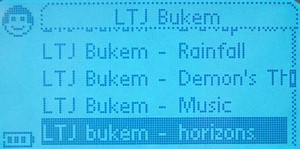
Having chosen a composition, you can play it right away or add to the queue, preview, get details or even delete an unnecessary track. Everything is made to be handy and convenient though first you feel deprived as a mouse is lacking. :) 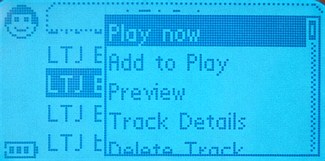
A current position is displayed in a graphics and digital form. 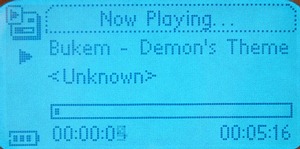
During playback it's possible to navigate through the playlist. 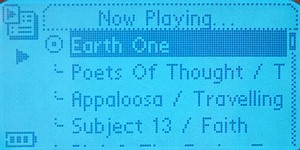
On the front panel you can find a search button which comes in quite useful taking into account the 20GB drive. 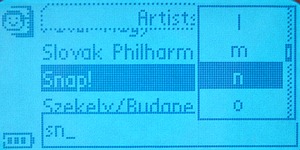
Recording is possible from two inputs: optical and linear. 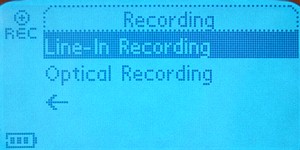
It's possible to record in different formats of MP3 and WAV. Length is limited only by the battery's reserves and free space on the disc. 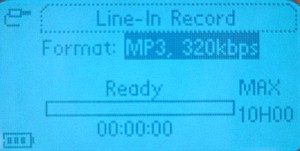
EAX functionsOne of original features of the jukebox is an integrated powerful effect-processor. Although a lot of functions such as time-scale seem to be unnecessary, importance of the graphics equalizer is not doubtful, especially considering the unsophisticated headphones. 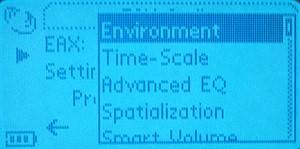
Through the headphones I can't distinguish whether the effect-processor is enabled or disabled. However, the Sennheiser HD600 ($230) shows how excellent and clear the effects are. It should be noted that a 10MB MP3 collection of classical music provided by Creative contains compositions recorded from an orchestra pit or a rehearsal room, instead of a concert hall. That is why it's impossible to listen to them without the Environment preset Concert Hall. This probably is a tricky advertisement of the EAX technology. :) I wish the performance were better as well, because it looks like the instruments are given to first-year students. On the other hand, you don't have to pay for licensed collections of classical music which might add a couple of hundreds of dollars to the price. That is why you shouldn't estimate sound quality with the music supplied. Besides, 128 Kbit/s is not an appropriate format for high-quality playback. You'd better take a CD with a composer you'd like to listen to, transfer it to the player into WAV without quality loss, put on expensive headphones, disable all sound improvers and enjoy good sound. 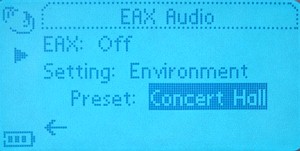 If you don't have it you can use a built-in equalizer. 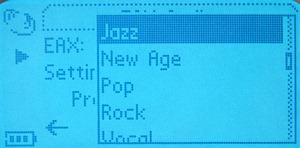 Together with some presets the latest firmware version provides a graphics equalizer. A cool thing! With the positions of the sliders shown below the sound doesn't seem overloaded at all, though the LF slider is set to the maximum. 
PC connectionAre you going to see a beautiful diagram of a crushing victory of the IEEE1394 over the USB1.1? Unfortunately, the high-speed IEEE1394 bus provides a generous gain only when large amounts of data are transferred, that is why it won't be really noticeable in your daily life. And the USB bus shouldn't be written off yet. Slowdown is on the account not of the interface but of the hard drive installed into the jukebox. When a command of file transfer is sent the drive needs several seconds to come back from the stand-by mode. That is why it's hard to notice any difference when you transfer a couple of compositions. It's quite another matter if you want to transfer a collection weighing a couple of GB. The jukebox comes with a CD with software which allows exchanging musical compositions with a PC. By the way, you can record/read usual files into a special "fenced-in" area of the drive. Sound quality testingOne would hardly disagree that an MP3 player priced at $400 must produce good sound. Otherwise, all its convenient functions and capabilities are not worth a pin. Sound quality was estimated through the jukebox headphones, high-quality Sennheiser HD600 headphones and wooden Microlab SOLO-1 stereo speakers connected to the Line-Out. In the tests we used high-bitrate MP3 files and WAV files. With the headphones supplied and low-bitrate MP3s the jukebox doesn't impress with its quality. However, when we took good headphones and played WAV files - the player perked up and justified our hopes. The sound can be considered quite pleasant and decent. I didn't disassemble the player, but I felt I was dealing with a Philips' 1-bit DAC. If you ever heard an Audigy card you probably know what I mean. For low-bitrate MP3s and the headphones provided the quality is more than enough; for good recording without compression and good headphones it is just good. The new version of our RMAA program - v.4.0 - allows generating a test WAV file and then playing it and driving the records though an analyzer. Headphones-out playback qualityTesting chain: Jukebox HeadPhones out - WT2496 line-inSampling mode: 44 kHz 16 bits
General performance: Very good (in detail) Line-in record qualityTesting chain: WT2496 Line Out - Jukebox3 line-inSampling mode: 44 kHz 16 bits
General performance: Very good (in detail) Both recording and playback are estimated as Very Good, which corresponds to what we heard. There is a small drop in the LF range because of an subsonic (infrasonic) filter used for energy saving, the cutoff frequency of which is in the audible range. Anyway, the headphones have a worse drop in the LF range, but this is easy to eliminate with the integrated equalizer. 
SummaryOn the whole, the Jukebox3 makes a very pleasant impression. It's not weighty, has a magnificent design and fantastic management "skills". The sound quality is superb as well. The most surprising thing is that the device is in no hurry. The hard drive hidden inside doesn't mean that the player is going to start playing compositions immediately. After you press the Play button it takes several seconds for the HDD to come back from the stand-by mode, then the player reads data into the buffer and then starts playback. Highs
Lows
Maxim Liadov (maxim@ixbt.com) Write a comment below. No registration needed!
|
Platform · Video · Multimedia · Mobile · Other || About us & Privacy policy · Twitter · Facebook Copyright © Byrds Research & Publishing, Ltd., 1997–2011. All rights reserved. |