 |
||
|
||
| ||
Calling the TWC-A04 from Titan just a cooler is a sacrilege. It's an entire cooling system for a CPU and a video card. The box is 40x30x14 cm. You will find a lot of various components inside this huge trunk.  But don't give way to despair. It will be not much of a problem with the user's guide. It describes all assemblage stages in detail, photos provided. Unfortunately, the cooling diagram is missing. So we publish it here, as it's a principle aspect. 1.The main cooling block. 1a.Cooler of the main block. 1b.Water pump. 2.CPU water block. 3.The second cooler. 4.Water block for the GPU.
You can see that the device is based on the sequential cooling scheme. Water cools a CPU and a video card sequentially. There are fanned heatsinks on both sides of the tubing between them. The sequential cooling scheme has its pros and cons versus the parallel scheme. But they show themselves only after you calculate the hydraulic system taking into account the pump characteristics. That's why it would be incorrect to speak of the right choice of a cooling system without calculations. The assembled system is on the next photo.  The system is filled with distilled water, which can be bought in a pharmacy. It's also recommended to add some anticorrosive liquid, included into the bundle. You should pay special attention to sealing the tubing. It's quite clear that any leakage, even the most insignificant, is out of the question. This system is well thought-out and expertly built. We noticed no leakages during the long operational testing. Internet swarms with articles explaining how to create your own makeshift water cooling systems. A lot of cheap "hooch stills"... But sealing joints is usually mentioned in passing. Even though bad sealing may ruin the very idea of water cooling. After the system is filled and started, you must remove air bubbles from the tubing. The guide covers this issue as well. But we had an unpleasant accident. The system had been idle for a week, then we added a little water, and an air bubble got onto a pump rotor. Fortunately, its case is transparent and we could see what was going on inside. The main cooling block has an LCD display, with a pump status indicator in particular. In this case it showed a normal status. But several bubbles in the tubing indicated that the water could hardly move. We couldn't remove the bubble from the pump with the recommended methods. It was removed only by the old time-proven method – we blew hard into the filling hole. So, using a pump pressure pickup seems a better idea than just an rpm pickup. The heart of this cooling system is cooling blocks for a CPU and GPU. Unfortunately, they are permanently sealed. So we can evaluate their quality only in thermal tests. Tubing configuration and thickness of the water block wall are very important for water cooling systems. The mounting system of the blocks is simple and reliable. And now let's examine the main cooling block (# 1 on the hydraulic diagram). It can be installed into two 5.25-inch bays of a chassis or autonomously. The front panel of the block houses two air intake and outlet holes from an imposing heatsink inside the block. Thanks to the turbine-type fan, the cooling air loops a loop and flows round the copper water-filled tubes, arranged in staggered rows.  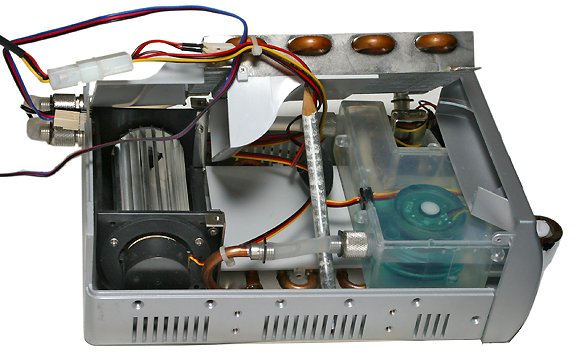 Rotational speed of the fan is controlled by a knob on the front panel. The backlight color of the knob changes according to the rotational speed. But the air speed in the heatsink is low. 0.3-0.4 m/s in the air outlet at minimum rpms and 0.7-0.9 m/s at maximum rpms. But the difference is significant here (almost two times, which is indirectly backed up by the block noise), the airflow speed between the heatsink plates will be still lower, as the area of the flow section is much larger there than at the outlet. The airflow speed was measured by the DISA55D80 hot-wire anemometer. The front panel of the main block also houses an LCD display and temperature threshold controls to activate the second fan.  There is also an indicator of the current temperature on the CPU water block. The thermocouple is installed on the socket ledge far from the heat-transfer platform. That is it reads the indirect temperature of the cooler, which is a bad indicator of the water temperature and of the temperature on the inner wall of the block. It's not clear as to what level must be maintained not to boil the water. But even the maximum thermal load did not raise the temperature on the testbed above 45°C. The boiling point was far away. For example, we set the lowest 40°C threshold and loaded the testbed to maximum. The LCD also displays icons for the second fan (for some unknown reason, it didn't rotate at minimum speed, it must have been according to the manual) and the pump. If it stops, the icon stops blinking and you will hear a loud signal. It will be audible even in the next room, which is very convenient. The chances to burn a processor because of the cooling system failure drop considerably. So, when the display showed 40°C, the rotational speed of the second fan really increased together with its noise. The temperature quickly dropped to 39.9°C and it dropped its rpms again. In half a minute it snapped back on, again 40°C. And again in a pendulum manner. Such noise jumps are very irritating. We don't know whether this effect is demonstrated only by our sample or it's an elementary mistake made by the designers. But this defect is actually easy to repair. The second heatsink of the system is simple and neat. The case is screwed up tight at the sides. All the air, sucked in by the fan, goes through the heatsink; it does not pass it by like in Vanessa models. It seems to be designed by other engineers. How many of them work for Titan, then? The cooling airflow speed is again low. It's about 0.08 m/s at minimum rpms and 0.15 m/s at maximum. It's zero speed in the center of the heatsink opposite to the fan core. Water-filled copper pipes are arranged in staggered rows. We have already touched upon the noise level of both fans and the pump in this article. The pump works almost noiselessly. The fans are almost inaudible at minimum rpms as well. Now let's proceed to thermal tests. Our method of testing remains the same as in the previous articles. We'll give you the gist and differences from the conventional methods. Coolers are usually tested on a real processor, overclocked to maximum power. The stock thermal sensor reads the temperature of the CPU core. The temperature difference in the reading point is very low for various coolers. It's about 2-3, much rarely over 5 degrees. Here emerges the question as to the precision and inaccuracy of such measurements. Strictly speaking, the argument that everything is measured using the same equipment under practically identical conditions is unconvincing. Measurement precision evaluation is actually not a piece of cake. But that's not the point. Of course, a CPU cannot work without a cooler under these conditions, lest it should burn. But we emulate a processor using a fuel element, which does not burn out even under significantly higher thermal load. In this case the difference between the platform temperatures, i.e. of a CPU core, for various coolers reaches dozens of degrees. And the design flaws become evident. Our testbed allows such loads as well as any other normal CPU loads. Here we can evaluate the behavior of the cooling system with the prospected CPU power increase. But let's return to the TWC-A04. At first, we shall analyze the CPU cooling efficiency at maximum thermal power, as in our tests with previous Titan coolers. Only CPU cooling is active
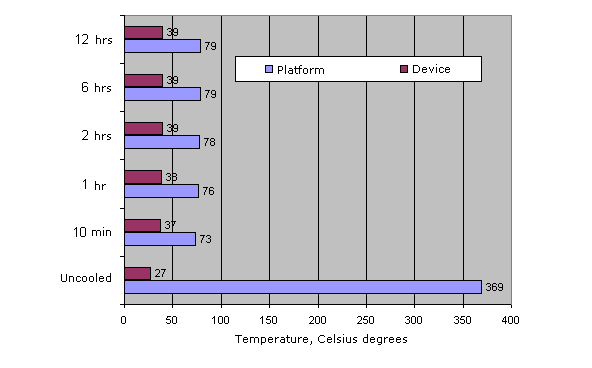 The platform temperature without a cooler is almost the same as in the previous articles. In this case, the temperature of the device is what the LCD of the main block displays. Without cooling, it certainly shows the environment temperature, as the block is not connected yet. As the cooling system is closed, we have been testing it for 12 hours. You can see that the platform temperature has not changed after 6 hours of operation. Thermal balance has been reached for 2 hours. The platform temperature has grown by 5 degrees for this time. We have run our tests at least three times. The platform temperature is noticeably lower here than in the previous models. We had to install an additional identical heater to connect the graphics processor and test this cooling system to full extent. The diagram below contains temperatures of the platform and the device at full power on both platforms. Both cooling blocks are working. Maximum power.
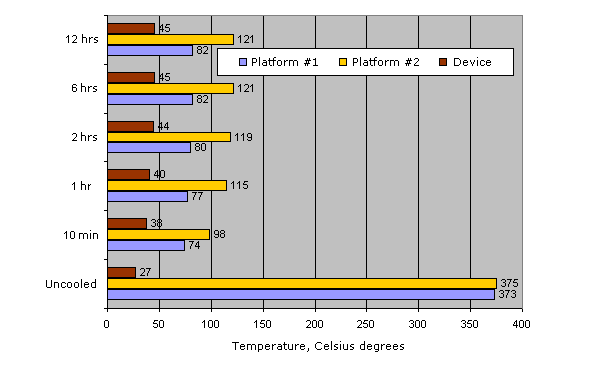 Don't be surprised that the GPU platform temperature exceeds 100°C. There is nothing surprising about it, considering the platform thickness, thickness of the cooling block walls, and keeping in mind that the coolant is water. The temperature gradient is very high in such systems. The size of the cooling block affects the platform temperature noticeably. It's much lower on the CPU block. Both fans operated at minimum rpms here. Setting them to maximum rpms changed the temperature only by 2-3 degrees. As we have already mentioned, the airflow speed in the heatsinks is very low. The next diagram contains temperatures of the platform and the device in the moderate mode. Both cooling blocks are working. Moderate mode.
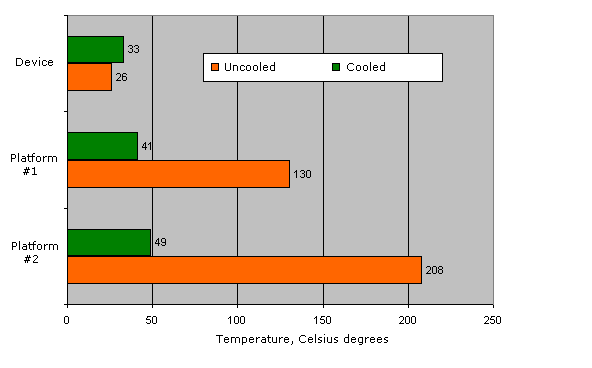 Platform temperatures are quite acceptable here. They are noticeably lower than in the previous models. On the whole, this water cooling system copes with its responsibilities well. You can also install a more powerful pump, but everything is fine even as it is. Except for one thing. It's the price. The retail price in Moscow varies from 100 to 130 USD, which is quite high. That's why so many DIY water cooling systems are spawned. They use copper coils, old heaters from VAZ autos, and many other components, which can always be found for free or dirt-cheap. The cost price of such systems may not exceed 20 USD. But their reliability and durability depends on a given do-it-yourselfer. A little water leakage and here you are - buying a new computer, which is much more expensive. Besides, our Russian do-it-yourselfers are not used to appreciating their own efforts. Assembling a makeshift reliable cooling system comes at a cost. Especially if you let other craftsmen duplicate it. So, the TWC-A04 is a good low-noise, but expensive cooling system. For rich, but probably forward-looking people. A miser pays twice, as you know. Write a comment below. No registration needed!
|
Platform · Video · Multimedia · Mobile · Other || About us & Privacy policy · Twitter · Facebook Copyright © Byrds Research & Publishing, Ltd., 1997–2011. All rights reserved. |