 |
||
|
||
| ||
The storage market is much controversial today. On the one hand, data rates of the storage devices are growing very rapidly: we got used to kilobytes per second for disk storage units, and now they offer dozens of megabytes per second. Recently a drive for double-density floppy discs could be a main disc drive of a computer, but now even much more efficient drives are considered inappropriate for data transfer (even flash drives are needed speedier - many expect USB 2.0 devices though this interface was born less than a year ago). And what about optical discs? Well, the trend is the same. On the other hand, the speeds are growing slower than they should. Ten years ago a 200 MB HDD was enough for an average computer, and today 40 GB is just an entry level. The memory size requirements have increased marginally. For example, Windows 3.1 required 10 MB for installation and the XP needs a partition at least of 1 GB. Other packets gained weight as well, there are such new classes of computer tasks that users of the past couldn't even dream of (just take video processing). That is why speed will keep on growing. No wonder that this processor involves less conventional storage devices such as flash cards. Not so long ago pioneers of digital photography made low-resolution shots, and at that time 4-8MB cards were enough. Today entry-level cameras have at least a 2MP resolution and one shot even in JPEG takes about 1 MB. Much improved optical systems allow using digital photo cameras in professional sphere. But JPEG doesn't suit for polygraphy because of compression with losses, and it's often replaced with greater TIFF. For example, the Olympus E10 makes photos of about 12 MB. Some of the latest models lift it up to 20 MB. Well, memory cards less than 256 MB do not suit. So, there are two problems we are to tackle today: pumping data from a card to a computer and recording data onto a card as fast as possible. The first problem is not so urgent, but the second one... Let's image we are to shoot a fast-developing process. The solution is obvious: a series of shots. Here a record speed is vital. For example, it's 500 KB/s, - in this case the E10 will be able to make only a couple of shots for a minute. Well, you can just press the release button and hope the most interesting thing will happen exactly at that moment. 1 MB/s will give us 5 frames per minute. 2 MB/s - 10, which is a more or less acceptable solution (if you need a higher fps you'd better go with a video camera :)). Flash cards are however used in other devices as well, where high speeds are also required. Although megabits (not megabytes) can be enough for a player, one has to fill in the card in advance, which also takes certain time. PDAs do not work with large files, and high speeds are not so important here, but there is one more crucial parameter stepping forward - access time. Here is the case: you have to find a file with certain text and you know key words which can be used in search. For example, the card contains 10,000 files, so it will be addressed 10,000 during the search. And what if the first results are not satisfactory? The search is to be carried out once again. So, speed of memory cards is of really great importance today. Why is SmartMedia dying out now? This standard is poorly scalable in size and speed. Why is MMC going to be replaced with SDC? One of the reasons is that the MMC is far not a speed record breaker. Why is the CompactFlash getting so popular today despite its drawbacks? These cards can have a size up to 1 GB (which is really required today), low data storage costs (which is very important for sizable cards) and a high throughput of the interface which makes possible to lift speeds of the cards for quite a long time. Speeds of different CF cards are widely discussed in the conference, and we have touched upon it but haven't carried out any tests yet. So, it's high time to do it :). How to test?It's clear we need an objective result. That is why a digital photo camera can't be used because a lot depends on the camera's electronic stuffing. Besides, it's impossible to get all three key parameters (read speed, write speed and access time) in exact numbers. Other portable devices do not suit either. Well, let's go with a computer.Certainly, we rejected card readers for serial and parallel ports right away. The speed of USB 1.1 doesn't suffice for today (besides, USB-ATA bridges have their own limitations). I know only one card reader with the USB 2.0 interface, but I failed to get it. Besides, reportedly, its bridge limits the speed to 3.5 MB/s. Although it's quite high, I don't want to have any limiting factors here apart from a pure card speed. There are three types left:
By the way, we came across an interesting peculiarity of the ATi All-in-Wonder Radeon 8500DV video card which wasn't mentioned in our review. The integrated FireWire interface of the first revision of the device caused a lot of problems when we used mainboards with Intel's chipsets. Moreover, both ports can be used only with devices with their own power supply. One the one hand, the FireWire can consume high current, which is not typical of AGP. On the other hand, why wasn't that mentioned in the documentation? However, if we use a port for connecting a video camera with its own power supply unit, a scanner, a printer etc., it won't be a problem... but the impression left is not pleasant. The rest of the configuration is typical for today and doesn't affect the final scores much. The computer was running under the Windows XP Pro; the processor used was Athlon XP 1900+. In the tests I mostly use the HD Tach 2.61 as the Winbench 99 can't calculate the write speed which is the most important for us (recording of shots into a digital photo camera is what must be done swiftly). Besides, this test has some troubles in defining a read speed as well. I didn't feel any desire to copy different number of files of different sizes as the results of this test under the modern Windows version are hardly repeatable. And access time can't be directly calculated. Taking into account that the HD Tach is a tough cookie as well, I used three methods in case of a big difference, but the results correlated well, so I left the HD Tach's data. First of all, I put the Transcend 16 MB card I have been using for over three years into the adapter. Here is what the HD Tach gives us (by the way, Transcend always released very fast memory solutions, that is why this long-liver can beat even new flash cards): 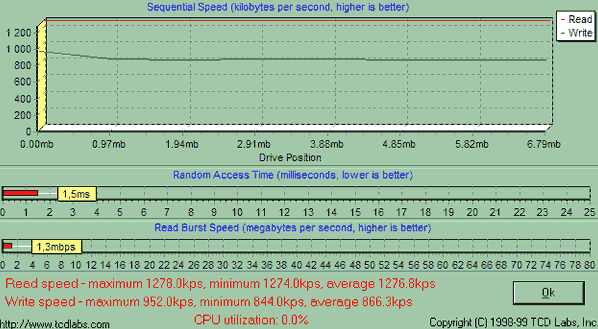
But the speed aspect is important for those who:
Tested cardsWe tested 16 different cards of the CompactFlash Type I interface. There are some more cards of this interface type that we failed to test, as well as all Type II cards (in particular, IBM Microdrive), but I decided to publish the results right now than to detain waiting for the rest to come.For the tests we used mostly 128 and 512 MB samples. The first size is optimal for budget users, the second one for "Power Users" (1 GB samples are quite young and their price/size ratio doesn't look attractive). Besides, it's interesting to reveal connection between the speed and size of cards from the same family. Moreover, we could use no size as a guiding one because not always all sizes are available. The Viking's solution (160 MB) stands apart as this trademark is not widespread on our local market. Since we got too many diagrams, here I will give you just photos of the tested cards with short comments and links to the HD Tach diagrams (without comments), and if you are interested in pure test results go to the end of the review that gives three diagrams with the key results and some comments. Digitex
The 512 MB card differs marginally from its less sizable sibling. The
most peculiar difference is the lacking ® sign in the company's name on
the front side. They also behave differently in operation.
The Premium series is quite new. According to the company, it's for those who need a higher speed than the Optimal can offer. However, there are Optimal and Premium cards of the same size, though Premium cards greater than 128 MB are not available yet. That is why it was curious to compare Optimal and Premium cards of the same and different sizes. Kingston
It's one of the leaders in manufacturing various memory types. Its products often hit top marks in tests. And its cards come with a 5-year warranty (memory modules come with the life-long warranty). PQI
This grand has a little stained reputation. Its cards of the "G" series
sometimes accidentally got onto the retail market, and old flash card controllers
had a low speed (Q4 and Q5). However, we tested the cards with a new controller
(Q6) that performed brilliantly. At the same time, the PQI products are
rather cheap which makes them very attractive.
This is a new PQI on another controller. The speed is higher, but the price is maintained the same, which makes the PQI Hi-Speed a bargain. "24X" written on it implies speeds up to 3600 KB/s ("X" is the same as in CD-ROM) but it doesn't specify whether it's for reading or recording. While cards from other manufacturers allow users to make notes on the back panels, the PQI cards have no space for them, which is a little unpleasant. Ridata
Samsung
First the company dealt mostly with SmartMedia. Then it established an agreement with Sony concerning MemoryStick. And now its attention was arrested by CompactFlash. There is no much space to leave notes on the rear panel. Sandisk
This brand-name manufacturer on the flash card market provides a 5-year
warranty like Kingston. Let's see whether the performance correlates with
the price.
The Ultra series, like Digitex Premium or PQI Hi-Speed, was developed for demanding users. Once we compared the Ultra with usual cards from Sandisk, now it's time for a big contest. Transcend
This is one more widely known manufacturer which states the 25X speed without mentioning whether it's a reading or writing speed :)) Viking
This company is widely known in the USA, hence 160 MB, which looks an exotic size. Like PQI, it doesn't provide space for notes. Test results and commentsLet's start with access time.How do you like the Sandisk results? Well, we couldn't choose a diagram scale to include these cards and make the others looking different from zero. If we exclude these three cards the difference between the slowest and fastest samples is 1.1 ms (it's almost a double difference), the fastest Sandisk falls behind the local outsider by 30 ms! 15 times gap. Well, the Sandisk is not a right solution to store large amounts of small files. Fortunately, it's not crucial for photo equipment. Almost everywhere the less sizable cards perform better, except the Digitex Optimal 512 MB which is less sluggish than the 128 MB sample. The Premium comes with decent scores - it shares the second position with one of PQI and Viking cards outscoring the Optimal (only the Sandisk performs worse which is beyond any comparison here), and the most cards from other companies. The PQI Hi-Speed is 1.5 times slower than the Q6 - not all parameters were improved. Now the read speed. The Samsung has unexpectedly saddled the top, and it's followed by the Kingston, Ridata and Transcend which keep closely together (it's interesting that the Transcend and the Ridata of the same size have equal read speed and access time). The PQI Hi-Speed is close on the heels, and it lags from the Samsung by just 6%. The Sandisk gives way to the last position to the Digitex Optimal 128 MB (without this card the Sandisk would have none to compete against). The Premium 128 MB is noticeably ahead of the Optimal of the equal size and just a little behind the Optimal 512 MB. The Viking runs at almost the same rate, PQI Q6 throttles back though it's still more powerful than the outsiders. Now the write speed scores.
The first thing that my eye catches is that 24-25X wasn't reached - the leaders are limited by 20X. Secondly, the Samsung's fourth position from the end is incomparable with the first one from the beginning in the read speed test. The Ridata and Transcend come forth with almost equal results. The Kingston's card is 20% slower than the champions. The Sandisk Ultra gains the revenge - it takes the third position falling a little behind the Kingston. Then come PQI Hi-Speed and Digitex Optimal 512 which again outscores the Premium. The PQI Q6 gets the golden mean and the Viking edges out the Samsung. The Sandisk, especially 512 MB, shows poor scores again, as well as the Digitex Optimal 128 MB. If you return to the beginning of the review you will see that the latest card falls behind even the aged Transcend. SummaryIf speed is the most vital parameter for you go with the Transcend or Ridata: the second position in reading and first (which is more important) in recording. The Sandisk solutions are hardly a good choice even for photo equipment (not to mention other area of application): the ordinary cards failed in all tests, the Ultra is more successful but... There is Kingston whose solutions are more efficient and less expensive with the same warranty period. The middle positions at a moderate price are taken by the Digitex (except the small-size Optimal, but they can be replaced with Premium) and PQI Hi-Speed (the price gap between the HS and Q6 is inconsiderable, that is why the former looks more optimal). The Samsung cards are a sound decision for those who shoot in JPEG (where a very high speed is not crucial) and transfers photos into a computer using high-speed interface. These cards are not too pricey. If the company pulls up the write speed up to a couple of megabytes per second its products will stand a chance to gain more popularity. As we can see, this manufacturer is quite capable as it manages to take the palm in the read speed test. As for the Viking and Samsung (or PQI), the latter looks more touching. That's all for today. When we get new results we will certainly publish them and, probably, change the conclusion. But it's for you to make a choice - thankfully - all the necessary data are provided. Write a comment below. No registration needed!
|
Platform · Video · Multimedia · Mobile · Other || About us & Privacy policy · Twitter · Facebook Copyright © Byrds Research & Publishing, Ltd., 1997–2011. All rights reserved. |