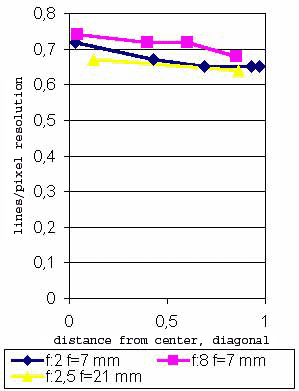Canon Power Shot G2 Camera Review
|

The G2 is not just a G1 with a greater matrix. This camera has wider
functions and capabilities: three exposure metering modes: evaluative (new),
center-weighted and spot, adjustable exposure/aperture in a program mode,
the exposure range has grown from 8 to 15 sec, and the continuous shooting
has changed from 1.7 to 2.5 fps, it's possible to choose one of three focus
areas, view a histogram of a shot, a RAW shot can be converted to 8 or
16 bits. The components have also changed: it comes with a greater matrix
with GRGB filters (instead of CYGM), a grip for the right hand. But the
lens is the same. Will its optical qualities be sufficient for a 4 Mpixel
matrix with a smaller step? The table below shows popular cameras which
have these brandname bloomed lenses. They are successfully used in 4Mpixel
cameras. The Casio
4000 has a smaller frame than the other models but the specified equivalent
focal length is the same. It can be either because of larger cells of the
matrix or wrong calculation of the focal equivalent (though it's unknown
who calculates incorrectly). At the same time the whole matrix is 4Mpixel.
Isn't it the lens that reduces the Casio's frame to 3.763 Mpixels and the
Canon/Sony's one to 3.871?
| lens |
3 Mpixel camera
|
4 Mpixel camera
|
| Carl Zeiss Vario-Sonnar f7-21, f:2-2.5, equiv. 34-102 |
Sony
S75, 2048*1536, ISO 100 - 300, focusing range: 4 cm - infinity |
Sony
S85, 2272*1704, ISO 100 - 300, focusing range: 4 cm - infinity |
| Canon Lens f7-21, f:2-2.5, equiv. 34-102 |
Canon G1, 2048*1536, ISO 50 - 400, focusing range: 6 cm
- infinity |
Canon G2, 2272*1704, ISO 50 - 400, focusing range: 6 cm
- infinity |
| Canon Lens f7-21, f:2-2.5 |
Casio
QV 3500EX, 2048*1536, ISO100 - 500, focusing range: 6 cm - infinity,
f equiv. 33-100 mm |
Casio
QV 4000, 2240*1680, ISO100 - 500, focusing range: 6 cm - infinity,
f equiv. 34 - 102 mm |
| Epson Digital camera Lens f7-21, f:2-2.5, equiv. 34-102 |
Epson Photo PC 3100Z, 2048*1536 (2544*1904 interp.), ISO
100 - 400, focusing range: 6 cm - infinity. |
|
The G2 has a larger frame and it's possible to see how the resolution
changes as the chart moves to the frame's edge. It's possible to draw a
diagram of resolution in lines per pixel as shifting away from the frame
center,
normalized for a half of a diagonal, for a radial resolution chart
when shooting
in transient light at T = 5000K. In some directions the resolution
can be higher than shown on the diagram, but it was drawn for the value
when all lines in all directions are well discernible and brightness levels
of black/white lines are quite different.
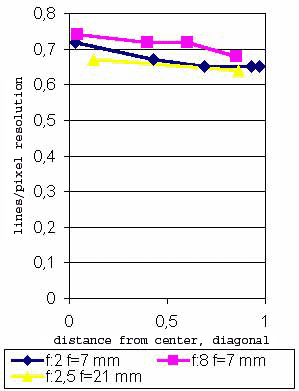
For the wide-open shutter and the lens at f = 7 mm the resolution doesn't
tend to fall down on the frame's edge as well.
It's interesting to compare the resolution of this camera with that
of a 3Mpixel one. The Sony S75 model was tested in almost the same conditions
and its resolution in the frame center was 0.73. The Casio QV 4000 scored
0.72. That is why our lens is sufficient enough for the 4Mpixel camera
of a 3.87 frame and a frame's linear size 10% greater as compared to the
3Mpixel camera.
How strong are chromatic aberrations and geometrical distortions on
the frame edge? Here is how the upper left-hand corner of the frame looks
like for the lens in the W position at f:2 (scale 1:1):

The distortion is not great - the minimal diameter of the circular chart
relates to the maximum one as 0.95. With the Levels program of Dmitry
Kuznetsov we drew histograms of the circular chart's section for the
frame center and edge at f = 7 mm and aperture f:2 (the horizontal linear
size of the histogram corresponds to the radius of the circular chart of
the upper frame). The contrast is noticed to be lower by the edge (the
lower diagram in comparison to the upper one), and if the brightness difference
ratio for the high frequencies to the lowest frequencies in the center
(for the first well discernible ring) is about 0.2, it tends to be 0.08
near the edge. The optical properties of the lens do not worsen greatly
near the edge.
| center |

|
| edge |

|
It's possible that it's not worth buying a more expensive 4Mpixel camera
instead of its predecessor if the former has just a 10% larger (in diagonal)
frame. However, the $200 difference also delivers better handling (in shrinked
ISO settings range in case of Casio), advanced focusing and exposure systems
and a higher speed.
You can use optical attachments for the Canon G2 lens. Fortunately,
it's not necessary to text in them in the menu like in Nikon. But it can
be a problem to find an appropriate adapter for homemade or third-party
attachments. The thread is external and it is hidden under the metallic
lid inside the blend integrated into the lens body. The thread looks as
it it's 46*0.75, but the standard diameter conversion rings for 46 do not
fit. But if you find a right ring, you can screw on any attachment using
color filter mounts.


The case of the camera is partly metallic, but there are plenty of plastic
details as well. The mode switches and the rong with a zooming lever look
a little flimsy. The management is carried out mostly with buttons. What
is a real disadvantage of the G2 as compared with similar models from Casio
and Sony is the necessity to use a 4-way joypad for a setting chosen with
a button instead of a dial like on advanced film reflexes. But maybe it's
just a matter of habit. Besides, you can't view a just made shot: you have
to switch the record/playback mode but you can retain such a shot by pressing
the SET button (and view a histogram as well) or by holding the release
button. An external ring selector is used to switch to recording or playing
and the inner dial allows choosing a shooting mode. There are exposure
modes: manual, shutter and aperture priorities, program one allowing us
to choose exposure/aperture (via expo-lock), automatic - green area. You
can also shoot in one of the following modes: "pan focus" (W and a fixed
focus from 65 cm to infinity), "portrait", "landscape", "night portrait",
"color effects" (vivid, neutral, sepia, B/W), "panorama" in a column /
row / 2*2, "video and sound". The upper panel also houses a button of "continuous
shooting/self-timer/RC", an information display and a Canon's flash hot
shoe. The left panel incorporates power, USB/printer and audio/video connectors
and a manual focusing button. It fixes focusing when the auto focus works
and displays the distance in meters and feet. At the distance of 3 - 5
m and more and focusing in bad conditions the indicator shows infinity,
that is why it's not always possible to use the camera as a distance meter,
though such solution (to set the lens to infinity) speeds up focusing in
complicated conditions (at the expense of precision). The G2 has an G2
has an automaticaly powered on AF assist lamp, it's also a timer indicator.

The G2 has a swiveling LCD display. You can shoot from any position.
The frame rotation system works correctly in standard positions, but a
manual management of reflection/rotation of frame on display would be a
good add-on for shooting from a non-standard position or when optical attachments
are used. In some positions (for example, when the display is turned toward
the lens and an object) information is not displayed. When not in use or
when an optical viewfinder is used, the display folded in is well protected.
The back panel has the following controls: a 4-way selector and buttons:
flash / multiple image modes, exposure spot metering, macro mode, focus
area, menu, exposure parameters fixing, shooting corrections (expo, bracketing,
white balance, flash pulse) and a display mode. Like in most digital Canon
cameras, the exposure bracketing is based on the exposure correction. When
white balance is measured manually the flash is accounted for if it's enabled
and lighting is scarce. It also concerns fixing of exposure parameters.
The exposure range of the G2 is not great: 15 s - 1/1000 s, and not
all combinations of exposure/aperture are possible. Here are minimal exposure
values at the following aperture: f/2 - f/3.2 - 1/500, f/3.5 - f/4.5 -
1/640, f/5 - f/7.1 - 1/800, f/8 - 1/1000. At the exposure greater than
1.3 s the noise reduction gets enabled.
Menu settings

|

|
|
Focusing is made in the central area, macro mode, flexible program
mode P, flash off, matrix metering, white balance - incandescent lamp (sunny,
cloudy, two settings for daylight lamps, flash, manual metering and auto).
|
Video shooting. Zooming is impossible during shooting. In video
and manual focusing the central part can't be enlarged as you can see on
the photo - it's after editing. However it is so in photographing. The
scale of the distance meter is divided in two: 10 cm - 1 m and 1 m - infinity.
|

|

|
|
Auto exposure bracketing is adjusted according to the exposure
correction, in this case the correction is 0, bracketing is +-1.3
|
Menu of settings. I wish it were possible to turn off the system
sound, and here you can only turn it down to get rid of the welcoming tune.
|

|

|
|
Flash pulse can be corrected +-2
|
In the playback mode it's possible to view a histogram and shooting
settings; overlit areas blink
|

|

|
|
Settings of size, resolution, sensitivity, zoom and focusing mode
(continuous, single)
|
Printing menu. Apart from DPOF there is direct printing on the
Canon CP10/100.
|

|

|
|
In the speed shooting mode "H" not every shot is displayed, a pair
of shots is made in a less than second. Remember that contrast, sharpness
and saturation settings are not set to default when the camera is turned
off/on.
|
Multiple image mode. Viewing menu: protect, rotate (identified
by the Canon's software), erase, slide show, DPOF
|
In case of the continuous shooting mode "H" without displaying each
shot the camera records 3 - 4 shots in a burst into the buffer (JPEG 2272*1704,
best quality, 1.5 MB). If exposure is short 3 shots are usually made during
less than 2 seconds, if it's long (e.g., 1/8) - 4 shots are made as 2,
plus 1s delay plus 2 more during 2 - 3 sec. After that 1 shot is made at
3 - 5 sec. It makes sense to shoot in the "H" mode only something moving
too fast; usually a simple speed mode is enough.

The camera is powered by BP 511 or BP 512 rechargeable battery (the
charger is in the camera). Of course they could use AA in such a huge case,
but the time of running from 1 battery is really great. The external power
is 9.5 V 2.7 A or 8 AA batteries via a non-standard connector. Such a powerful
external source is necessary for prompt charging of the battery in the
camera. It's also possible to make a selfmade accumulator emulation unit
for the rechargeable battery - then 6 AA are needed. In the "city" mode
we had no shooting problems with the supplied battery during a month
of working with the camera. According to http://www.dpreview.com/
the Canon Power Shot G2 (3.5 hours of shooting) work longer than Casio
with 4 AA 1600 mAh and Sony with a NP-FM50 battery. That is why the external
unit seems quite useless, except maybe for far traveling.
We had no shooting problems at all. The camera is a real ascetic (the
timer is only for 10 sec, the exposure meter can be switched (evaluative/center-weighted)
only via the menu, only three focus areas, user interface can't be adjusted)
and looks reliable (as a digital one). The shooting process is handy, but
you must remember that all settings remain after the camera is turned off.
It's very useful if you know what you are going to shoot as you can make
settings beforehand, but the camera quickly fished out of the box can have
not the right settings you need at the moment. Possibility to shoot in
RAW, the remote control and compatible flashes are all advantages of the
Canon camera. But there are some downsides as well: threads for attachments,
USB and power connectors, no information output in some positions of the
display.
The software allows converting RAW (RAW Image Converter) into tiff or
bmp and shooting via USB from a PC in the shooting mode (interval and delay)
and with all main photo settings supported - RemoteCapture. The box also
contains a USB driver, PhotoStitch 3.1 (panoramas), Zoom Browser EX. I
promise to examine all that stuff in the next review of the G2.
Characteristics
| Matrix |
CCD, 1/1.8",4.13 Mpixel |
| Exposure, aperture: |
15 sec - 1/1000, f/2 (W) / f/2.5 (T) - f/8 |
| file formats: |
RAW (8/16bit), JPEG EXIF DPOF, AVI320*240,160*120 15 fps |
| exposure: |
metering: evaluative (new), center-weighted and spot
modes: manual, shutter/aperture priority, program, auto, programs,
exposure correction, exposure parameters fixing, with the flash as well. |
| focusing |
70 cm - infinity, macro 6 (W) / 20 (T) -70 cm
auto 3 zones, manual
in macro mode 60*82 mm (W), 62*84 mm (T) |
| viewfinder, display |
optical viewfinder - 84% frame coverage, dioptre
correction.
1.8", 113578 pixels, 270 degrees (horizontal) and 180 degrees (vertical) |
| flash: |
70 cm - 4.5 m (W) / 3.6 m (T)
auto on/off, red eye reduction, manual pulse adjustment, FE-Lock
external compatible E-TTL/ZOOM flashes: Canon Speedlite 220EX, 380EX,
420EX, 550EX, MR-14EX. Minimal exposure with flash - 1/250 s |
| storage: |
Compact Flash Type I / II / Microdrive |
| interfaces: |
USB, IR-RC, NTSC/PAL video minijack |
| power: |
Li-ion battery BP511 (512) 7.4 V, 1100mAh
external unit - Canon CA560 9.5 V 2.5 A |
| dimensions: |
120.9*76.6*63.8 mm, 425 g without battery |
Sergei Shcherbakov (sherbakovs@rambler.ru)
Write a comment below. No registration needed!
|
|
 |
|
|
|