 |
||
|
||
| ||
A little experimental research of how much the functional differences between Canon EOS 10D and EOS 300D depend on their firmwarePreliminary notes:We are grateful to the unselfish authors of this firmware version. We used the "product" created by Ravil and Wasia. Perhaps, there are other ways to use "Easter eggs" from other authors (search in forums, for example here). But Ravil and Vasya are mentioned in English web sites as well, and their mother tongue is dearer to us, so we shall consider their firmware version. We are not connected with the authors of this firmware, so any requests and comments should be sent directly to them. We are not responsible for your actions and their consequences. The authors of this firmware are not responsible for that either, this is expressly noted on their web site. We are not calling you to update the firmware in your cameras. You will lose your warranty and all that, though we haven't heard about fatal cases (nevertheless, the forums contain enough calls for help and questions, so you should get down to this update only if you have at least minimum "technical" experience). If you made up you mind, carefully read the camera instructions and the official firmware update instructions, as well as the instructions on the web site of the authors of the program. It would be also good to read the instructions to Canon EOS 10D. You shouldn't address the official service centers for the firmware update and after you've done it – for the further improvements and repairs. They are not responsible (it's quite reasonable) for firmware updates (both official and especially "alternative"). Canon EOS 300D versus EOS 10DCanon EOS 300D is good by itself. At least by the fact that this is the first real reflex digital camera at the cost of a good compact digital camera. Its functionality practically didn't suffer from the fight for the price. Interchangeable lenses, depth of field preview, manual and automatic shooting modes, RAW mode, external hot shoe, good image quality at variable ISO (100-800 settings). From its predecessor EOS 10D, the Rebel differs by its "soft" plastic case, controls, and smaller buffer size. But both hardware and software parts are mostly the same as in EOS 10D. This allowed Canon a "quick" launch of an inexpensive camera. This also allows to make almost 10D out of 300D (we should thank Canon for this opportunity, because it "didn't break off the extra pins from the chips"). Inexperienced photographer, the target audience of this camera, will be happy without any firmware updates. Canon designers picked good "sets" of modes for those who is used only to automatic modes. But in creative modes (priorities and manual settings) "forced" automatic measuring and built-in settings do not always comply with the ideas and habits of a skilled photographer. Of course, all this automatics can be ignored in the manual exposure mode "M" with forced center-weighted exposure metering, and you can focus manually controlling the built-in flash by the aperture. You may get around some of the desired functions using image modes (giving up RAW) or you can get used to the inconveniences (select the partial exposure metering mode in creative modes by fixing the exposure - the AE-Lock button). But many functions are already available thanks to an alternative firmware. Out of the listed above functions, the firmware from Wasia does not include the following ones: direct exposure metering control, direct selection between AI-Servo and AI-Focus, first and second curtain sync function. A good and complete description of the features of the latest firmware in PDF format can be found here. Updating the FirmwareThe update procedure is simple and standard. The official Canon instructions (it's will be useful to look them through) on updating firmware can be found here. Download the archived file with firmware (for example from the above-mentioned web site). Note that the firmware version for EOS 10D will not do. The latest known firmware version is B7.1 firmware (July, 2004). Extract the firmware. Copy the firmware file E3kr111.fir to a formatted CF card and make sure it occupies 1815 KB. Install the card into the camera Canon EOS 300D (not any other) with a fully charged battery. Turn on the camera and follow the instructions. When the process is completed, turn off and then turn on the camera. New Features and their ConfigurationAfter the firmware update (B7.1 firmware, July 2004) you will get the following additional features to the standard set. 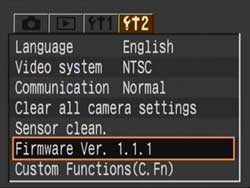 2. A press on the JUMP button (in earlier firmware versions it was the SET button) in the shooting mode will enable FEC adjustment:  3. A press on the left button of the arrow pad in the shooting mode changes the focus mode: AF OS - ONE Shot, AF AI - AI focus AF, AF SE - AI servo*, 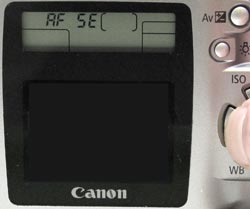 4. ISO range is extended to 3200. Not all 17 options are operational in Custom Functions. The following options are operational:  the first menu item (from left to right) allows to configure the SET button - 1: file compression quality, 2: file encoding parameters (sharpness, saturation, contrast, color space, color hue), 3: menu display, 4: image replay, 0: no function; the second menu item allows to block shutter release without an inserted CF; the third menu item allows to select flash sync speed in the aperture-priority mode - 1/200 or Auto (taking no account of flash – long exposures); the sixth item allows to select 1/2 or 1/3 exposure level increments; the eighth one serves to select the JPEG file size, which is stored in the RAW file; the ninth menu item selects the shooting sequence for Auto Exposure Bracketing and White Balance Bracketing; the eleventh designates whether the menu returns to the last setting changed or to the first menu option when the Menu button is pressed; the twelfth item enables the mirror lockup function; the seventeenth menu item configures the mirror lockup delay (1.5, 3, 4.5, 6, 7.5, 10 seconds). 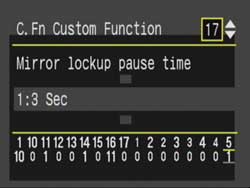 All other menu items are not operational (in B7.1 firmware). Rolling back to the Official FirmwareI don't know any cases of Canon EOS 300D updates when users asked to get the camera back as it used to be. Nevertheless, we know how to roll back the update. It may be necessary when you need to get the camera to a service center or when a new alternative firmware version cannot be installed over the old alternative one. To roll back, you should reset all Custom Functions according to the original Canon EOS 300D firmware. The RESET button from the menu will surely not help you here. Just set all Custom Functions options to: 0,0,0,0,0,1,0,11,0,0,0,0,0,0,0,0,0. Then update the camera with the official program. Sergei Scherbakov (sherbakovs@ixbt.com) September 24, 2004 Write a comment below. No registration needed!
|
Platform · Video · Multimedia · Mobile · Other || About us & Privacy policy · Twitter · Facebook Copyright © Byrds Research & Publishing, Ltd., 1997–2011. All rights reserved. |