 |
||
|
||
| ||
In spite of the progress in the communication sphere simple analog modems remain the most popular and widespread for arranging network connections. Although they can't ensure a data rate acceptable for all tasks, it's possible to establish a network access wherever you are (the only condition is that a telephone line must be at hand). That is why modems are still in great demand and the situation will hardly change in the nearest 5 years, at least on our local market in Russia. Modems can be divided into two groups - internal and external. Internal
ones are installed inside PC cases, while external modems communicate with
PCs via one of external interfaces. A standard serial port is used most
of all though the percentage of modems using a USB bus is rapidly growing.
In both cases modems use a wired connection which makes certain limitations.
First of all, a modem can connect only one computer at a time. If you have
more, you will need to arrange a network (even if you are not going to
access a network simultaneously on several PCs), or to reconnect the modem.
Secondly, it must be located at a certain (usually short) distance from
the PC. A phone cable must be brought to the workplace though it would
be much more convenient to tie such equipment to phone jacks rather than
to computers (if you are going to rearrange or move your workplace you
don't have to bother about the modem). Besides, while a USB cable is thin
enough, COM cables are pretty thick. Thirdly, a modem takes a PC port forever.
Well, if serial ports are not needed for anything else, and COM ports can
be easily sacrificed, soon such ports will disappear at all. And USB ports
are becoming a scarce resource. All these problems can be solved with an undirected wireless interface such as the Bluetooth. In this case a modem can be used by any computer with a BT adapter located in the vicinity, and it spares you from stretching a phone cable to the PC (such modem can be located at a distance near a phone jack), and using a dongle connected to only one USB port you can connect other equipment as well. Yet a short time ago it was a problem to find a modem with the Bluetooth interface. But we have recently got such device and today we will try to find out whether it makes a practical sense to use it. First impressionsThe package looks like other boxes from X-Micro: carefully designed and bright. It clearly shows what's inside and it can do. In particular, it says that this is "Bluetooth 56K Modem" supporting the protocols up to V.92 and the Bluetooth Class 1.  The modem comes only with a power supply unit, a phone cable and instructions. No drivers, no software.. it's not needed. Let's better have a look at the modem itself.  It looks very similar to classical external models. The only thing that distinguishes it is its antenna. In general it looks pretty. 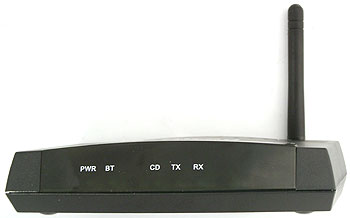 LEDs that help to monitor the modem are one of the main advantages of external models. This one has 5 LEDs though only three are typical of an ordinary modem - CD, TX and RX. PWR indicates power supply, and BT goes on when data are transferred between the modem and PC.  The backside has no interface connectors, only the antenna. Next to it is a power supply connector and a power switch; a phone line jack is shifted to the other edge. Unfortunately, you can't arrange a passthrough connection. On the other hand, a number of other external modems have it the same way. Besides, it has become normal that even with two connectors a phone connected via a modem does not disconnect.  The heart is the Conexant CX06827-11 chip used in many external wired models. A while ago we tested one from Creative. There is more than one chip which both modems have in common. Modem sectionI'm not a great expert in this issue, but it's not needed. This chip is used in many other models, that is why you can get an idea of its operation from other reviews. I will only focus on its downsides in comparison with wired solutions. First of all, I have no idea how to change a firmware version. There are no connectors and drivers. Secondly, I can't change any settings. The modem is specific due to its interface, and I couldn't even make it obey the command ATI11. So, the modem is to be used only on very good automatic telephone exchange. I ran the modem on a local one and got the impression that it works just a little slower than the popular Genius GM56PCI-L. It holds the line well but sometimes it goes into a deep retrain for 10-12 sec where the Genius works at full speed. No cables!On one hand, such modem is not entirely free of cables because a phone cable is needed, in contrast to cell phones with the Bluetooth interface playing a role of GPRS modem. But far not everyone needs it to be entirely independent. Sometimes it's enough that it's unnecessary to change phone wiring. The idea looks similar to wireless phones: the base can be located in a single place, and a receiver can be used everywhere within a certain radius. The modem solves this problem but I think that the compliance to the Class 1 that ensures operation at the distance up to 100 m is too much. Just imagine a malicious hacker with a notebook and a dongle of the first class trying to interfere :) How does it work if there is no software? It's simple - the only thing that the modem can do is to enable two services in the BT network: remote access and fax. Any PC BT adapter is able to use both these services. These services works even if there are no modems in the coverage area (only it causes an error). If there are more than one computer, the modem will be tied up to the first PC that addresses it. At the same time, there is nothing to connect and install. The only peculiarity is that the modem doesn't support protected connection, and you must disable protection for these services in the adapter's settings (it's enabled by default). One of the leaflets provided warns about it:) The last step is to select the Bluetooth Fax Modem in the settings of remote access connection or a fax program. The fact that it uses a wireless radio channel instead f a USB port doesn't impose more requirements. The modem can laso be located in any place of your apartment. And it's better to take a USB port for a dongle which can be used for connection with a modem, phone, printer and other equipment instead of sacrifying it for a single modem. The only thing I don't get is why the speed of the port for a BT modem is limited by 115200 bit/s? The symmetrical protocol allows for a twice higher speed, and the asymmetrical channels can pump 4 times as more data. The need in a higher port speed on the V.92 protocol is obvious. But this is a problem with the dongles software. SummarySo, we have a good modem for good phone lines. The only its peculiarity
(wireless radio connection with PC) doesn't tell on execution of basic
tasks, and it has both advantages (you can place the modem anywhere in
your apartment near phone jacks instead of rearranging it for tasks), and
disadvantages (difficult to make settings and impossible to change the
firmware version). But I think that this modem will meet the need of many
users.
Andrei Kozhemyako AKA Korzh (korzh@ixbt.com)
Write a comment below. No registration needed!
|
Platform · Video · Multimedia · Mobile · Other || About us & Privacy policy · Twitter · Facebook Copyright © Byrds Research & Publishing, Ltd., 1997–2011. All rights reserved. |