 |
||
|
||
| ||
ASUS Terminator was the first barebone reviewed on our site. Now, two years later, we're reviewing its newly-appeared second version. Interestingly, none of the two correspond to their name. The first Terminator was released when standard barebones prevailed, next to which it looked light and compact — quite opposite to the impression Schwarznegger's character produced against ordinary people. Terminator 2 appeared to find itself among minute models a la Shuttle XPC, and its dimensions, changed little next to Terminator [1], contrasted with Robert Patrick's fragile T1000 cyborg. Well, the third one will probably have female features. :) Appearance 
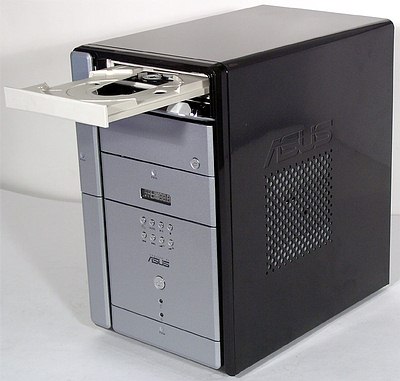
Many customers will probably like the design even though it is not so exquisite as some might expect. Silver plastic plates on the front panel, shiny metallic control elements, and black case sides produce a very favourable impression all together, which is added by an orange indication of the little display. A lot has changed compared to T1: the 5" bays are hidden under special covers which preserve the harmonious appearance whatever the colour of CD/DVD-ROMs, and in general, more masking covers are used. The upper one hides a black vertical FDD, the middle one covers a universal cardreader and the indication display, the lower one traditionally conceals ports and interface connectors.
There are two Terminator 2 models: T2-P (i865G-based mainboard) and T2-R (mainboard based on ATI Radeon 9100 IGP). They have similar cases and functionalities. Each model can be found in Standard and Deluxe variants, the latter of which has an indication display and control buttons (for Audio DJ mode) on the front panel, as well as preinstalled cardreader and FM tuner. There is also a Commercial Deluxe variant which has a multifunctional extension card included into the bundle.  
Now we're going back to the front panel, its control elements and functionality extension means. Apart from an FDD, T2 [Deluxe] offers a quite modern cardreader which can work with CFI/CFII/MD, MS/Pro, SMC, and SD/MMC (7-in-1) media. Unfortunately, the marking is illegible on the controller chip, but the cardreader evidently uses the advantages of USB 2.0 connection and ensures a corresponding speed. The lower part of the case harbours a standard set of interface connectors: a Toslink-type S/PDIF output, 6-pin and 4-pin FireWire ports, 2 USB ports, a Head Out, and a Mic In. Note that the variant with output FireWire connectors is only supplied if you order an extension card that uses this interface. Otherwise, the corresponding front panel outputs will be covered with brackets. The allocation of the connectors has a typical shortcoming: because S/PDIF-Out is used all the time (if used at all), you'll have to keep the lower cover open. Other noteworthy things about the T2 front panel include the absence of the Reset button and the presence of two activity LEDs (for the system and the disks).
 
The Deluxe version can function not only as a standard PC, but also as a Hi-Fi system in the Audio DJ mode (though its functionality is rather limited in this case). We provided a detailed account of this technology in our article on ASUS DiGiMatrix, so just a brief reminder now of what it is. It enables to use the system's multimedia functions without a full power supply and OS loading. But compared to DiGiMatrix, T2's Audio DJ potential is very limited and consists in music playback from Audio CD/DVDs and reception of FM stations (the FM tuner is supplied only with Deluxe versions). Besides, there's no remote control in it.
The computer joins in this mode if you press the upper left button under the indication display. The second button from the left changes the function (Audio CD / FM radio), while the rest ones do exactly what their pictograms suggest. Up to nine FM stations can be stored in the flash memory. FF/RW within the track is traditionally absent. The little display shows track number, time elapsed, the number of the FM station (if it is stored) and its frequency. Outside the Audio DJ mode, the display shows actual time.

A spacious back panel provides a lot of room for a large number of interface connectors, two extension boards, two extension cards, a PSU output, and a big fan. The PSU has its own fan too, but it is placed deep inside the case, which means there is no dramatic increase in the noise level. There is only one variant of the extension boards, provided by the manufacturer: the FM tuner with an antenna input are mounted at the centre of the back wall, while the upper part has room for a strap with a soft modem (and two phone outlets). You can install any kind of extension card (1 AGP and 1 PCI); they are fixed with the help of a special S-type hold-down strap and require no screws, although the retention mechanism is not very convenient.

And finally, we'll enumerate the back panel connectors of the mainboard itself. They are: 1 x Game, 1 x COM, 1 x LPT, and 2 x PS/2. They provide all necessary interfaces even for out-of-date equipment. An analog monitor output and 3 Audio Outs (which can be used for 6-channel sound) will come in handy for those who are not too discriminative about the quality of integrated audio solutions. And to finish, the back panel also houses 4 USB ports and a 100-Mbit LAN outlet. Inside and functionality
ASUS traditionally admits no thumbscrews, so you'll have to use a screwdriver to remove the case cover. It is not necessary to take off the front panel unless you want to mount/dismount ODDs (the panel is fixed with six clips).

A quite spacious case looks badly-planned from the inside. There are not many components that require cooling, but they are all allocated in an extremely inconvenient way. The CPU cooler has a PSU wall right over it, both extension cards are pressed to the bottom of the case in the worst tradition of full-size boards with 6 PCI slots, and the HDD is mounted from the back of the front panel. However, its influence on the temperature mode remains to be established (see further). On the other hand, it will be easy to modify the system, as the PSU only has to be removed when the CPU and the cooler are installed or changed. Besides, the PSU is fixed to the frame with just one screw and a number of supports. DIMM connectors and extension slots can be easily accessed at any time. However, you'll have some trouble with the HDD, as it is installed into a special tray which is then mounted vertically onto the front panel wall. And by the way, another HDD can be placed in the FDD bay if you really consider the latter a relic.

Having a case this spacious, ASUS employees were not willing to think too much about engineer solutions and used ordinary cables for all connections. As a result, their number is really astounding, but the allocation of connecting cables along T2 walls prevents a mess inside.
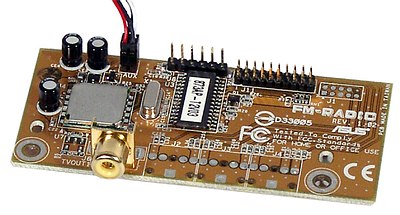
The FM tuner strap (present in Deluxe models) is fixed to the back wall right over the board, so if you want to remove the latter, you'll have to dismount it too. T2 mainboard has two extension slots: AGP and PCI. The AGP one is allocated further from the case edge and you can install a double-width extension card into it, although you won't be able to use the PCI slot then. Is it worth it? To all appearance, it isn't. Once you look T2-P all around, you'll know its functionality and see that it's not a dream computer, even though it is quite good judging by modern standards. Considering that the market is full of videoaccelerators that have standard-width coolers, it seems much more important that the PCI card could be used.

Besides, there are plenty aspirants for the slot: a sound card, a RAID controller (though only for one or two HDDs), a TV tuner, a FireWire controller, a wire/wireless connection adapter, and probably many other useful functions that T2 doesn't offer directly. ASUS tries to make up for a frugal standard bundle with its proprietary multifunctional extension card. This wonder of engineering has soldered FireWire controller (a dual-port VIA VT6307) and a Gigabit one (3Com Marvell 940-MV00). A wireless radio access card (standard IEEE 802.11b (Wi-Fi)) is installed into the daughter mini-PCI slot. The board also has places laid out for another mini-PCI slot and an IDE/SATA RAID controller with corresponding connectors, which suggests what rich functionality ASUS can offer in the future, providing there's appropriate demand for it (the card's proprietary name is PCI 5-in-1). The back panel outputs include a LAN outlet and an antenna connector (as well as activity LEDs for LAN adapters), and there are also cables that run to the FireWire connectors of front panel.
ASUS supplies Ralink-based WL-127, its own development, to extend T2's functionality. It uses an ordinary wireless adapter that supports no extensions of the standard (such as 22Mbit/s turbo mode), can work in Ad-Hoc and Infrastructure modes or even serve as the access point itself (up to 31 clients) if the supplied software is used. Evidently, it will be possible to order a wireless adapter (standard IEEE 802.11b/g) instead of this model in the future.

Now we only have the mainboard left to describe. It is an ASUS P4P8T based on the i865G+ICH5 pair. As we have mentioned, a standard Terminator 2 doesn't look at all like a super-advanced product, reminding more of a "workhorse". Then why does it have a mainboard based on a rather expensive Intel chipset, instead of a SiS one, which is more typical of ASUS? And why T2-R is based on a pricey ATI RS300 (Radeon 9100 IGP)? It is not clear whether the approach focuses on performance (as SiS still has no integrated dual-channel chipset) or advanced integrated graphics of Intel and ATI products.

The board's layout is really disappointing. Well, it's not so much about its defects as about the fact that ASUS engineers took no individual approach to Terminator 2 and just came up with a variant of a mATX model. As a result, the CPU socket allocated in the upper part of the board, must be below the level of the 5" bays, otherwise certain disks will rest against it. Hence, P4P8T is strictly limited in height (width), and you can neither set the extension slots farther from each other and from the bottom of the case, nor have a free space where additional logic could be laid out (so that there would be no need to use 5(10, 20)-in-1 extension cards). Even the only COM and Game ports are soldered not on the mainboard itself, but on a smaller daughter board. The P4P8T characteristics look as follows: support of Intel Pentium 4/Celeron CPUs with up to 800 MHz CPU bus frequency (and any clock frequency, except Willamette-based models); up to 2 GB DDR266/333/400 memory (not more than two DIMMs) enabling an organisation of the dual-channel mode; an integrated graphic core of the i865G chipset (Intel Extreme Graphics 2); an AGP 8x bus for external graphics; 2 UATA100 channels for 4 devices; 2 SATA ports for 2 devices; 8 USB 2.0 ports (2 of which are occupied with the cardreader in the Deluxe model); 6-channel sound (Analog Devices AD1888 AC'97 codec). Apart from that, an additional onboard controller enables 10/100 Mbit/s Fast Ethernet (Realtek RTL8100C), while a proprietary extension card adds support of 2 FireWire ports, a Gigabit network, and a wireless Wi-Fi network. We tested the integrated audio quality in 16 bits, 44 kHz, using the RightMark
Audio Analyzer 5.2 test program and the Terratec DMX 6fire sound
card:
Total: Very good. Seeing such quality of the integrated sound, you can realise that a separate sound card is not necessary for this system, and so, the absence of free PCI slots is probably not so critical. P4P8T BIOS Setup has been keeping a surprise for us: there is no possibility for overclocking whatsoever. You can only change memory timings, frequency, and voltage. Considering all this, it will hardly make any difference to you that the clear CMOS jumper is allocated behind the HDD box. Cooling system and temperatures
Terminator 2 uses a 200-W powerful Delta PSU, which, taken with a quality three-channel onboard voltage converter allows ASUS to support a lot of different CPUs. In general, 200 W is not so much nowadays, considering a possible use of two 5" CD/DVD-ROMs, two HDDs, and a top accelerator. That is why we would recommend you to restrict the CPU frequency and the graphic card's heat-emission rate if you're planning to use disc drives a lot.

The PSU construction is standard, only a 60-mm fan is installed where the air flow comes into (not leaves) the unit, thus improving the ventilation inside without making much additional noise. Speaking about PSU's functionality, it is necessary to mention that there are just two power connectors for HDDs (you can get three using a supplied splitter). The case's cooling system also includes a large (and rather noisy) 92-mm T&T fan (52 CFM, 39 dBA) mounted on the upper part of the back wall and blowing the air out. It will be recalled that the air is taken through the vent holes in the case's side walls.
 
Surprisingly, T2 uses a Thermaltake cooler (either Spark 5 or Spark 6). It is surprising because ASUS recently announced a line of its own coolers and prior to that, the company had always used AVC products when necessary. The cooler consists of a wholly-copper heatsink (83x70.6x45 mm) with thin straight fins and a 70-mm fan (announced performance is 33.8 CFM). The baseplate is well polished and has a layer of thermal grease applied in advance. The cooler is fixed to the CPU socket frame (a conventional way), so you can easily use any other cooling device if you want to. The reason why you might want to do it is a high noise which Thermaltake Spark 5/6 produces even at lowered 2500-3350 rpm. The maximal mode of 5500 rpm is accompanied by 45 dBA of noise. Despite the PSU hanging right over the socket, an up-to-65-mm-tall cooler can be installed. However, ASUS officials do not recommend to change the cooler, probabaly fearing that users might replace it with a quieter but less effective model.
Anyway, it is highly advisable that you use ASUS's built-in Smart Q-Fan technology which regulates rpm of CPU and system fans according to the CPU temperature. BIOS of the P4P8T board allows a flexible control of Smart Q-Fan parameters. We left the default values as they were when we carried out our tests (5 V at 30°C, maximal voltage at 70°C). As a result, rotation frequency of the system fan varied from ~1700 rpm at idle to ~2150 rpm at load and with the external graphic card. It should be said that a frequent change in the fans' rpm can get on one's nerves much more than a constant high noise. However, there is no alternative to it yet, as SpeedFan can't control this parameter.
Package and brief characteristics
Summing up what has already been mentioned, ASUS T2-P bundle includes: a preinstalled FDD, a CPU cooler, cables, manuals, and a CD. The Deluxe variant implies a modified front panel with an indication display, Audio DJ control buttons, and preinstalled FDD and FM tuner. The Commercial Deluxe version just "legalises" the inclusion of a multi-functional extension card. The CD contains drivers and utilities, needed to monitor system status, flash BIOS, listen to the radio, and control parameters of wireless network connection.

And here's a brief list of the barebone's characteristics (those specific of the Deluxe version are given in sqaure brackets, the ones of Commercial Deluxe are in braces).
PerformanceTestbed:
Software:
To measure ASUS T2-P performance, we used the readings of the same three barebones we had when dealing with temperatures. Such comparison certainly makes sense, as all the boards are based on i865G/i875P chipsets. We're mostly interested in two aspects: performance falls in non-game applications, caused by the use of intergrated graphic cores, and a direct comparison of the readings.
ConclusionTerminator 2 is unlikely to become a hit in sales. It is a bit too expensive for an ordinary PC base, the Standard variant has too poor package and functionality for an entertainment-oriented home PC, while the Commercial Deluxe one has no extension slots. On the other hand, the price for T2-P Standard can be quite suitable for those not trying to economise as much as possible on their first purchase. In this case, the model will serve perfectly as a base for a car park or public PCs (in libraries, etc.). Choosy home users can buy the Deluxe variant and use its extension slots for what they need to. If you're happy with the functionality of the ASUS extension card, you can buy it at a quite reasonable price.
ASUS T2-P Deluxe has a stylish case with a perfect temperature mode, the reachest variety of means to extend functionality (among SFF systems), and access to multimedia functions possible without switching on the PC. Therefore, the model is considered deserving the Original Design award.

And in conclusion, we're giving you a brief list of the barebone's most important merits and demerits. Merits:
Demerits:
T2-P Deluxe at the manufacturer's site 
Write a comment below. No registration needed!
|
Platform · Video · Multimedia · Mobile · Other || About us & Privacy policy · Twitter · Facebook Copyright © Byrds Research & Publishing, Ltd., 1997–2011. All rights reserved. |