 |
||
|
||
| ||
Technical characteristics of the Asus L2B (claimed by the manufacturer)
Preinstalled software:
What's in the box:
First impressionsFirst I didn't like this model. Well, it certainly is in the style of
ASUS with its typical angular shape. But I think the LEDs are not in the
proper places (look at the enlarged photo or the separate photo).
 Again we are warned against throwing heavy stuff on it (over 1.5 kg). Good bye, light-alloy cases... As for me, I don't understand why a gaming notebook should be of the all-in-one format. I suspect that because of the speakers located in front they couldn't resist using the free space left :) Taking into account that the site now offers "drawings" instead of photos I had to take pictures myself.  Front View:
 The back panel, in spite of the fact that cooling systems take more and more space, has still enough space for main connectors (left to right)
 Left View:
 On the right panel we have input devices - a 3" floppy drive above and an optical drive with a volume control below. To their right you can see rarely used (according to the designers) connectors - a parallel port and a video-out. I would take here a connector for external monitor as well. Finally, there we have a DC power input jack. The L2B is not less abundant in connectors than the L3. It misses only the S/PDIF-out, and this is certainly a downside for a gaming notebook. Ergonomics and operation The designers from ASUS have a really rich imagination as touchpad's keys look different each time.  In the L2B they sacrificed the scroll keys which turned into colorful buttons. Although it looks stylish, they are not very convenient. In all other respects, I have no complains about the keyboard. The instant keys are, as usual, above they keyboard, though they are thinner now.  It's much easier now to insert a 3" diskette - you can push it into the drive without taking your hand off from the upper panel. The eject button of the DVD-ROM tray is the same as on the L3 - it is prominent but hard to press. The USB ports are carried to the back panel, though I would put at least one onto the left side instead of the COM port's adapter because USB is the most popular interface (in terms of the number of peripherals). The infrared port it driven into the corner which is certainly the proper place for it. That's what I think of the ergonomics of this computer. 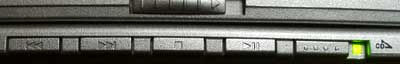 I do not fancy much such extra niceties as a CD remote control (DJ play supports) as speakers used in notebooks do not give decent sound, and it's not the best choice to use a notebook as a CD player. Nevertheless, the solution is elaborate. When the notebook is on, the keys control the main CD player of the system. When it's off the CD player can be switched on by dragging the slider to the right. The LED (on the photo) goes on, and then it's very simple to operate. I wish though it had a display showing at least the minimal lot of information (however, such display is usually not very useful, for example, in the Toshiba Satellite 5105-s501). On the whole, this device doesn't spoil the notebook, though it doesn't add much benefit either.  It looks like that it's become a fashion to place a processor's fan below in Pentium 4 (even mobile) based notebooks. That's very important for those who like working lying on the back with a notebook on the belly. The increased power of the ventilation system couldn't affect the noise level which gets particularly high at the maximum fan's speed. Fortunately, it happens only when the system starts up or air vents are blocked. That is why a notebook is nearing a desktop system not only in terms of characteristics. And on any flat surface the rubber legs hold the case perfectly. Warranty and serviceI gave the in-depth information on warranty in the review of the ASUS T9400, and here I will just highlight the key points. All ASUS's notebooks come with a 2-year warranty starting from February
SiteThe Taiwanese site is perfect. It's comprehensible, all the descriptions are detailed and illustrated. There is a base of drivers and BIOS updates. UpgradeYou can replace the processor and the hard drive and add memory, but it should be done in the service center during the warranty period. Subjective estimationSo, the scores are:
Total: 98 scores. We lowered the scores for "-1" - I don't like the unit of LEDs. "-1" - the touchpad scroll keys are not very handy. TestsThe L2B will be compared with the L3. You must already know
how the Power4Gear works (see reviews on the ASUS L3), that
is why the run-down time was estimated in the High power saving
mode which corresponds to the maximum performance.
Well, the L3 outscores its contestant at the expense of the more powerful processor (even the more efficient disc subsystem doesn't help the L2B). But the run-down time is certainly better in case of the mobile processor. Now the graphics tests. The scores of the L3 are given in parentheses.
As you remember, the L3 didn't have an extraordinary level in 3D graphics.
Well, the processor clocked at 1.6 GHz has actually nothing to oppose to the 2.2GHz giant. However, in the last test, Lobby, the situation is quite weird. I think that the ASUS L3 overheats very quickly when used intensively. At least, I have no other explanations. One more test is the Rage Games Expendable
At 16 bpp the results are expected, but at 32 bpp the L3 "spins down" at the end. It must be a real problem to cool down a desktop processor in a mobile system. Well, the processor can be quickly overheated if you play a lot, though it's not dangerous: the fan will speed up and the frequency will fall down which will decrease the fps almost unnoticeably. But in general, notebooks are not for hard-core gamers. Summary. ConclusionOur mark is 98 scores. I would prefer the L3 model ($2245 for P4 2GHz, 40GB HDD, DVD-CDRW Combo
and 256 MB memory against $1765 for L2B with P4 1.6GHz, 20GB HDD, DVD-CDRW
Combo and 128MB). But it's only because I like the design of the L3 more.
But the general impression is that this is a well-developed model from
the well-known company. Besides, the price difference of $500 is still
quite much.
Nikolay Doroveev (niko@ixbt.com)
Write a comment below. No registration needed!
|
Platform · Video · Multimedia · Mobile · Other || About us & Privacy policy · Twitter · Facebook Copyright © Byrds Research & Publishing, Ltd., 1997–2011. All rights reserved. | ||||||||||||||||||||||||||||||||||||||||||||||||||||||||||||||||||||||||||||||||||||||||||||||||||||||||||||||||||||||||||||||||||||||||||||||||||||||||||||