 |
||
|
||
| ||
 Though diverse, ASUS Centrino notebook series have featured integrated graphics until recently. In private talks company representatives conveyed that discrete graphics would make models heavier and negatively affect consumer qualities. Nevertheless the market demands were answered and ASUS released its rather representative M6800N/Ne series. According to ASUS Global, it includes 14.1", 15.1" (4:3) and 15.4" (16:10) models with the identical bodies. These notebook utilize ATI Mobility™ Radeon™ 9600 (M6000N) / 9700 (M6000Ne) graphics. We had time to test ASUS M6B00N wide-format model and (ta-dam!) M6B00Ne that features just announced 2GHz Intel Pentium M 755, the most powerful in the series that also includes 1.8GHz Intel Pentium M 745 and 1.7GHz Intel Pentium M 735. For more details on Intel processor numbering refer to this article. ASUS M6000N/Ne (M6N/Ne) features (according to ASUS Global)
Nothing so surprising actually, just the lack of S/PDIF that have become almost standard for multimedia models. BundleWe obtained M6B00N for testing in the "sample" bundle with just drivers and system recovery CDs, so I'll state M6B00Ne bundle that is rather impressive:
First impressions
When the cover is closed one can distinguish models only by their numbers on the bottom, so this section will be related to M6 series in general. The design is recognizable and, traditionally for ASUS, rather austere with only a metallized stripe circling the body and "Digital Entertainment Gateway" emboss on the cover. Well, let's see where this gateway leads :).
Cover latch and LED unit are in the front. The notebook seems thinner because bottom is narrower than body.
 Also in the front are speakers with battery in-between. HDD cover has a cushion.
The back, left to right:
 PortBar III doesn't offer any additional interfaces, just those present in the notebook. So the sense is to connect LAN, power, and, say, external monitor cables to PortBar and then plug it as a single unit into the notebook via a short cable (transportation mode on the photo).
 The left side left to right:
 To the right is the optical drive and vent hole. I was surprised a little by the lack of USB ports on sides. That is unusual. However, these are located close to the left on the back, so there's enough connection comfort anyway. First work impressions and ergonomics M6B00N 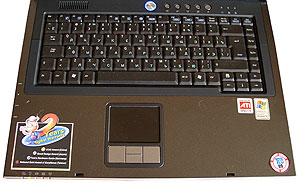 M6B00Ne When the LCD is up, some differences (besides stickers) are seen actually. Both notebooks are rather recognizable by touchpad usual for "big" ASUS models. The keyboard is also usual in size, button material and softness, but have slightly different layouts. First thing that draws attention is different Enter buttons. Frankly speaking, I personally liked M6B00Ne layout with vertical Enter more, because it was closer to my desktop Logitech keyboard. The common layout innovation was the Windows key and Fn duplicate above arrow keys. I didn't like this much as there are chances you accidentally miss an arrow. The power button has a blue glowing circle around it and is neighboured by quick application access buttons, WLAN off, touchpad off buttons and the power consumption mode switch.
I think all of them, except for the last button, are too small to be used with comfort. While it's suitable for rarely used WLAN and touchpad off buttons, it's not that good for browser and email ones. Blue data transfer and lock LEDs are also located nearby. Notebook state LEDs are situated in the lower left corner, while corresponding icons are printed on both cover and body area nearby.
  LEDs are clearly seen in any cover positions. The display matrix is standard. I think it lacks ASUS ACE View used in L5... Besides, I believe 1680x1050 is too high for a comfortable resolution. Well, games do look nice, but M6B00N is way more comfortable for office needs. As an additional couple of speakers is located in the cover, they output higher frequencies and improve movie dialogs clearness, while speakers in the body provide enough audio depth (given the notebook stands on a hard surface). The general audio quality is over average. Audio DJ controls are located very comfortably on the left side.
Those who don't need them, might pass their presence by, but otherwise you will find using them is very easy.
 What you will have to get used to is the optical drive eject button located in the lower, narrow part of the body. This makes impossible accidental ejects, but also makes purposely pushesv harder than average (I succeeded on the second try). In general, it's an elegant an rather ergonomic notebook, whose disadvantages include small buttons of quick application access and the lack of S/PDIF (for those who need it). Now a little about software. The proprietary power consumption management utility, Power4Gear+, has as many as 8 presets.
 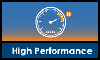 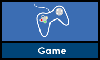 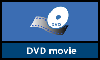  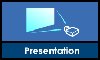   Click icons for mode configuration screenshots The system recovery feature is very good realized. All actions are performed automatically, so you just have to select to either recover system onto the first partition keeping other untouched, or fully clear the drive and create one or two partitions. Techsupport and warrantyFrom February 2002 on, all ASUS notebooks are covered by two-year limited international warranty. For service centre information please visit company's website. Notebook testsWhile the detailed examination of Intel's new processor in RightMark Memory Analyzer is yet to be published (very soon), we'll try to understand the benefits of the new processor coupled with ATI's most powerful mobile graphics. As M6B00Ne is more powerful than M6B00N anyway, let's measure this difference and see how the standalone operation time is affected. As a baseline we'll take a notebook on the most powerful desktop processor we have tested (at the moment this review is published) - iRU Brava 4115 (3.2GHz Intel Pentium 4, SiS 648 FX+SiS 963UA, 1GB DDR400 SDRAM, 128MB ATI M10, Hitachi HTS548080M9AT00). So, the first test is standalone operation time in Portable/Laptop consumption mode with Power4Gear+ disabled.
Both Centrino models outperform a DTR notebook in this test. M6B00Ne is logically the leader. This is the first model we tested that has performance rating over 200. Another interesting chart is related to CPU overclocks obtained with RM Spy (for more details please refer to this article).
Nearly straight lines at 600.03 MHz (120-180 seconds and from 570 second on) stand for in-test pauses. As you can see, the processor doesn't reach its maximum clock rate. The matter is that Pentium M clock rate depends on the load, but the test can't load the given model full. To prove that processor works at max. clock rate if necessary, we'll just run CPU Stability test from CPU RightMark suite. On the graph below you can see the processor can actually provide maximum performance.
I guess it's sensible to compare only Centrino models by standalone operation time. M6B00Ne considerably loses in this field with 100% repetition. Well, this is a drawback of increased performance. The gap is actually too big, but maybe will be reduced in serial models. Now performance test (AC adapter operation)
M6B00Ne is considerably more powerful than M6B00N in multimedia applications (where 3.2GHz Pentium 4 model is still the leader), and is the ultimate winner in office productivity - 2MB L2 cache means business. Now 3D graphics' turn. MadOnion 3DMark 2001 SE (32-bit color, 32-bit Texture Format, NoAA, 24-bit Z-buffer depth, Double buffering, Game Performance)
The new processor coupled with a more powerful graphics enable ASUS M6B00Ne to win over iRU Brava 4115. Excellent results! And here's a separate chart for wide-format modes.
Now for 3DMark03. All settings were left default.
In low resolutions ASUS M6B00Ne is a winner again. But this equalizes in higher resolutions. And again a separate chart for wide-format modes.
Finally, OpenGL gaming tests (audio disabled).
The history repeats. In low resolutions where graphics controller sets the pace, ASUS M6B00Ne leads considerably, in Serious Sam in particular. As resolution grows the gap reduces, but in general the novelty looks at least even to 3.2GHz Intel Pentium 4 + ATI M10 model. ConclusionsSpeaking of the appearance and ergonomics, M6000N/Ne is undoubtedly a success. Besides, M6B00Ne sets new performance reference points for mobile systems. The reduction of standalone operation time is alerting, but its reasons require a separate in-depth examination to be understood completely.
Write a comment below. No registration needed!
|
Platform · Video · Multimedia · Mobile · Other || About us & Privacy policy · Twitter · Facebook Copyright © Byrds Research & Publishing, Ltd., 1997–2011. All rights reserved. |