 |
||
|
||
| ||
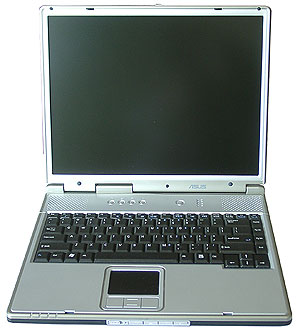 In summer we had a chance to test the ASUS A2000H notebook with the desktop Intel Pentium 4 CPU. The model had quite successful design and ergonomics but it's targeted mostly at office applications (the integrates graphics from SiS doesn't deliver adequate 3D graphics performance). But if it's so, isn't it better to choose a less powerful model? To find it out we compared this notebook to the ASUS A2000L based on the Intel Celeron. By the way, ASUS marks its models differently: on its English site they are marked as A2000H/L, on some others, in particular, on the Russian one, as A2H/L, and in resellers' pricelists - as A2500H/L. I will keep to the official names. Specification of the ASUS A2000
As you can see, the models differ in the CPU, memory and HDD size and the optical drive. The box contents:The A2000H was just a preproduction sample, the second model was meant for sale, and the box contained the following stuff:
First impressionThe appearance didn't change.  The notebook has an office-type design - it's simple and elegant. It looks nice. The silvery case makes it looking very light - I would never say that it weighs over 3 kg! The ASUS A2000 will look great on any office desk.  In front is the display latch and CD playback button. I already expressed my opinion about this feature in office computers, and a bit later I will tell how it's realized in this model.  Behind are static ports: actually you have to connect cables to them only once - when you arrange the notebook on your desk. Left to right
Air vents take the remaining space  The right side is also loaded a lot. Left to right:
The sloped edges below make it look very effective on the photo, though not that effective in real life.  On the left is a power supply connector, a PC-card port, IEEE 1394 and audio ports. The connectors are logically laid out. It's the first time I see 5 USB ports which are located everywhere. You can connect a mouse, a keyboard, a photo camera cable, an MP3 cable and a USB Flash drive. It's one of the best configurations I have ever seen. Let's check whether it's convenient to work... Operation, ergonomicsUnder the display are standard logo stickers from ASUS, Intel and Microsoft,  and a notice saying that 2 USB ports turned over. 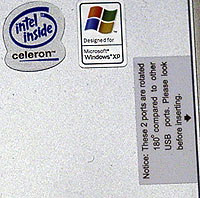 The keyboard is standard for big notebooks. Key "\" which is sometimes placed inconveniently is in its usual position.  The touchpad design is typical of ASUS. I like when the scroller is positioned between two main mouse buttons. However, the scrolling button was very loosy - it didn't affect its operation but it was irritating. 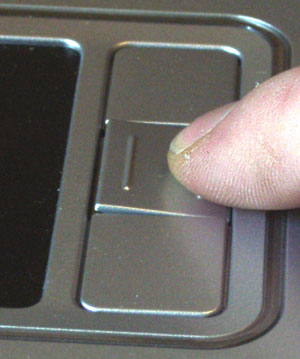 (they key is not pressed yet) This is a problem of this given sample, but you should take it into account. The LEDs are in standard positions for a desktop-type notebook - they are located in front on the upper panel.  The other LEDs are under the keyboard where you can also find applications short-cut buttons, a power saving switch and an on/off button. The matrix is ordinary: the brightness range is sufficient, no downsides, no extraordinary features. The sound is a bit better than on an average notebook. There's a hole on bottom, that is probably why sound doesn't get that distorted inside the case.  The powerful cooler perfectly copes with its functions. It seems that the hard drive is the warmest part here. In general, this is a convenient office PC without many complaints about the design and operation. Warranty and serviceAll ASUS notebooks come with a 2-year international warranty since February
SiteThe company's site looks user-friendly, all descriptions are clear and illustrative. There's also a base of drivers and BIOS updates. ModernizationAny modernization should be carried out in the service center until the warranty period expires, otherwise you loose the warranty. TestsAlthough it's said that you can choose 64MB video memory only if RAM is >=192 MB, we easily set it in BIOS though the notebook was equipped only with 128MB. Battery life. Here the video memory size is set be default - 32 MB.
The results look logical - the battery life is longer, the performance is lower. So, if battery life is vital for you, you'd better go with the Intel Centrino platform. Line supply. First of all, the memory size set by default is optimal. Secondly, when the video memory is set to 64 MB in the A2000L, the system has only 64 MB at its disposal, but the scores look surprisingly good. Besides, the Pentium 4 with the four times greater memory has a noticeable advantage, but it's not that considerable in office applications. Thus, in the Internet Content Creation the A2000H outscores the A2000L by 46% at most, in the Office Productivity that gap is 27% at most. Well, the graphics is integrated, and state-of-the-art games are not for these notebooks. ConclusionI think, that it's worth saving money when choosing a notebook for office
work. The upper-level model wins the competition, but the budget solution
is powerful enough for business applications. By comparing the prices for
both models you can make your own choice.
Nikolai Dorofeev (niko@ixbt.com)
Write a comment below. No registration needed!
|
Platform · Video · Multimedia · Mobile · Other || About us & Privacy policy · Twitter · Facebook Copyright © Byrds Research & Publishing, Ltd., 1997–2011. All rights reserved. | |||||||||||||||||||||||||||||||||||||||||||||||||||||||||||||||||||||||||||||||||||||