 |
||
|
||
| ||
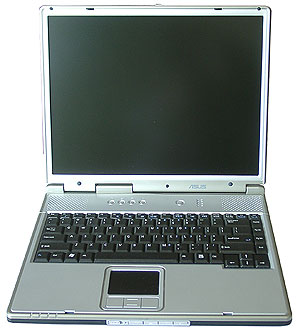 The main trends in the notebook PC development leave their traces in practice :). With the launch of the Intel Centrino all notebook makers offered slim and light solutions. Now it's time for another kind of notebook PCs meant to replace desktop PCs. In this case we can't allow for a light weight or consider that the run-down time can make up for some downsides. Such kinds of notebooks are used all day long, and no trade-offs are allowed. So, today we will take a look at the ASUS A2 series. Apart from the A2000H line which will be examined today there is also the A2000L built on the mobile Intel Pentium 4. The lines have no difference in design, i.e. they leave the same impression in handling and management, though the performance ay differ. ASUS A2000H Specification
(2.66 GHz on the tested model)
3.3 kg (for 15.0" LCD, 9.5mm HDD, 8 x DVD-ROM and 8 cells Li-Ion)
As you can see, this series is designed for the office use as it has good performance, plenty of ports and rather poor 3D graphics. AccessoriesSince we got a preproduction sample, it came only with a power source and a CD with drivers and utilities. The production notebooks will certainly have a different accessory pack. Apparently, it will be the same as for the ASUS L4. First impressions The design of this model is also office-like: austere and substantial. The silvery case makes it looking light - I would never say it weights over 3 kg! I think the ASUS A2 will grace any office desk.  In front are the display latch and CD playback controls. Some time ago I already expressed my opinion towards such features in office-type notebook PCs, and a bit later I'll tell you what I think about this very realization.  On the back you can find "static" connectors (usually one plugs in cables there only once, when arranging the PC on the desktop). Left to right:
And air vents take free space.  The right-hand side is less loaded. Left to right:
The slopes underneath get an original look on the photo but don't look so effective in the real life.  On the left are a power supply source connector, PC-card, IEEE 1394 and audio jacks. The arrangement of the connectors is excellent. I can see nothing to find fault with. It's the first time a notebook has 5 USB ports, which are located in different places at that. You can connect a mouse, a keyboard, a photo camera, an MP3 player, and even a USB Flash drive. This is one of the best configurations I've ever seen. Let's see if it is really convenient to use it. Operation, ergonomicsThere is nothing unexpected under the display.  The keyboard is standard for big machines. The "\" key (the location of which badly irritates Mr. Korogod if doesn't occupy its usual place) is on its typical position.  The touchpad design is typical of ASUS models. I find it optimal when the scroller is located between the main buttons. The LEDs are in their standard places (for desktop-type PCs) - on the upper panel in front.  Other indicators are above the keyboard. Here you can find application shortcut buttons, a power saving mode button and an on/off one. The matrix is ordinary. I have no complaints about it; the brightness level is sufficient. The sound is higher than the average one. I think it's because of a hole underneath (above on the left) which smoothes away distortions inside the PC case.  The powerful cooling system copes well with its functions. The hard drive seems to be the hottest spot there (it's located right under the left hand). In general, this is a convenient office-type computer. There is almost no complaints concerning its design and operation. Warranty and serviceAll ASUS's notebook PCs come with the 2-year international warranty since
February SiteThe Taiwanese site is user-friendly and has in-depth illustrated descriptions of notebooks. You can also find there a base of the drivers and BIOS updates. ModernizationAny kind of modernization should be carried out in the service center until the warranty period terminates. Otherwise, you lose the warranty. TestsHere you will see only plain figures since it makes no sense to compare notebooks equipped with CPUs of different clock speeds. So, the first aspect is the run-down time.
I must say that the model riding the Pentium 4 2.66 GHz falls behind
the one with the Pentium-M 1.6 GHz under the hood in the offline mode.
But 2 hours of the run-down time is enough for desktop-type notebooks (it's
just one more curtsey for the Centrino :).
The performance is good, and the test results hardly depend on the video
memory size.
Well, the beauty of modern games is almost unachievable for this solution. ConclusionThis is a very good business-type notebook. It has an almost ideal arrangement
of the components and nice appearance. The price is not that bad as well
- $1390 for the sample tested.
Nikolai Dorofeev (niko@ixbt.com)
Write a comment below. No registration needed!
|
Platform · Video · Multimedia · Mobile · Other || About us & Privacy policy · Twitter · Facebook Copyright © Byrds Research & Publishing, Ltd., 1997–2011. All rights reserved. | ||||||||||||||||||||||||||||||||||||||||||||||||||||||||||||||||||||||||||||||||||||||